How to Troubleshoot Common Issues with Goldshell MINI DOGE Ⅲ PLUS?
Cryptocurrency mining has become an increasingly popular way to earn passive income, and the Goldshell MINI DOGE Ⅲ PLUS is one of the most accessible and efficient miners for Scrypt algorithm-based coins like Litecoin (LTC), Dogecoin (DOGE), and Bellcoin (BELLS). While this compact and user-friendly device is designed for both beginners and experienced miners, occasional issues can arise during operation. In this article, we’ll walk you through common problems you might encounter with the MINI DOGE Ⅲ PLUS and provide practical troubleshooting steps to keep your mining operations running smoothly.
Introduction to the Goldshell MINI DOGE Ⅲ PLUS
Before diving into troubleshooting, it’s essential to understand the key features and advantages of the MINI DOGE Ⅲ PLUS. This miner is renowned for its high performance, energy efficiency, and compact design. With a hashrate of 810 MH/s (±5%) and power consumption of 500W (±5%) in default mode, it offers an efficiency of 0.62 J/GH. For those prioritizing energy savings, the low-power mode reduces power consumption to 300W (±5%) while maintaining a hashrate of 620 MH/s (±5%), achieving an impressive efficiency of 0.49 J/GH.
The MINI DOGE Ⅲ PLUS is also incredibly user-friendly, measuring just 133 x 163.3 x 202 mm and weighing 3.7 kg. Its low noise level of ≤35db makes it suitable for home mining without causing disruption. Additionally, the miner features a dual-mode connection port and can be controlled remotely via the Goldshell APP, allowing for convenient monitoring and management.
Common Issues and Troubleshooting Steps
Even with its reliable design, miners may encounter occasional issues. Below, we’ll explore some common problems and provide step-by-step solutions to help you resolve them quickly.
1. Miner Not Powering On
#### Symptoms:
- The miner does not turn on when connected to a power source.
- No lights or indicators are visible on the device.
#### Possible Causes and Solutions:
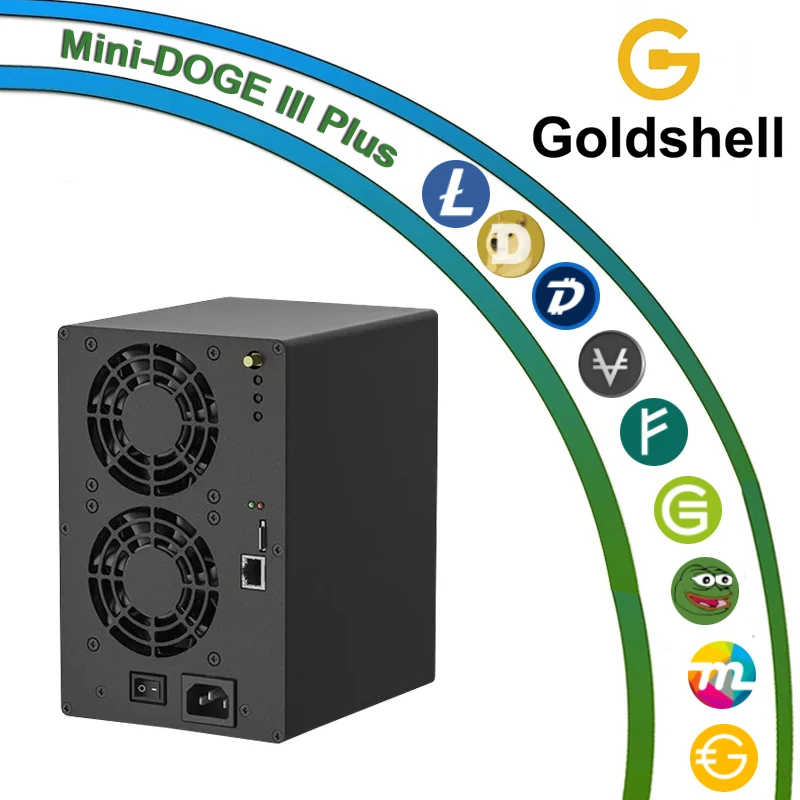
- Check the Power Supply: Ensure that the power supply is functioning correctly. Test the outlet with another device to confirm it’s providing power.
- Inspect the Power Cable: Verify that the power cable is securely connected to both the miner and the power source. If the cable is damaged, replace it with a compatible one.
- Power Requirements: The MINI DOGE Ⅲ PLUS requires a stable power supply with the correct voltage (110V or 220V). Ensure your power source meets these specifications.
2. Low Hashrate or Performance Issues
#### Symptoms:
- The miner’s hashrate is significantly lower than expected.
- Frequent fluctuations in performance.
#### Possible Causes and Solutions:

- Overheating: Excessive heat can cause the miner to throttle performance. Ensure the device is placed in a well-ventilated area and consider using additional cooling fans.
- Internet Connection: A stable internet connection is crucial for optimal performance. Check your network settings and ensure there are no connectivity issues.
- Firmware Updates: Outdated firmware can impact performance. Check for updates using the Goldshell APP and install the latest version if available.
- Mining Pool Issues: Sometimes, the issue may lie with the mining pool. Switch to a different pool or contact the pool’s support team for assistance.
3. Excessive Noise or Overheating
#### Symptoms:
- The miner is louder than usual.
- The device feels excessively hot to the touch.
#### Possible Causes and Solutions:

- Dust Accumulation: Dust can clog the fans and reduce cooling efficiency. Regularly clean the miner using compressed air to remove dust buildup.
- Fan Malfunction: Check if the fans are spinning properly. If a fan is damaged, replace it with a compatible part.
- Environment: Ensure the miner is placed in a cool, well-ventilated area. Avoid enclosing it in tight spaces that restrict airflow.
4. Miner Not Detected by Goldshell APP
#### Symptoms:
- The miner does not appear in the Goldshell APP.
- Unable to monitor or control the device remotely.
#### Possible Causes and Solutions:
- Network Connectivity: Ensure the miner is connected to the same network as your mobile device. Restart your router if necessary.
- APP Configuration: Double-check the APP settings to ensure the miner’s IP address is correctly entered.
- Firmware Compatibility: Ensure the miner’s firmware is compatible with the Goldshell APP. Update both if necessary.
5. Miner Stops Mining Unexpectedly
#### Symptoms:
- The miner stops mining without any apparent reason.
- No error messages or warnings are displayed.
#### Possible Causes and Solutions:

- Power Interruptions: Sudden power outages or fluctuations can cause the miner to stop. Use a surge protector or uninterruptible power supply (UPS) to stabilize the power source.
- Software Glitches: Restart the miner to resolve any temporary software issues.
- Pool Configuration: Verify that the mining pool settings are correct and that the pool is operational.
Preventive Maintenance Tips
To minimize the likelihood of encountering issues, follow these preventive maintenance tips:
- Regular Cleaning: Clean the miner every few weeks to prevent dust buildup.
- Firmware Updates: Stay up to date with the latest firmware releases to ensure optimal performance.
- Monitor Temperatures: Keep an eye on the miner’s temperature and take steps to cool it down if necessary.
- Check Connections: Periodically inspect all cables and connections to ensure they are secure and undamaged.
Advantages of the Goldshell MINI DOGE Ⅲ PLUS
Despite occasional challenges, the MINI DOGE Ⅲ PLUS remains an excellent choice for cryptocurrency miners due to its numerous advantages:
- Energy Efficiency: Its low power consumption makes it cost-effective and environmentally friendly.
- Compact Design: Its small size and quiet operation make it ideal for home mining setups.
- High Performance: With impressive hashrates, it maximizes your mining potential.
- Reliable Support: Goldshell’s 180-day warranty and exceptional customer service provide peace of mind.
Conclusion
The Goldshell MINI DOGE Ⅲ PLUS is a powerful and efficient mining device that offers exceptional value for both beginners and experienced miners. By understanding its features and following the troubleshooting steps outlined above, you can resolve common issues and maintain optimal performance. With proper care and maintenance, the MINI DOGE Ⅲ PLUS will continue to be a reliable and profitable addition to your mining operations. Happy mining!