How to set up WiFi on JASMINER X16-Q Pro
As an avid crypto enthusiast and experienced miner, I’ve been eagerly anticipating the arrival of the JASMINER X16-Q Pro. This cutting-edge mining solution has been engineered to deliver exceptional hash rates while maintaining optimal power consumption, making it a game-changer in the world of Ethereum mining.
The X16-Q Pro boasts an industry-leading hash rate of 2050MH/s (±10%), which is truly impressive. What’s even more remarkable is its revolutionary power efficiency ratio of 0.25J/MH, setting new standards in mining economics. This level of performance is achieved through the X16-Q Pro’s sophisticated triple-chip architecture, which carefully orchestrates the processing power and resource utilization.
One of the standout features of this mining rig is its advanced thermal management system. The integration of three precision-engineered cooling fans, combined with an optimized airflow design, ensures consistent operation across a broad temperature range (0-40°C). This sophisticated cooling solution maintains optimal performance while achieving remarkably low noise levels of ≤40dB, making it suitable for diverse deployment scenarios, from data centers to residential environments.
But what really sets the X16-Q Pro apart is its versatility and ease of use. The mining rig adopts a standard 3U server form factor, ensuring compatibility with professional mining facilities. Its networking capabilities, supporting both Gigabit Ethernet and WiFi connectivity, make it seamlessly integrate into existing mining infrastructure.
In this article, I’ll guide you through the process of setting up the WiFi connectivity on your JASMINER X16-Q Pro, enabling you to take advantage of this convenient feature and streamline your mining operations.
Getting Started with WiFi Setup
Before we dive into the WiFi setup, let’s first ensure that your X16-Q Pro is properly connected to a power source and your local network. The mining rig comes with a universal power input range of 110-240V, so you can easily plug it into a standard wall outlet.
Next, connect the X16-Q Pro to your network using the Gigabit Ethernet port. This will provide a stable and reliable connection for the initial setup process. Once the physical connections are in place, it’s time to configure the WiFi settings.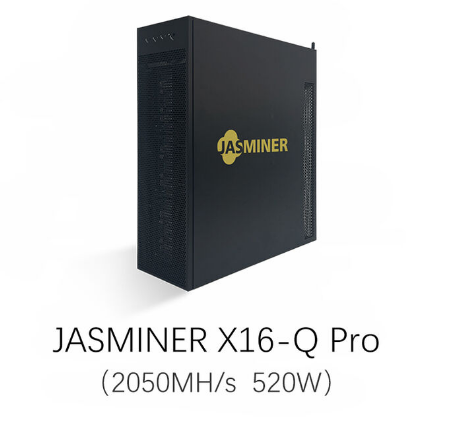
Accessing the Web Interface
To set up the WiFi connection, you’ll need to access the web interface of the X16-Q Pro. This can be done by following these steps:
1. Determine the IP address of your X16-Q Pro: If you’ve connected it to your network using the Ethernet port, you can find the IP address by accessing your router’s admin page or using a network scanning tool.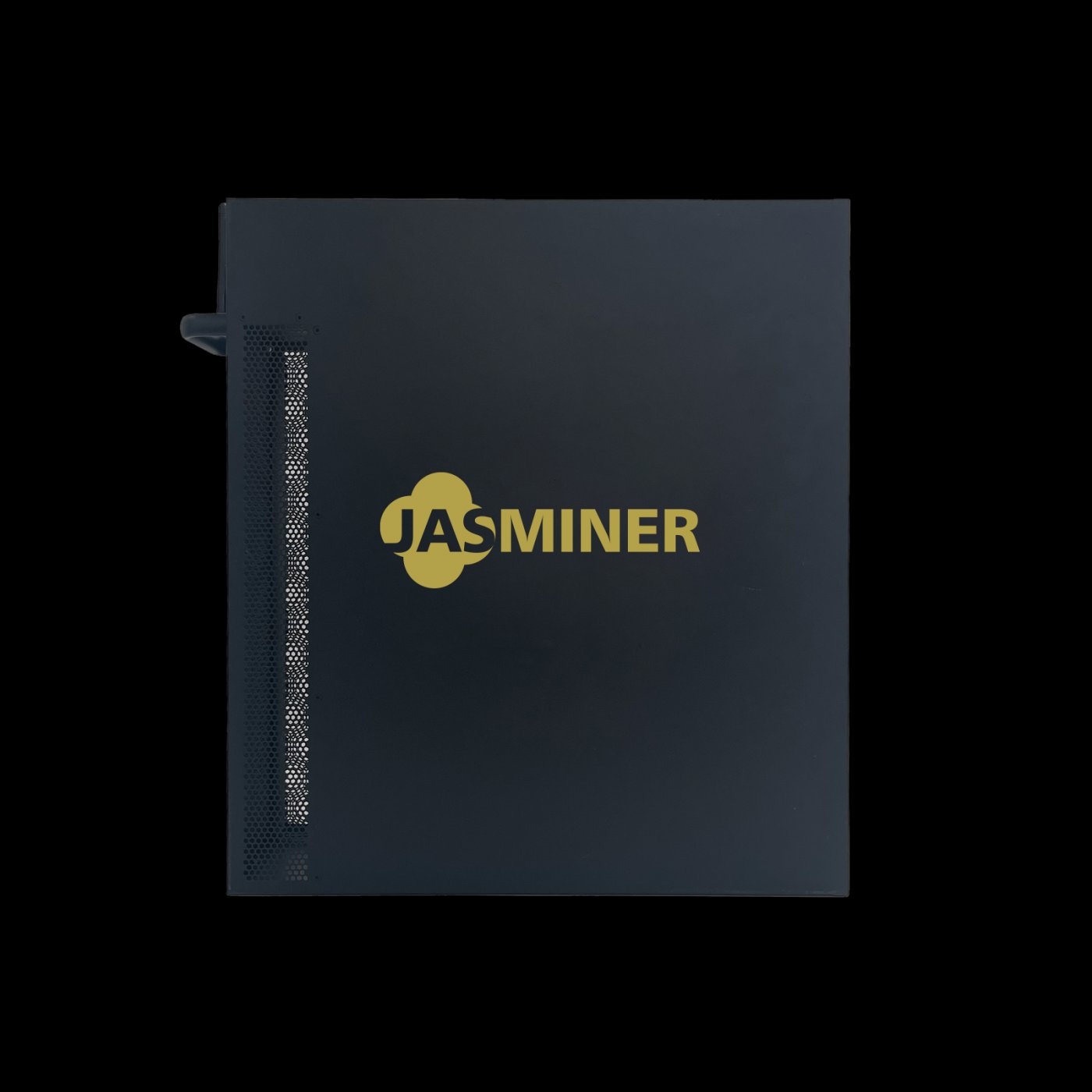
2. Open a web browser and enter the IP address of the X16-Q Pro in the address bar. This will take you to the mining rig’s web interface.
3. You may be prompted to enter a username and password. The default credentials are:
– Username: admin
– Password: admin
Once you’ve successfully logged in, you’ll be greeted with the X16-Q Pro’s web interface, where you can access the various settings and configurations.
Configuring WiFi Settings
To set up the WiFi connection, follow these steps: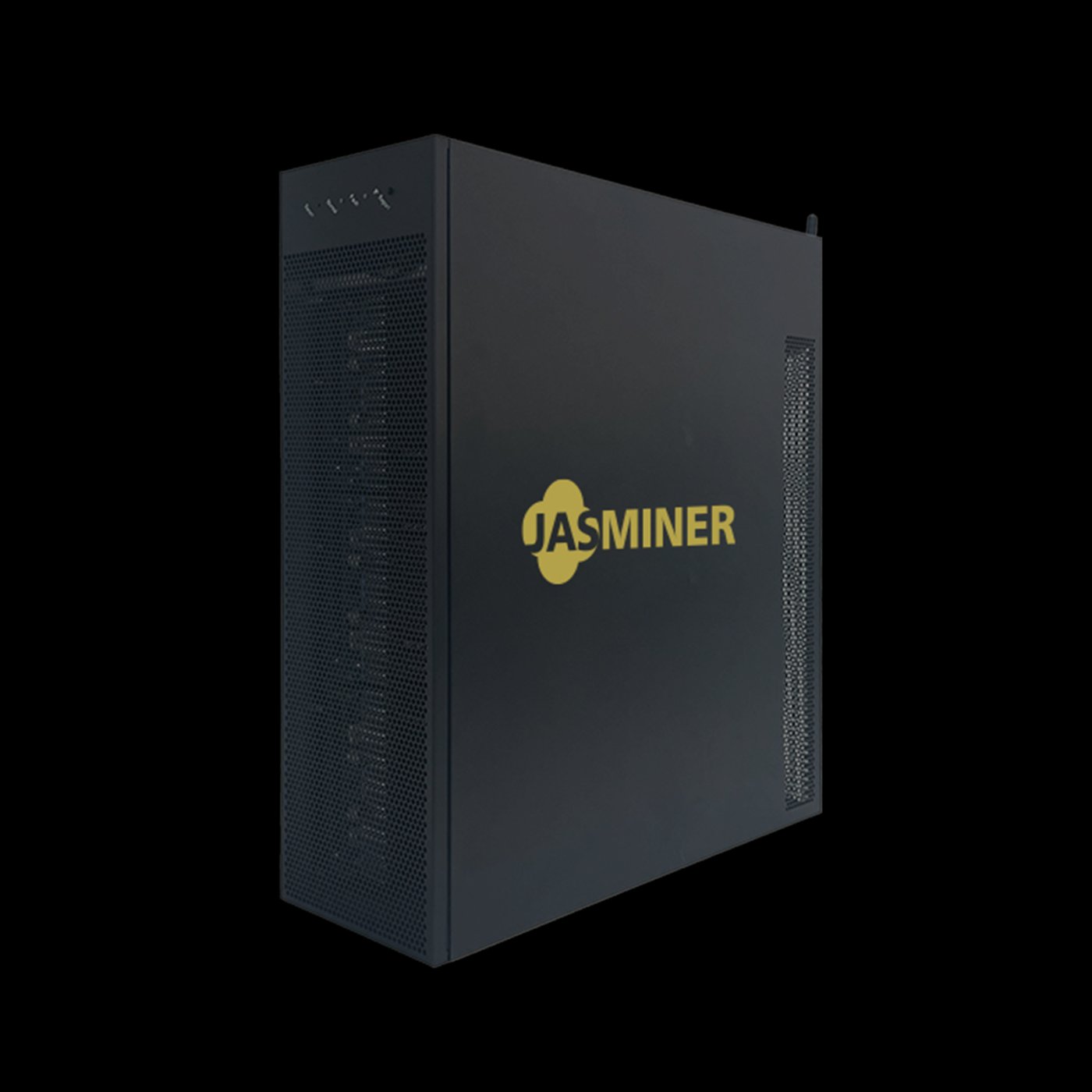
1. Locate the “Network” section in the web interface.
2. Click on the “WiFi” tab.
3. In the WiFi settings, you’ll see options to enable WiFi and configure the connection.
4. Toggle the “WiFi” option to “Enabled.”
5. Click on the “Scan” button to search for available WiFi networks in your area.
6. Select the desired WiFi network from the list. If the network is hidden, you can manually enter the SSID (network name) in the appropriate field.
7. Enter the password for the selected WiFi network.
8. Adjust any additional WiFi settings, such as the IP assignment method (DHCP or static IP), if necessary.
9. Click the “Save” button to apply the changes.
The X16-Q Pro will now attempt to connect to the WiFi network you’ve configured. Once the connection is established, you’ll see the WiFi status indicator on the web interface reflect the successful connection.
Verifying the WiFi Connection
To ensure that the WiFi connection is working correctly, you can perform the following steps:
1. Check the “Network” section in the web interface. The WiFi status should indicate that the connection is active.
2. Try accessing the X16-Q Pro’s web interface using the WiFi IP address instead of the Ethernet IP address. This will confirm that the WiFi connection is functioning properly.
3. Monitor the mining performance and ensure that there are no significant disruptions or performance degradation due to the WiFi connection.
Troubleshooting WiFi Issues
If you encounter any issues with the WiFi setup, here are a few troubleshooting steps you can take:
1. Verify the WiFi network credentials: Double-check that you’ve entered the correct SSID and password for the WiFi network.
2. Check the WiFi signal strength: Ensure that the X16-Q Pro is placed within the optimal range of your WiFi router or access point. Try moving the mining rig closer to the wireless source to improve the signal strength.
3. Reboot the X16-Q Pro: If the WiFi connection is still not working, try rebooting the mining rig to reset the network settings.
4. Update the firmware: Check if there are any available firmware updates for the X16-Q Pro, as newer versions may include improvements or fixes for the WiFi functionality.
5. Consult the manufacturer’s support: If you’re still unable to resolve the issue, reach out to the JASMINER support team for further assistance.
Unleashing the Full Potential of the X16-Q Pro
By successfully setting up the WiFi connectivity on your JASMINER X16-Q Pro, you’re taking a significant step towards unlocking the full potential of this remarkable mining solution. The convenience of wireless connectivity, combined with the rig’s enterprise-grade performance and efficiency, will streamline your mining operations and maximize your Ethereum mining profitability.
With its industry-leading hash rate, revolutionary power efficiency, and sophisticated thermal management system, the X16-Q Pro is poised to become a dominant force in the Ethereum mining landscape. By seamlessly integrating this mining rig into your existing infrastructure, you’re positioning yourself for long-term mining success, powered by cutting-edge technology and unparalleled performance.
So, what are you waiting for? Unleash the power of the JASMINER X16-Q Pro and take your Ethereum mining operations to new heights. With the WiFi connectivity set up and ready to go, you’ll enjoy the flexibility and convenience to manage your mining rigs from anywhere, ensuring maximum productivity and profitability.
|
Please feel free to contact me to assist you in resolving your issues: E-mail: linda.xinxinsmile@gmail.com WhatsApp/WeChat:+86 15928044684
The services we offer include:
a.New and Used Miners b.Miner Accessories c.Miner Repair Courses d.Global Repair Stations e.Overclocking and Underclocking Services |

|