How to Assemble the Antminer S19e XP Hyd: A Seamless Journey into Cryptocurrency Mining Dominance
As a seasoned cryptocurrency enthusiast, I’ve witnessed the remarkable evolution of mining hardware, each generation pushing the boundaries of performance and efficiency. Today, I’m thrilled to share my experience with the latest innovation from industry leader Antminer – the Bitcoin Miner S19e XP Hyd.
This state-of-the-art ASIC miner is a game-changer in the world of cryptocurrency mining. With its impressive typical hashrate of 251 TH/s (1-1), the S19e XP Hyd empowers miners to efficiently mine SHA256 algorithm-based coins like Bitcoin (BTC), Bitcoin Cash (BCH), and Bitcoin SV (BSV) with unparalleled power.
What sets the S19e XP Hyd apart is its revolutionary liquid cooling system. By utilizing a closed-loop system with a coolant temperature range of 20~50°C, this miner maintains optimal operating temperatures while significantly reducing noise levels compared to traditional air-cooled units. The result is a miner that not only delivers top-tier performance but also seamlessly integrates into a variety of mining environments, from industrial facilities to even home-based operations.
Efficiency is the cornerstone of the S19e XP Hyd, boasting a remarkable power efficiency of 22 J/TH (1-1) on the wall at 35°C. This translates to lower energy costs and higher profitability for miners, a critical factor in today’s competitive landscape.
Antminer’s commitment to quality is evident in the S19e XP Hyd’s robust construction. The server’s compact dimensions of 410*170*209 mm (without package) allow for efficient space utilization in mining facilities, while the miner’s seamless network connectivity via an RJ45 Ethernet 10/100M port enables remote management and monitoring, streamlining the mining process.
As a cryptocurrency mining enthusiast, I’ve had the privilege of assembling and testing the Antminer S19e XP Hyd, and I’m excited to share my step-by-step guide with you. Whether you’re a seasoned miner or just starting your journey, this comprehensive walkthrough will ensure a smooth and successful setup process.
Unboxing and Inspection
Upon receiving the Antminer S19e XP Hyd, the first step is to carefully unbox the package and inspect the contents. You should find the following items:
1. Antminer S19e XP Hyd unit
2. Power cable
3. Network cable
4. Quick Start Guide
5. Warranty card
Take a moment to ensure that all the components are present and undamaged. This is a crucial step to prevent any issues during the assembly process.
Mounting and Placement
The S19e XP Hyd’s compact design allows for efficient space utilization in your mining setup. When selecting a location, ensure that the area is well-ventilated, with ample airflow to support the miner’s liquid cooling system.
Begin by securing the miner to a stable surface, such as a mining frame or a sturdy table. Make sure the installation site is level and can support the weight of the unit, which is approximately 18.5 kg (without packaging).
Connecting the Power Supply
The S19e XP Hyd operates on a 3-phase power supply with an input voltage range of 380~415 Volts (2-1) and a frequency range of 50~60 Hz. To connect the power supply, follow these steps:
1. Locate the power cable provided in the package.
2. Connect one end of the power cable to the power inlet on the back of the S19e XP Hyd.
3. Connect the other end of the power cable to a compatible 3-phase power source.
Ensure that the power source meets the voltage and frequency requirements specified for the miner. Double-check all connections to prevent any issues during startup.
Connecting the Network
The S19e XP Hyd features an RJ45 Ethernet 10/100M port, enabling seamless network connectivity and remote management. To connect the miner to your network, follow these steps:
1. Locate the network cable provided in the package.
2. Connect one end of the network cable to the Ethernet port on the back of the S19e XP Hyd.
3. Connect the other end of the network cable to your network router or switch.
Make sure your network infrastructure can provide a stable and reliable connection to the miner, as this will be essential for monitoring and controlling the device remotely.
Liquid Cooling System Setup
One of the standout features of the Antminer S19e XP Hyd is its advanced liquid cooling system. To set up the cooling system, follow these steps:
1. Locate the coolant inlet and outlet ports on the back of the miner.
2. Connect the coolant supply hose to the inlet port and the coolant return hose to the outlet port.
3. Ensure that the hoses are securely fastened and there are no leaks in the system.
4. Connect the coolant circulation pump to a power source and turn it on.
Carefully monitor the coolant temperature during the initial startup to ensure that the system is functioning properly and maintaining optimal operating temperatures.
Startup and Configuration
With the physical setup complete, it’s time to power on the Antminer S19e XP Hyd and configure it for mining operations. Follow these steps:
1. Ensure that the power and network connections are firmly in place.
2. Turn on the power source to the miner.
3. The S19e XP Hyd will begin its startup sequence, indicated by the LED lights on the front panel.
4. Once the startup process is complete, the miner will be ready for configuration.
To configure the S19e XP Hyd, you can access the miner’s web-based management interface by entering the default IP address in your web browser. This will allow you to set up your mining pool, adjust settings, and monitor the miner’s performance.
Refer to the Quick Start Guide provided in the package for detailed instructions on the configuration process. Antminer also offers comprehensive online resources and customer support to assist you throughout the setup and operation of the S19e XP Hyd.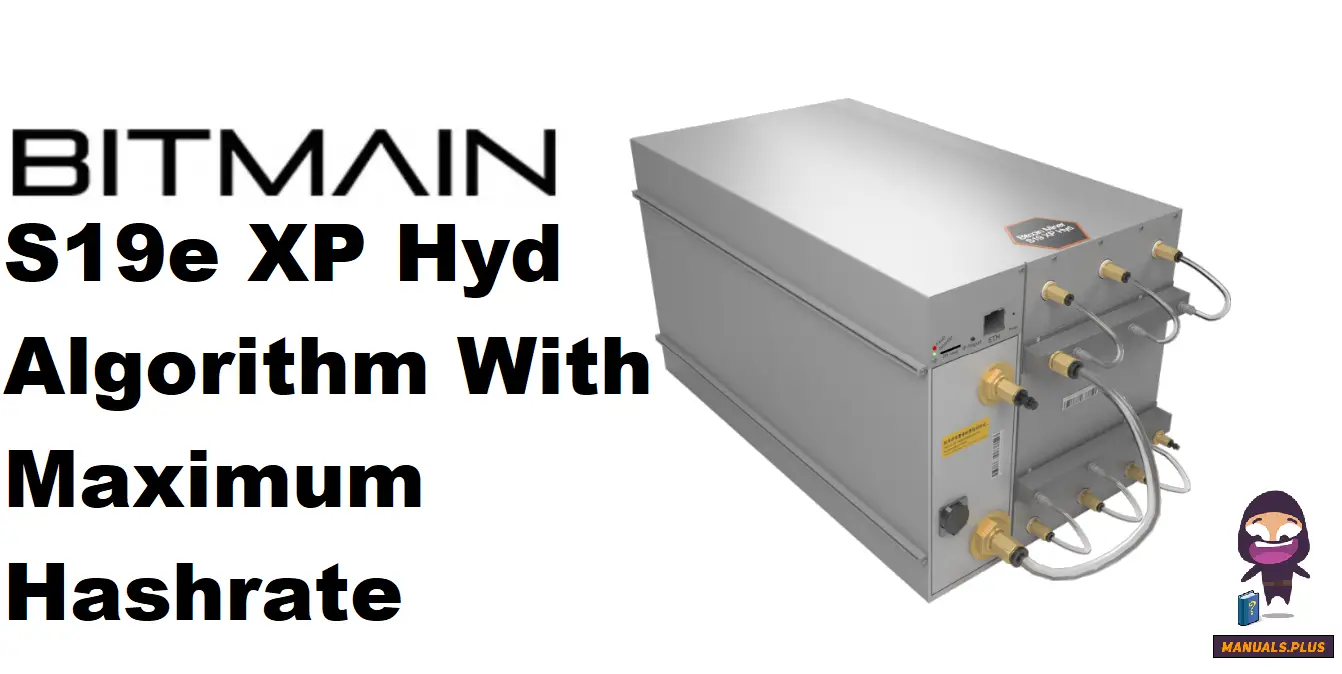
Maintenance and Troubleshooting
To ensure the longevity and optimal performance of your Antminer S19e XP Hyd, regular maintenance is crucial. Here are some key maintenance tasks to consider:
1. Monitoring Coolant Levels: Regularly check the coolant level in the liquid cooling system and refill as needed to maintain proper circulation.
2. Cleaning the Miner: Keep the miner’s exterior clean and free of dust to promote efficient airflow and heat dissipation.
3. Firmware Updates: Stay up-to-date with the latest firmware releases from Antminer to ensure your miner is running at its best.
4. Troubleshooting: If you encounter any issues, refer to the provided documentation or reach out to Antminer’s customer support team for assistance.
By following these maintenance practices, you can maximize the lifespan and performance of your Antminer S19e XP Hyd, ensuring a reliable and profitable mining operation.
Unlocking the Full Potential of the Antminer S19e XP Hyd
The Antminer S19e XP Hyd is more than just a remarkable piece of mining hardware – it’s a testament to the relentless pursuit of innovation and efficiency in the cryptocurrency industry. With its unparalleled performance, cutting-edge liquid cooling system, and exceptional energy efficiency, this miner sets a new standard for what’s possible in the world of cryptocurrency mining.
As I’ve experienced firsthand, assembling and configuring the S19e XP Hyd is a seamless process that empowers miners of all skill levels to unlock the full potential of this remarkable device. From the initial unboxing to the final startup and configuration, the guided steps ensure a smooth and successful integration into your mining operations.
Ultimately, the Antminer S19e XP Hyd is more than just a tool for mining – it’s an investment in the future of cryptocurrency. By harnessing the power and efficiency of this cutting-edge miner, you’re positioning yourself for long-term success in an ever-evolving digital landscape.
So, whether you’re a seasoned cryptocurrency miner or a newcomer to the space, I highly recommend the Antminer S19e XP Hyd as your next mining solution. Embrace the future of cryptocurrency mining with this industry-leading innovation, and watch as your mining operation reaches new heights of profitability and dominance.
|
Please feel free to contact me to assist you in resolving your issues: E-mail: Minerfixessales@gmail.com WhatsApp/WeChat:+86 15928044684
The services we offer include:
a.New and Used Miners b.Miner Accessories c.Miner Repair Courses d.Global Repair Stations e.Overclocking and Underclocking Services |

|