JASMINER X16-Q setup guide for beginners
As an experienced cryptocurrency enthusiast and miner, I’m excited to share my insights on setting up the JASMINER X16-Q, a remarkable piece of mining hardware that has been making waves in the industry. This comprehensive guide will walk you through the process of getting your X16-Q up and running, ensuring you’re well-equipped to harness the full power of this cutting-edge mining device.
The JASMINER X16-Q represents a significant advancement in ETHash/ETC mining technology, setting new standards for performance, efficiency, and operational excellence in both industrial and home mining environments. At the heart of this remarkable device lies a sophisticated triple-chip architecture, delivering an impressive hashrate of 1950MH/s (±10%). This cutting-edge design achieves remarkable efficiency with a power consumption ratio of just 0.32J/MH, positioning it among the most energy-efficient miners in its class.
One of the standout features of the X16-Q is its innovative thermal management system, which is a breakthrough in mining equipment design. Utilizing a precision-engineered air-cooling solution with three strategically placed fans, the X16-Q maintains optimal operating temperatures between 0-40°C while keeping noise levels at or below 40dB – a remarkable achievement for a device of this capability. This not only ensures consistent performance but also allows for deployment in a wide range of environments, from data centers to residential settings.
The professional-grade architecture of the X16-Q further enhances its appeal. Designed in a standard 3U server form factor (445mm x 132.5mm x 443mm), the X16-Q offers versatile deployment options, with a robust construction weighing 10KG and incorporating enterprise-grade components. The unit supports both high-speed Ethernet (10/100/1000M) and WiFi connectivity, ensuring flexible network integration options.
When it comes to operational stability, the X16-Q truly shines. The power supply system accepts a wide input voltage range (110-240V), making it globally deployable. Combined with its efficient cooling system and optimized power delivery, the X16-Q maintains consistent performance across various operating conditions, meeting the demands of both professional mining operations and sophisticated home setups.
Now, let’s dive into the step-by-step setup process for the JASMINER X16-Q. This guide will cover everything from unpacking the device to configuring it for optimal performance, ensuring you have a seamless experience from start to finish.
Unpacking and Inspection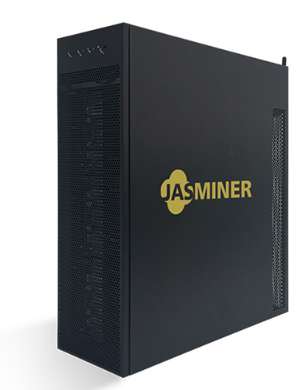
—————————-
Begin by carefully unpacking the JASMINER X16-Q from its shipping container. Inspect the device for any signs of damage or tampering, and ensure that all the necessary components are present, including the mining unit, power cable, and any additional accessories.
Ensure that the device is placed on a stable and level surface, with adequate clearance around it for proper airflow and heat dissipation. This will help maintain the optimal operating temperature and prevent any potential overheating issues.
Power Connectivity
——————-
The JASMINER X16-Q is designed to work with a wide range of power sources, accepting input voltages between 110-240V. Locate the power port on the rear of the device and connect the provided power cable.
Once the power cable is securely connected, plug the other end into a grounded electrical outlet. Ensure that the outlet can provide the necessary power to the X16-Q, as it has a maximum power consumption of around 630 watts.
Network Connectivity
——————–
The JASMINER X16-Q offers two options for network connectivity: Ethernet and WiFi. Depending on your setup and preference, choose the most suitable option.
For Ethernet connectivity, locate the RJ45 Ethernet port on the rear of the device and connect it to your network router or switch using a high-quality Ethernet cable.
If you prefer to use WiFi, the X16-Q is equipped with built-in wireless capabilities. Access the web interface (discussed later in the guide) and navigate to the network settings. Here, you can select your desired WiFi network and enter the corresponding password.
Web Interface Configuration
—————————
The JASMINER X16-Q comes with a user-friendly web interface that allows you to monitor and control the device’s operation. To access the web interface, you’ll need to determine the IP address of the X16-Q on your network.
If you’re using Ethernet connectivity, you can typically find the IP address by accessing your router’s admin page and looking for the connected device. Alternatively, you can use a network scanning tool to detect the X16-Q on your network.
For WiFi connectivity, the web interface can be accessed by navigating to the default IP address: 192.168.123.123. This address can be used as a starting point, and you may need to adjust it depending on your network configuration.
Once you have the IP address, open a web browser and enter it into the address bar. This will take you to the JASMINER X16-Q web interface, where you can configure various settings, monitor performance, and manage your mining operations.
Initial Setup and Configuration
——————————-
The web interface of the JASMINER X16-Q provides a comprehensive set of options for configuring the device to your specific needs. Let’s go through the essential steps:
1. **Miner Settings**: In this section, you can set the mining pool details, including the pool URL, worker name, and password. You’ll also find options to adjust the fan speed and temperature thresholds to optimize the device’s performance.
2. **System Settings**: Here, you can configure the network settings, such as the IP address, subnet mask, and gateway. You can also update the firmware and manage other system-level parameters.
3. **Monitoring**: This section displays real-time information about the X16-Q’s performance, including the hashrate, temperature, power consumption, and more. You can use this data to monitor the device’s health and make adjustments as needed.
4. **Notifications**: Set up email or Telegram notifications to receive alerts about critical events, such as temperature spikes or hardware failures. This can help you stay informed and respond promptly to any issues.
5. **Maintenance**: In this section, you can manage the device’s reboot and shutdown functions, as well as access the system logs for troubleshooting purposes.
Take the time to familiarize yourself with the web interface and customize the settings to match your mining goals and environment. This will ensure that you get the most out of your JASMINER X16-Q.
Joining a Mining Pool
———————
To start mining with the JASMINER X16-Q, you’ll need to connect it to a mining pool. Mining pools allow miners to combine their computational power, increasing the chances of finding a block and sharing the rewards.
There are several reputable mining pools to choose from, such as Ethermine, f2pool, and SparkPool. Research and compare the different pool options to find the one that best suits your needs in terms of fees, payout methods, and overall performance.
Once you’ve selected a mining pool, navigate to the “Miner Settings” section in the X16-Q’s web interface and enter the pool’s URL, your worker name, and password (if applicable). This will link your JASMINER X16-Q to the mining pool, and you can start contributing your hashpower to the network.
Monitoring and Optimization
—————————
Regularly monitoring the performance of your JASMINER X16-Q is essential for maintaining optimal mining efficiency. The web interface’s “Monitoring” section provides a wealth of real-time data, including hashrate, temperature, power consumption, and more.
Keep a close eye on the device’s temperature and make adjustments to the fan speed or environment if necessary to ensure the X16-Q is running within its optimal operating range. Excessive heat can lead to reduced performance and, in extreme cases, hardware failure.
Additionally, you may want to experiment with different miner settings, such as overclock parameters or power limit adjustments, to fine-tune the device’s performance and maximize your mining rewards. However, be cautious when making such changes, as they can impact the stability and lifespan of the X16-Q.
Regular firmware updates are also recommended, as they may introduce performance improvements, bug fixes, and support for new mining algorithms. Keep an eye out for updates from JASMINER and be sure to follow the update instructions carefully to ensure a smooth transition.
Maintenance and Troubleshooting
——————————-
To ensure the long-term reliability and performance of your JASMINER X16-Q, it’s essential to perform regular maintenance and be prepared to troubleshoot any issues that may arise.
Cleaning the device is an important maintenance task. Periodically use a soft, dry cloth to wipe down the external components, paying special attention to the air vents and fans to prevent dust buildup. This will help maintain optimal airflow and cooling performance.
If you encounter any problems, such as reduced hashrate, unexpected shutdowns, or error messages, the system logs available in the web interface can be a valuable resource for troubleshooting. Review the logs to identify any potential issues and consult the JASMINER support documentation or community forums for guidance on resolving the problem.
In the event of a hardware failure or the need for a replacement, reach out to the JASMINER customer support team. They can provide assistance and information on the warranty and repair process to ensure your mining operations are back up and running as quickly as possible.
Conclusion
———-
The JASMINER X16-Q is a remarkable piece of mining hardware that offers unparalleled performance, efficiency, and operational stability. By following this comprehensive setup guide, you’ll be well on your way to harnessing the full potential of this cutting-edge device and optimizing your cryptocurrency mining endeavors.
From the initial unpacking and configuration to ongoing monitoring and maintenance, I’ve shared my expertise to help you navigate the process with confidence. Remember to regularly review the device’s performance, stay up-to-date with firmware updates, and address any issues promptly to ensure the longevity and reliability of your JASMINER X16-Q.
With its innovative thermal management, enterprise-grade architecture, and future-proof design, the X16-Q is poised to be a game-changer in the world of ETHash/ETC mining. I’m excited to see the positive impact it will have on your mining operations and the broader cryptocurrency ecosystem.
Happy mining!
|
Please feel free to contact me to assist you in resolving your issues: E-mail: Minerfixessales@gmail.com WhatsApp/WeChat:+86 15928044684
The services we offer include:
a.New and Used Miners b.Miner Accessories c.Miner Repair Courses d.Global Repair Stations e.Overclocking and Underclocking Services |

|