JASMINER X16-Q Pro Troubleshooting Guide: Maximizing Your Mining Efficiency
The JASMINER X16-Q Pro has quickly established itself as a game-changer in the ETH mining industry, offering unparalleled hash rates, energy efficiency, and reliability. However, even the most advanced mining equipment can encounter operational challenges. This comprehensive troubleshooting guide is designed to help you diagnose and resolve common issues with the JASMINER X16-Q Pro, ensuring your mining operations run smoothly and efficiently.
Whether you’re an institutional miner or a sophisticated home operator, understanding how to troubleshoot your equipment is critical to maintaining profitability and minimizing downtime. Let’s dive into the practical steps you can take to address potential problems and optimize your JASMINER X16-Q Pro’s performance.
Understanding the JASMINER X16-Q Pro
Before diving into troubleshooting, it’s essential to familiarize yourself with the core features and specifications of the JASMINER X16-Q Pro. This mining rig boasts a triple-chip architecture, delivering a hash rate of 2050MH/s (±10%) with an industry-leading power efficiency ratio of 0.25J/MH. Its advanced thermal management system, featuring three precision-engineered cooling fans, ensures optimal performance across a wide temperature range (0-40°C) while operating at whisper-quiet noise levels of ≤40dB.
The X16-Q Pro’s professional-grade design includes a 3U server form factor, universal power input (110-240V), and versatile networking options (Gigabit Ethernet and WiFi). These features make it a robust and adaptable solution for various mining environments. However, like any sophisticated piece of equipment, it requires proper maintenance and troubleshooting to maintain peak performance.
Common Issues and Troubleshooting Steps
1. Hash Rate Drops or Inconsistent Performance
Potential Causes:
- Overheating due to insufficient airflow or dust accumulation.
- Power supply issues or voltage fluctuations.
- Network connectivity problems.
- Firmware or software glitches.
Troubleshooting Steps:
- Check Cooling System: Ensure the three cooling fans are functioning properly and that the intake and exhaust vents are unobstructed. Clean any dust buildup on the grilles and internal components.
- Monitor Power Supply: Verify that the power supply unit (PSU) is operating within the recommended voltage range (110-240V). Consider using a voltage stabilizer if fluctuations are detected.
- Test Network Connection: Ensure the Gigabit Ethernet or WiFi connection is stable. Restart your router or switch to a wired connection if necessary.
- Update Firmware: Check for firmware updates on the JASMINer website and install the latest version to resolve potential software bugs.
2. Overheating or Fan Malfunctions
Potential Causes:
- High ambient temperatures or poor ventilation.
- Dust accumulation blocking airflow.
- Faulty fan motors or power connections.
Troubleshooting Steps:
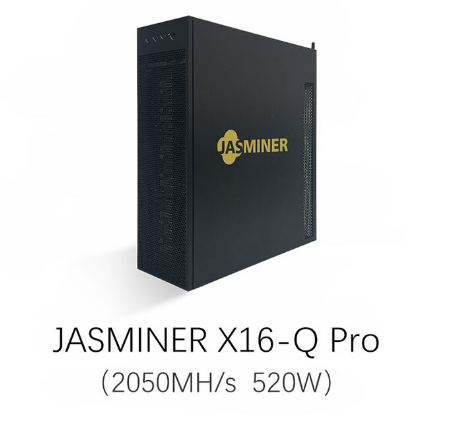
- Optimize Environment: Ensure the mining rig is placed in a well-ventilated area with ambient temperatures below 40°C. Use external fans or air conditioning if necessary.
- Clean the Unit: Regularly clean the grilles, fans, and internal components to prevent dust buildup. Use compressed air for thorough cleaning.
- Inspect Fans: Check the fan connections and ensure all three fans are spinning. Replace any faulty fans with genuine JASMINER parts.
3. Power-Related Issues
Potential Causes:

- Inadequate power supply or incompatible PSU.
- Loose power connections or damaged cables.
- Voltage fluctuations or electrical surges.
Troubleshooting Steps:
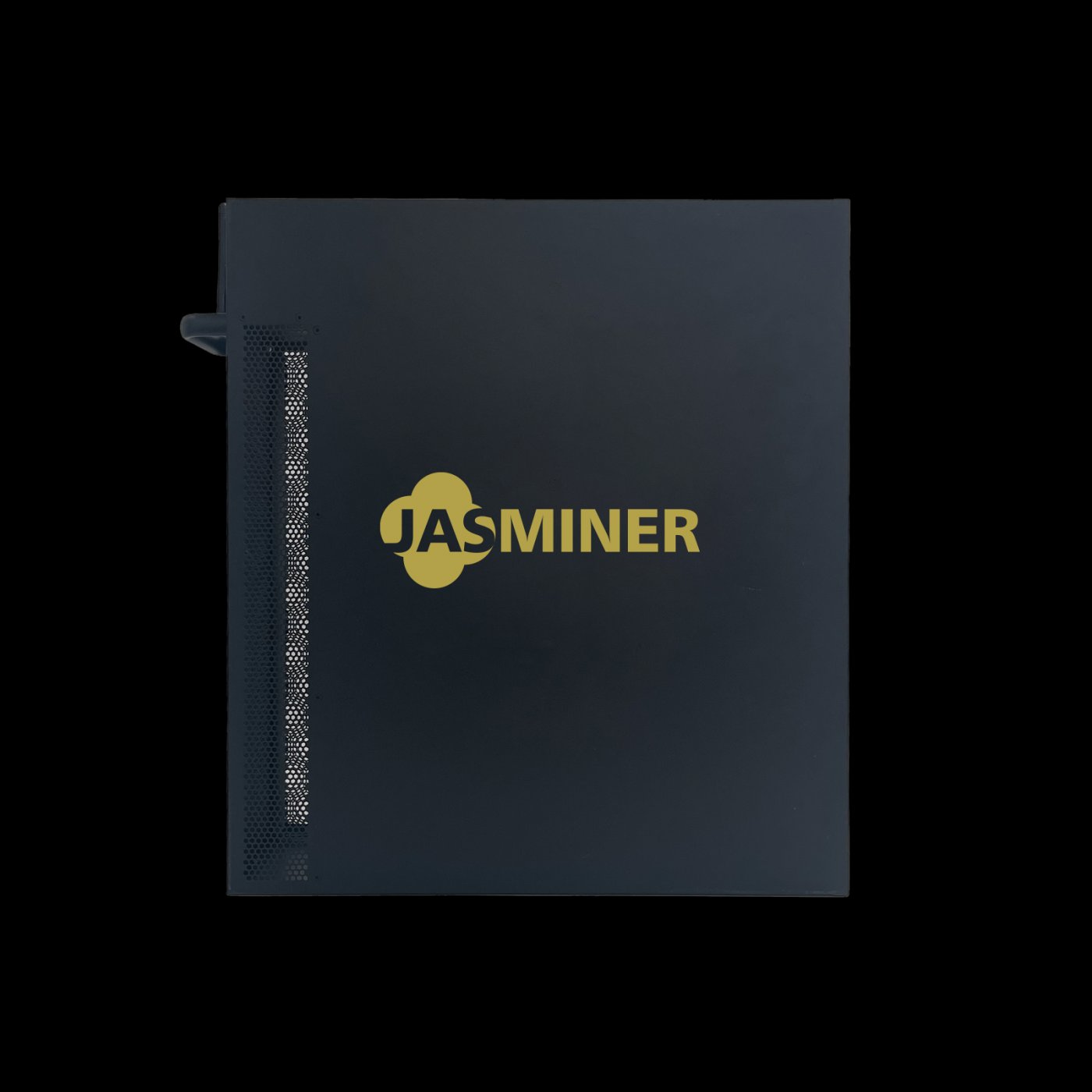
- Verify PSU Compatibility: Ensure your PSU meets the JASMINER X16-Q Pro’s power requirements and provides stable output.
- Check Connections: Inspect all power cables and connectors for damage or looseness. Secure any loose connections.
- Use Surge Protection: Install surge protectors or uninterruptible power supplies (UPS) to safeguard against electrical surges and fluctuations.
4. Network Connectivity Problems
Potential Causes:
- Router or modem issues.
- Incorrect network settings.
- Interference or signal loss (for WiFi connections).
Troubleshooting Steps:
- Restart Networking Equipment: Power cycle your router or modem to resolve temporary connectivity issues.
- Verify Network Settings: Ensure the X16-Q Pro is configured with the correct IP address, subnet mask, and gateway settings.
- Switch to Wired Connection: If using WiFi, consider switching to a Gigabit Ethernet connection for more stable performance.
5. Unusual Noise or Vibration
Potential Causes:
- Loose components or improper installation.
- Fan imbalance or bearing wear.
- Vibration from nearby equipment.
Troubleshooting Steps:
- Inspect Installation: Ensure the X16-Q Pro is securely mounted and that all screws and components are tightly fastened.
- Check Fans: Test each fan individually to identify any unbalanced or noisy units. Replace worn-out fans as needed.
- Isolate Vibrations: Place the mining rig on a stable surface or use vibration-dampening pads to minimize noise and movement.
Preventive Maintenance Tips
To minimize the need for troubleshooting and extend the lifespan of your JASMINER X16-Q Pro, follow these preventive maintenance tips:
- Regular Cleaning: Dust and debris can accumulate over time, obstructing airflow and causing overheating. Clean the unit every 2-3 months using compressed air and a soft brush.
- Monitor Temperature and Hash Rate: Use monitoring software to track the rig’s temperature and hash rate in real time. Address any anomalies promptly.
- Firmware Updates: Stay up-to-date with the latest firmware releases to benefit from performance improvements and bug fixes.
- Inspect Cables and Connections: Periodically check all power and network cables for wear or damage, and replace them if necessary.
- Optimize Environment: Maintain a cool, dry, and well-ventilated environment for your mining rig to prevent overheating and reduce wear on components.
When to Seek Professional Support
While many issues can be resolved through basic troubleshooting, some problems may require professional assistance. Contact JASMINER support if you encounter:
- Persistent hardware failures (e.g., non-functional chips or fans).
- Unresolved firmware or software errors.
- Damage to internal components during maintenance or operation.
JASMINER’s technical support team can provide expert guidance and replacement parts to ensure your X16-Q Pro remains in optimal condition.
Conclusion
The JASMINER X16-Q Pro is a powerful and efficient mining solution designed to meet the demands of modern cryptocurrency mining operations. By understanding its features, addressing common issues proactively, and performing regular maintenance, you can maximize its performance and longevity.
This troubleshooting guide equips you with the knowledge and practical steps needed to keep your X16-Q Pro running at peak efficiency. Remember, a well-maintained mining rig not only ensures consistent profitability but also extends its operational lifespan, making it a valuable asset in your mining endeavors.

Stay informed, stay proactive, and happy mining!