Bitcoin Miner S19e XP Hyd Remote Monitoring Setup Guide
The cryptocurrency mining industry is evolving rapidly, and staying ahead requires not only powerful hardware but also efficient management tools. The Bitcoin Miner S19e XP Hyd from Antminer is a game-changer in the mining space, combining cutting-edge technology with unparalleled performance. However, to truly maximize its potential, setting up remote monitoring is essential. This guide will walk you through the process of configuring remote monitoring for your S19e XP Hyd, ensuring you can manage your mining operations seamlessly from anywhere in the world.
Why Remote Monitoring is Essential for Your S19e XP Hyd
Before diving into the setup process, it’s important to understand why remote monitoring is a must-have for modern mining operations. The S19e XP Hyd is designed for high-performance mining, delivering an impressive 251 TH/s hashrate and exceptional energy efficiency of 22 J/TH. These capabilities make it a powerhouse, but they also require careful oversight to ensure optimal performance and profitability.
Remote monitoring allows you to:

- Track real-time performance metrics such as hashrate, temperature, and power consumption.
- Identify and resolve issues quickly, minimizing downtime and maximizing productivity.
- Optimize mining operations by analyzing data trends and making informed adjustments.
- Manage multiple miners from a single interface, even if they’re located in different facilities.
With the S19e XP Hyd’s advanced liquid cooling system and robust construction, remote monitoring ensures you can maintain peak performance while reducing operational headaches.
Step-by-Step Guide to Setting Up Remote Monitoring
Step 1: Ensure Proper Network Connectivity
The S19e XP Hyd connects to your network via an RJ45 Ethernet 10/100M port. Before proceeding, ensure your miner is connected to a stable internet connection. For large-scale operations, consider using a dedicated network for your mining hardware to avoid bandwidth congestion.
Step 2: Access the Miner’s Web Interface
- Locate the IP address of your S19e XP Hyd. This can typically be found using your router’s device list or network scanning tools.
- Enter the IP address into your web browser to access the miner’s web interface.
- Log in using the default credentials (usually “root” for both username and password). For security reasons, change the password immediately after your first login.
Step 3: Configure Remote Access Settings
- Navigate to the Network Settings section in the web interface.
- Enable Remote Access and configure the necessary settings, such as port forwarding if required by your network setup.
- Save the changes and ensure the miner remains accessible via the configured IP address or domain name.
Step 4: Integrate with Mining Management Software
To streamline monitoring and management, consider integrating your S19e XP Hyd with third-party mining management software such as Hive OS, Awesome Miner, or Antminer’s own monitoring tools. These platforms offer advanced features like:

- Real-time performance dashboards.
- Automated alerts for issues like overheating or hardware failures.
- Remote reboot and configuration options.
Follow the software’s instructions to add your miner using its IP address and login credentials.
Step 5: Set Up Monitoring Alerts
Configure alerts to notify you of critical events, such as:
- Hashrate drops indicating potential hardware or connectivity issues.
- Temperature fluctuations that could affect the liquid cooling system’s efficiency.
- Power consumption spikes that may impact energy costs.
These alerts can be sent via email, SMS, or push notifications, depending on the monitoring platform you’re using.
Step 6: Test and Optimize
Once everything is set up, test the remote monitoring system to ensure it’s functioning correctly. Monitor the miner’s performance over several hours or days to identify any anomalies or areas for improvement. Use the data collected to optimize your mining operation, such as adjusting fan speeds or tweaking overclocking settings.
Key Features of the S19e XP Hyd That Enhance Remote Monitoring
The S19e XP Hyd is packed with features that make remote monitoring not just possible but highly effective:

- Liquid Cooling System: The closed-loop cooling system ensures stable operating temperatures, reducing the risk of overheating and extending the miner’s lifespan. Remote monitoring allows you to keep an eye on coolant temperatures and make adjustments as needed.
- Energy Efficiency: With a power efficiency of 22 J/TH, the S19e XP Hyd minimizes energy costs. Monitoring power consumption remotely helps you identify inefficiencies and optimize energy usage.
- Compact Design: The miner’s compact dimensions (410*170*209 mm) make it easy to deploy in various environments. Remote monitoring eliminates the need for constant physical checks, saving time and effort.
- SHA256 Algorithm Compatibility: The S19e XP Hyd’s ability to mine BTC, BCH, and BSV ensures versatility in your mining portfolio. Remote monitoring allows you to switch between coins based on market conditions without being on-site.
Practical Tips for Successful Remote Monitoring
- Regular Maintenance: Even with remote monitoring, periodic physical inspections are essential to ensure the miner and cooling system are in good condition.
- Data Backup: Regularly back up your monitoring data to analyze long-term trends and make informed decisions.
- Security Measures: Ensure your network and monitoring systems are secure to prevent unauthorized access to your mining operations.
- Stay Updated: Keep your miner’s firmware and monitoring software up to date to benefit from the latest features and security patches.
Conclusion: Unlock the Full Potential of Your S19e XP Hyd
The Bitcoin Miner S19e XP Hyd is a testament to Antminer’s commitment to innovation and quality. Its unparalleled performance, energy efficiency, and advanced liquid cooling system make it a top choice for serious miners. By setting up remote monitoring, you can take full advantage of these features, ensuring your mining operation runs smoothly and profitably.
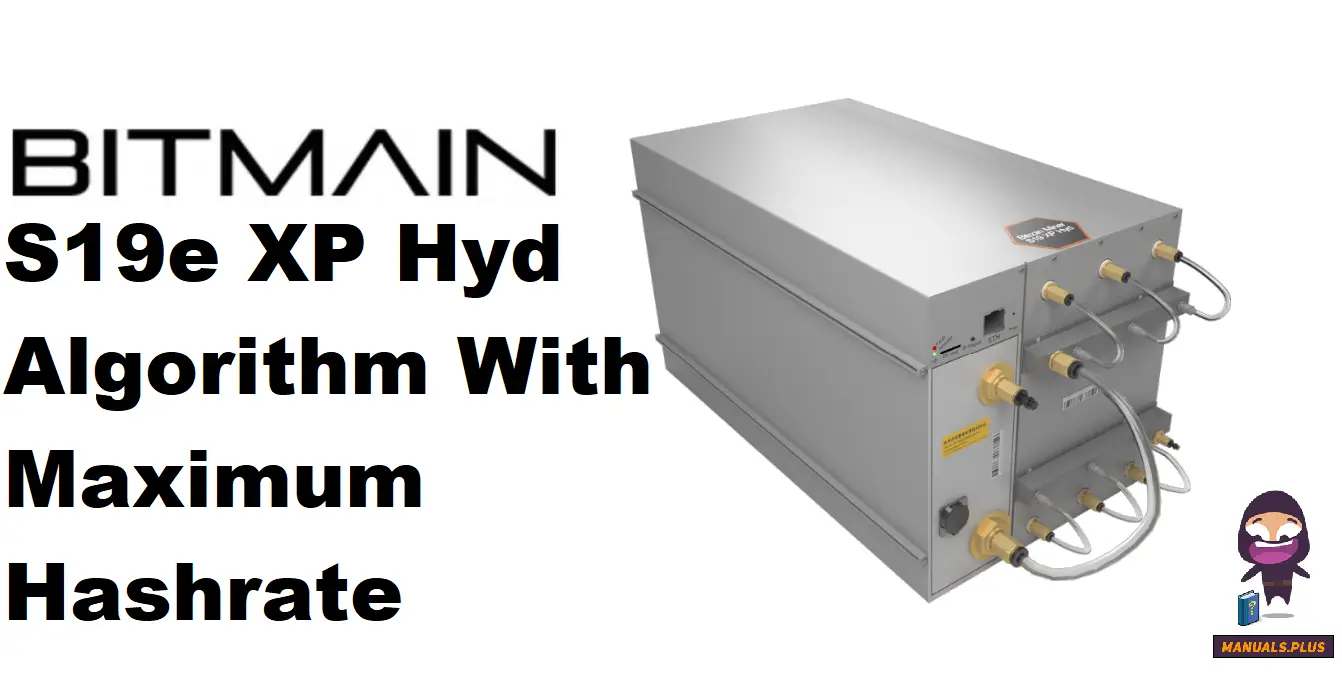
Whether you’re managing a single miner or a large-scale facility, remote monitoring is the key to staying competitive in the fast-paced world of cryptocurrency mining. With this guide, you’re well-equipped to harness the power of the S19e XP Hyd and elevate your mining operation to new heights.