How to Set Up Goldshell MINI DOGE Ⅲ PLUS for Litecoin Mining?
Cryptocurrency mining has become an increasingly popular way to earn passive income, and the Goldshell MINI DOGE Ⅲ PLUS is one of the most accessible and efficient devices for mining Scrypt algorithm-based coins like Litecoin (LTC), Dogecoin (DOGE), and Bellcoin (BELLS). Whether you’re a beginner looking to dip your toes into mining or an experienced operator expanding your operations, this compact and high-performance miner is an excellent choice.
In this guide, we’ll walk you through the step-by-step process of setting up the Goldshell MINI DOGE Ⅲ PLUS for Litecoin mining, highlighting its advantages and practical applications along the way.
Product Introduction: Goldshell MINI DOGE Ⅲ PLUS
The Goldshell MINI DOGE Ⅲ PLUS is a state-of-the-art mining device designed for efficiency and ease of use. Its compact size (133 x 163.3 x 202 mm) and lightweight design (3.7 kg) make it ideal for home setups, while its low noise level (≤35db) ensures it won’t disrupt your living environment.
The miner is equipped with dual-mode operation, allowing you to choose between default mode (810 MH/s at 500W) or low-power mode (620 MH/s at 300W) depending on your energy efficiency needs. This flexibility makes it a versatile option for miners with varying electricity costs and operational priorities.
Additionally, the MINI DOGE Ⅲ PLUS features a user-friendly interface and remote control capabilities via the Goldshell APP, enabling seamless monitoring and management. Backed by Goldshell’s reputation for reliability and a 180-day warranty, this miner is a dependable investment for your crypto mining journey.
Step-by-Step Setup Guide
#### 1. Unboxing and Initial Inspection When your Goldshell MINI DOGE Ⅲ PLUS arrives, carefully unbox it and inspect the contents. The package should include:
- The MINI DOGE Ⅲ PLUS miner
- A power supply unit (PSU)
- An Ethernet cable
- A user manual
Ensure that all components are in good condition and free from damage during shipping. Familiarize yourself with the device’s ports, including the Ethernet port, power input, and dual-mode connection port.
#### 2. Connect the Power Supply The MINI DOGE Ⅲ PLUS requires a stable power source. Connect the included PSU to the miner’s power input, ensuring a secure fit. Plug the PSU into a grounded electrical outlet. Avoid using extension cords or power strips, as they may not provide consistent power delivery.
#### 3. Connect to the Internet Use the provided Ethernet cable to connect the miner to your router or modem. A wired connection is recommended for stability, especially during the initial setup. Ensure that your internet connection is reliable to avoid disruptions in mining operations.
#### 4. Power On the Miner Turn on the miner by flipping the power switch on the PSU. The device will boot up, and you should see indicator lights on the miner confirming that it’s operational. Wait a few minutes for the miner to initialize.
#### 5. Access the Miner’s Interface To configure the miner, you’ll need to access its web interface. Follow these steps:
- Open a web browser on a device connected to the same network as the miner.
- Enter the miner’s IP address in the browser’s address bar. You can find the IP address by checking your router’s connected devices list or using network scanning tools.
- Log in using the default credentials (usually “admin” for both username and password). It’s recommended to change the password after logging in for security purposes.
#### 6. Configure Mining Settings Once logged in, navigate to the mining configuration section. Here, you’ll need to enter the details of your mining pool and wallet address.
- Mining Pool: Choose a reliable Litecoin mining pool (e.g., ViaBTC, F2Pool, or LitecoinPool). Enter the pool’s URL and port number in the appropriate fields.
- Wallet Address: Input your Litecoin wallet address where mined coins will be deposited. Ensure the address is accurate to avoid losing your earnings.
- Dual-Mode Selection: Decide whether to use the default mode for maximum hash rate or low-power mode for better energy efficiency.
Save the settings and restart the miner to apply the changes.

#### 7. Monitor and Optimize Performance After configuration, monitor the miner’s performance using the web interface or the Goldshell APP. Keep an eye on metrics like hash rate, temperature, and power consumption. If necessary, adjust settings to optimize performance or reduce energy usage.
Product Advantages
The Goldshell MINI DOGE Ⅲ PLUS offers several key advantages that make it a standout choice for Litecoin mining:
#### 1. Accessibility for Beginners With its straightforward setup and intuitive interface, the MINI DOGE Ⅲ PLUS is perfect for beginners. Its low upfront cost and minimal maintenance requirements make it an ideal entry point into cryptocurrency mining.
#### 2. Energy Efficiency The miner’s dual-mode operation allows you to balance hash rate and power consumption. In low-power mode, it achieves an impressive efficiency of 0.49 J/GH, reducing electricity costs and making it an eco-friendly option.

#### 3. Quiet Operation With a noise level of ≤35db, the MINI DOGE Ⅲ PLUS is one of the quietest miners on the market. This makes it suitable for home mining without causing noise pollution.
#### 4. High Potential Cryptocurrencies By focusing on the Scrypt algorithm, the miner supports Litecoin, Dogecoin, and Bellcoin—coins with strong growth potential. Diversifying your mining efforts across these cryptocurrencies can maximize your returns.
#### 5. Reliable Support Goldshell’s 180-day warranty and exceptional customer support provide peace of mind. Additionally, the availability of spare parts ensures minimal downtime in case of component failure.
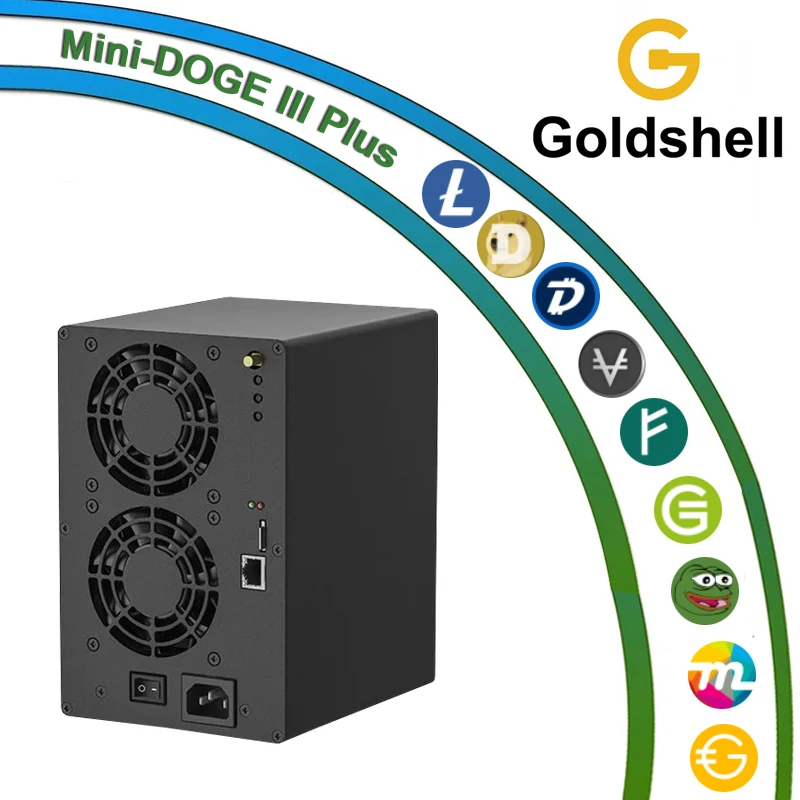
#### 6. Global Accessibility As an authorized distributor, Minerfixes offers worldwide shipping options, making the MINI DOGE Ⅲ PLUS accessible to miners in different regions.

Conclusion
The Goldshell MINI DOGE Ⅲ PLUS is a powerful, efficient, and user-friendly mining device that’s well-suited for Litecoin mining. Its compact design, low noise levels, and energy-efficient operation make it an excellent choice for both home and professional setups. By following this guide, you can easily set up and optimize your MINI DOGE Ⅲ PLUS to start earning passive income from Litecoin mining.
Whether you’re a seasoned miner or just starting out, the MINI DOGE Ⅲ PLUS offers a reliable and cost-effective solution to help you achieve your mining goals. With its combination of high performance, ease of use, and exceptional support, this miner is a valuable addition to any crypto mining operation.