JASMINER X16-Q Pro Power Supply Troubleshooting: Ensuring Optimal Performance for Your Mining Operations
Cryptocurrency mining has evolved into a highly competitive and technical field, where efficiency and reliability are paramount. The JASMINER X16-Q Pro stands out as a cutting-edge mining solution, offering exceptional hash rates and energy efficiency. However, even the most advanced equipment can encounter power supply issues that may disrupt operations. This article dives into practical troubleshooting strategies for the JASMINER X16-Q Pro, ensuring your mining setup remains productive and profitable.
Understanding the JASMINER X16-Q Pro: A Brief Overview
Before delving into troubleshooting, it’s essential to understand what makes the JASMINER X16-Q Pro a standout choice for miners. This enterprise-grade mining machine boasts an industry-leading hash rate of 2050MH/s (±10%) and a revolutionary power efficiency ratio of 0.25J/MH. Its triple-chip architecture and advanced 8GB memory configuration optimize processing power, making it ideal for ETH mining.
The X16-Q Pro is also designed for versatility, featuring a 3U server form factor, universal power input (110-240V), and dual networking options (Gigabit Ethernet and WiFi). Its advanced cooling system ensures reliable operation in diverse environments, with noise levels as low as ≤40dB.
However, like any sophisticated piece of equipment, the X16-Q Pro can experience power-related issues that require timely attention. Let’s explore common problems and their solutions.
Common Power Supply Issues and Troubleshooting Steps
1. No Power to the Device
Symptoms: The miner fails to turn on, and there is no indication of power (e.g., no LED lights or fan movement).
Troubleshooting Steps:
- Check the Power Cable: Ensure the power cable is securely connected to both the miner and the power outlet. Inspect the cable for visible damage.
- Test the Power Outlet: Verify that the outlet is functioning by plugging in another device.
- Inspect the Power Supply Unit (PSU): If you’re using an external PSU, ensure it’s compatible with the X16-Q Pro’s power requirements. Test the PSU with another device to confirm its functionality.
- Internal Connections: Open the miner’s casing (if accessible) and check for loose or disconnected internal cables.
Pro Tip: Always use a high-quality PSU with sufficient wattage to handle the X16-Q Pro’s power demands. A faulty or underpowered PSU can lead to performance issues or hardware damage.
2. Intermittent Power or Random Shutdowns
Symptoms: The miner powers on but shuts down unexpectedly or operates inconsistently.
Troubleshooting Steps:
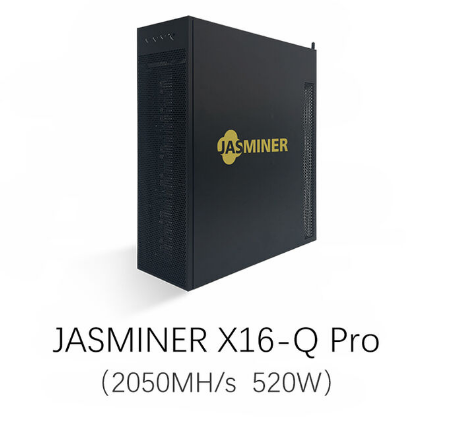
- Overheating: Check the miner’s temperature readings. If the unit is overheating, inspect the cooling fans for obstructions or failure. Clean dust buildup from the fans and vents.
- Power Fluctuations: Use a voltage stabilizer or UPS (Uninterruptible Power Supply) to protect against power surges or drops.
- PSU Overload: Ensure your PSU is not overloaded. Calculate the total power consumption of your mining setup and verify that the PSU can handle the load.
- Firmware Updates: Check for firmware updates from JASMINER. Outdated firmware can cause instability in power management.
Real-World Example: A mining operator in Texas experienced frequent shutdowns during peak summer months. After installing a dedicated cooling system and upgrading to a higher-capacity PSU, the X16-Q Pro operated flawlessly, even in high temperatures.
3. High Power Consumption
Symptoms: The miner is consuming more power than expected, affecting profitability.
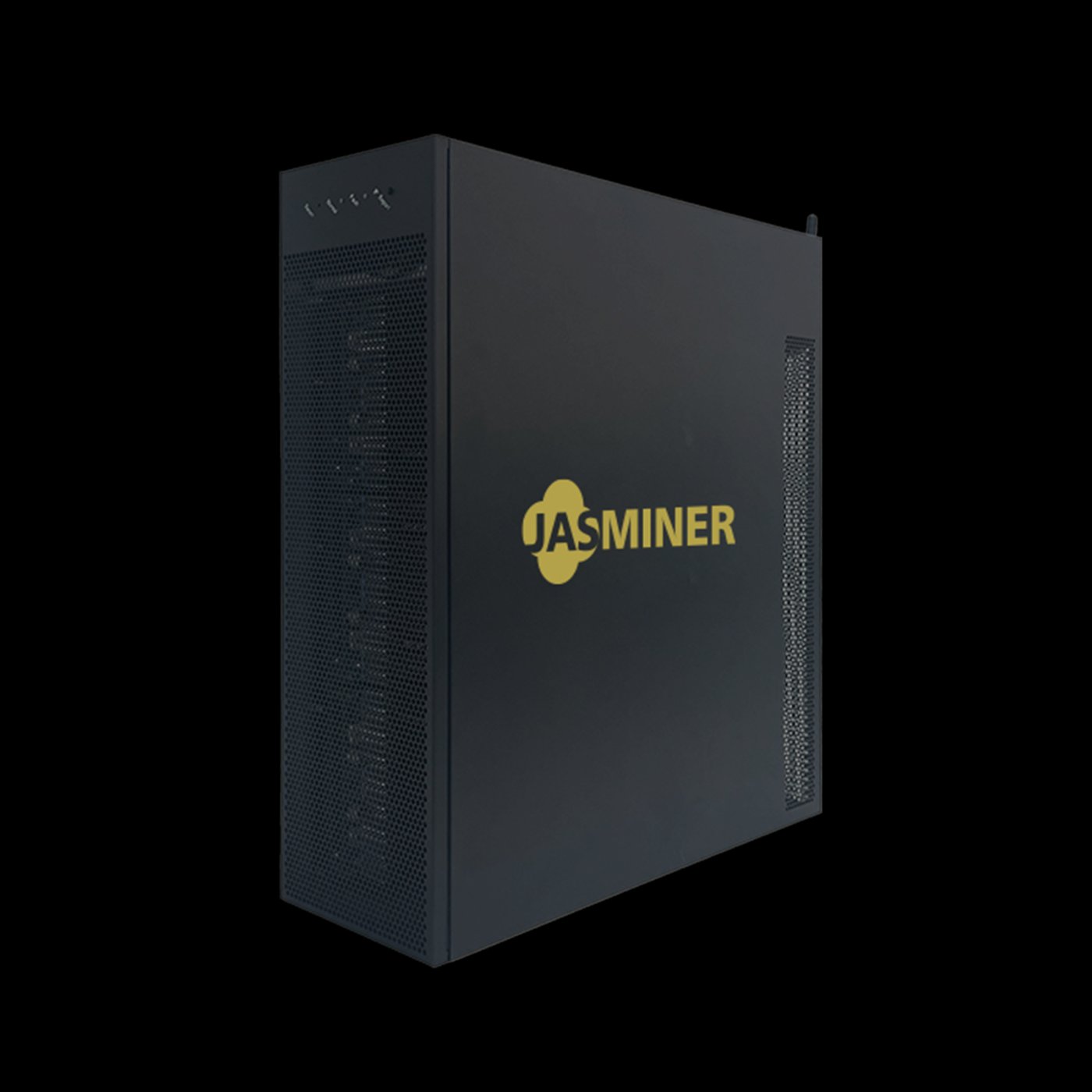
Troubleshooting Steps:
- Power Efficiency Settings: Access the miner’s control panel and verify that power-saving features are enabled. Adjust settings to optimize efficiency without compromising performance.
- Environmental Factors: High ambient temperatures can increase power consumption. Ensure the mining environment is adequately cooled.
- Hardware Issues: Faulty components, such as a malfunctioning PSU or damaged circuits, can lead to excessive power usage. Perform a thorough hardware inspection.
Practical Insight: The X16-Q Pro’s power efficiency ratio of 0.25J/MH is one of its standout features. However, improper configuration or environmental conditions can negate this advantage. Regularly monitor power consumption metrics to identify anomalies.

4. Error Codes Related to Power Supply
Symptoms: The miner displays error codes or alerts indicating power-related issues.
Troubleshooting Steps:
- Refer to the Manual: Consult the X16-Q Pro user manual for specific error code explanations and recommended actions.
- Reset the Miner: Power off the miner, wait a few minutes, and restart it. This can resolve temporary glitches.
- Inspect Voltage Input: Ensure the miner is receiving the correct voltage. Using a multimeter, verify that the input voltage matches the specified range (110-240V).
Case Study: A miner in Europe encountered error code “E002” (voltage out of range). After testing the power supply, it was discovered that the PSU was outputting inconsistent voltage. Replacing the PSU resolved the issue.

Preventive Measures for Long-Term Reliability
While troubleshooting is essential, adopting preventive measures can minimize power-related issues and extend the lifespan of your JASMINER X16-Q Pro.
- Regular Maintenance: Clean dust and debris from the miner’s vents and fans monthly. Inspect cables and connections for wear and tear.
- Stable Power Supply: Invest in a high-quality PSU and consider using a UPS to protect against power fluctuations.
- Optimal Environment: Maintain a cool, well-ventilated mining environment to prevent overheating and reduce power consumption.
- Firmware Updates: Stay updated with the latest firmware releases from JASMINER to benefit from performance improvements and bug fixes.
Conclusion: Maximizing Your JASMINER X16-Q Pro’s Potential
The JASMINER X16-Q Pro is a powerful and efficient mining solution, but like any advanced equipment, it requires proper care and attention to perform at its best. By understanding common power supply issues and implementing effective troubleshooting strategies, you can ensure uninterrupted mining operations and maximize profitability.
Remember, prevention is always better than cure. Regular maintenance, stable power infrastructure, and proactive monitoring will go a long way in safeguarding your investment. With these insights and practical tips, you’re well-equipped to tackle power-related challenges and keep your JASMINER X16-Q Pro running at peak performance.
Happy mining!