How to Install and Configure JASMINER X16-Q for a Mining Rig?
Cryptocurrency mining has evolved significantly over the years, with advancements in hardware delivering unprecedented efficiency and performance. For mining operators seeking to maximize their returns, the JASMINER X16-Q stands out as a game-changing solution. Designed for both industrial-scale operations and home mining setups, the X16-Q combines cutting-edge engineering with user-friendly features, making it a top choice for ETHash/ETC mining.
In this guide, we’ll walk you through the process of installing and configuring the JASMINER X16-Q, ensuring you get the most out of this powerful mining rig. From unboxing to optimization, we’ll cover every step to help you achieve seamless integration and peak performance.
Introducing the JASMINER X16-Q
Before diving into the installation process, it’s essential to understand what makes the JASMINER X16-Q a standout product in the mining industry.
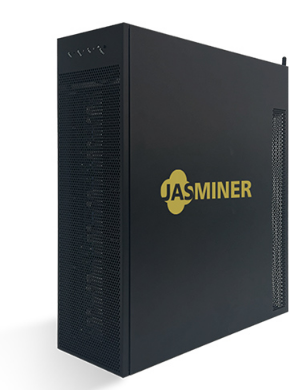
Key Features at a Glance
- Unmatched Performance Efficiency: With a hashrate of 1950MH/s (±10%) and a power efficiency ratio of 0.32 J/MH, the X16-Q delivers exceptional productivity while minimizing energy consumption.
- Revolutionary Thermal Management: Its advanced air-cooling system, equipped with three strategically placed fans, maintains optimal operating temperatures (0-40°C) and operates at a whisper-quiet ≤40 dB.
- Enterprise-Grade Reliability: Built with a triple-chip architecture and professional-grade components, the X16-Q ensures consistent performance and long-term stability.
- Future-Proof Design: The 8GB memory configuration and optimized chip architecture make it ready for evolving mining requirements.
- Versatile Deployment: Its 3U server form factor (445mm x 132.5mm x 443mm) and dual-sided hanging lugs allow flexible installation in various environments.
Whether you’re running a large-scale mining farm or a compact home setup, the JASMINER X16-Q is engineered to meet your needs.
Step-by-Step Installation Guide
1. Unboxing and Initial Setup
The first step is carefully unboxing your JASMINER X16-Q. Inside the package, you’ll find:

- The JASMINER X16-Q miner
- Power cables
- Ethernet cable (optional, depending on your network setup)
- User manual and documentation
Ensure the unit is free from any physical damage during transit. Place it in a well-ventilated area with ample space for airflow, as proper cooling is critical for optimal performance.
2. Mounting the Miner
The X16-Q’s dual-sided hanging lugs and 3U server form factor make it compatible with standard server racks. If you’re using a rack:
- Position the miner in the desired rack slot.
- Secure it using the provided screws or mounting hardware.
For home setups without a rack, you can place the miner on a flat, stable surface. Ensure it’s positioned near a power outlet and has sufficient clearance for the cooling fans to operate effectively.

3. Connecting to Power
The X16-Q supports a wide input voltage range (110-240V), making it globally deployable. Follow these steps:
- Connect the power cable to the miner’s power input.
- Plug the other end into a grounded power outlet.
- Ensure the power supply meets the miner’s requirements to avoid voltage fluctuations.
Avoid using extension cords or power strips, as they can introduce inefficiencies or safety risks.
4. Network Configuration
The X16-Q offers both Ethernet and WiFi connectivity, providing flexibility based on your setup.
#### Wired Connection (Ethernet):
- Connect one end of the Ethernet cable to the miner’s Ethernet port.
- Connect the other end to your router or switch.
#### Wireless Connection (WiFi):
- Access the miner’s web interface (details in the next section).
- Navigate to the network settings and select your WiFi network.
- Enter the password to establish the connection.
A wired connection is generally recommended for stability, especially in professional mining operations.
5. Accessing the Web Interface
To configure the miner, you’ll need to access its web interface:
- Ensure the miner is powered on and connected to your network.
- Find the miner’s IP address using your router’s DHCP client list or a network scanning tool.
- Enter the IP address into a web browser to access the dashboard.
The intuitive interface provides real-time monitoring and configuration options, making it easy to manage your mining operations.
Optimizing Your JASMINER X16-Q
Once the miner is installed and connected, it’s time to optimize its performance for maximum efficiency.
1. Setting Up Your Mining Pool
The X16-Q supports multiple mining pools. To configure your pool:
- Log into the miner’s web interface.
- Navigate to the “Mining Pool” section.
- Enter the pool’s URL, port number, and your wallet address.
- Save the settings and restart the miner to apply changes.
For redundancy, consider adding backup pools to ensure continuous mining in case of pool downtime.
2. Monitoring Performance
The X16-Q’s dashboard provides detailed metrics, including:
- Hashrate: Real-time mining speed.
- Temperature: Current operating temperature.
- Power Consumption: Energy usage in watts.
- Fan Speed: Cooling system performance.
Regularly monitor these metrics to ensure the miner is operating within optimal parameters.
3. Adjusting Fan Speeds
While the X16-Q’s cooling system is highly efficient, you can manually adjust fan speeds in the web interface if necessary. Higher fan speeds may be required in warmer environments to maintain optimal temperatures.
4. Firmware Updates
Periodically check for firmware updates to ensure your miner is equipped with the latest features and optimizations. Follow the instructions in the user manual to perform updates safely.
Real-World Applications and Benefits
The JASMINER X16-Q’s combination of performance, efficiency, and versatility makes it suitable for a wide range of mining scenarios:
- Industrial Mining Farms: Its 1950MH/s hashrate and 0.32 J/MH efficiency translate to higher profits and lower operational costs.
- Home Mining Setups: The ≤40 dB noise level and compact design make it ideal for residential environments.
- Future-Proof Operations: With 8GB memory and a robust architecture, the X16-Q is ready for upcoming mining challenges.
Conclusion
Installing and configuring the JASMINER X16-Q is a straightforward process, thanks to its thoughtful design and user-friendly features. By following this guide, you can seamlessly integrate this powerful miner into your setup and unlock its full potential.

Whether you’re a seasoned mining operator or a newcomer to the industry, the JASMINER X16-Q offers the performance, efficiency, and reliability needed to thrive in today’s competitive mining landscape. With proper installation and optimization, you’ll be well on your way to maximizing your mining returns.
Ready to elevate your mining operations? The JASMINER X16-Q is your gateway to unparalleled efficiency and profitability. Start your setup today and experience the future of cryptocurrency mining!