Goldshell MINI DOGE Ⅲ PLUS Setup Guide for Beginners
Cryptocurrency mining has become an increasingly popular way to earn passive income, and with devices like the Goldshell MINI DOGE Ⅲ PLUS, even beginners can get started with ease. This compact and efficient miner is designed to mine Scrypt algorithm-based coins such as Litecoin (LTC), Dogecoin (DOGE), and Bellcoin (BELLS). Whether you’re new to mining or an experienced operator looking to expand your setup, this guide will walk you through everything you need to know to get started with the MINI DOGE Ⅲ PLUS.
Why Choose the Goldshell MINI DOGE Ⅲ PLUS?
Before diving into the setup process, let’s explore why the MINI DOGE Ⅲ PLUS is a standout choice for miners of all levels:
1. Compact and User-Friendly Design
Measuring just 133 x 163.3 x 202 mm and weighing only 3.7 kg, the MINI DOGE Ⅲ PLUS is incredibly portable and easy to integrate into any setup. Its small size and quiet operation (≤35db) make it perfect for home mining without disrupting your living space.

2. High Performance with Low Power Consumption
The miner delivers a hashrate of 810 MH/s (±5%) in default mode while consuming just 500W (±5%), achieving an efficiency of 0.62 J/GH. For those prioritizing energy savings, the low-power mode offers a hashrate of 620 MH/s (±5%) at 300W (±5%), with an efficiency of 0.49 J/GH. This balance of performance and efficiency ensures you can maximize your profits while minimizing electricity costs.
3. Focus on High-Potential Cryptocurrencies
By targeting the Scrypt algorithm, the MINI DOGE Ⅲ PLUS allows you to mine coins like Litecoin and Dogecoin, which have strong communities and growth potential. This opens up opportunities for both short-term gains and long-term investment.
4. Built for Reliability
Goldshell is a trusted name in the mining industry, and the MINI DOGE Ⅲ PLUS is no exception. With a 180-day warranty, readily available spare parts, and exceptional customer support, you can mine with confidence.
5. Remote Management
The miner features a dual-mode connection port and can be controlled remotely via the Goldshell App, making it easy to monitor and manage your operations from anywhere.
Setting Up Your Goldshell MINI DOGE Ⅲ PLUS
Now that you understand the advantages of the MINI DOGE Ⅲ PLUS, let’s walk through the setup process step by step.
Step 1: Unbox and Inspect Your Miner
When your MINI DOGE Ⅲ PLUS arrives, carefully unbox it and inspect the contents. You should find:
- The MINI DOGE Ⅲ PLUS miner
- A power cable
- An ethernet cable (for wired connection)
- A quick start guide
Ensure there are no visible damages to the device or accessories. If everything looks good, you’re ready to proceed.
Step 2: Connect the Power Supply
Plug the power cable into the miner’s power input port and connect it to a reliable power source. The MINI DOGE Ⅲ PLUS operates on 110V-240V AC, so it’s compatible with most standard outlets. Double-check that your power supply can handle the miner’s 500W (default mode) or 300W (low-power mode) consumption.

Step 3: Connect to the Internet
For stable mining operations, a reliable internet connection is essential. You can connect the miner to your network using either:

- Wired Connection: Plug the ethernet cable into the miner’s ethernet port and your router.
- Wi-Fi Connection: Use the Goldshell App to configure a wireless connection (more on this later).
Step 4: Power On the Miner
Once the power and internet connections are established, turn on the miner. You’ll notice the LED lights on the front panel illuminate, indicating that the device is booting up.
Step 5: Access the Miner’s Interface
To configure your miner, you’ll need to access its web interface. Here’s how:
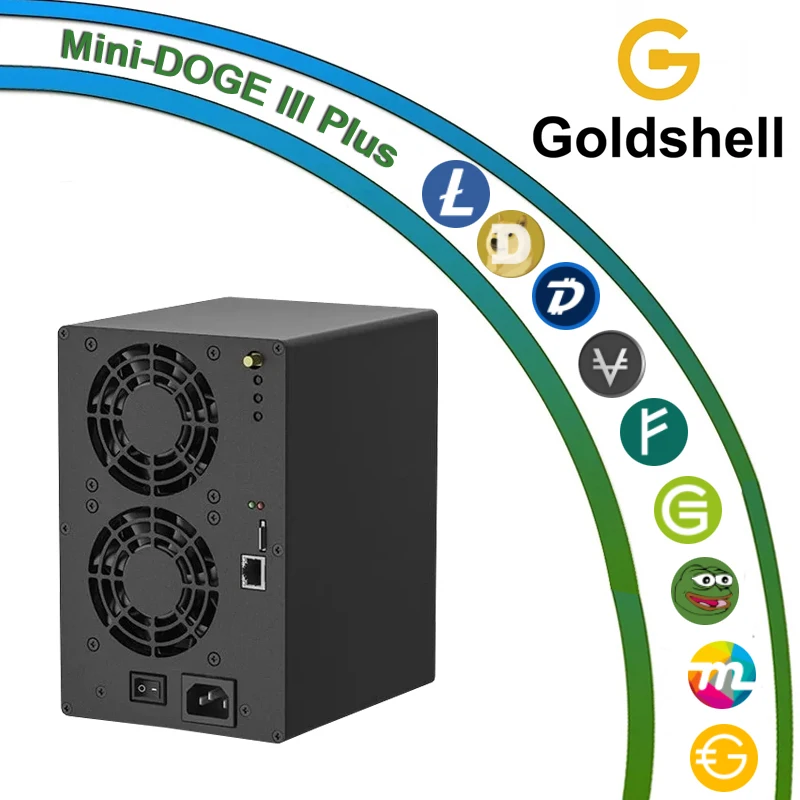
- Open a web browser on your computer or smartphone.
- Type the miner’s IP address into the address bar. You can find the IP address by checking your router’s connected devices list or using the Goldshell App.
- Log in using the default credentials (usually admin/admin) and change the password immediately for security.
Step 6: Configure Mining Settings
In the miner’s web interface, navigate to the Miner Configuration section. Here, you’ll need to input the following details:
- Pool Address: Choose a mining pool that supports Scrypt algorithm coins. Popular options include LitecoinPool.org, F2Pool, and Antpool.
- Worker Name: Create a unique worker name for your miner.
- Password: Most pools allow you to leave this field blank or enter “123.”
Save the settings, and your miner will start connecting to the pool.
Step 7: Monitor and Optimize Performance
Once your miner is up and running, use the web interface or the Goldshell App to monitor its performance. Key metrics to watch include:
- Hashrate: Ensure it’s close to the advertised 810 MH/s (default) or 620 MH/s (low-power).
- Temperature: The miner should operate within a safe temperature range (typically 50-75°C).
- Power Consumption: Verify that it aligns with the expected 500W (default) or 300W (low-power).
If you notice any issues, such as overheating or connectivity problems, refer to the troubleshooting section in the user manual or contact Goldshell’s customer support.
Tips for Maximizing Your Mining Efficiency
- Choose the Right Mode: If electricity costs are high in your area, use the low-power mode to reduce energy consumption while still maintaining a competitive hashrate.
- Join a Reliable Pool: Research mining pools to find one with low fees, stable payouts, and a strong community.
- Keep Your Miner Cool: Place the MINI DOGE Ⅲ PLUS in a well-ventilated area or use external fans to prevent overheating.
- Stay Updated: Regularly check for firmware updates from Goldshell to ensure your miner is running the latest software.
- Secure Your Earnings: Set up a secure wallet for your mined coins and enable two-factor authentication (2FA) for added protection.
Why the MINI DOGE Ⅲ PLUS is Perfect for Beginners
The Goldshell MINI DOGE Ⅲ PLUS is an ideal entry point for beginners due to its simplicity, affordability, and low maintenance requirements. Unlike larger, more complex mining rigs, this device requires minimal setup and technical knowledge. Its compact size and quiet operation also make it suitable for home use, allowing you to start mining without significant upfront investments or disruptions to your daily life.
Final Thoughts
The Goldshell MINI DOGE Ⅲ PLUS combines performance, efficiency, and user-friendliness in a compact package, making it a top choice for both novice and experienced miners. By following this guide, you’ll be well on your way to mining Scrypt algorithm coins and reaping the rewards of your efforts.
Whether you’re mining for fun, profit, or as a long-term investment, the MINI DOGE Ⅲ PLUS is a reliable and accessible tool to help you achieve your goals. Start your mining journey today and explore the exciting world of cryptocurrency with confidence!