JASMINER X16-Q Cooling Fan Cleaning and Maintenance Guide
The JASMINER X16-Q has established itself as a powerhouse in the ETHash/ETC mining industry, offering unmatched performance, efficiency, and reliability. However, like any high-performance mining equipment, its longevity and optimal operation depend heavily on proper maintenance—particularly when it comes to its advanced cooling system. In this guide, we’ll walk you through the essential steps for cleaning and maintaining the JASMINER X16-Q’s cooling fans, ensuring your miner continues to operate at peak efficiency.
Why Cooling Fan Maintenance is Critical
The JASMINER X16-Q’s revolutionary thermal management system is one of its standout features. With three strategically placed fans and a precision-engineered air-cooling solution, it maintains optimal operating temperatures between 0-40°C while keeping noise levels below 40dB. This system is crucial for preventing overheating, which can lead to reduced performance, hardware damage, or even complete failure.
Over time, dust and debris can accumulate on the fans and heat sinks, obstructing airflow and reducing cooling efficiency. Regular cleaning and maintenance not only extend the lifespan of your miner but also ensure it operates at its maximum hashrate of 1950MH/s (±10%) with an industry-leading power efficiency ratio of 0.32 J/MH.
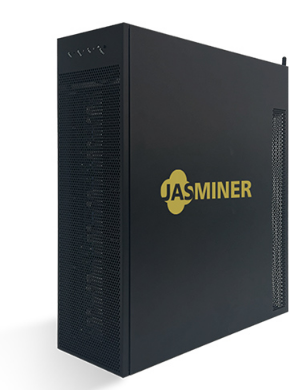
Tools You’ll Need
Before diving into the cleaning process, gather the following tools:

- Compressed air canister or an electric air blower
- Soft-bristle brush or microfiber cloth
- Isopropyl alcohol (90% or higher)
- Screwdriver set (if disassembly is required)
- Anti-static wrist strap (optional but recommended)
Step-by-Step Cleaning Process
1. Power Down and Disconnect the Miner
Always turn off and unplug the JASMINER X16-Q before performing any maintenance. This ensures your safety and prevents damage to the device.

2. Remove External Dust
Use a soft-bristle brush or microfiber cloth to gently remove dust from the exterior of the miner, paying special attention to the grille patterns around the fans. Avoid using water or liquid cleaners, as they can damage the components.

3. Access the Cooling Fans
The JASMINER X16-Q’s 3U server form factor (445mm x 132.5mm x 443mm) allows for relatively easy access to its internal components. If necessary, use a screwdriver to remove the outer casing. Be sure to ground yourself with an anti-static wrist strap to prevent static discharge, which can harm sensitive electronics.
4. Clean the Fans
Using a can of compressed air or an electric blower, carefully remove dust from the fan blades and surrounding areas. Hold the fan blades in place with your finger to prevent them from spinning, as excessive rotation can damage the bearings. For stubborn dirt, lightly dampen a microfiber cloth with isopropyl alcohol and gently wipe the blades.
5. Inspect the Heat Sinks
While cleaning the fans, take a moment to inspect the heat sinks for dust buildup. Use compressed air to blow out any debris trapped between the fins. Proper airflow through the heat sinks is essential for maintaining optimal operating temperatures.
6. Reassemble and Test
Once cleaning is complete, reassemble the miner and reconnect it to the power supply. Power it on and monitor the fan operation to ensure everything is functioning correctly.
Maintenance Tips for Long-Term Performance
- Regular Cleaning Schedule
- Clean the cooling fans every 1-2 months, depending on the environment. Dusty or humid conditions may require more frequent maintenance.
- Monitor Operating Temperatures
- Use the miner’s built-in monitoring tools to keep an eye on operating temperatures. Consistently high temperatures may indicate a need for cleaning or other maintenance.
- Optimize Airflow
- Ensure the miner is placed in a well-ventilated area with adequate space around it. Avoid stacking multiple miners too closely together, as this can restrict airflow.
- Check for Fan Wear and Tear
- Over time, fan bearings may wear out, leading to increased noise or reduced performance. If you notice unusual sounds or vibrations, consider replacing the affected fan.
- Keep Firmware Updated
- Regularly update the JASMINER X16-Q’s firmware to benefit from performance optimizations and bug fixes that can enhance cooling efficiency.
The Bigger Picture: Maximizing ROI
Proper cooling fan maintenance is just one aspect of ensuring the JASMINER X16-Q delivers maximum return on investment (ROI). Its triple-chip architecture, 8GB memory configuration, and enterprise-grade components are designed for long-term reliability, but they require care to perform at their best. By incorporating regular cleaning into your maintenance routine, you can protect your investment and maintain the miner’s industry-leading efficiency and performance.
Conclusion
The JASMINER X16-Q is a testament to engineering excellence, combining cutting-edge technology with thoughtful design. Its advanced cooling system plays a pivotal role in its ability to deliver consistent, high-performance mining operations. By following this guide, you can ensure your miner remains in top condition, ready to tackle the evolving demands of cryptocurrency mining.
Remember, a well-maintained miner is a profitable miner. Take the time to care for your JASMINER X16-Q, and it will reward you with years of reliable, efficient operation.