JASMINER X16-Q Pro Setup Troubleshooting: Common Issues
The JASMINER X16-Q Pro has quickly become a favorite among cryptocurrency miners, thanks to its industry-leading hash rate of 2050MH/s (±10%) and unparalleled energy efficiency of 0.25J/MH. However, even the most advanced mining equipment can encounter challenges during setup and operation. This article dives into common issues users may face when setting up the JASMINER X16-Q Pro, offering practical troubleshooting tips to ensure smooth and efficient mining operations.
Whether you’re a seasoned mining operator or a newcomer to the field, understanding these potential pitfalls and their solutions will help you maximize the performance and longevity of your mining hardware.
1. Power Supply and Connectivity Issues
Problem: Miner Fails to Power On
One of the most common issues during setup is the miner failing to power on. This can be caused by several factors, including incorrect power supply configuration or faulty connections.
Solution:
- Verify that the power supply unit (PSU) meets the JASMINER X16-Q Pro’s requirements. The miner operates on a universal input range of 110-240V, so ensure your PSU is compatible.
- Check all power cables for secure connections. Loose or improperly connected cables can prevent the miner from receiving adequate power.
- If using a power strip or surge protector, ensure it is functioning correctly and can handle the miner’s power draw.
Problem: Network Connectivity Issues
The JASMINER X16-Q Pro supports both Gigabit Ethernet and WiFi connectivity, but network issues can still arise during setup.
Solution:
- For Ethernet connections, ensure the cable is securely plugged into both the miner and the router or switch. Test the cable with another device to rule out hardware faults.
- For WiFi setups, verify that the miner is within range of the router and that the correct network credentials are entered.
- Check your router settings to ensure there are no restrictions or firewalls blocking the miner’s connection.
2. Overheating and Cooling System Problems
Problem: Miner Overheats or Shuts Down Due to High Temperatures
The JASMINER X16-Q Pro features an advanced cooling system with three precision-engineered fans, but improper ventilation or environmental factors can still lead to overheating.
Solution:
- Ensure the miner is placed in a well-ventilated area with adequate airflow. Avoid enclosing it in tight spaces or stacking it too close to other equipment.
- Regularly clean the fans and grilles to prevent dust buildup, which can impede airflow and reduce cooling efficiency.
- Monitor the ambient temperature of the mining environment. The miner operates optimally within a range of 0-40°C. If temperatures exceed this range, consider additional cooling solutions such as air conditioning or external fans.
Problem: Excessive Noise from Cooling Fans
While the JASMINER X16-Q Pro is designed for whisper-quiet operation (≤40dB), unusual noise from the fans can indicate a problem.

Solution:
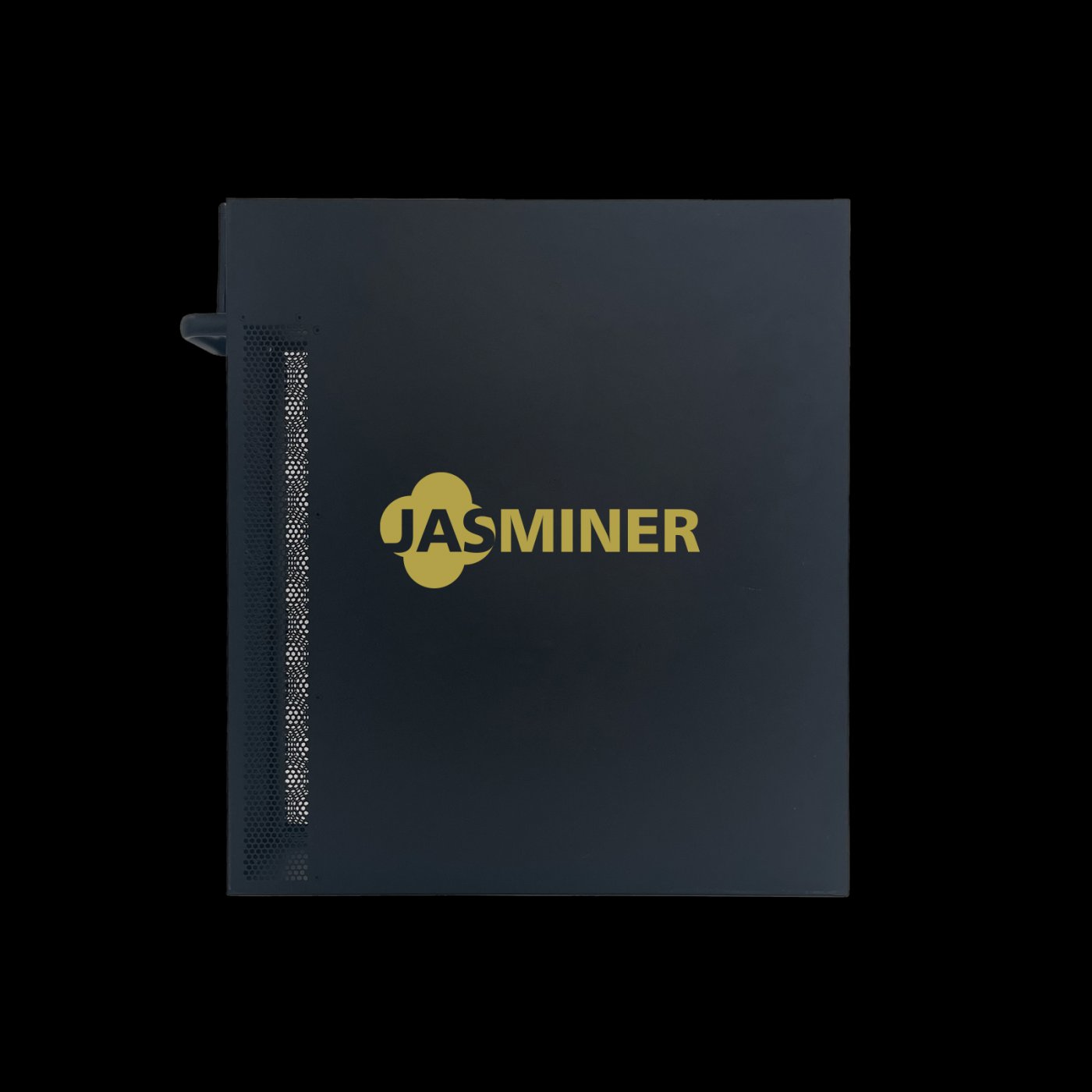
- Check for obstructions in the fan blades or grilles that may be causing the noise.
- Ensure the miner is placed on a stable surface to minimize vibrations that can amplify noise.
- If the noise persists, inspect the fans for signs of wear or damage and replace them if necessary.
3. Performance and Hash Rate Issues
Problem: Lower Than Expected Hash Rate
If your JASMINER X16-Q Pro is not achieving its advertised hash rate of 2050MH/s (±10%), several factors could be at play.
Solution:
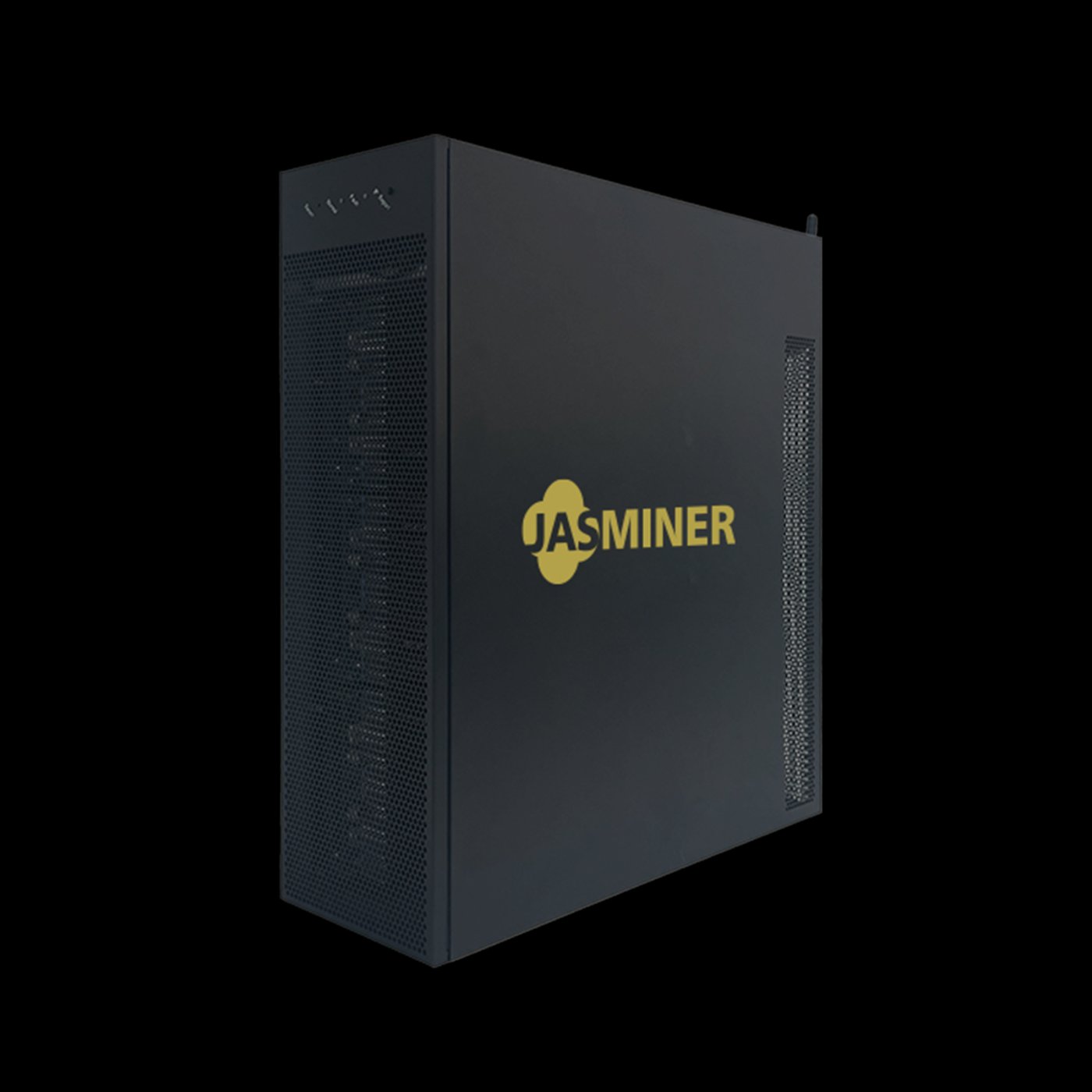
- Verify that the miner is running the latest firmware. Manufacturers often release updates to optimize performance and address bugs.
- Check for software conflicts or misconfigurations in your mining software or pool settings.
- Ensure the miner is not being throttled due to overheating or insufficient power supply.
Problem: Miner Frequently Disconnects from Mining Pool
Frequent disconnections can disrupt mining operations and reduce overall profitability.
Solution:
- Test your internet connection for stability and speed. A weak or intermittent connection can cause disconnections.
- Try switching to a different mining pool to determine if the issue is pool-specific.
- Update the miner’s firmware and mining software to the latest versions, as updates often include stability improvements.
4. Hardware and Maintenance Challenges
Problem: Miner Shows Signs of Wear or Component Failure
Even with its professional-grade build quality, the JASMINER X16-Q Pro may experience hardware issues over time.
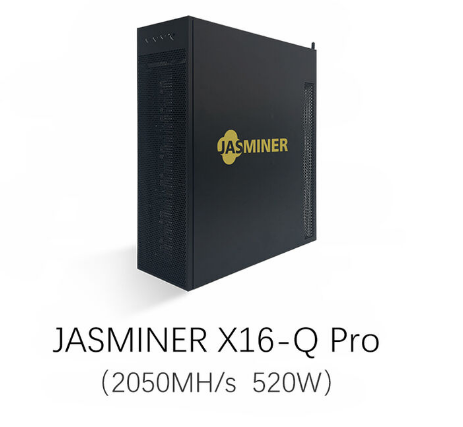
Solution:
- Regularly inspect the miner for signs of wear, such as damaged cables, loose connections, or worn-out fans.
- Replace any faulty components promptly to prevent further damage.
- Keep the miner clean and free of dust, which can accumulate and affect performance.
Problem: Difficulty Accessing the Miner’s Interface
Accessing the miner’s interface is essential for monitoring performance and making adjustments.
Solution:
- Ensure you are using the correct IP address to access the miner’s web interface. This information is typically provided in the user manual.
- If you cannot access the interface, try resetting the miner to its factory settings and reconfiguring it.
- Check for compatibility issues with your browser or device, and try accessing the interface from a different device if necessary.
5. Environmental and Operational Considerations
Problem: Miner Performs Poorly in High-Temperature Environments
While the JASMINER X16-Q Pro is designed to operate in temperatures up to 40°C, extreme heat can still impact performance.
Solution:
- Install additional cooling solutions, such as air conditioning or industrial fans, to maintain a stable operating temperature.
- Consider relocating the miner to a cooler environment if possible.
- Monitor the miner’s temperature regularly and adjust cooling measures as needed.
Problem: Space Constraints in Mining Facilities
The JASMINER X16-Q Pro’s compact 3U server form factor makes it ideal for space optimization, but improper placement can still cause issues.
Solution:
- Plan the layout of your mining facility to ensure adequate spacing between miners for proper airflow.
- Use mounting brackets or racks to organize miners efficiently and maximize space utilization.
- Avoid stacking miners directly on top of each other, as this can restrict airflow and lead to overheating.
Conclusion
The JASMINER X16-Q Pro is a powerful and efficient mining solution, but like any sophisticated piece of equipment, it requires careful setup and maintenance to perform at its best. By addressing common issues such as power supply problems, overheating, and network connectivity challenges, you can ensure your miner operates smoothly and delivers optimal results.
Regular maintenance, proper environmental management, and staying updated with the latest firmware and software are key to maximizing the lifespan and profitability of your JASMINER X16-Q Pro. With these troubleshooting tips in hand, you’ll be well-equipped to tackle any challenges that arise and keep your mining operations running at peak efficiency.
Whether you’re scaling up a large mining facility or running a smaller home setup, the JASMINER X16-Q Pro’s cutting-edge technology and robust design make it a reliable choice for achieving long-term success in the competitive world of cryptocurrency mining.