How to Update Firmware on JASMINER X16-QE: A Comprehensive Guide for Mining Operators
The JASMINER X16-QE has quickly established itself as a game-changer in the cryptocurrency mining industry, particularly for ETCHASH and ETHASH algorithms. With its impressive hash rate of up to 1750MH/s (±10%) and unparalleled energy efficiency of 0.33J/MH, this mining rig is designed to deliver maximum performance while minimizing operational costs. However, to ensure your JASMINER X16-QE continues to operate at peak efficiency, it’s crucial to keep its firmware up to date.
Firmware updates are essential for optimizing performance, enhancing security, and ensuring compatibility with the latest mining protocols. In this guide, we’ll walk you through the process of updating the firmware on your JASMINER X16-QE, highlighting the practical benefits of staying current with the latest software enhancements.
Why Firmware Updates Matter for Your JASMINER X16-QE
Before diving into the update process, it’s important to understand why firmware updates are critical for your mining operations:

- Performance Optimization: Firmware updates often include improvements to hash rate efficiency and stability, ensuring your JASMINER X16-QE operates at its full potential.
- Bug Fixes: Updates address known issues or bugs that could affect the miner’s performance or reliability.
- Security Enhancements: New firmware versions often include patches for vulnerabilities, protecting your device from potential threats.
- Compatibility: Updates ensure your miner remains compatible with evolving blockchain protocols and mining pools.
- Feature Additions: Some updates introduce new features or functionalities that can enhance your mining experience.
By keeping your JASMINER X16-QE’s firmware up to date, you’re not only maximizing its performance but also extending its lifespan and ensuring a smoother mining operation.
Preparing for the Firmware Update
Before proceeding with the update, take the following steps to ensure a smooth and successful process:
- Check Current Firmware Version: Access your JASMINER X16-QE’s web interface to verify the current firmware version. This will help you determine if an update is necessary.
- Backup Your Settings: While firmware updates typically preserve your configuration, it’s always a good idea to back up your settings manually.
- Ensure Stable Power Supply: A power interruption during the update process could brick your device. Make sure your miner is connected to a reliable power source.
- Download the Latest Firmware: Visit the official JASMINER website or your distributor’s portal to download the latest firmware version for the X16-QE.
- Connect to a Stable Network: Ensure your miner is connected to a stable Ethernet or WiFi network to avoid interruptions during the update.
Step-by-Step Guide to Updating Firmware on JASMINER X16-QE
Step 1: Access the Web Interface
- Connect your JASMINER X16-QE to your network via Ethernet or WiFi.
- Open a web browser and enter the miner’s IP address (you can find this in your router’s connected devices list).
- Log in using your credentials (default username and password are usually provided in the user manual).
Step 2: Navigate to the Firmware Update Section
- Once logged in, locate the “System” or “Maintenance” tab in the web interface.
- Click on “Firmware Update” to access the update page.
Step 3: Upload the New Firmware
- Click the “Browse” or “Choose File” button to select the firmware file you downloaded earlier.
- Ensure the file is correct and matches your JASMINER X16-QE model.
Step 4: Initiate the Update Process
- Click “Upload” or “Update” to begin the process.
- The miner will start uploading the firmware. Do not power off or disconnect the device during this process.
Step 5: Wait for the Update to Complete
- The update process typically takes a few minutes. You’ll see a progress bar indicating the status.
- Once complete, the miner will automatically reboot.
Step 6: Verify the Update
- After rebooting, log back into the web interface.
- Check the firmware version under the “System Information” section to confirm the update was successful.
Troubleshooting Common Issues
While the firmware update process is generally straightforward, you may encounter some issues. Here’s how to address them:
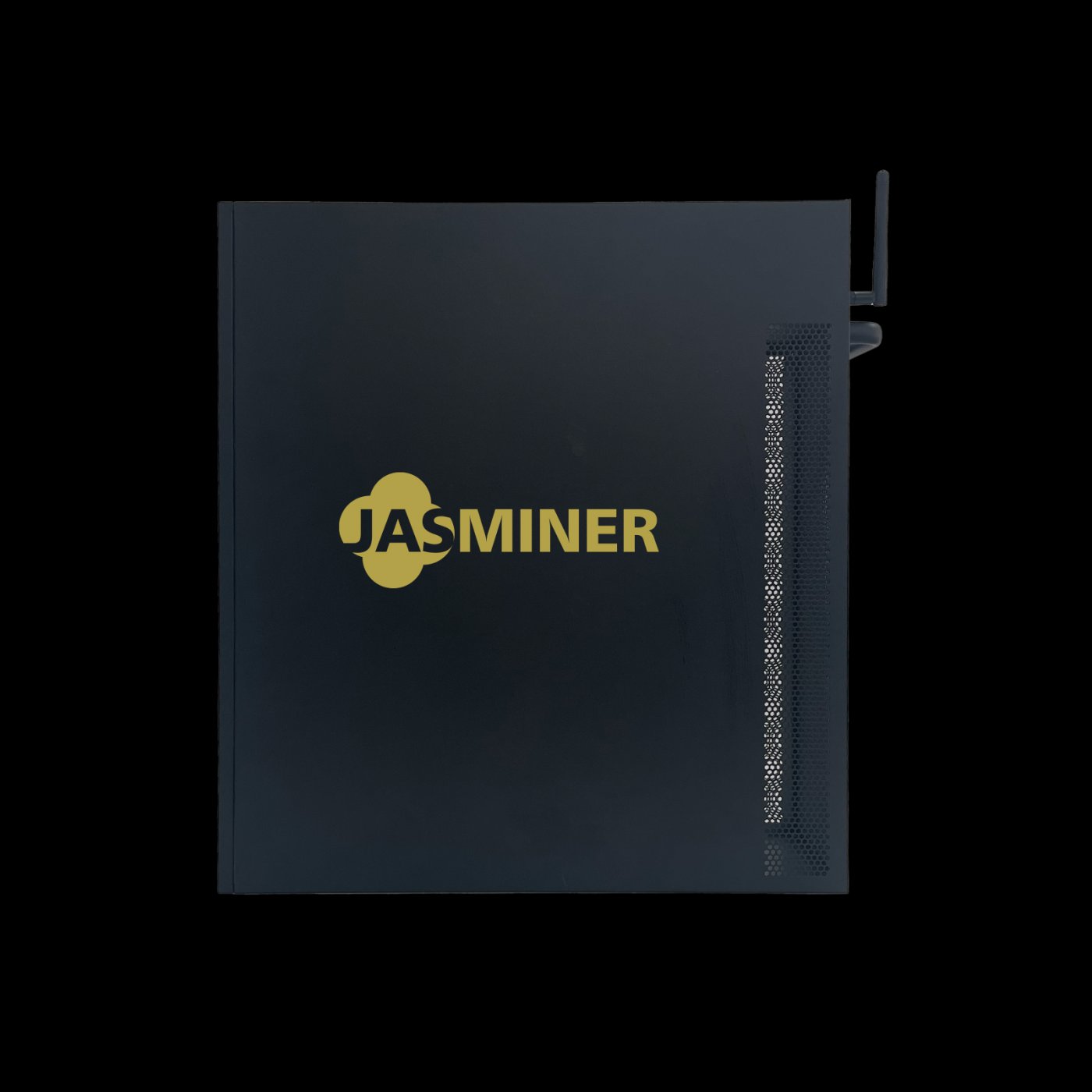
- Update Fails to Start: Ensure the firmware file is compatible with your JASMINER X16-QE and that it’s not corrupted. Re-download the file if necessary.
- Device Freezes During Update: If the miner becomes unresponsive, try restarting it and repeating the update process.
- Incorrect Firmware Version: Double-check that you’ve downloaded the correct firmware for your specific model.
- Network Issues: If the update fails due to network problems, switch to a wired Ethernet connection for greater stability.
Maximizing the Benefits of Your Updated JASMINER X16-QE
Once your firmware is updated, you’ll be able to take full advantage of the JASMINER X16-QE’s advanced features:
- Enhanced Hash Rate: Enjoy improved mining efficiency and higher profitability.
- Better Thermal Management: The updated firmware may optimize the triple-fan cooling system, ensuring quieter and more efficient operation.
- Increased Reliability: Benefit from enhanced stability and reduced downtime.
- Future-Ready Performance: Stay ahead of the curve with compatibility for emerging mining protocols.
Conclusion
Updating the firmware on your JASMINER X16-QE is a simple yet essential task that ensures your mining rig remains at the forefront of performance and efficiency. By following this guide, you can confidently keep your device up to date, unlocking its full potential and maximizing your mining returns.
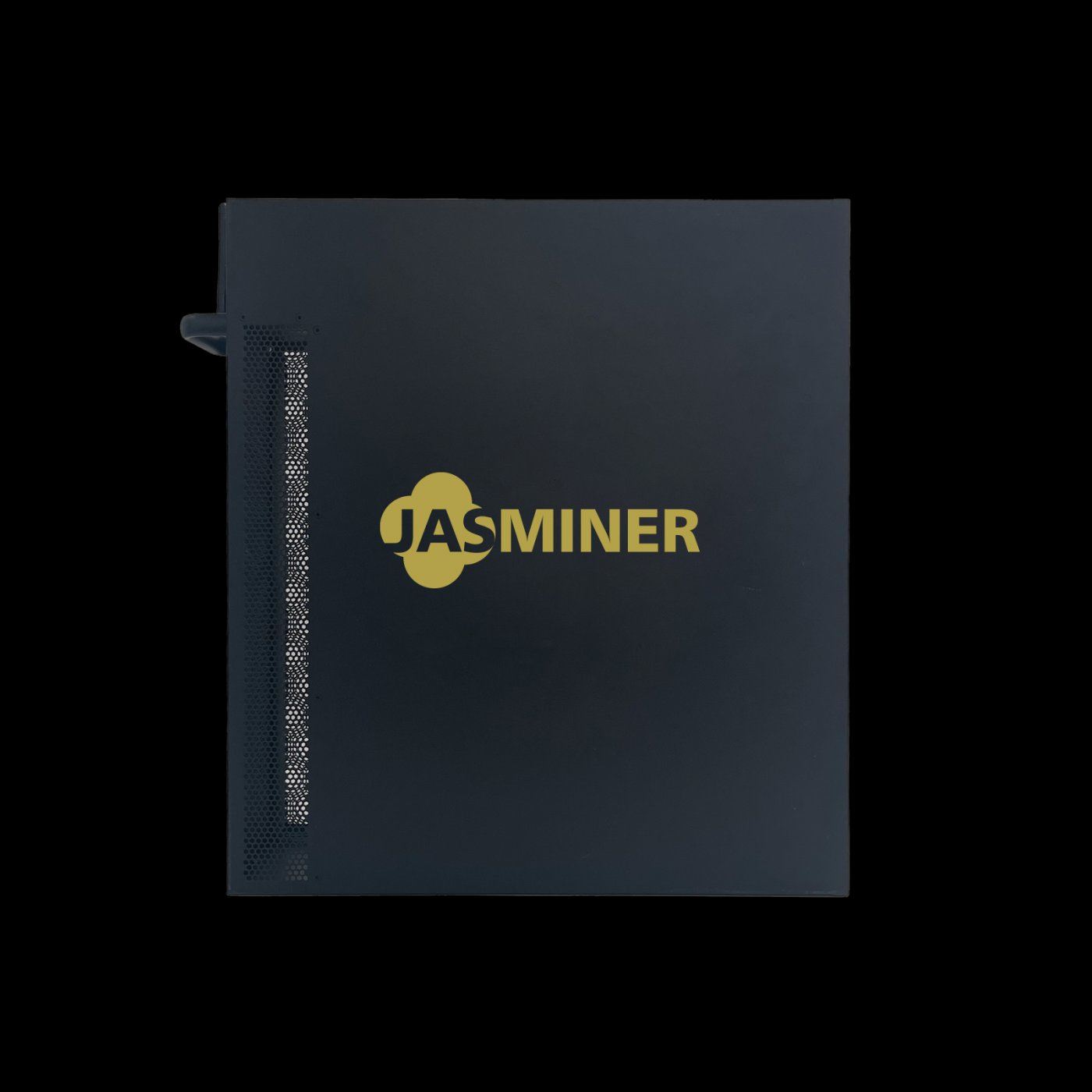
As the cryptocurrency mining landscape continues to evolve, staying proactive with firmware updates is key to maintaining a competitive edge. With its cutting-edge technology and robust design, the JASMINER X16-QE is already a powerhouse—keeping its firmware current ensures it stays that way for years to come.

Whether you’re a seasoned mining operator or a cryptocurrency enthusiast, this guide empowers you to take control of your JASMINER X16-QE’s performance and secure your place in the ever-changing world of crypto mining.