How to Maintain the Cooling System in JASMINER X16-Q Pro?
The JASMINER X16-Q Pro is a powerhouse in the world of ETH mining, offering unparalleled hash rates and energy efficiency. However, like any high-performance mining equipment, its longevity and optimal performance heavily depend on proper maintenance, particularly of its cooling system. In this article, we’ll dive into the practical steps and insights necessary to keep your JASMINER X16-Q Pro running smoothly by maintaining its advanced cooling system.
Understanding the Cooling System in JASMINER X16-Q Pro
Before diving into maintenance, it’s essential to understand the cooling system’s design and functionality in the JASMINER X16-Q Pro. This mining rig features a sophisticated thermal management system that includes three precision-engineered cooling fans and an optimized airflow design. These components work together to maintain consistent operation across a broad temperature range (0-40°C) while keeping noise levels to a minimum (≤40dB). The cooling system is not just about preventing overheating; it’s also critical for ensuring stable performance and extending the lifespan of the hardware.
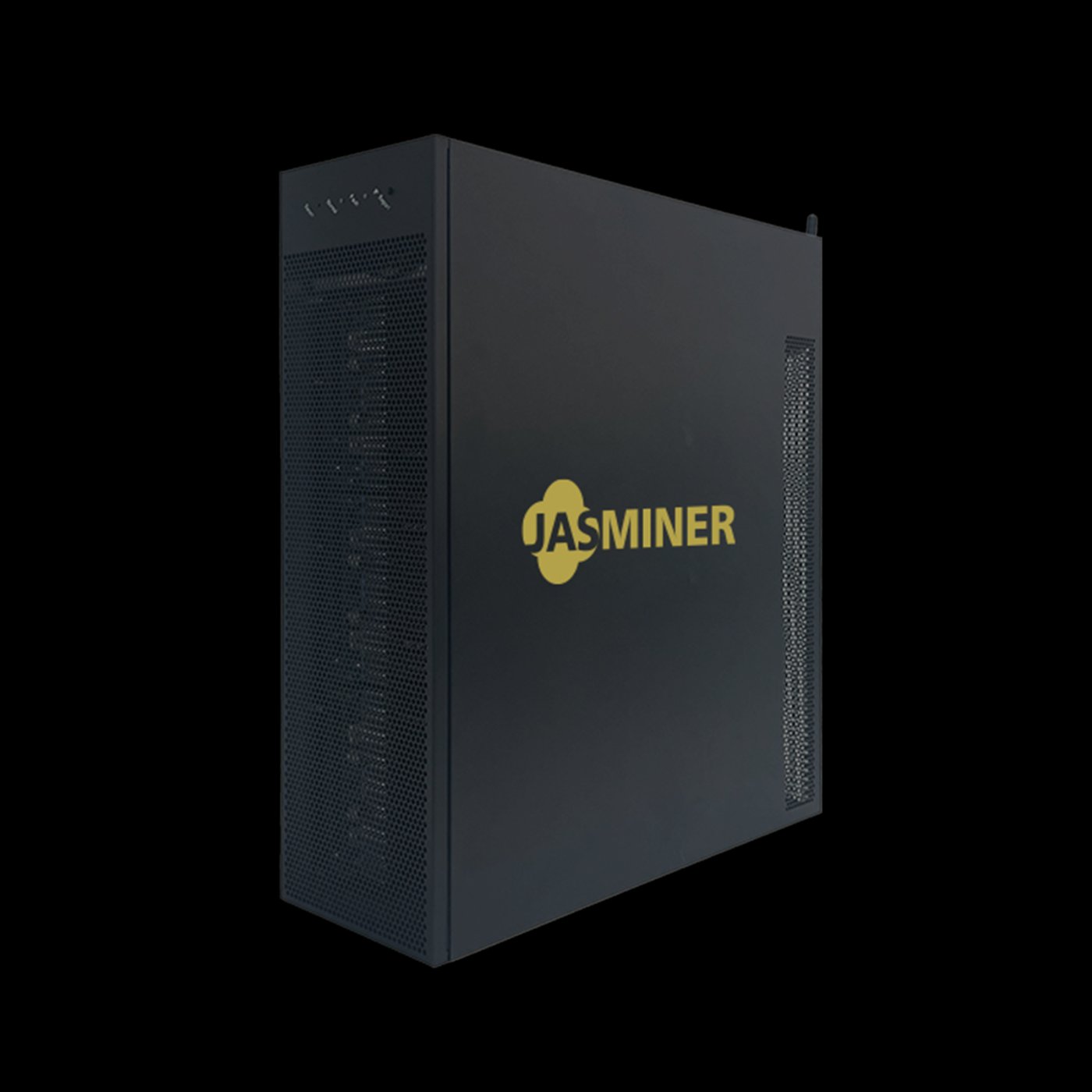
Key Components of the Cooling System:
- Cooling Fans: Three high-performance fans ensure efficient heat dissipation from the mining chips.
- Airflow Design: Engineered grille patterns and internal airflow pathways maximize cooling efficiency.
- Thermal Sensors: Built-in sensors monitor temperature and adjust fan speeds dynamically.
- Dust Filters: Protect internal components from dust accumulation, which can hinder cooling performance.
Why Cooling System Maintenance is Critical
Maintaining the cooling system is vital for several reasons:
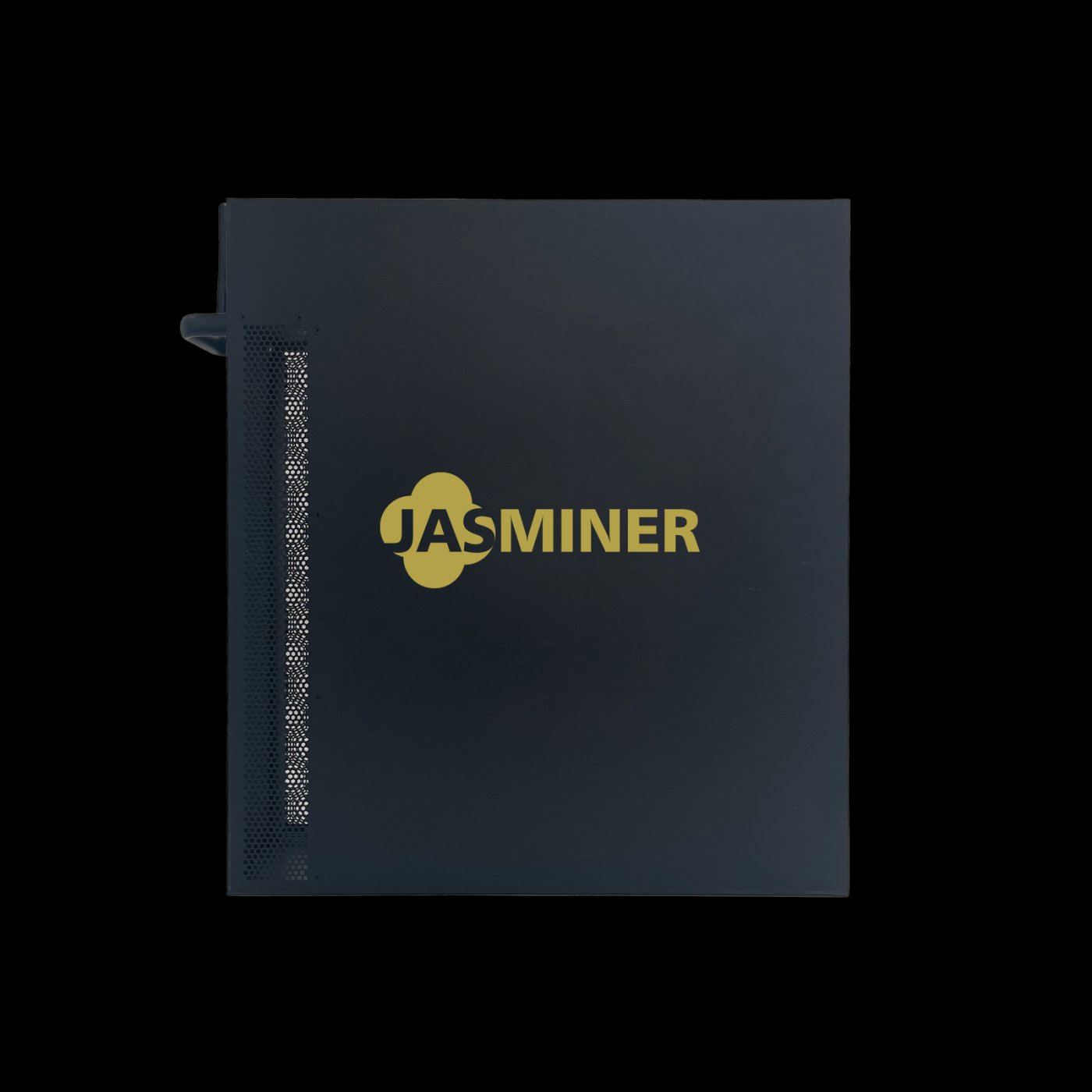
- Performance Stability: Overheating can throttle performance, reducing hash rates and profitability.
- Hardware Longevity: Excessive heat accelerates wear and tear on components, potentially leading to costly repairs or replacements.
- Energy Efficiency: A well-maintained cooling system ensures the rig operates within its optimal power efficiency ratio of 0.25J/MH.
- Noise Reduction: Clean and properly functioning fans operate more quietly, making the rig more suitable for diverse environments.
Neglecting cooling system maintenance can lead to thermal throttling, increased wear on components, higher energy consumption, and even complete hardware failure. Regular upkeep ensures your JASMINER X16-Q Pro remains a reliable and profitable mining solution.
Step-by-Step Guide to Cooling System Maintenance
1. Regular Cleaning of Dust Filters
Dust is the silent enemy of any cooling system. Over time, dust accumulates on the filters and internal components, obstructing airflow and reducing cooling efficiency. Here’s how to clean the filters:
- Frequency: Every 2-4 weeks, depending on the environment (dustier environments require more frequent cleaning).
- Steps:
- Power off the rig and unplug it from the power source.
- Remove the dust filters located near the intake fans.
- Use compressed air or a soft brush to remove dust from the filters.
- If the filters are washable, gently rinse them with water and let them dry completely before reinserting.
2. Fan Inspection and Cleaning
The cooling fans are the workhorses of the thermal management system. Regular inspection and cleaning are essential to ensure they function optimally.
- Frequency: Every 1-2 months.
- Steps:
- Open the rig’s casing according to the manufacturer’s guidelines.
- Inspect the fans for dust buildup or obstructions.
- Use compressed air to blow dust away from the fan blades and motor.
- Check for unusual noises or vibrations during operation, which may indicate worn-out bearings or misalignment.
3. Monitoring Thermal Performance
The JASMINER X16-Q Pro includes built-in thermal sensors that monitor operating temperatures. Regularly reviewing this data can help you identify potential cooling issues before they escalate.
- Tools: Use the rig’s monitoring software or third-party tools to track temperature metrics.
- Action Steps:
- Check for abnormal temperature spikes or sustained high temperatures.
- If temperatures consistently exceed the optimal range (0-40°C), investigate potential causes such as blocked airflow, failing fans, or excessive ambient temperatures.
4. Optimizing Airflow in the Mining Environment
The effectiveness of the cooling system depends not only on the rig’s internal components but also on the external environment.

- Tips:
- Ensure adequate ventilation in the mining facility or room.
- Avoid placing the rig in enclosed spaces or near heat sources.
- Use additional external fans or air conditioning if ambient temperatures are high.
- Arrange multiple rigs to allow sufficient space between them for airflow.
5. Replacing Worn-Out Components
Despite regular maintenance, cooling components like fans may eventually wear out and require replacement.
- Signs to Watch For:
- Unusual noises (grinding, rattling) from the fans.
- Reduced fan speeds or failure to spin.
- Persistent overheating despite cleaning and optimization.
- Replacement:
- Purchase compatible replacement fans from the manufacturer or authorized suppliers.
- Follow the manufacturer’s guidelines for component replacement to avoid voiding warranties.
Advanced Maintenance Tips
For mining operators looking to go the extra mile, here are some advanced strategies to enhance cooling system performance:
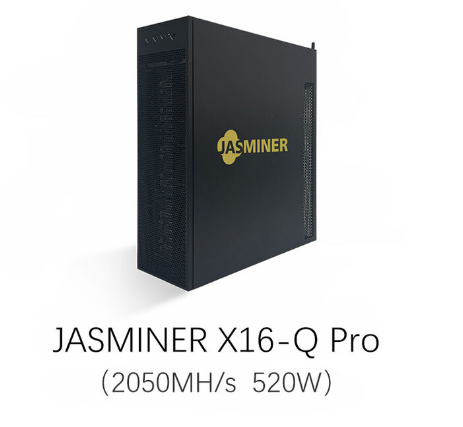
- Thermal Paste Replacement: Over time, the thermal paste between the chips and heatsinks can degrade. Reapplying high-quality thermal paste can improve heat transfer efficiency.
- Custom Cooling Solutions: Consider adding aftermarket cooling solutions such as liquid cooling systems or additional fans for enhanced performance.
- Environmental Control: Invest in environmental monitoring tools to track temperature, humidity, and airflow in the mining facility.
Real-World Applications and Benefits
Proper cooling system maintenance translates directly into real-world benefits for mining operators:
- Increased Profitability: Consistent performance ensures maximum hash rates and profitability.
- Reduced Downtime: Preventative maintenance minimizes unexpected failures and downtime.
- Lower Operational Costs: Efficient cooling reduces energy consumption and extends hardware lifespan.
- Versatile Deployment: A well-maintained cooling system allows the rig to operate in diverse environments, from data centers to residential setups.
Conclusion
The JASMINER X16-Q Pro is a state-of-the-art mining rig designed for exceptional performance and efficiency. However, its advanced cooling system requires regular maintenance to ensure long-term reliability and optimal operation. By following the steps outlined in this guide—cleaning dust filters, inspecting fans, monitoring thermal performance, optimizing airflow, and replacing worn-out components—you can maximize the lifespan and profitability of your mining investment.
Remember, a well-maintained cooling system isn’t just about preventing overheating; it’s about sustaining peak performance, reducing operational costs, and ensuring your mining operation remains competitive in the ever-evolving cryptocurrency landscape. With proper care, your JASMINER X16-Q Pro will continue to deliver enterprise-level results for years to come.