How to Replace Parts in Bitcoin Miner S19e XP Hyd?
Cryptocurrency mining has evolved significantly over the years, with advanced hardware like the Bitcoin Miner S19e XP Hyd by Antminer setting new standards for performance and efficiency. However, even the most robust mining equipment requires maintenance and occasional part replacements to ensure optimal operation. This article provides a comprehensive guide on how to replace parts in the S19e XP Hyd, offering practical insights and step-by-step instructions to help mining operators maintain their equipment effectively.
Product Introduction: The Bitcoin Miner S19e XP Hyd
The Bitcoin Miner S19e XP Hyd is a game-changer in the world of cryptocurrency mining. Designed by Antminer, it features a typical hashrate of 251 TH/s, making it one of the most powerful ASIC miners available. Its revolutionary liquid cooling system ensures optimal operating temperatures (20~50°C) while significantly reducing noise levels, making it suitable for diverse environments. With a power efficiency of 22 J/TH, the S19e XP Hyd minimizes energy costs, maximizing profitability for miners. Compatible with SHA256 algorithm-based coins like Bitcoin (BTC), Bitcoin Cash (BCH), and Bitcoin SV (BSV), this miner is a versatile and future-proof investment.
Despite its cutting-edge design, regular maintenance is essential to sustain its performance. Understanding how to replace key components can save time, reduce downtime, and extend the miner’s lifespan.

Why Part Replacement is Essential
Mining hardware operates under intense conditions, running 24/7 to solve complex algorithms. Over time, components such as fans, power supply units (PSUs), and hashboards may wear out or fail. Replacing these parts promptly ensures:
- Optimal Performance: Faulty components can reduce hashrate and efficiency.
- Longevity: Regular maintenance extends the life of your miner.
- Cost Savings: Timely repairs prevent more extensive damage and costly replacements.
- Safety: Malfunctioning parts can pose safety risks, including overheating or electrical issues.
Part Replacement Guide for the S19e XP Hyd
Below is a detailed guide to replacing common parts in the S19e XP Hyd. Always ensure the miner is powered off and disconnected from the power source before starting any repair work.
1. Replacing the Liquid Cooling System
The liquid cooling system is a standout feature of the S19e XP Hyd, but it may require maintenance over time. Here’s how to replace it:
- Step 1: Drain the coolant from the system using the designated drainage port.
- Step 2: Disconnect the cooling lines from the miner’s internal components.
- Step 3: Remove the old cooling unit by unscrewing it from the chassis.
- Step 4: Install the new cooling unit, ensuring all connections are secure.
- Step 5: Refill the system with the appropriate coolant and check for leaks.
*Tip*: Use only Antminer-approved coolants to maintain warranty and performance.
2. Replacing the Power Supply Unit (PSU)
The PSU is critical for delivering stable power to the miner. Follow these steps to replace it:
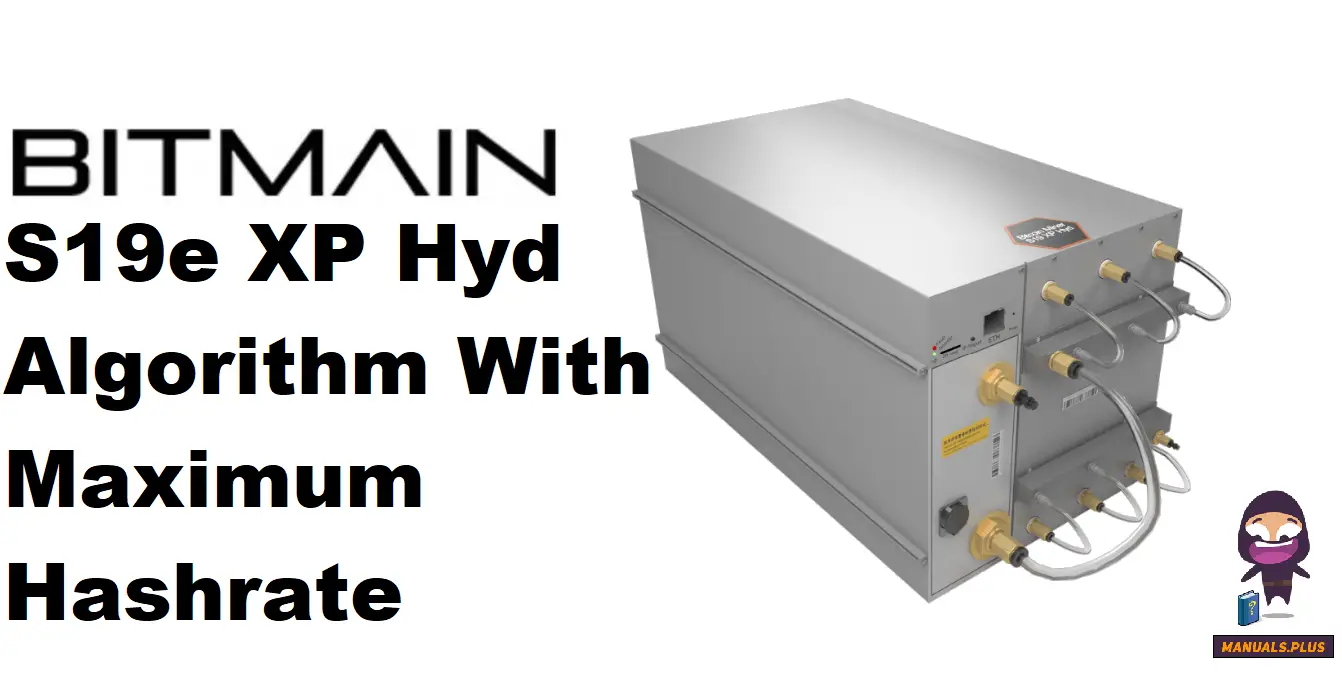
- Step 1: Unplug the power cables connected to the PSU.
- Step 2: Unscrew the PSU from the miner’s chassis.
- Step 3: Disconnect the internal wiring harnesses from the old PSU.
- Step 4: Install the new PSU, reconnecting all wires securely.
- Step 5: Screw the new PSU into place and reconnect the power cables.
*Note*: Ensure the replacement PSU matches the miner’s specifications (380~415V, 50~60Hz).
3. Replacing Hashboards
Hashboards are the heart of the miner, responsible for solving cryptographic puzzles. To replace a faulty hashboard:
- Step 1: Open the miner’s chassis to access the hashboards.
- Step 2: Disconnect the ribbon cables and power connectors from the defective hashboard.
- Step 3: Unscrew the hashboard from its mounting brackets.
- Step 4: Install the new hashboard, securing it with screws.
- Step 5: Reconnect the ribbon cables and power connectors.
*Caution*: Handle hashboards carefully to avoid damaging fragile components.
4. Replacing Fans
Although the S19e XP Hyd uses liquid cooling, auxiliary fans may be present for additional cooling. Here’s how to replace them:
- Step 1: Locate the faulty fan within the miner.
- Step 2: Disconnect the fan’s power cable.
- Step 3: Unscrew the fan from its mounting point.
- Step 4: Install the new fan, ensuring it’s securely mounted.
- Step 5: Reconnect the power cable.
*Tip*: Regularly clean fans to prevent dust buildup, which can impair performance.

Product Advantages: Why Choose the S19e XP Hyd?
The Bitcoin Miner S19e XP Hyd stands out for several reasons, making it an excellent choice for mining operators:
- Unparalleled Performance: With 251 TH/s, it delivers exceptional mining efficiency.
- Cutting-Edge Cooling: The liquid cooling system ensures stable operation and reduced noise.
- Energy Efficiency: At 22 J/TH, it minimizes electricity costs, boosting profitability.
- Reliability: Built by Antminer, it’s known for durability and consistent performance.
- Comprehensive Support: Enjoy a 365-day warranty and access to spare parts through Minerfixes.
- Versatility: Mine popular coins like BTC, BCH, and BSV with ease.
- Global Accessibility: Efficient shipping options ensure worldwide delivery.
- Future-Proof Design: Advanced features ensure long-term relevance in the evolving crypto market.
Best Practices for Part Replacement
To maximize the effectiveness of part replacements, follow these best practices:

- Use Genuine Parts: Always use Antminer-approved components to ensure compatibility and maintain warranty coverage.
- Regular Maintenance: Schedule routine checks to identify and address issues early.
- Document Repairs: Keep a log of replaced parts and maintenance activities for reference.
- Safety First: Wear anti-static gloves and ensure the miner is powered off before starting repairs.
- Consult Experts: If unsure, seek assistance from Minerfixes or certified technicians.
Final Thoughts
The Bitcoin Miner S19e XP Hyd is a powerhouse in the cryptocurrency mining industry, combining performance, efficiency, and innovative cooling technology. By understanding how to replace key components, mining operators can ensure their equipment remains in top condition, minimizing downtime and maximizing profitability. Whether you’re replacing the liquid cooling system, PSU, hashboards, or fans, following the steps outlined in this guide will help you maintain your miner effectively.
With its advanced features and comprehensive support, the S19e XP Hyd is not just a mining machine—it’s a long-term investment in your mining operation’s success. Stay proactive with maintenance, and your S19e XP Hyd will continue to deliver exceptional results for years to come.