How to Set Up WiFi for JASMINER X16-Q Mining?
Cryptocurrency mining has evolved significantly over the years, with technological advancements enabling miners to achieve higher efficiency and performance. Among the latest innovations in the industry is the JASMINER X16-Q, a cutting-edge ETHash/ETC miner that sets new benchmarks in both industrial and home mining environments. One of its standout features is its ability to connect via WiFi, offering flexibility and convenience for miners who prefer wireless setups. In this article, we’ll guide you through the process of setting up WiFi for the JASMINER X16-Q, while also exploring why this miner is a game-changer in the cryptocurrency space.
Introducing the JASMINER X16-Q: A Mining Powerhouse
The JASMINER X16-Q is not just another mining device—it’s a testament to engineering excellence and innovation. Designed to maximize efficiency and performance, this miner boasts a triple-chip architecture that delivers a staggering 1950MH/s (±10%) hashrate. What’s more, it achieves this while consuming only 0.32J/MH, making it one of the most energy-efficient miners in its class. This combination of power and efficiency ensures that miners can maximize their profitability while minimizing operational costs.
Beyond its impressive performance metrics, the X16-Q shines in its thermal management system. Equipped with three strategically placed fans, it maintains optimal operating temperatures between 0-40°C while keeping noise levels at or below 40dB. This makes it suitable for deployment in diverse environments, from professional data centers to residential spaces.
The miner’s 3U server form factor (445mm x 132.5mm x 443mm) and 10KG weight make it compact yet robust, offering versatile installation options. Additionally, it supports both high-speed Ethernet (10/100/1000M) and WiFi connectivity, allowing miners to choose the networking solution that best fits their setup. For those looking to minimize cable clutter or deploy the miner in hard-to-reach locations, the WiFi capability is a particularly valuable feature.
Why Choose WiFi for Your JASMINER X16-Q?
Before diving into the setup process, it’s worth understanding why WiFi connectivity is an attractive option for miners:
- Flexibility: WiFi eliminates the need for Ethernet cables, allowing you to place the miner in locations where running cables might be impractical.
- Convenience: If your router is located far from your mining setup, WiFi provides a hassle-free alternative to wired connections.
- Scalability: For large-scale mining operations with multiple devices, WiFi can simplify network management and reduce cable clutter.
- Future-Proofing: As wireless technology continues to improve, WiFi-enabled devices like the X16-Q are better positioned to adapt to evolving networking standards.
Step-by-Step Guide to Setting Up WiFi for the JASMINER X16-Q
Setting up WiFi for your JASMINER X16-Q is a straightforward process. Follow these steps to get started:
Step 1: Gather Your Tools
Before you begin, ensure you have the following:
- The JASMINER X16-Q miner.
- A compatible WiFi router with internet access.
- A computer or smartphone to configure the miner.
- Access to the miner’s IP address (usually provided in the user manual).
Step 2: Connect the Miner to Power
Plug the X16-Q into a power source using the provided power cable. Ensure that the input voltage matches your local standard (110-240V). Once powered on, the miner will initialize, and its status LEDs will indicate that it’s ready for configuration.
Step 3: Access the Miner’s Web Interface
Using your computer or smartphone, connect to the same network as your WiFi router. Open a web browser and enter the miner’s IP address into the address bar. This will take you to the miner’s web interface, where you can configure its settings.
Step 4: Navigate to the Network Settings
In the web interface, locate the Network Settings section. Here, you’ll find options for both Ethernet and WiFi configurations. Select the WiFi tab to proceed.
Step 5: Scan for Available Networks
Click the Scan button to detect available WiFi networks in your area. A list of networks will appear, displaying their names (SSIDs) and signal strengths. Select your desired network from the list.
Step 6: Enter Your WiFi Credentials
Once you’ve selected your network, you’ll be prompted to enter your WiFi password. Carefully input the password to ensure accuracy. After entering the credentials, click Connect.
Step 7: Confirm the Connection
The miner will attempt to connect to the selected WiFi network. If the credentials are correct, the connection will be established, and the miner’s status will update to reflect its new network configuration. You may need to wait a few moments for the process to complete.

Step 8: Verify Connectivity
To ensure that the WiFi setup was successful, check the miner’s status in the web interface. You should see a confirmation that the miner is connected to the network. Additionally, you can test the connection by accessing online mining pools or monitoring tools.
Tips for Optimizing WiFi Performance
While WiFi offers convenience, it’s essential to optimize your network to ensure stable and efficient mining operations. Here are some practical tips:
- Choose the Right Router: Invest in a high-quality router with strong signal coverage and support for the latest WiFi standards (e.g., WiFi 6).
- Position the Miner Strategically: Place the miner within range of your WiFi router to ensure a strong signal. Avoid obstacles like walls or metal objects that can interfere with connectivity.
- Reduce Interference: Minimize interference from other wireless devices by selecting a less crowded WiFi channel in your router’s settings.
- Monitor Network Stability: Regularly check your network’s performance to ensure consistent connectivity. If you experience frequent drops, consider switching to a wired connection or upgrading your router.
The Advantages of the JASMINER X16-Q
The JASMINER X16-Q is more than just a WiFi-enabled miner—it’s a comprehensive solution designed to meet the demands of modern cryptocurrency mining. Here are some of its key advantages:
Unmatched Performance Efficiency
With a hashrate of 1950MH/s (±10%) and a power efficiency ratio of 0.32 J/MH, the X16-Q delivers exceptional performance while keeping energy costs low. This makes it an ideal choice for both industrial and home miners.
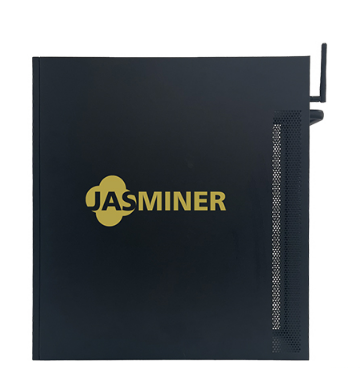
Revolutionary Thermal Management
The miner’s advanced cooling system ensures efficient heat dissipation while maintaining quiet operation. This allows for deployment in noise-sensitive environments without compromising performance.
Enterprise-Grade Reliability
Built with professional-grade components, the X16-Q offers unmatched stability and durability. Its triple-chip configuration ensures consistent performance across extended mining sessions.
Future-Proof Architecture
With 8GB of memory and an optimized chip architecture, the X16-Q is ready to handle evolving mining requirements and algorithm updates, ensuring long-term viability.
Versatile Implementation
The miner’s flexible mounting system and dual-sided hanging lugs make it easy to install in various setups. Combined with WiFi connectivity, it offers unparalleled deployment flexibility.
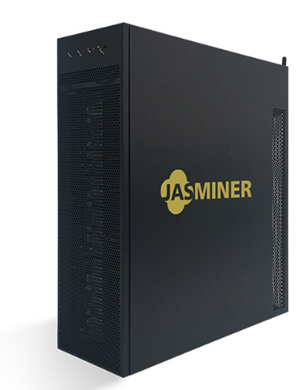
Conclusion
Setting up WiFi for your JASMINER X16-Q mining device is a simple yet impactful step that enhances flexibility and convenience in your mining operations. By following the steps outlined above, you can seamlessly integrate this powerful miner into your wireless network, unlocking its full potential while minimizing cable clutter and installation challenges.

The X16-Q’s combination of performance, efficiency, and versatility makes it a standout choice for miners seeking a reliable and future-proof solution. Whether you’re operating in a professional data center or a home environment, this miner’s innovative design and WiFi capabilities ensure that you’re well-equipped to succeed in the competitive world of cryptocurrency mining.
As you embark on your mining journey with the JASMINER X16-Q, remember to optimize your WiFi setup and monitor your network’s performance to maintain stable and efficient operations. With the right approach, you’ll be well on your way to maximizing your mining profitability and staying ahead in the ever-evolving crypto landscape.