How to Replace the Fans on JASMINER X16-Q Pro?
The JASMINER X16-Q Pro has established itself as a powerhouse in the ETH mining industry, offering unparalleled performance and energy efficiency. Its advanced triple-chip architecture, coupled with a sophisticated thermal management system, ensures optimal mining operations even under demanding conditions. However, like any high-performance mining equipment, the X16-Q Pro’s cooling fans may eventually require replacement due to wear and tear or operational demands. In this article, we’ll walk you through the process of replacing the fans on your JASMINER X16-Q Pro, ensuring your mining operations continue to run smoothly and efficiently.
Why Fan Maintenance and Replacement Matter
Cooling fans play a critical role in maintaining the performance and longevity of your mining equipment. The JASMINER X16-Q Pro’s thermal management system relies on three precision-engineered fans to dissipate heat generated during mining. Over time, fans can accumulate dust, experience bearing wear, or fail entirely, leading to increased temperatures and potential hardware damage. Proactively replacing fans ensures your miner operates within its optimal temperature range, maintaining its impressive hash rate of 2050MH/s (±10%) and energy efficiency of 0.25J/MH.
Preparing for Fan Replacement
Before diving into the replacement process, it’s essential to gather the necessary tools and materials. Here’s what you’ll need:
- Replacement Fans: Ensure you purchase fans compatible with the JASMINER X16-Q Pro. Refer to the unit’s specifications or consult with the manufacturer for exact fan models.
- Screwdrivers: A Phillips-head screwdriver is typically required for removing the unit’s casing and fan mounts.
- Compressed Air or Soft Brush: Use this to clean dust and debris from the internal components before installing new fans.
- Anti-Static Wrist Strap: To prevent static discharge that could damage sensitive components.
- Work Area: A clean, well-lit workspace with ample room to disassemble and reassemble the unit.
Step-by-Step Fan Replacement Guide
Step 1: Power Down and Disconnect the Unit
Safety is paramount. Turn off the JASMINER X16-Q Pro and disconnect it from the power source. Allow the unit to cool completely before proceeding.

Step 2: Access the Internal Components
The X16-Q Pro features a professional-grade 3U server form factor (445mm×132.5mm×443mm) designed for easy maintenance. Use your Phillips-head screwdriver to remove the screws securing the top cover. Gently slide off the cover to expose the internal components.
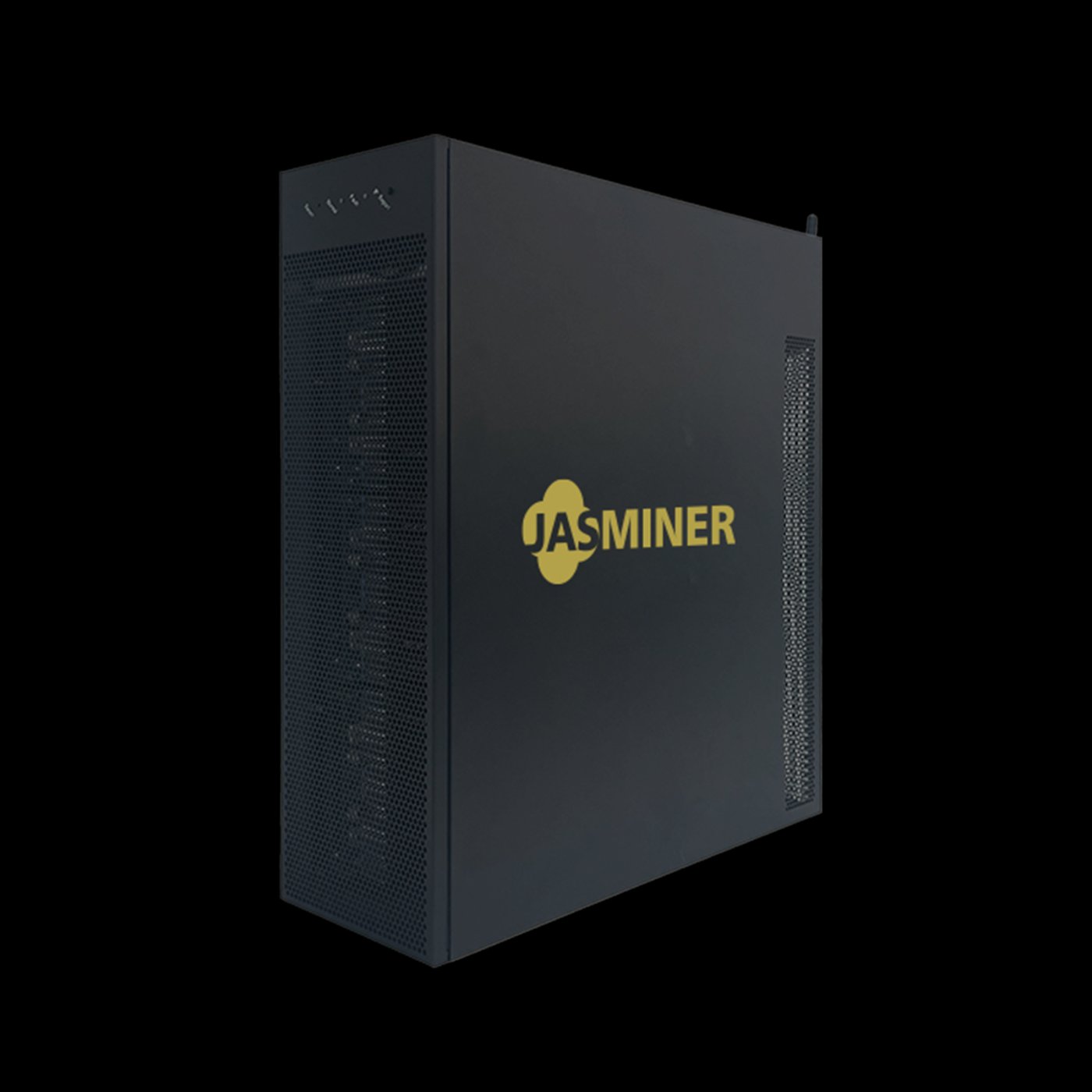
Step 3: Identify the Fans
Inside the unit, you’ll see three cooling fans strategically positioned to optimize airflow. These fans are crucial for maintaining the miner’s temperature tolerance range of 0-40°C. Take note of their orientation and connections before proceeding.
Step 4: Remove the Old Fans
Carefully disconnect the power cables from the fans. Using your screwdriver, remove the screws securing the fans to the chassis. Gently lift the fans out of the unit, taking care not to damage surrounding components.
Step 5: Clean the Internal Components
While the fans are removed, take the opportunity to clean the unit’s interior. Use compressed air or a soft brush to remove dust and debris from the heatsinks, circuit boards, and other components. This step helps improve overall airflow and cooling efficiency.
Step 6: Install the New Fans
Position the new fans in the same orientation as the old ones. Secure them with the screws and reconnect the power cables. Double-check that all connections are secure and that the fans are properly aligned.
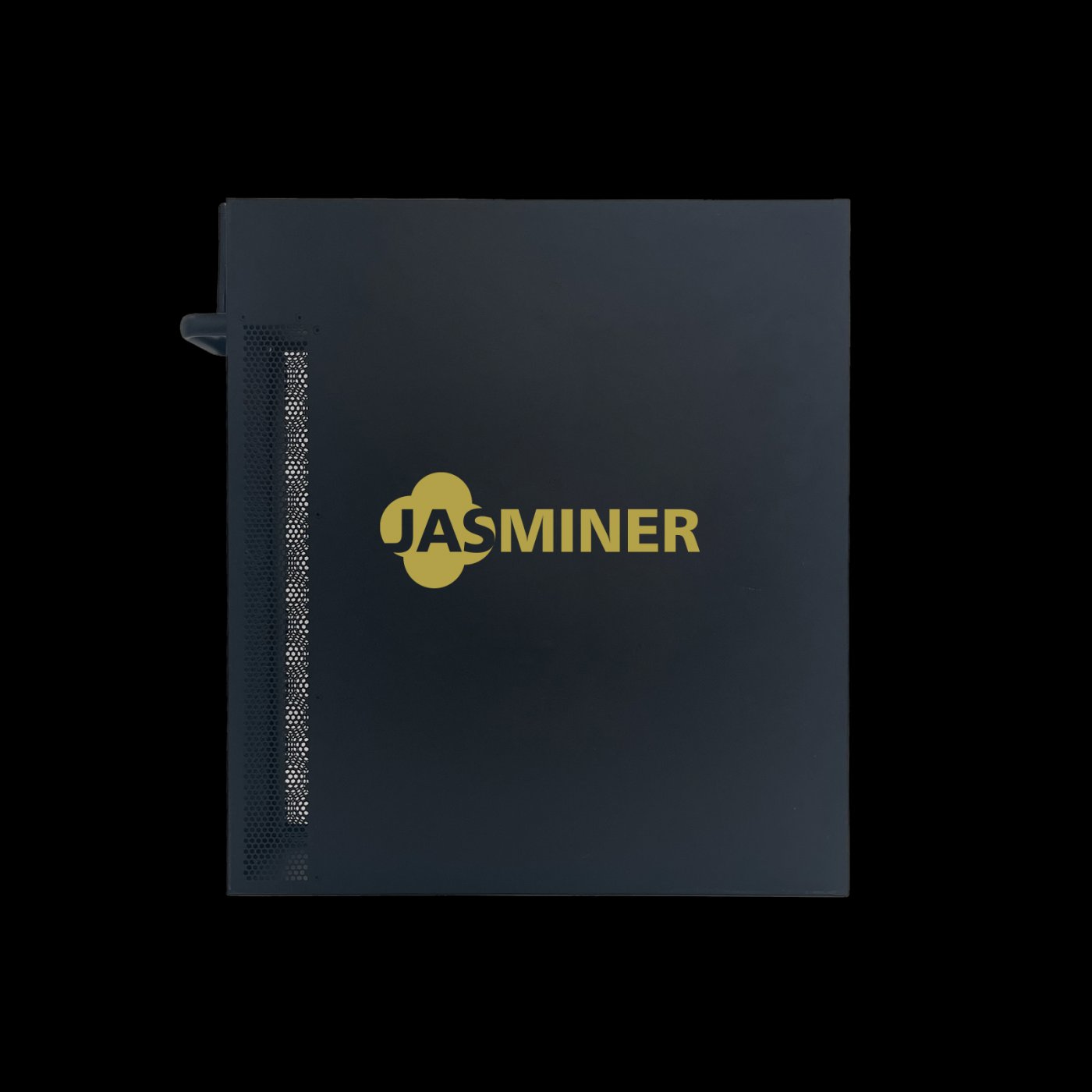
Step 7: Reassemble the Unit
Replace the top cover and secure it with the screws. Ensure all components are properly seated and that there are no loose screws or cables inside the unit.
Step 8: Test the Unit
Reconnect the JASMINER X16-Q Pro to the power source and turn it on. Listen for the fans to ensure they are operating smoothly and quietly (≤40dB). Monitor the unit’s temperature and performance to confirm that the replacement was successful.
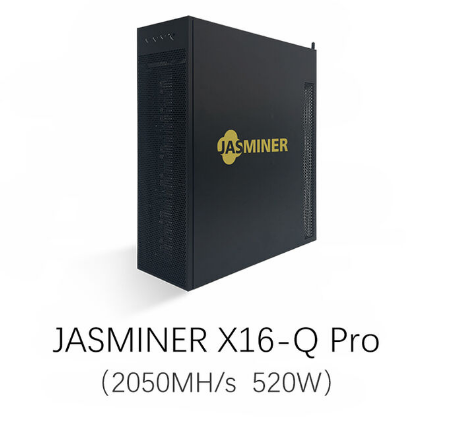
Tips for Maximizing Fan Lifespan
- Regular Cleaning: Dust accumulation is a primary cause of fan failure. Clean your miner’s fans and internal components every 2-3 months to maintain optimal airflow.
- Proper Ventilation: Ensure your mining setup has adequate ventilation to reduce the workload on the fans.
- Monitor Temperatures: Use monitoring software to track the unit’s temperature and fan performance. Address any anomalies promptly.
- Use Quality Fans: Invest in high-quality replacement fans designed for mining equipment to ensure durability and performance.
Benefits of Proactive Fan Maintenance
Replacing the fans on your JASMINER X16-Q Pro offers several operational benefits:
- Enhanced Performance: Proper cooling ensures your miner maintains its industry-leading hash rate and energy efficiency.
- Extended Lifespan: Reducing heat stress on components prolongs the unit’s operational lifespan.
- Cost Savings: Preventive maintenance minimizes downtime and costly repairs.
- Quiet Operation: New fans restore the unit’s whisper-quiet operation, making it suitable for diverse deployment scenarios.
Conclusion
The JASMINER X16-Q Pro is a cutting-edge mining solution designed for reliability and efficiency. By proactively maintaining and replacing its cooling fans, you can ensure your miner continues to deliver exceptional performance while minimizing operational risks. With this step-by-step guide, you’re equipped to tackle fan replacement confidently, keeping your mining operations running at peak efficiency. Whether you’re an institutional miner or a sophisticated home operator, proper fan maintenance is a small but crucial step toward maximizing your mining profitability.