How to Monitor Goldshell MINI DOGE Ⅲ PLUS Remotely Using the Goldshell App?
Cryptocurrency mining has evolved significantly over the years, with advancements in hardware and software making it more accessible and efficient for both beginners and experienced miners. Among the latest innovations in mining equipment is the Goldshell MINI DOGE Ⅲ PLUS, a compact and powerful miner designed for Scrypt algorithm-based cryptocurrencies like Litecoin (LTC), Dogecoin (DOGE), and Bellcoin (BELLS). While the miner itself boasts impressive performance and energy efficiency, one of its standout features is the ability to monitor and manage it remotely using the Goldshell App. This capability is a game-changer for miners who want to stay in control of their operations without being physically present.
In this article, we’ll explore how to effectively monitor your Goldshell MINI DOGE Ⅲ PLUS remotely using the Goldshell App, highlighting its features, benefits, and practical applications.
Introduction to the Goldshell MINI DOGE Ⅲ PLUS
Before diving into remote monitoring, let’s take a closer look at the Goldshell MINI DOGE Ⅲ PLUS itself. This miner is a testament to Goldshell’s commitment to delivering high-quality, user-friendly mining solutions. Here’s what makes it stand out:
- High Performance and Efficiency: The MINI DOGE Ⅲ PLUS delivers a default hashrate of 810 MH/s (±5%) with a power consumption of just 500W (±5%), resulting in an efficiency of 0.62 J/GH. For those prioritizing energy savings, the low-power mode offers a hashrate of 620 MH/s (±5%) at only 300W (±5%), achieving an efficiency of 0.49 J/GH.
- Compact and Quiet Design: Measuring just 133 x 163.3 x 202 mm and weighing 3.7 kg, this miner is incredibly compact. Its low noise level of ≤35db makes it suitable for home mining without causing disturbance.
- User-Friendly Operation: The MINI DOGE Ⅲ PLUS is designed with simplicity in mind, making it an excellent choice for beginners. Its dual-mode connection port and remote monitoring capabilities via the Goldshell App further enhance its usability.
Why Remote Monitoring Matters
For miners, staying informed about the performance and status of their equipment is crucial. Remote monitoring allows you to:
- Track Mining Performance: Monitor hashrate, power consumption, and efficiency in real time.
- Detect Issues Early: Receive alerts for overheating, hardware failures, or connectivity problems.
- Optimize Operations: Adjust settings remotely to maximize efficiency and profitability.
- Save Time and Effort: Manage multiple miners from anywhere, reducing the need for physical checks.
The Goldshell App makes remote monitoring seamless, providing a centralized platform to oversee your mining operations.
Getting Started with the Goldshell App
To begin monitoring your MINI DOGE Ⅲ PLUS remotely, follow these steps:
Step 1: Download the Goldshell App
The Goldshell App is available for both Android and iOS devices. Simply download it from the Google Play Store or Apple App Store.

Step 2: Connect Your Miner to the App
- Ensure your MINI DOGE Ⅲ PLUS is powered on and connected to your local network via Ethernet or Wi-Fi.
- Open the Goldshell App and create an account or log in if you already have one.
- Tap the “Add Miner” button and scan the QR code on your miner or enter its IP address manually.
- Once connected, the app will display the miner’s status and performance metrics.
Step 3: Explore the App’s Features
The Goldshell App offers a range of features to help you manage your miner effectively:
- Real-Time Monitoring: View hashrate, power consumption, temperature, and fan speed in real time.
- Alerts and Notifications: Set up custom alerts for critical issues like overheating or hardware failures.
- Remote Configuration: Adjust settings such as mining mode (default or low-power) and pool details directly from the app.
- Historical Data: Access performance logs to analyze trends and optimize your mining strategy.
Practical Applications of Remote Monitoring
The ability to monitor your MINI DOGE Ⅲ PLUS remotely opens up numerous possibilities for optimizing your mining operations:
1. Maximizing Efficiency
By tracking power consumption and hashrate in real time, you can identify opportunities to improve efficiency. For example, if you notice that your miner’s power usage spikes during certain times, you can switch to low-power mode remotely to reduce costs.
2. Preventing Downtime
Hardware failures or connectivity issues can lead to significant downtime and lost revenue. With the Goldshell App’s alert system, you can quickly address these issues before they escalate.
3. Managing Multiple Miners
If you operate multiple MINI DOGE Ⅲ PLUS units, the app’s centralized dashboard allows you to monitor and manage all of them from a single interface. This is particularly useful for large-scale mining operations.
4. Flexibility and Convenience
Whether you’re at home, at work, or on the go, the Goldshell App ensures that you always have control over your miner. This flexibility is invaluable for busy miners who can’t always be physically present.

Advantages of Using the Goldshell App
The Goldshell App isn’t just a monitoring tool—it’s a comprehensive solution designed to enhance your mining experience. Here are some of its key advantages:
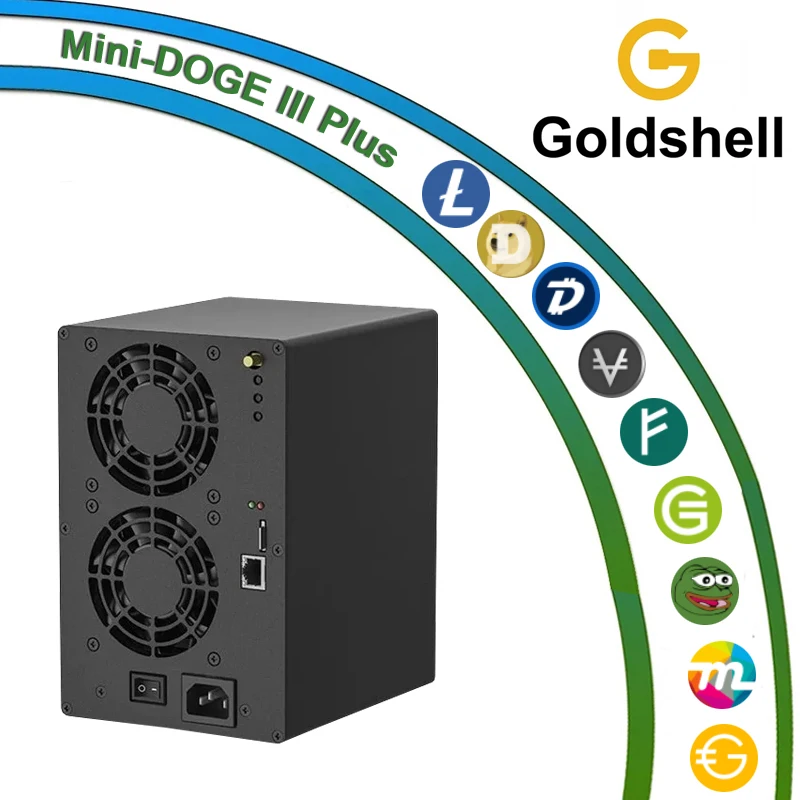
- Ease of Use: The app’s intuitive interface makes it accessible to both beginners and experienced miners.
- Compatibility: It works seamlessly with all Goldshell miners, including the MINI DOGE Ⅲ PLUS.
- Security: The app uses advanced encryption to protect your data and mining operations.
- Global Accessibility: Whether you’re in the U.S., Europe, or Asia, the Goldshell App ensures that you can monitor your miner from anywhere in the world.
Tips for Effective Remote Monitoring
To get the most out of the Goldshell App, consider the following tips:

- Set Up Custom Alerts: Configure alerts for critical metrics like temperature and fan speed to stay informed about potential issues.
- Regularly Check Performance Logs: Analyzing historical data can help you identify patterns and optimize your mining strategy.
- Keep Your App Updated: Regularly update the Goldshell App to access the latest features and security enhancements.
- Backup Your Data: Use the app’s export feature to save performance logs and settings for future reference.
Conclusion
The Goldshell MINI DOGE Ⅲ PLUS is a powerful and efficient mining device, and its integration with the Goldshell App takes its functionality to the next level. By enabling remote monitoring and management, the app provides miners with unparalleled convenience, flexibility, and control over their operations. Whether you’re a beginner looking to dip your toes into cryptocurrency mining or an experienced operator managing multiple units, the combination of the MINI DOGE Ⅲ PLUS and the Goldshell App is a winning solution.
With real-time performance tracking, customizable alerts, and remote configuration capabilities, the Goldshell App ensures that you can maximize efficiency, prevent downtime, and optimize your mining operations—all from the palm of your hand. So, download the app today and take your mining experience to new heights!