Bitcoin Miner S19e XP Hyd Maintenance Schedule and Tips
The Bitcoin Miner S19e XP Hyd represents the pinnacle of cryptocurrency mining technology, combining cutting-edge performance with innovative liquid cooling and exceptional energy efficiency. For miners and operators looking to maximize their ROI and ensure long-term profitability, understanding how to properly maintain this advanced hardware is crucial. In this article, we’ll explore a comprehensive maintenance schedule and practical tips to keep your S19e XP Hyd running at peak performance.
Understanding the Bitcoin Miner S19e XP Hyd
Before diving into maintenance, it’s essential to understand what makes the S19e XP Hyd a standout product in the mining industry. Designed by Antminer, this ASIC miner delivers a remarkable typical hashrate of 251 TH/s, making it one of the most powerful miners available for SHA256 algorithm-based coins like Bitcoin (BTC), Bitcoin Cash (BCH), and Bitcoin SV (BSV).
The revolutionary liquid cooling system is a game-changer, maintaining optimal operating temperatures between 20~50°C while significantly reducing noise levels compared to traditional air-cooled units. This allows the S19e XP Hyd to operate efficiently in diverse environments, from large-scale mining farms to smaller, noise-sensitive setups.
With a power efficiency of 22 J/TH and compatibility with 3-phase power supplies (380~415 Volts, 50~60 Hz), this miner is engineered to minimize energy costs and maximize profitability. Its compact design and robust construction further enhance its appeal, ensuring durability and ease of integration into existing setups.
However, even the most advanced hardware requires regular maintenance to sustain its performance and longevity. Let’s dive into the maintenance schedule and best practices for the S19e XP Hyd.
Maintenance Schedule for the S19e XP Hyd
1. Daily Checks
- Monitor Hashrate and Temperature: Use the miner’s interface or remote monitoring tools to ensure the hashrate remains stable and the coolant temperature stays within the optimal range (20~50°C). Any significant deviations could indicate potential issues.
- Check for Alerts: Look for error messages or warnings on the miner’s dashboard. Address any anomalies promptly to prevent minor issues from escalating.
- Inspect Liquid Cooling System: Ensure the coolant levels are adequate and there are no visible leaks or blockages in the cooling lines.
2. Weekly Maintenance
- Clean External Surfaces: Dust and debris can accumulate on the miner’s exterior, potentially obstructing airflow. Wipe down the surfaces with a soft, dry cloth or use compressed air to remove dust.
- Inspect Power Connections: Verify that all power cables and connectors are secure and free from damage. Loose connections can lead to inefficiency or safety hazards.
- Review Logs: Analyze the miner’s performance logs to identify trends or recurring issues. This can help you address potential problems before they impact operations.
3. Monthly Maintenance
- Coolant System Maintenance: Check the coolant quality and replace it if necessary. Over time, coolant can degrade, reducing its effectiveness in heat dissipation.
- Inspect Fans and Pumps: Although the S19e XP Hyd uses liquid cooling, auxiliary fans and pumps still play a role in maintaining optimal conditions. Ensure they are functioning correctly and clean any accumulated dust.
- Verify Firmware Updates: Regularly check for firmware updates from Antminer. These updates often include performance improvements, bug fixes, and enhanced security features.
4. Quarterly Maintenance
- Internal Cleaning: Open the miner (if authorized) and carefully clean internal components using compressed air. Avoid touching sensitive parts to prevent static damage.
- Check Cooling Lines and Fittings: Inspect the liquid cooling lines and fittings for wear or damage. Replace any components showing signs of deterioration.
- Test Power Supply: Use a multimeter to verify the power supply output matches the miner’s requirements. Inconsistent power can lead to performance issues or hardware damage.
5. Annual Maintenance
- Comprehensive System Check: Conduct a thorough inspection of all components, including the hash boards, control boards, and cooling system. Replace any worn-out parts.
- Coolant Replacement: Drain and replace the coolant to ensure optimal thermal performance.
- Professional Servicing: If possible, have the miner serviced by a professional technician to ensure all systems are functioning correctly and safely.
Practical Maintenance Tips for the S19e XP Hyd
1. Optimize Cooling Efficiency
The liquid cooling system is one of the S19e XP Hyd’s standout features, but it requires proper care to function effectively. Here’s how to optimize it:
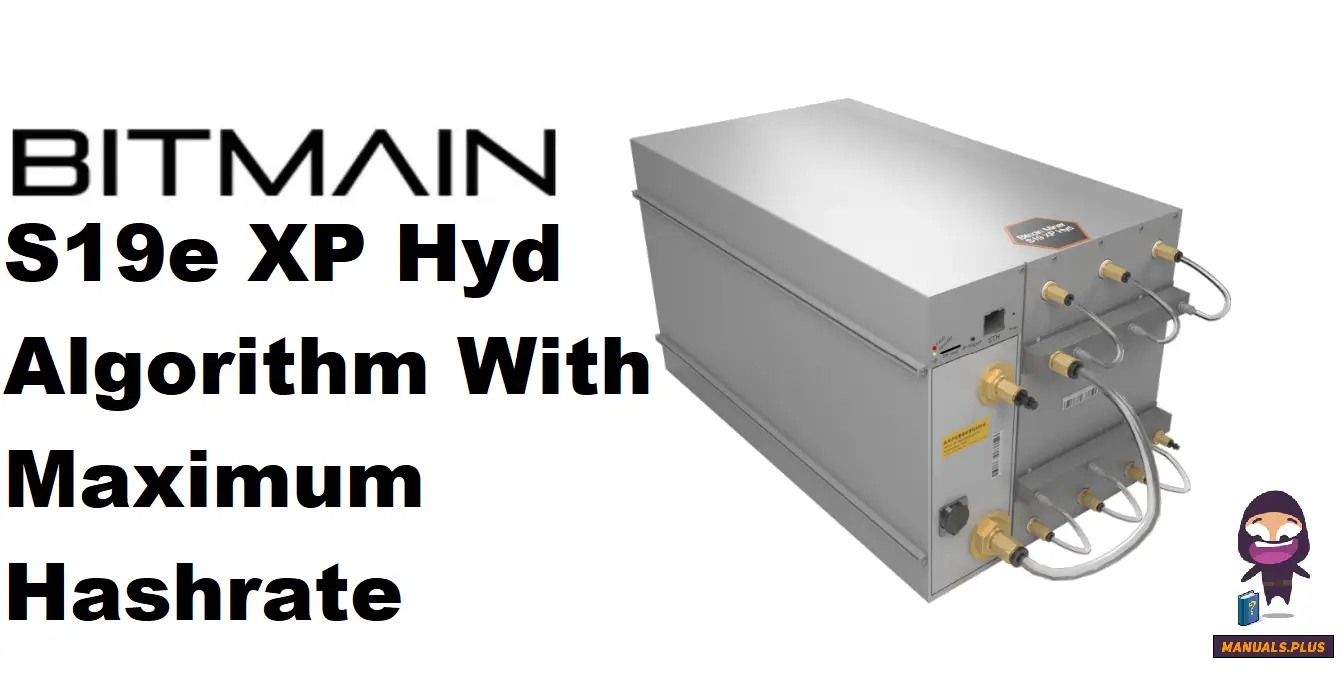
- Ensure Proper Ventilation: Even with liquid cooling, the miner should be placed in a well-ventilated area to prevent heat buildup.
- Monitor Coolant Levels: Low coolant levels can lead to overheating. Regularly check and top up the coolant as needed.
- Avoid Contamination: Use only approved coolants to prevent corrosion or clogging in the cooling system.
2. Manage Power Supply
Stable and adequate power is critical for the S19e XP Hyd’s performance:

- Use a Surge Protector: Protect the miner from power surges that could damage its components.
- Verify Voltage Compatibility: Ensure your power supply matches the miner’s input voltage range (380~415 Volts).
- Avoid Overloading Circuits: Distribute the load evenly across circuits to prevent tripping or overheating.
3. Keep Firmware Up to Date
Regular firmware updates can enhance performance and fix vulnerabilities:

- Enable Automatic Updates: If available, configure the miner to automatically download and install updates.
- Backup Settings: Before updating, backup your current settings to avoid data loss or configuration issues.
4. Implement Remote Monitoring
Remote monitoring tools allow you to keep an eye on your miner’s performance without being physically present:

- Use Antminer’s Dashboard: Access real-time data on hashrate, temperature, and errors.
- Set Up Alerts: Configure alerts for critical metrics like temperature spikes or hashrate drops.
- Leverage Third-Party Tools: Explore third-party monitoring solutions for additional features and insights.
5. Handle Repairs Professionally
While some maintenance tasks can be performed independently, complex repairs should be handled by professionals:
- Rely on Authorized Technicians: Antminer’s after-sales support and service centers can provide expert assistance.
- Source Genuine Parts: Use only genuine Antminer spare parts to maintain compatibility and performance.
- Document Issues: Keep detailed records of any problems and repairs for future reference.
Why Maintenance Matters for the S19e XP Hyd
Proper maintenance is not just about preventing downtime; it’s about maximizing the miner’s efficiency, extending its lifespan, and protecting your investment. The S19e XP Hyd’s advanced features, such as its liquid cooling system and high hashrate, make it a valuable asset for any mining operation. However, these features also require careful attention to ensure they continue to deliver optimal performance.
By following a structured maintenance schedule and implementing the tips outlined above, you can keep your S19e XP Hyd running smoothly, minimize operational costs, and stay ahead in the competitive world of cryptocurrency mining.
Conclusion
The Bitcoin Miner S19e XP Hyd is a powerhouse of innovation and efficiency, designed to meet the demands of modern cryptocurrency mining. Its advanced liquid cooling system, exceptional energy efficiency, and robust construction make it a top choice for miners worldwide. However, like any sophisticated piece of equipment, it requires regular maintenance to perform at its best.
By adhering to the maintenance schedule and best practices outlined in this article, you can ensure your S19e XP Hyd remains a reliable and profitable asset for years to come. Whether you’re a seasoned miner or new to the industry, taking care of your hardware is the key to long-term success in the ever-evolving world of cryptocurrency mining.