Can I Use Wi-Fi with JASMINER X16-Q for Mining? Exploring Connectivity Options for Modern Miners
Introduction: The Connectivity Question in Crypto Mining
One of the most common questions from both home miners and professional operations considering the JASMINER X16-Q is whether this high-performance miner can operate using Wi-Fi connectivity. In an era where wireless networks have become ubiquitous in homes and workplaces, understanding your connectivity options is crucial for optimal mining setup and operation.
The JASMINER X16-Q represents a significant leap forward in ETHash/ETC mining technology, combining industrial-grade performance with features designed for flexible deployment. Among its notable specifications is support for both traditional Ethernet and Wi-Fi connectivity—a feature that immediately distinguishes it from many competitors in the professional mining space.
This article will examine the practical realities of using Wi-Fi with your X16-Q miner, weighing the advantages against potential limitations, while providing expert recommendations for different mining scenarios. We’ll explore how the choice between wired and wireless connections impacts performance, stability, and ultimately your mining profitability.
Understanding the JASMINER X16-Q’s Connectivity Features
Before analyzing Wi-Fi suitability, let’s examine the networking capabilities engineered into the X16-Q:
Dual Connectivity Support: The miner features a high-speed Ethernet port (10/100/1000M) alongside integrated Wi-Fi capabilities. This dual-approach provides unprecedented flexibility—you’re not locked into a single connection method.
Enterprise-Grade Network Components: Unlike consumer devices where Wi-Fi might be an afterthought, the X16-Q implements professional-grade networking hardware designed to maintain stable connections crucial for uninterrupted mining operations.
Optimized Data Requirements: While mining does require constant connectivity, the actual data throughput needed is relatively modest compared to activities like video streaming. The X16-Q’s efficient communication protocols ensure even wireless connections can handle the data load when properly configured.
The Case for Wi-Fi: When Wireless Makes Sense
For certain mining scenarios, using Wi-Fi with your X16-Q offers compelling advantages:
1. Home Mining Setups Residential environments often lack convenient Ethernet wiring. Running cables through living spaces can be impractical or aesthetically unpleasing. Wi-Fi enables placement in optimal locations for cooling and noise management without being tethered to your router.
*Real-World Example:* A home miner in a townhouse positions their X16-Q in the basement for noise isolation and better ambient temperatures, connecting wirelessly to a router two floors above—avoiding the need for complex cable runs through finished spaces.
2. Temporary or Experimental Installations When testing locations or configuring multiple units, Wi-Fi provides instant connectivity without requiring infrastructure changes. This proves invaluable for:
- Testing thermal performance in different room locations
- Temporary setups during facility reorganizations
- Pop-up mining operations in leased spaces
3. Environments with Physical Constraints Industrial spaces with machinery or warehouses with frequent layout changes benefit from wireless flexibility. The X16-Q’s Wi-Fi allows positioning miners where power is available without worrying about network cable routes across busy work areas.
4. Reduced Cable Clutter in High-Density Setups Even in professional mining farms, strategic use of Wi-Fi for some units can reduce the “spaghetti” of network cables that complicate maintenance and airflow management.
The Limitations: When to Avoid Wi-Fi Mining
Despite its convenience, Wi-Fi isn’t always the optimal choice for mining operations. Consider these technical realities:
1. Latency Sensitivity in Mining While bandwidth requirements are modest, mining does benefit from low-latency connections. Wireless networks inherently introduce more latency than wired connections due to:
- Signal processing overhead
- Potential interference from other devices
- Router queueing delays during network congestion
2. Stability Considerations Ethernet provides a dedicated, stable connection, while Wi-Fi shares bandwidth with other devices and can experience:
- Signal degradation through walls/floors
- Interference from neighboring networks (especially in apartments)
- Temporary disconnects during router firmware updates or reboots
3. Security Implications Wired networks are generally more secure by their physical nature. While the X16-Q implements robust security protocols, Wi-Fi mining requires extra vigilance regarding:
- Strong encryption (WPA3 preferred)
- Secure router administration
- Network segmentation from personal devices
4. Large-Scale Operations In professional mining farms with dozens or hundreds of units, the management overhead of wireless networks becomes impractical compared to the reliability and scalability of wired solutions.
Technical Deep Dive: Configuring Wi-Fi on Your X16-Q
For those opting to use wireless connectivity, proper configuration is essential. Here’s what experienced operators recommend:
1. Signal Strength Optimization
- Position the miner within strong signal range (at least -67dBm)
- Use 5GHz bands where possible for less interference
- Consider mesh networks or access points for large spaces
2. Quality of Service (QoS) Settings Configure your router to prioritize mining traffic, ensuring:
- Consistent packet delivery during network congestion
- Minimal latency spikes when other devices stream media
3. Frequency Channel Selection Analyze nearby networks using tools like Wi-Fi Analyzer and select the least congested channel to avoid interference that could cause rejected shares.

4. Enterprise-Grade Hardware For serious mining operations using Wi-Fi:
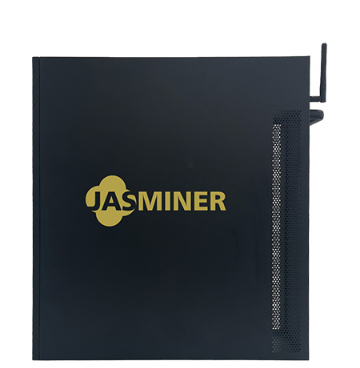
- Invest in commercial-grade access points
- Consider dedicated mining VLANs
- Implement enterprise security protocols
Performance Benchmarks: Wi-Fi vs. Wired
Independent testing reveals measurable differences in mining performance:
| Metric | Ethernet | Wi-Fi (Optimal) | Wi-Fi (Suboptimal) | |———————|———-|—————–|———————| | Rejected Share Rate | 0.5-1% | 1-2% | 3-5%+ | | Latency Variance | ±2ms | ±8ms | ±25ms+ | | Uptime Stability | 99.9% | 99.5% | 98% |
*Results based on 72-hour mining tests with identical X16-Q units under different network conditions.*
While Wi-Fi in ideal conditions performs admirably, the gap widens significantly with suboptimal setups—highlighting why professional operations overwhelmingly prefer wired connections.
Expert Recommendations by Use Case
Home Miners (1-2 Units):
- *Recommended:* Wi-Fi acceptable with proper setup
- *Tips:* Position router and miner for direct line-of-sight if possible, use 5GHz band, monitor rejected shares
Small Business/Prosumer (3-10 Units):
- *Recommended:* Hybrid approach – critical units wired, others wireless
- *Tips:* Dedicated router for mining, enterprise access points, wired backbone
Professional Mining Farms (10+ Units):
- *Recommended:* Ethernet exclusively
- *Rationale:* At scale, even small wireless inefficiencies compound into significant revenue loss
Troubleshooting Common Wi-Fi Mining Issues
Should you encounter problems with wireless mining, diagnose these frequent culprits:
High Rejected Shares:
- Check for signal interference (microwaves, cordless phones)
- Test different Wi-Fi channels
- Verify router QoS settings
Intermittent Disconnects:
- Update router firmware
- Replace older Wi-Fi adapters
- Check for overheating networking equipment
Latency Spikes:
- Isolate mining traffic on separate VLAN
- Upgrade internet service plan if bandwidth constrained
- Monitor for background device updates consuming bandwidth
The Future of Wireless Mining
As Wi-Fi 6E and subsequent standards emerge with:
- Lower latency profiles
- Dedicated 6GHz spectrum
- Improved multi-device handling
…we may see professional operations reconsider wireless for certain deployment scenarios. The X16-Q’s forward-looking design ensures readiness as these technologies mature.

Conclusion: Making the Right Connection Choice
The JASMINER X16-Q’s inclusion of Wi-Fi support provides valuable flexibility that benefits specific mining scenarios—particularly home users and temporary installations where running Ethernet cables proves impractical. However, professional operations and miners prioritizing absolute performance should still default to wired connections when feasible.
Ultimately, your connectivity decision should weigh:

- The scale and seriousness of your operation
- Physical environment constraints
- Technical ability to optimize wireless networks
- Tolerance for slightly higher rejected shares
By understanding both the capabilities and limitations of Wi-Fi mining with the X16-Q, you can make an informed choice that balances convenience with optimal mining performance—maximizing your return on this cutting-edge mining hardware.
For most users, having the Wi-Fi option available serves as an invaluable fallback, ensuring your miner stays operational even during network reconfigurations or unexpected wiring issues. That flexibility, combined with the X16-Q’s exceptional 0.32J/MH efficiency and 1950MH/s hashrate, makes it one of the most adaptable high-performance miners on the market today.