How to Adjust Fan Settings for JASMINER X16-Q Cooling?
Cryptocurrency mining is a demanding process that requires not only powerful hardware but also effective thermal management to ensure sustained performance and longevity. The JASMINER X16-Q stands out as a cutting-edge mining device, offering exceptional performance efficiency and revolutionary thermal management. However, to fully harness its capabilities, understanding and optimizing its cooling system is crucial. This article provides a comprehensive guide on how to adjust fan settings for the JASMINER X16-Q, ensuring optimal cooling and operational stability.
Introducing the JASMINER X16-Q
The JASMINER X16-Q is a state-of-the-art ETHash/ETC mining machine designed to deliver unmatched performance and efficiency. With a triple-chip architecture, it achieves an impressive hashrate of 1950MH/s (±10%) while maintaining an industry-leading power efficiency ratio of 0.32J/MH. Its 8GB memory configuration ensures it remains future-proof, ready to handle evolving mining requirements.
One of the standout features of the X16-Q is its advanced thermal management system. Equipped with three precision-engineered fans, the device maintains optimal operating temperatures between 0-40°C while producing noise levels of ≤40dB. This makes it suitable for deployment in various environments, from industrial data centers to residential setups.

Why Fan Settings Matter in Mining Operations
Effective cooling is critical in cryptocurrency mining for several reasons:
- Hardware Longevity: Excessive heat can degrade components over time, reducing the lifespan of your mining equipment.
- Performance Stability: Mining devices operate optimally within a specific temperature range. Overheating can lead to throttling or even system shutdowns.
- Energy Efficiency: Proper cooling reduces the need for excess power consumption caused by inefficient heat dissipation.
- Noise Management: In residential or shared environments, minimizing fan noise is essential for comfort.
The JASMINER X16-Q’s cooling system is designed to address these challenges, but fine-tuning fan settings can further enhance its effectiveness.

Understanding the JASMINER X16-Q Cooling System
The X16-Q features three strategically placed fans that work in unison to dissipate heat generated by its high-performance chips. These fans are engineered to balance airflow and noise, ensuring efficient cooling without compromising on quiet operation.
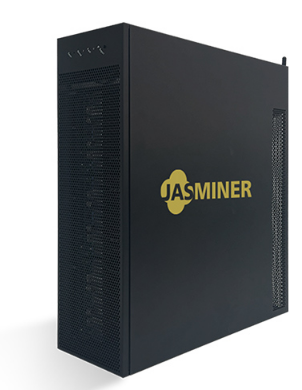
Key aspects of the cooling system include:
- Airflow Optimization: The fans are positioned to maximize airflow across critical components, ensuring consistent heat dissipation.
- Temperature Sensors: Built-in sensors monitor internal temperatures, automatically adjusting fan speeds as needed.
- Noise Reduction: Advanced blade design and motor technology keep noise levels below 40dB, making the unit suitable for home use.
How to Adjust Fan Settings for Optimal Cooling
While the JASMINER X16-Q comes with pre-configured fan settings, customizing them can help tailor cooling performance to specific operational needs. Here’s how to adjust fan settings effectively:
1. Access the Control Interface
- The X16-Q includes a user-friendly interface accessible via Ethernet or WiFi. Connect to the device using your preferred method.
- Navigate to the Fan Settings section in the control panel. This is where you can monitor current fan speeds and make adjustments.
2. Monitor Temperature Data
- Before making changes, review the temperature readings displayed in the interface. This helps you understand the relationship between fan speeds and operating temperatures.
- Note the optimal temperature range (0-40°C) and ensure your adjustments keep the device within these limits.
3. Adjust Fan Speeds
- The X16-Q allows you to set custom fan speed profiles. You can choose between auto mode (where the system adjusts fan speeds based on temperature) or manual mode (where you set specific speeds).
- In manual mode, increase fan speeds incrementally while monitoring temperature changes. Higher speeds improve cooling but may increase noise levels.
4. Test and Optimize
- After making adjustments, run the miner for several hours to observe performance. Ensure temperatures remain stable and within the optimal range.
- If noise becomes an issue, consider slightly reducing fan speeds while maintaining adequate cooling.
5. Consider Environmental Factors
- The effectiveness of your cooling system depends on the surrounding environment. Ensure the mining setup has adequate ventilation and is placed in a cool, dust-free area.
- In hot climates, you may need higher fan speeds or additional external cooling solutions.
Practical Tips for Maintaining Optimal Cooling
Beyond adjusting fan settings, here are some additional tips to maximize the cooling efficiency of your JASMINER X16-Q:

- Regular Cleaning: Dust buildup can obstruct airflow and reduce cooling efficiency. Clean the fans and grilles periodically using compressed air or a soft brush.
- Proper Placement: Position the miner in a well-ventilated area, away from walls or obstacles that could block airflow.
- External Cooling: In high-temperature environments, consider using external fans or air conditioning to supplement the internal cooling system.
- Firmware Updates: Keep the miner’s firmware up to date to benefit from any improvements or optimizations to the cooling system.
Advantages of Optimized Fan Settings
Fine-tuning the fan settings on your JASMINER X16-Q offers several tangible benefits:
- Enhanced Performance: Stable temperatures ensure consistent hashrates, maximizing mining productivity.
- Energy Savings: Efficient cooling reduces the need for excessive power consumption, lowering operational costs.
- Extended Lifespan: Proper heat management prolongs the life of internal components, protecting your investment.
- Quieter Operation: Custom fan settings allow you to balance cooling performance with noise levels, making the miner more suitable for residential use.
Conclusion
The JASMINER X16-Q represents a leap forward in mining technology, combining exceptional performance with advanced thermal management. By understanding and adjusting its fan settings, miners can optimize cooling efficiency, enhance operational stability, and extend the lifespan of their equipment.
Whether you’re running an industrial mining operation or a home setup, taking the time to fine-tune fan settings will pay dividends in terms of performance, energy efficiency, and overall satisfaction. With its revolutionary cooling architecture and user-friendly controls, the JASMINER X16-Q is designed to meet the demands of modern cryptocurrency mining while providing the flexibility to adapt to your specific needs.
By following this guide, you’ll be well-equipped to harness the full potential of the JASMINER X16-Q’s cooling system, ensuring peak performance and reliability in your mining operations.