How to Clean and Maintain Goldshell MINI DOGE Ⅲ PLUS for Optimal Performance?
Cryptocurrency mining has become a popular endeavor for both hobbyists and professionals alike. With the right equipment, miners can efficiently generate digital assets while keeping operational costs low. Among the many mining devices available, the Goldshell MINI DOGE Ⅲ PLUS stands out as a compact, energy-efficient, and user-friendly solution for mining Scrypt algorithm-based coins like Litecoin (LTC), Dogecoin (DOGE), and Bellcoin (BELL). However, like any piece of hardware, the MINI DOGE Ⅲ PLUS requires regular cleaning and maintenance to ensure it operates at peak performance. This article will guide you through the steps to maintain your miner effectively, ensuring longevity and optimal output.
Introducing the Goldshell MINI DOGE Ⅲ PLUS
Before diving into maintenance, it’s essential to understand what makes this miner a standout choice. The Goldshell MINI DOGE Ⅲ PLUS is designed for accessibility without compromising on performance. Its compact dimensions (133 x 163.3 x 202 mm) and lightweight build (3.7 kg) make it easy to set up in any environment, whether at home or in a dedicated mining facility.
The miner delivers a default hashrate of 810 MH/s (±5%) with a power consumption of 500W (±5%), achieving an efficiency of 0.62 J/GH. For those prioritizing energy savings, the low-power mode offers a hashrate of 620 MH/s (±5%) at just 300W (±5%), improving efficiency to 0.49 J/GH. Additionally, its noise level of ≤35db ensures quiet operation, making it suitable for home use without causing disturbance.
The MINI DOGE Ⅲ PLUS also features a dual-mode connection port and remote control via the Goldshell APP, allowing miners to monitor and manage their operations conveniently. With a 180-day warranty and readily available spare parts, Goldshell ensures peace of mind and minimal downtime for its users.
Why Maintenance Matters
Cryptocurrency miners are subjected to continuous operation, often running 24/7 to maximize profitability. Over time, dust, dirt, and debris can accumulate inside the device, obstructing airflow and causing components to overheat. High temperatures can lead to reduced efficiency, hardware damage, and even complete failure. Regular cleaning and maintenance not only extend the lifespan of your MINI DOGE Ⅲ PLUS but also ensure it operates at optimal performance levels, maximizing your mining returns.
Step-by-Step Guide to Cleaning and Maintenance
1. Power Down the Miner
Before performing any maintenance, always turn off and unplug the MINI DOGE Ⅲ PLUS. This ensures your safety and prevents any potential damage to the device.
2. Remove External Dust
Use a soft, dry cloth to wipe down the exterior of the miner. Pay special attention to the ventilation grilles and fans, as these areas are prone to dust accumulation. Avoid using water or cleaning solutions, as they can damage the electronics.

3. Clean the Fans
The fans are critical for cooling the miner’s internal components. Over time, dust can clog the fan blades, reducing airflow and causing overheating. Use a can of compressed air to blow away dust from the fans. Hold the fan blades in place with a small tool (like a toothpick) to prevent them from spinning, which could damage the fan motor.
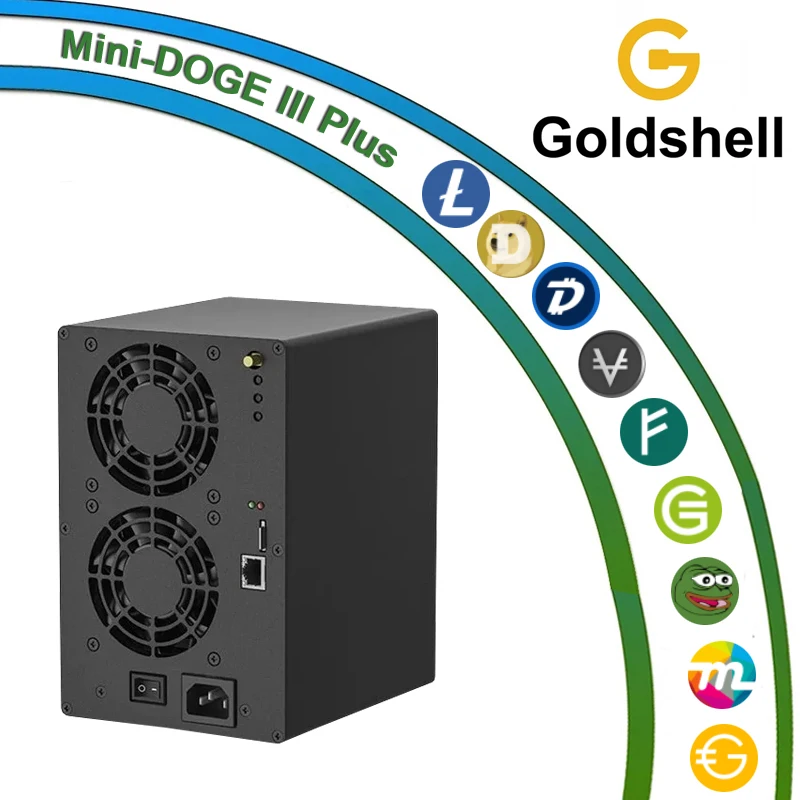
4. Inspect the Air Vents
Check the air vents for any blockages caused by dust or debris. Use a soft brush or compressed air to clean these areas thoroughly. Proper airflow is essential for maintaining optimal operating temperatures.
5. Check the Power Supply
The power supply unit (PSU) is another critical component that requires attention. Inspect the PSU for any signs of wear or damage, such as frayed cables or burnt marks. If you notice any issues, replace the PSU immediately to avoid potential hazards.
6. Clean the Internal Components
For advanced users, opening the miner’s casing can provide access to internal components. Use compressed air or an anti-static brush to remove dust from the circuit board, heat sinks, and other internal parts. Be cautious when handling sensitive electronics to avoid static discharge or accidental damage.
7. Reassemble and Test
Once cleaning is complete, reassemble the miner and plug it back in. Power it on and monitor its performance to ensure everything is functioning correctly. Use the Goldshell APP to check temperature readings and hashrate stability.
Maintenance Best Practices
- Schedule Regular Cleanings
Aim to clean your MINI DOGE Ⅲ PLUS every 2-3 months, depending on your mining environment. Dustier locations may require more frequent maintenance.
- Monitor Operating Temperatures
Use the Goldshell APP to keep an eye on the miner’s temperature. Consistently high temperatures may indicate airflow issues or the need for additional cooling solutions.

- Ensure Proper Ventilation
Place the miner in a well-ventilated area with sufficient space around it. Avoid stacking multiple miners too closely, as this can restrict airflow and lead to overheating.
- Use a Surge Protector
Protect your miner from power surges by connecting it to a high-quality surge protector. This can prevent damage caused by voltage spikes.

- Keep Firmware Updated
Regularly check for firmware updates from Goldshell. Updated firmware can improve performance, fix bugs, and enhance security.
Advantages of Proper Maintenance
- Extended Lifespan: Regular cleaning and maintenance prevent premature wear and tear, ensuring your miner remains operational for years.
- Optimal Performance: Clean components and proper airflow maintain high hashrates and energy efficiency, maximizing profitability.
- Reduced Downtime: Proactive maintenance minimizes the risk of unexpected failures, keeping your mining operations running smoothly.
- Cost Savings: Preventing damage and extending the miner’s lifespan reduces the need for costly repairs or replacements.
Conclusion
The Goldshell MINI DOGE Ⅲ PLUS is a powerful and accessible mining device that offers excellent performance in a compact package. However, like any piece of hardware, it requires regular care to maintain its efficiency and longevity. By following the cleaning and maintenance steps outlined in this article, you can ensure your miner operates at peak performance, maximizing your returns on investment. Whether you’re a beginner or an experienced miner, taking the time to care for your equipment will pay off in the long run. Happy mining!