How to Clean and Maintain JASMINER X16-QE: A Comprehensive Guide for Optimal Performance
The JASMINER X16-QE has quickly become a favorite among cryptocurrency miners, thanks to its exceptional hash rate, energy efficiency, and advanced thermal management system. However, like any high-performance mining equipment, proper cleaning and maintenance are critical to ensuring its longevity and peak performance. In this article, we’ll walk you through the best practices for cleaning and maintaining your JASMINER X16-QE, helping you maximize its operational lifespan and maintain its efficiency.
Why Maintenance Matters for the JASMINER X16-QE
Before diving into the specifics, it’s important to understand why regular maintenance is crucial for mining equipment like the JASMINER X16-QE. Mining rigs operate 24/7 under heavy workloads, generating significant heat and accumulating dust over time. Without proper care, dust buildup can clog cooling systems, leading to overheating, reduced efficiency, and even hardware failure.
The JASMINER X16-QE’s triple-fan cooling system and optimized airflow design are key to its performance, but these components require regular attention to function effectively. Additionally, keeping the device clean helps preserve its industry-leading power efficiency ratio of 0.33J/MH and ensures consistent hash rates of up to 1750MH/s (±10%).
Essential Tools for Cleaning and Maintenance
To properly clean and maintain your JASMINER X16-QE, you’ll need the following tools:
- Compressed air (preferably with a nozzle attachment)
- Anti-static brush or soft-bristle brush
- Isopropyl alcohol (90% or higher)
- Microfiber cloths
- Screwdrivers (if disassembly is required)
- Thermal paste (for advanced maintenance)
Having these tools on hand will make the cleaning process more efficient and effective.
Step-by-Step Cleaning Process
1. Power Down and Unplug the Device
Safety first! Before starting the cleaning process, ensure the JASMINER X16-QE is powered down and completely unplugged. This prevents electrical hazards and protects the device from accidental damage.
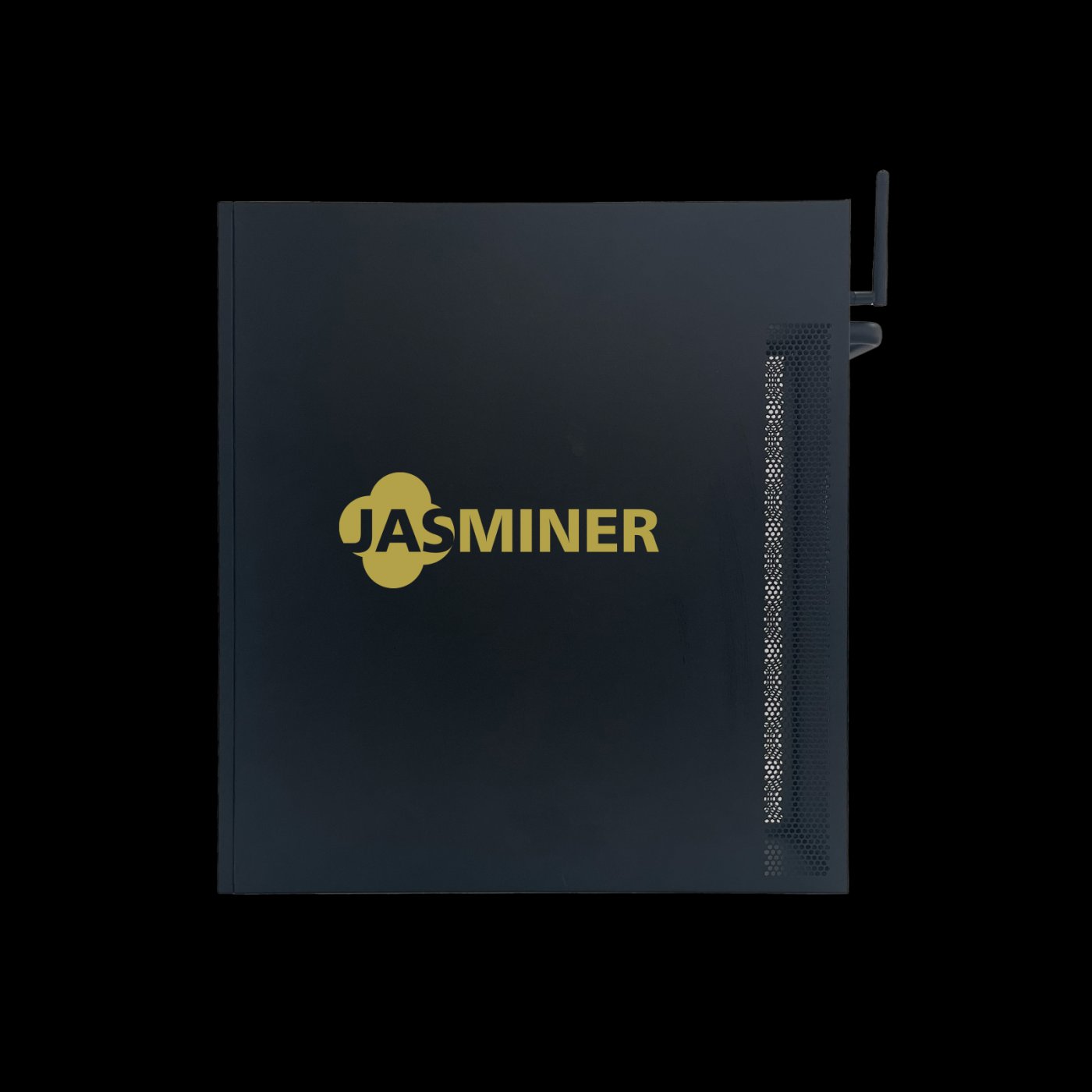
2. Remove Surface Dust
Use a microfiber cloth to gently wipe away dust from the exterior of the device, including the thermal-friendly grille pattern. Avoid using water or cleaning solutions at this stage, as moisture can damage the components.

3. Clean the Fans and Airflow Pathways
The triple-fan cooling system is the heart of the JASMINER X16-QE’s thermal management. Use compressed air to blow out dust from the fan blades and airflow pathways. Hold the fans in place with your finger to prevent them from spinning while cleaning, as excessive spinning can damage the bearings.
For stubborn dust, use an anti-static brush to gently dislodge particles before blowing them away with compressed air.
4. Inspect and Clean the Internal Components
If you’re comfortable with disassembling the device, carefully open the casing to access the internal components. Use compressed air to remove dust from the chips, memory modules, and other hardware. Be cautious not to touch the components directly to avoid electrostatic discharge (ESD).
If you notice dried or degraded thermal paste on the chips, consider reapplying a high-quality thermal paste to improve heat transfer.
5. Check and Secure Connections
Inspect all cables and connections for signs of wear or looseness. Ensure that all connectors are securely fastened to prevent operational issues.

6. Reassemble and Test
Once cleaning is complete, reassemble the device and plug it back in. Power it on and monitor its performance to ensure everything is functioning correctly.
Advanced Maintenance Tips
Monitor Operating Temperatures
Regularly check the JASMINER X16-QE’s operating temperature using its built-in monitoring tools or third-party software. Maintaining temperatures within the optimal range (0-40°C) ensures stable performance and prevents overheating.
Optimize Placement and Ventilation
Position the device in a well-ventilated area with ample airflow. Avoid placing it near walls or other obstructions that could impede cooling. If you’re operating multiple units, ensure they’re spaced apart to prevent heat buildup.
Schedule Regular Cleaning Intervals
Establish a cleaning schedule based on your operating environment. For dusty environments, clean the device every 2-3 weeks. In cleaner settings, monthly cleaning may suffice.
Update Firmware and Software
Keep the JASMINER X16-QE’s firmware and mining software up to date. Updates often include performance improvements, bug fixes, and new features that enhance efficiency and reliability.
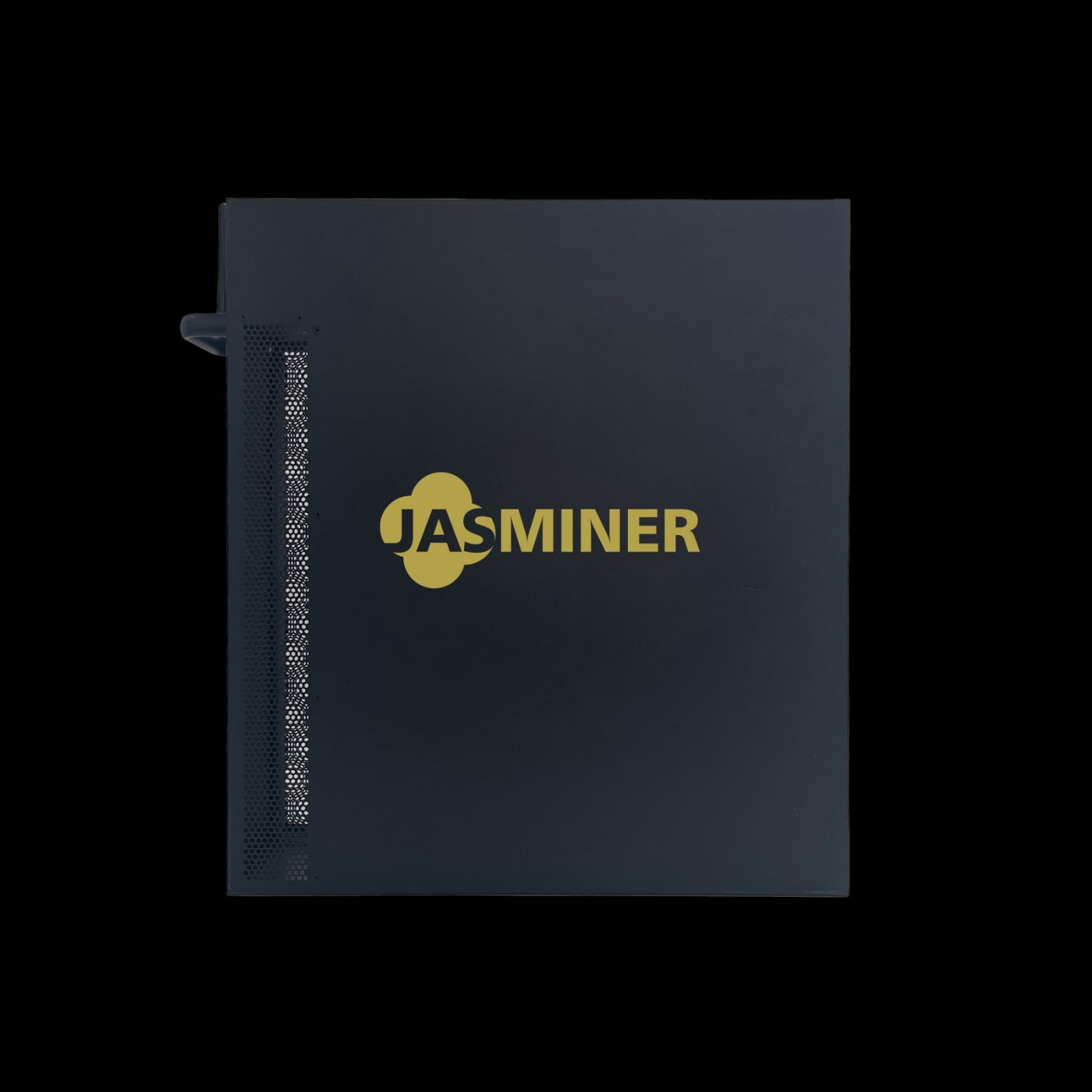
The Advantages of Proper Maintenance
By following these cleaning and maintenance practices, you’ll unlock the full potential of your JASMINER X16-QE:
- Sustained Hash Rates: Regular cleaning prevents dust-related performance degradation, ensuring consistent hash rates of up to 1750MH/s.
- Energy Efficiency: A clean cooling system maintains the device’s 0.33J/MH power efficiency ratio, reducing energy costs.
- Longer Lifespan: Proper care minimizes wear and tear, extending the operational life of your investment.
- Quiet Operation: Clean fans and airflow pathways keep noise levels below 40dB, making the device suitable for home and professional environments.
Conclusion
The JASMINER X16-QE is a powerhouse in the world of cryptocurrency mining, offering unparalleled performance and efficiency. By incorporating regular cleaning and maintenance into your routine, you can ensure that your device operates at its best for years to come. Whether you’re a professional miner or a cryptocurrency enthusiast, these practical tips will help you maximize the value of your JASMINER X16-QE and maintain its competitive edge in the ever-evolving mining landscape.
Remember, a well-maintained mining rig is a profitable mining rig. Happy mining!