How to Connect JASMINER X16-QE to a Mining Pool?
Cryptocurrency mining has become a sophisticated operation, requiring not only powerful hardware but also seamless integration with mining pools to maximize efficiency and profitability. The JASMINER X16-QE, a cutting-edge mining rig designed for ETCHASH and ETHASH algorithms, stands out as a top-tier solution for both professional miners and cryptocurrency enthusiasts. In this article, we’ll guide you through the process of connecting the JASMINER X16-QE to a mining pool, ensuring you get the most out of this advanced mining machine.
Why Choose the JASMINER X16-QE?
Before diving into the setup process, it’s essential to understand why the JASMINER X16-QE is an ideal choice for modern mining operations. This miner is engineered to deliver exceptional performance while maintaining unparalleled energy efficiency. Here’s a quick overview of its standout features:
- Ultimate Performance Efficiency: With a hash rate of up to 1750MH/s (±10%) and a power efficiency ratio of 0.33J/MH, the X16-QE ensures maximum output with minimal energy consumption.
- Advanced Thermal Management: The triple-fan cooling system and optimized airflow design keep the device running smoothly at noise levels below 40dB, making it suitable for both data centers and home setups.
- Professional-Grade Reliability: Built with enterprise-level components, the X16-QE is designed for 24/7 operation, complete with thermal protection and power management systems.
- Versatile Deployment Options: Its 3U server form factor, dual-mounting capability, and support for both Ethernet and WiFi connectivity make it adaptable to various environments.
With these features, the JASMINER X16-QE is not just a powerful miner but also a user-friendly solution for achieving optimal mining results.
Step-by-Step Guide to Connecting the JASMINER X16-QE to a Mining Pool
Connecting your JASMINER X16-QE to a mining pool is a straightforward process, but it requires careful attention to detail. Follow these steps to ensure a smooth setup:
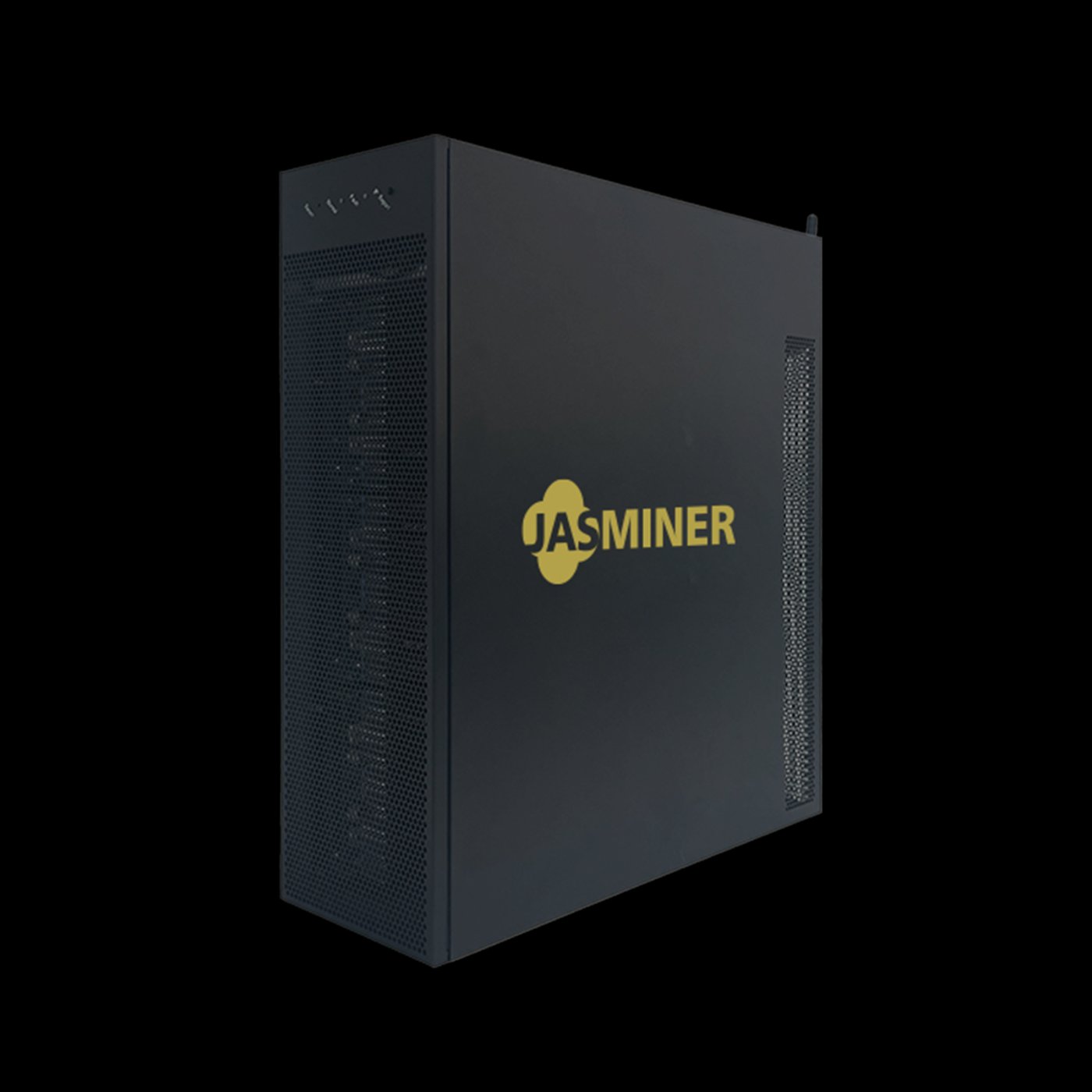
1. Prepare Your Equipment
Before starting, ensure you have the following:
- JASMINER X16-QE mining rig
- Power supply unit (PSU) compatible with 110-240V input
- Ethernet cable or WiFi connection
- Computer or mobile device for accessing the miner’s interface
2. Power Up the Miner
- Connect the power supply to the JASMINER X16-QE and plug it into a reliable power source.
- Turn on the device and wait for it to boot up. The LED indicators will show the miner’s status.
3. Access the Miner’s Interface
The JASMINER X16-QE comes with a built-in web interface for configuration. To access it:
- Connect your computer or mobile device to the same network as the miner.
- Open a web browser and enter the miner’s IP address in the address bar. You can find the IP address by checking your router’s connected devices list or using a network scanning tool.
- Log in using the default credentials (usually found in the user manual or on the manufacturer’s website).
4. Configure Network Settings
If you’re using an Ethernet connection, the miner should automatically detect the network. For WiFi:
- Navigate to the Network Settings section in the interface.
- Scan for available WiFi networks and select yours.
- Enter the password and save the settings.
5. Choose a Mining Pool
Selecting the right mining pool is crucial for maximizing your returns. Consider factors like pool fees, payout methods, and server locations. Popular options for ETHASH and ETCHASH algorithms include Ethermine, F2Pool, and SparkPool.

6. Input Pool Information
Once you’ve chosen a pool, follow these steps to configure it:
- Go to the Mining Pool Settings section in the miner’s interface.
- Enter the pool URL (provided by the pool’s website).
- Add your wallet address to ensure earnings are credited to your account.
- Optionally, set a worker name to identify your miner on the pool’s dashboard.
7. Save and Start Mining
- Double-check all settings to ensure accuracy.
- Click Save or Apply to confirm the configuration.
- Start the mining process by selecting the appropriate option in the interface.
8. Monitor Performance
Use the miner’s dashboard or the pool’s website to monitor your mining performance. Key metrics to track include:
- Hash rate: Should be close to the miner’s maximum capacity (1750MH/s).
- Accepted shares: Indicates the number of valid solutions submitted to the pool.
- Temperature: Ensure it stays within the optimal range (0-40°C).
Optimizing Your JASMINER X16-QE for Maximum Efficiency
To get the most out of your JASMINER X16-QE, consider these optimization tips:
1. Maintain Optimal Cooling
- Ensure the miner is placed in a well-ventilated area.
- Regularly clean the fans and air vents to prevent dust buildup.
2. Use Stable Power Supply
- Avoid overloading circuits to prevent power fluctuations.
- Consider using a Uninterruptible Power Supply (UPS) for added protection.
3. Update Firmware Regularly
Check for firmware updates on the manufacturer’s website. Updates often include performance improvements and bug fixes.
4. Join Reputable Mining Pools
Research and choose pools with low fees, reliable servers, and transparent payout policies.
Real-World Applications of the JASMINER X16-QE
The JASMINER X16-QE is versatile enough to cater to various mining scenarios:
1. Home Mining
Its compact design and quiet operation make it an excellent choice for home miners. The WiFi connectivity option adds to its convenience.
2. Data Center Deployment
The 3U form factor and robust construction allow seamless integration into professional mining farms.
3. Small-Scale Mining Operations
For small-scale miners, the X16-QE offers a balance of performance and affordability, making it a cost-effective solution.
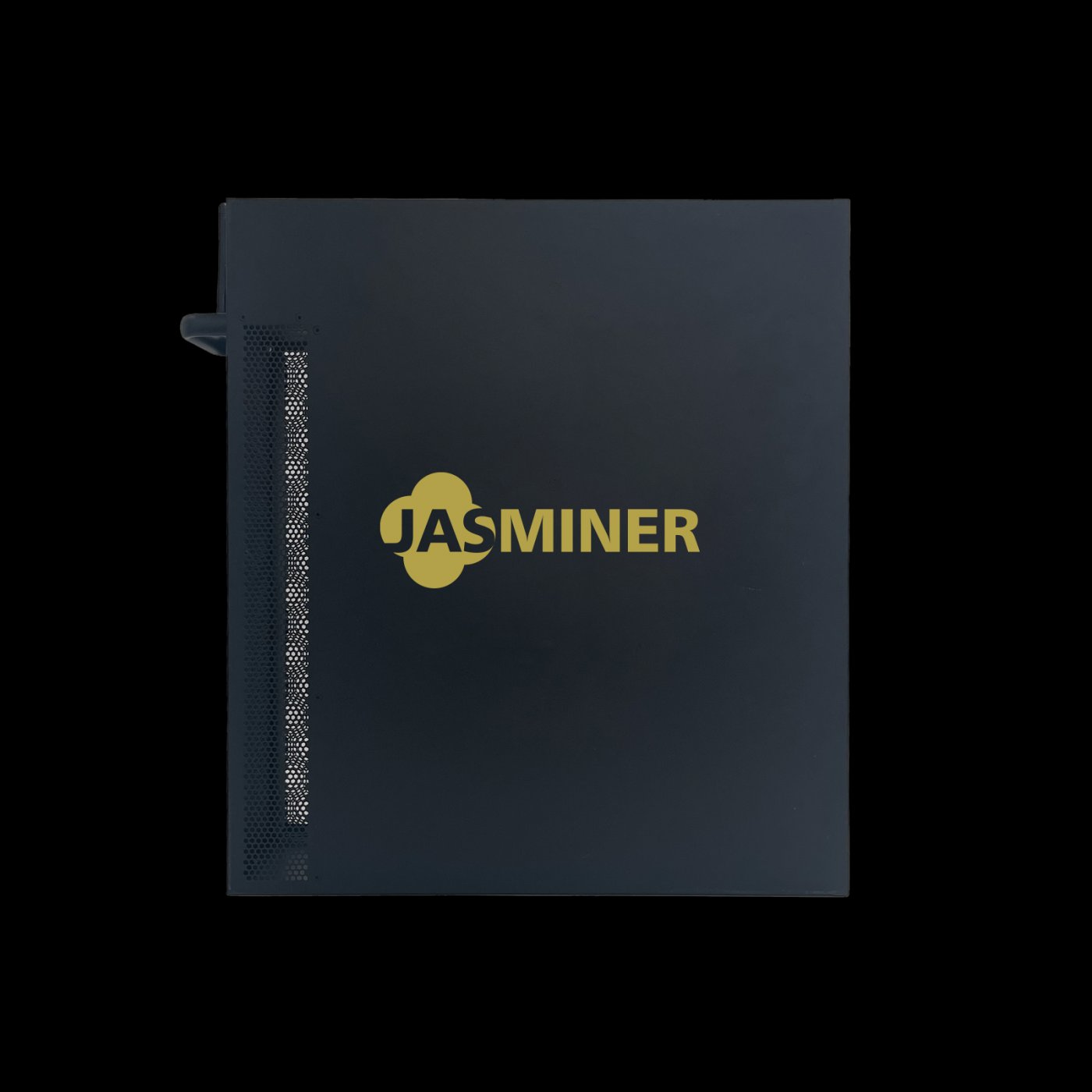
Conclusion
The JASMINER X16-QE is a game-changer in the world of cryptocurrency mining, combining high performance, energy efficiency, and user-friendly design. By following the steps outlined in this guide, you can easily connect this powerful miner to a mining pool and start earning rewards. Whether you’re a seasoned miner or a beginner, the X16-QE provides the tools you need to succeed in today’s competitive mining landscape.

With its advanced features and practical design, the JASMINER X16-QE is more than just a mining rig—it’s a gateway to unlocking the full potential of cryptocurrency mining. Happy mining!