How to Install and Configure JASMINER X16-Q for a Mining Rig?
The JASMINER X16-Q is a game-changer in the world of ETHash/ETC mining, offering unmatched performance, efficiency, and reliability. Whether you’re a seasoned mining operator or a newcomer to the industry, setting up this state-of-the-art miner can significantly enhance your mining operations. This guide will walk you through the installation and configuration process, ensuring you get the most out of your JASMINER X16-Q.
Product Introduction
The JASMINER X16-Q is engineered to deliver exceptional performance with a hashrate of 1950MH/s (±10%) and an impressive power efficiency ratio of 0.32J/MH. Its triple-chip architecture and 8GB memory ensure optimal performance for current and future mining requirements. The thermal management system features a precision-engineered air-cooling solution with three fans, maintaining optimal operating temperatures between 0-40°C while keeping noise levels at or below 40dB.
Designed in a standard 3U server form factor (445mm x 132.5mm x 443mm) and weighing 10KG, the X16-Q offers versatile deployment options. It supports both high-speed Ethernet (10/100/1000M) and WiFi connectivity, making it suitable for various installation scenarios. The power supply system accepts a wide input voltage range (110-240V), ensuring global deployability.
Product Advantages
- Unmatched Performance Efficiency: With a hashrate of 1950MH/s ±10% and a power efficiency ratio of 0.32 J/MH, the X16-Q sets new benchmarks in mining productivity and sustainable operations.
- Revolutionary Thermal Management: The advanced cooling architecture ensures exceptional heat dissipation while maintaining whisper-quiet operation at ≤40 dB.
- Enterprise-Grade Reliability: The triple-chip configuration combined with professional-grade components ensures consistent performance and operational stability.
- Versatile Implementation: The thoughtfully designed mounting system with dual-sided hanging lugs enables flexible installation options.
- Future-Proof Architecture: The 8GB memory configuration and optimized chip architecture ensure readiness for evolving mining requirements and algorithm updates.
Step-by-Step Installation Guide
1. Unboxing and Inspection
Before starting the installation, carefully unbox the JASMINER X16-Q and inspect all components. Ensure that the miner, power supply unit, Ethernet cable, and any additional accessories are included and undamaged.

2. Choosing the Right Location
Select a well-ventilated area with adequate airflow to install your miner. The location should be free from dust and moisture, and the ambient temperature should ideally be within the operating range of 0-40°C. Ensure the space can accommodate the 3U server form factor and provides easy access for maintenance.
3. Mounting the Miner
The JASMINER X16-Q features dual-sided hanging lugs for flexible mounting options. You can mount it on a server rack or place it on a sturdy, flat surface. If using a server rack, ensure the rack is securely anchored and can support the weight of the miner (10KG).
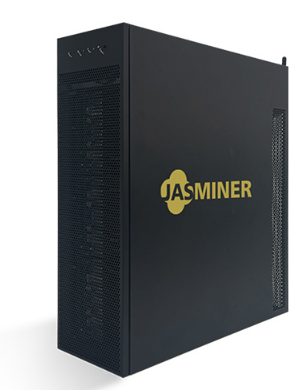
4. Connecting the Power Supply
Connect the power supply unit to the miner using the provided power cables. The X16-Q accepts a wide input voltage range (110-240V), making it compatible with most electrical systems. Ensure the power supply is turned off before making connections to avoid any electrical hazards.
5. Network Connectivity
The JASMINER X16-Q supports both Ethernet and WiFi connectivity. For optimal performance, use a high-speed Ethernet connection. Connect one end of the Ethernet cable to the miner and the other end to your router or switch. If using WiFi, follow the manufacturer’s instructions to establish a wireless connection.

6. Powering On the Miner
Once all connections are secure, power on the miner by turning on the power supply unit. The miner will initiate its startup sequence, and you should see indicator lights confirming that it is operational.

Configuration Process
1. Accessing the Miner’s Interface
To configure the JASMINER X16-Q, you need to access its web-based interface. Open a web browser on a computer connected to the same network as the miner and enter the miner’s IP address. You can find the IP address by checking your router’s connected devices list or using a network scanning tool.
2. Logging In
Upon accessing the miner’s interface, you will be prompted to log in. Use the default username and password provided in the user manual. For security reasons, change the default credentials after the initial login.
3. Configuring Mining Pools
In the miner’s interface, navigate to the mining pool configuration section. Enter the details of your preferred mining pool, including the pool URL, port number, and your wallet address. You can configure multiple pools for redundancy.
4. Setting Up Workers
Create worker profiles for each mining session. Assign unique worker names and specify the desired hashrate and power settings. This allows you to monitor the performance of individual workers and optimize your mining operations.
5. Adjusting Advanced Settings
The JASMINER X16-Q offers advanced settings for fine-tuning performance. These include fan speed control, temperature thresholds, and power optimization. Adjust these settings based on your specific requirements and environmental conditions.
6. Saving and Applying Configuration
After configuring all settings, save the changes and apply the configuration. The miner will restart with the new settings, and you can begin mining immediately.
Operational Tips and Best Practices
- Regular Maintenance: Keep the miner clean and free from dust to ensure optimal performance. Regularly inspect the cooling fans and replace them if necessary.
- Monitoring Performance: Use the miner’s interface or third-party monitoring tools to track performance metrics such as hashrate, temperature, and power consumption.
- Firmware Updates: Regularly check for firmware updates from the manufacturer. Updating the firmware can improve performance and add new features.
- Power Management: Optimize power settings to balance performance and energy consumption. Lowering the power limit can reduce electricity costs without significantly impacting hashrate.
- Security Measures: Enable security features such as SSL encryption and two-factor authentication to protect your miner from unauthorized access.
Conclusion
The JASMINER X16-Q is a powerful and efficient mining rig that can significantly enhance your cryptocurrency mining operations. By following this comprehensive installation and configuration guide, you can ensure that your miner is set up correctly and optimized for maximum performance. Whether you’re operating in an industrial data center or a home setup, the JASMINER X16-Q’s advanced features and reliable design make it an excellent choice for ETHash/ETC mining.