How to Install JASMINER X16-Q in a Rack for Professional Mining Setups
Cryptocurrency mining has evolved into a highly competitive industry where efficiency, reliability, and scalability are paramount. As mining operations grow in complexity, the need for professional-grade equipment and optimized setups becomes essential. The JASMINER X16-Q stands out as a cutting-edge solution in ETHash/ETC mining, combining unparalleled performance with energy efficiency and thermal innovation. However, to fully leverage its capabilities, proper installation in a rack setup is crucial. This guide will walk you through the process of installing the JASMINER X16-Q in a rack, ensuring optimal performance and longevity for your mining operation.
Introduction to the JASMINER X16-Q
The JASMINER X16-Q is a state-of-the-art mining rig designed for both industrial and home mining environments. With its triple-chip architecture, it delivers an impressive hashrate of 1950MH/s (±10%) while maintaining exceptional energy efficiency at 0.32J/MH. Its 8GB memory ensures future-proof performance, making it a reliable choice for evolving mining requirements.
One of the standout features of the X16-Q is its revolutionary thermal management system. Equipped with three strategically placed fans, it maintains optimal operating temperatures between 0-40°C while keeping noise levels at or below 40dB. This makes it suitable for deployment in various environments, from data centers to residential settings.
The X16-Q is designed in a standard 3U server form factor (445mm x 132.5mm x 443mm), weighing 10KG, and supports both Ethernet and WiFi connectivity. Its robust construction and versatile mounting system make it an ideal candidate for rack installations.
Why Rack Installation Matters
Rack installations are the backbone of professional mining setups. They offer several advantages, including:

- Space Optimization: Racks allow you to organize multiple miners efficiently, maximizing floor space.
- Improved Airflow: Properly configured racks enhance airflow, reducing heat buildup and extending the lifespan of your equipment.
- Ease of Maintenance: Racks provide easy access to miners, simplifying routine maintenance and troubleshooting.
- Scalability: Racks enable you to scale your operation seamlessly by adding more units as needed.
Installing the JASMINER X16-Q in a rack ensures that you can harness its full potential while maintaining a clean, organized, and efficient mining environment.
Step-by-Step Guide to Installing the JASMINER X16-Q in a Rack
1. Preparing Your Workspace
Before beginning the installation, ensure you have a clean, well-ventilated workspace. Gather the necessary tools, including screwdrivers, mounting brackets, and cable ties. Verify that your rack is compatible with the X16-Q’s 3U form factor.

2. Unboxing and Inspecting the X16-Q
Carefully unbox the JASMINER X16-Q and inspect it for any shipping damage. Ensure that all components, including the power cord and mounting hardware, are present. Familiarize yourself with the unit’s design, noting the locations of the fans, ports, and mounting lugs.
3. Positioning the Rack
Place the rack in a location with sufficient airflow and accessibility. Ensure that the rack is stable and level to prevent vibrations that could affect performance. If you’re installing multiple X16-Q units, plan their placement to optimize airflow and minimize heat buildup.
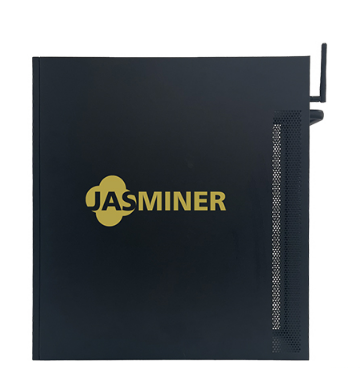
4. Mounting the X16-Q in the Rack
The JASMINER X16-Q features dual-sided hanging lugs, making it easy to mount in a standard 3U rack. Follow these steps:
- Slide the X16-Q into the rack, aligning the mounting lugs with the rack rails.
- Secure the unit using the provided screws or mounting brackets. Ensure it is firmly anchored to prevent movement during operation.
- Leave sufficient space between units (at least 1-2 inches) to allow for proper airflow and cooling.
5. Connecting Power and Networking
Connect the X16-Q to a power source using the provided power cord. The miner accepts a wide input voltage range (110-240V), making it suitable for global deployment. For networking, choose between Ethernet or WiFi connectivity based on your setup:
- Ethernet: Connect the X16-Q to your network switch using a high-speed Ethernet cable.
- WiFi: Configure the miner’s WiFi settings through the management interface.
6. Configuring the Miner
Once powered on, access the JASMINER X16-Q’s management interface via the IP address assigned to it. Configure the mining pool settings, wallet address, and other parameters as required. Ensure that the firmware is up to date to benefit from the latest optimizations and security patches.
7. Testing and Monitoring
After installation, run a test to confirm that the X16-Q is functioning correctly. Monitor the hashrate, temperature, and power consumption to ensure optimal performance. Use monitoring software or dashboards to keep track of the miner’s status and troubleshoot any issues promptly.
Advantages of Installing the JASMINER X16-Q in a Rack
1. Enhanced Cooling Efficiency
The X16-Q’s advanced thermal management system works best when paired with a well-designed rack setup. Proper airflow prevents overheating and ensures consistent performance, even during extended mining sessions.
2. Space Savings
Rack installations allow you to maximize your workspace, enabling you to deploy multiple X16-Q units in a compact area. This is particularly valuable in industrial mining facilities where floor space is at a premium.
3. Simplified Maintenance
With miners neatly organized in a rack, routine maintenance tasks such as cleaning fans and replacing components become much easier. This reduces downtime and keeps your operation running smoothly.
4. Scalability
Racks provide a scalable solution for expanding your mining operation. As your needs grow, you can add more X16-Q units to your rack without requiring significant changes to your setup.

5. Professional Appearance
A well-organized rack setup not only improves functionality but also enhances the overall appearance of your mining operation. This is especially important for businesses that want to project a professional image.
Best Practices for Rack Installation
To ensure the best results when installing the JASMINER X16-Q in a rack, follow these best practices:
- Optimize Airflow: Position fans and vents to create a consistent airflow pattern. Consider using additional cooling solutions if necessary.
- Cable Management: Use cable ties and organizers to keep cables neat and prevent tangling. This improves airflow and makes troubleshooting easier.
- Regular Maintenance: Clean fans and filters regularly to prevent dust buildup, which can impair cooling efficiency.
- Monitor Performance: Use monitoring tools to track the performance of your X16-Q units and address any issues promptly.
Conclusion
The JASMINER X16-Q is a powerhouse in ETHash/ETC mining, offering unmatched performance, energy efficiency, and thermal management. By installing it in a rack setup, you can maximize its potential while maintaining a clean, organized, and scalable mining operation. Whether you’re running a small home setup or a large industrial facility, proper installation ensures that your X16-Q units operate at peak efficiency, delivering consistent results and long-term reliability.
Investing time and effort into a professional rack installation not only enhances the performance of your miners but also sets the foundation for a sustainable and profitable mining operation. With the JASMINER X16-Q and a well-designed rack setup, you’re equipped to tackle the challenges of modern cryptocurrency mining with confidence.