How to Install JASMINER X16-Q Pro in a Mining Farm?
The JASMINER X16-Q Pro has quickly become a game-changer in the world of cryptocurrency mining, offering unparalleled performance and energy efficiency for ETH mining operations. Its enterprise-grade design and advanced features make it an ideal choice for both large-scale mining farms and smaller, sophisticated setups. However, to fully leverage its capabilities, proper installation is crucial. In this article, we’ll walk you through the step-by-step process of installing the JASMINER X16-Q Pro in a mining farm, ensuring optimal performance and longevity.
Product Introduction: The JASMINER X16-Q Pro
Before diving into the installation process, it’s essential to understand what makes the JASMINER X16-Q Pro stand out. This cutting-edge miner is designed for efficiency and reliability, boasting a hash rate of 2050MH/s (±10%) with an industry-leading power efficiency ratio of 0.25J/MH. Its triple-chip architecture and 8GB of high-speed memory ensure robust performance, while its advanced thermal management system keeps the unit running cool and quiet, even under heavy workloads.
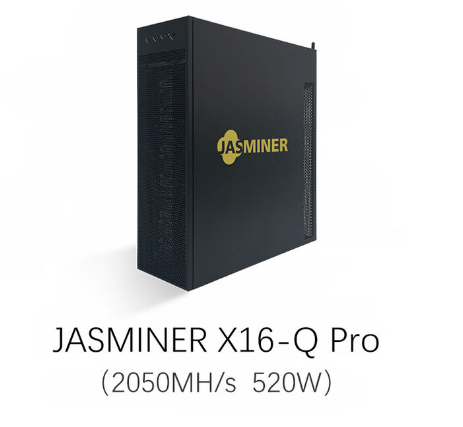
The JASMINER X16-Q Pro features a compact 3U server form factor (445mm×132.5mm×443mm), making it easy to integrate into existing mining setups. It supports universal power input (110-240V) and offers versatile networking options, including Gigabit Ethernet and WiFi connectivity. These features, combined with its whisper-quiet operation (≤40dB), make it suitable for diverse environments, from industrial data centers to residential mining setups.
Pre-Installation Preparation
Before installing the JASMINER X16-Q Pro, thorough preparation is key to ensuring a smooth setup process. Here’s what you need to do:

- Assess Your Mining Farm Layout:
Evaluate your mining farm’s space, ventilation, and power distribution. The JASMINER X16-Q Pro’s compact design allows for efficient space utilization, but proper airflow is critical to prevent overheating. Ensure your facility has adequate cooling systems in place.
- Verify Power Requirements:
The miner operates on a universal power input range of 110-240V. Confirm that your power supply infrastructure can handle the unit’s energy consumption while maintaining stable voltage levels. Using a high-quality PSU (Power Supply Unit) is recommended to avoid power fluctuations.
- Prepare Networking Infrastructure:
Decide whether you’ll use Gigabit Ethernet or WiFi for connectivity. For large mining farms, Ethernet is typically more reliable due to its stability and lower latency. Ensure your network switch has sufficient ports and bandwidth to accommodate the miner.
- Gather Necessary Tools:
You’ll need basic tools such as a screwdriver, mounting brackets (if applicable), and cable ties for organizing wires. Having these on hand will streamline the installation process.
Step-by-Step Installation Guide
Follow these steps to install your JASMINER X16-Q Pro effectively:
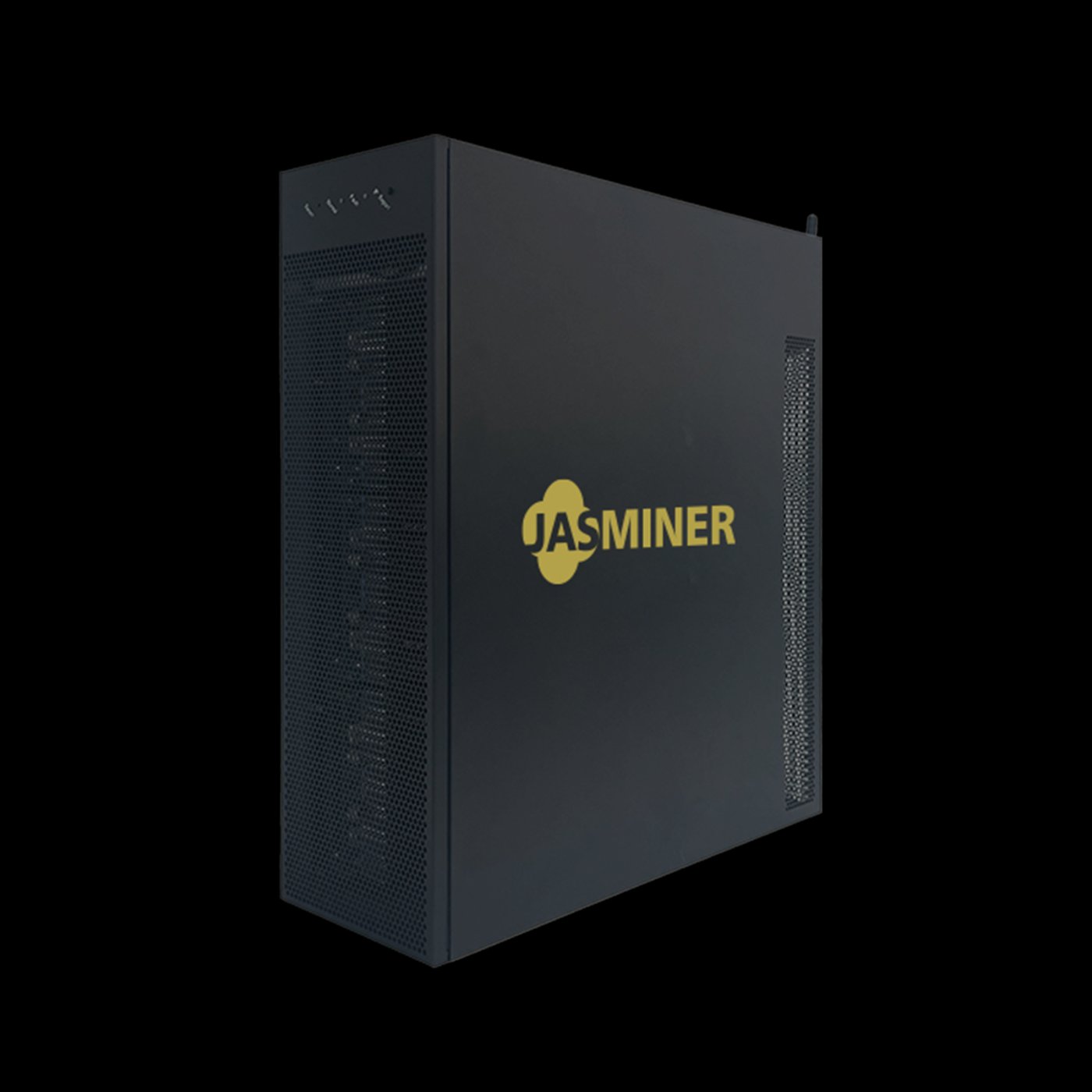
#### Step 1: Unboxing and Inspection Carefully unbox the miner and inspect it for any visible damage during transit. Verify that all components, including the power cable and Ethernet cable (if provided), are included. Familiarize yourself with the unit’s ports and controls.
#### Step 2: Positioning the Miner Choose a suitable location within your mining farm. The JASMINER X16-Q Pro’s compact design allows for flexible placement, but ensure it’s in a well-ventilated area with ample airflow. Avoid placing it near heat sources or in direct sunlight.
#### Step 3: Mounting the Miner The miner features dual-mounting options with hanging lugs, making it compatible with standard server racks or wall mounts. Use mounting brackets to secure the unit in place, ensuring it’s stable and level. Proper mounting prevents vibrations and reduces wear and tear.
#### Step 4: Connecting Power Plug the power cable into the miner’s power input port and connect it to your PSU. Double-check that the voltage matches the miner’s requirements (110-240V). Avoid using extension cords or low-quality cables, as they can cause power inefficiencies.
#### Step 5: Setting Up Networking Connect the miner to your network using either Gigabit Ethernet or WiFi. For Ethernet, plug one end of the cable into the miner’s Ethernet port and the other end into your network switch. If using WiFi, configure the connection through the miner’s interface.
#### Step 6: Powering On the Miner Turn on the power supply and wait for the miner to boot up. The unit’s LED indicators will provide status information. Ensure the fans are functioning correctly and that there are no unusual noises.
#### Step 7: Configuring the Miner Access the miner’s web interface by entering its IP address into your browser. Configure mining pool settings, including your wallet address and pool URL. Save the settings and monitor the miner’s performance through the interface.
Post-Installation Best Practices
Once your JASMINER X16-Q Pro is up and running, follow these tips to maximize its efficiency and lifespan:
- Monitor Temperature and Performance:
Regularly check the miner’s temperature and hash rate through its interface. Ensure it operates within the recommended temperature range of 0-40°C.
- Optimize Airflow:
Arrange your mining farm layout to promote airflow around the miner. Consider using additional cooling fans or ventilation systems if necessary.
- Schedule Maintenance:
Periodically clean the miner’s fans and vents to prevent dust buildup, which can impair performance and cause overheating.
- Update Firmware:
Keep the miner’s firmware up to date to benefit from performance improvements and bug fixes.
- Track Energy Consumption:
Monitor your electricity usage to ensure the miner operates within budgeted energy costs.
Product Advantages in Action
The JASMINER X16-Q Pro’s advanced features translate into tangible benefits for mining operators:

- Its industry-leading hash rate ensures maximum mining efficiency, while its exceptional power efficiency reduces operational costs.
- The triple-chip architecture and 8GB memory provide robust performance, future-proofing your mining operation.
- Its advanced cooling system and whisper-quiet operation make it suitable for diverse environments, from industrial farms to home setups.
- The universal power input and versatile networking options offer flexibility in deployment and integration.
By following these installation and maintenance guidelines, you can fully harness the JASMINER X16-Q Pro’s capabilities, ensuring a profitable and sustainable mining operation. Whether you’re scaling up your existing farm or starting a new venture, this miner is a reliable and efficient choice for ETH mining.