How to Manage Goldshell MINI DOGE Ⅲ PLUS Remotely via Goldshell App?
The Goldshell MINI DOGE Ⅲ PLUS is a compact, efficient, and user-friendly cryptocurrency mining device designed for mining Scrypt algorithm-based coins like Litecoin (LTC), Dogecoin (DOGE), and Bellcoin (BELLS). Whether you’re a beginner or an experienced miner, this device offers a seamless mining experience with its high performance, energy efficiency, and quiet operation. One of its standout features is the ability to manage and monitor the miner remotely using the Goldshell app, which simplifies operations and enhances convenience. In this article, we’ll explore how to set up and manage your MINI DOGE Ⅲ PLUS remotely, ensuring you can optimize your mining operations from anywhere.
Product Introduction: Goldshell MINI DOGE Ⅲ PLUS
Before diving into remote management, let’s briefly introduce the Goldshell MINI DOGE Ⅲ PLUS. This miner is designed with both performance and practicality in mind. It delivers a hashrate of 810 MH/s (±5%) in default mode with a power consumption of 500W (±5%), achieving an efficiency of 0.62 J/GH. For those prioritizing energy savings, the low-power mode offers a hashrate of 620 MH/s (±5%) at just 300W (±5%), with an efficiency of 0.49 J/GH.

The device’s compact design (133 x 163.3 x 202 mm) and lightweight build (3.7 kg) make it ideal for home mining, while its low noise level (≤35db) ensures it won’t disturb your living environment. Additionally, the MINI DOGE Ⅲ PLUS supports dual-mode connection ports and is backed by Goldshell’s 180-day warranty, ensuring reliability and peace of mind.
Why Remote Management Matters
In the world of cryptocurrency mining, remote management is a game-changer. It allows miners to monitor and control their devices from anywhere, reducing the need for physical intervention and ensuring continuous optimization. With the Goldshell app, you can:

- Monitor real-time performance metrics like hashrate, temperature, and power consumption.
- Adjust settings such as fan speed, power mode, and mining pool configurations.
- Receive alerts for issues like overheating, connectivity problems, or hardware failures.
- Restart or shut down the miner remotely, ensuring uninterrupted operations.
These features are particularly valuable for miners who manage multiple devices or those who are often away from their mining setup.
Step-by-Step Guide to Managing MINI DOGE Ⅲ PLUS Remotely via Goldshell App
1. Setting Up Your MINI DOGE Ⅲ PLUS
Before you can manage your miner remotely, you need to set it up properly. Here’s how:
- Unbox and Connect: Unbox the miner and connect it to a power supply and your network using an Ethernet cable or Wi-Fi adapter.
- Access the Miner’s Interface: Open a browser and enter the miner’s IP address (found in your router’s connected devices list) to access its web interface.
- Configure Mining Pool and Wallet: Enter your mining pool details and wallet address in the web interface. Save the settings, and your miner will start hashing.
2. Download and Install the Goldshell App
The Goldshell app is available for both iOS and Android devices. Here’s how to get started:
- Download the App: Visit the App Store (iOS) or Google Play Store (Android) and search for Goldshell. Download and install the app.
- Create an Account: Open the app and create a Goldshell account using your email address. Verify your email to complete the registration.
3. Add Your Miner to the App
Once the app is installed, you need to link your MINI DOGE Ⅲ PLUS to your account:

- Sign In: Log in to the Goldshell app using your credentials.
- Add Miner: Tap the “+” icon or the “Add Device” button. The app will scan for nearby Goldshell miners.
- Connect to Miner: Select your MINI DOGE Ⅲ PLUS from the list. Enter the miner’s IP address or scan its QR code (found on the device or its packaging) to establish the connection.
4. Monitor and Manage Your Miner
Once connected, you can access a wealth of information and control options:
- Dashboard: View real-time data like hashrate, temperature, power consumption, and uptime.
- Settings: Adjust fan speed, switch between default and low-power modes, or change mining pool configurations.
- Alerts: Set up notifications for critical issues, ensuring you’re always informed about your miner’s status.
- Remote Control: Restart or shut down the miner remotely, saving time and effort.
5. Optimize Your Mining Operations
The Goldshell app also provides tools to optimize your mining operations:
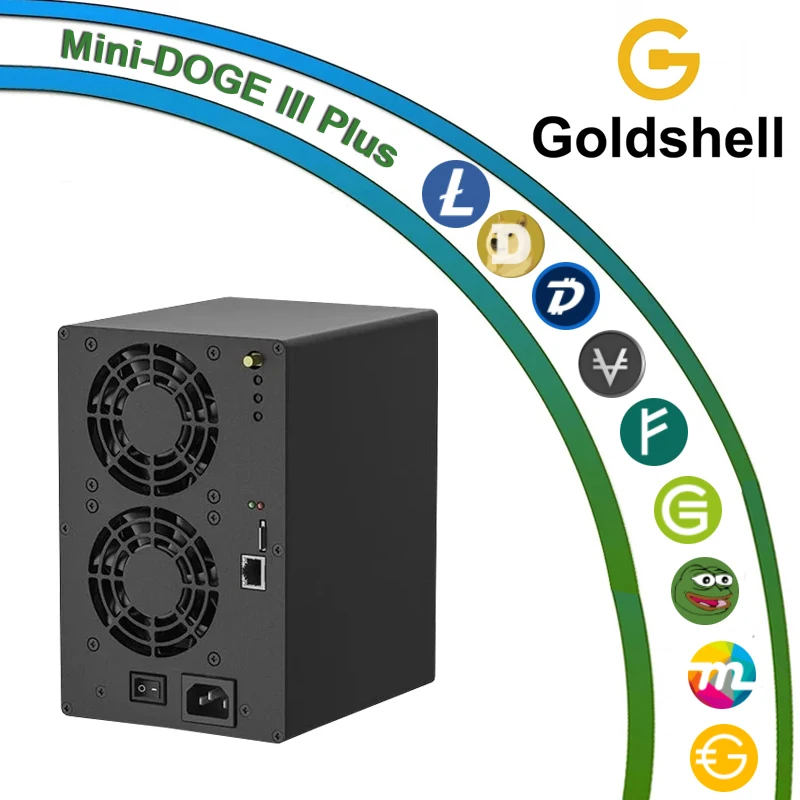
- Performance Analysis: Use the app’s analytics to identify trends and make informed adjustments.
- Energy Savings: Switch to low-power mode during off-peak hours to reduce electricity costs.
- Troubleshooting: Diagnose and resolve issues quickly using the app’s built-in troubleshooting guides.
Product Advantages: Why Choose MINI DOGE Ⅲ PLUS?
The Goldshell MINI DOGE Ⅲ PLUS stands out for several reasons, making it a top choice for miners:
- Accessible for Beginners: Its user-friendly design and simple setup make it an excellent entry point for new miners.
- Energy-Efficient and Eco-Friendly: Low power consumption reduces electricity costs and environmental impact.
- Quiet Operation: With a noise level of ≤35db, it’s perfect for home mining without disturbance.
- High Potential Cryptocurrencies: Focused on Scrypt algorithm coins like Litecoin and Dogecoin, it offers significant growth potential.
- Exceptional Customer Support: Backed by a 180-day warranty and reliable after-sales service, Goldshell ensures peace of mind.
- Global Accessibility: Available worldwide through authorized distributors like Minerfixes, making it easy to acquire.
Practical Applications and Real-World Benefits
The ability to manage the MINI DOGE Ⅲ PLUS remotely via the Goldshell app translates to several real-world benefits:
- Convenience: Monitor and adjust your miner from anywhere, saving time and effort.
- Efficiency: Quickly respond to issues or opportunities, ensuring optimal performance.
- Scalability: Easily manage multiple miners, making it ideal for large-scale operations.
- Peace of Mind: Receive instant alerts and troubleshoot issues remotely, minimizing downtime.
Conclusion
The Goldshell MINI DOGE Ⅲ PLUS is a powerful, efficient, and user-friendly mining device that caters to both beginners and experienced miners. Its integration with the Goldshell app takes its functionality to the next level, enabling remote management and optimization. By following the steps outlined in this guide, you can set up and manage your MINI DOGE Ⅲ PLUS with ease, ensuring a seamless and profitable mining experience. Whether you’re mining Litecoin, Dogecoin, or Bellcoin, this device offers the performance and convenience you need to stay ahead in the competitive world of cryptocurrency mining.