How to Monitor Goldshell MINI DOGE Ⅲ PLUS Remotely Using the Goldshell App?
Cryptocurrency mining has evolved significantly over the years, with advancements in technology making it more accessible and efficient for both beginners and seasoned professionals. One such innovation is the Goldshell MINI DOGE Ⅲ PLUS, a compact and powerful mining device designed for Scrypt algorithm-based coins like Litecoin (LTC), Dogecoin (DOGE), and Bellcoin (BELLS). Beyond its impressive performance and energy efficiency, one of its standout features is the ability to monitor and manage it remotely using the Goldshell app. This article will guide you through the process of setting up and utilizing this feature to maximize your mining operations.
Product Introduction: Goldshell MINI DOGE Ⅲ PLUS
The Goldshell MINI DOGE Ⅲ PLUS is a game-changer in the world of cryptocurrency mining. Its compact size, measuring just 133 x 163.3 x 202 mm and weighing 3.7 kg, makes it an ideal choice for home miners or those with limited space. Despite its small footprint, it delivers impressive performance, achieving a hashrate of 810 MH/s (±5%) in default mode with a power consumption of only 500W (±5%). For miners prioritizing energy savings, the low-power mode reduces power usage to 300W (±5%) while maintaining a hashrate of 620 MH/s (±5%).
The miner is designed with user-friendliness in mind. Its low noise level of ≤35db ensures it won’t disrupt your living environment, and its dual-mode connection port allows for flexible setup options. However, what truly sets the MINI DOGE Ⅲ PLUS apart is its integration with the Goldshell app, enabling remote monitoring and management, which we’ll explore in detail.
Why Remote Monitoring is Essential for Mining Operators
In the fast-paced world of cryptocurrency mining, staying on top of your operations is crucial. Mining devices require constant monitoring to ensure they are running efficiently, detect potential issues early, and maximize profitability. Here’s where the Goldshell app comes into play. By allowing you to monitor your MINI DOGE Ⅲ PLUS remotely, it provides several key benefits:

- Real-Time Monitoring: Keep track of your miner’s performance, including hashrate, temperature, and power consumption, from anywhere in the world.
- Immediate Alerts: Receive notifications if any issues arise, such as overheating or connectivity problems, enabling you to take prompt action.
- Convenience: Manage multiple miners from a single interface, saving time and effort.
- Data-Driven Decisions: Access historical data and trends to optimize your mining strategy and improve profitability.
Setting Up the Goldshell MINI DOGE Ⅲ PLUS for Remote Monitoring
Before diving into the Goldshell app, it’s essential to ensure your MINI DOGE Ⅲ PLUS is properly set up for remote monitoring. Follow these steps:
Step 1: Connect Your Miner
- Unbox your MINI DOGE Ⅲ PLUS and connect it to a power source using the provided power cable.
- Use an Ethernet cable to connect the miner to your local network. Alternatively, you can use Wi-Fi if supported by your model.
Step 2: Access the Miner’s Interface
- Find the IP address of your miner by checking your router’s connected devices or using a network scanning tool.
- Enter the IP address into a web browser to access the miner’s built-in interface.
Step 3: Configure Network Settings
- Navigate to the network settings section and ensure your miner is connected to the internet.
- If using Wi-Fi, input your network credentials to establish a stable connection.
Step 4: Register on the Goldshell App
- Download the Goldshell app from the App Store (iOS) or Google Play Store (Android).
- Create an account or log in if you already have one.
Step 5: Add Your Miner to the App
- Open the app and select the option to add a new device.
- Scan the QR code on your MINI DOGE Ⅲ PLUS or manually enter the miner’s serial number.
- Follow the on-screen instructions to complete the pairing process.
Exploring the Goldshell App’s Features
Once your miner is connected, the Goldshell app becomes your command center for managing your MINI DOGE Ⅲ PLUS. Here’s a breakdown of its key features:
Dashboard Overview
The dashboard provides a snapshot of your miner’s current status, including:
- Real-time hashrate
- Power consumption
- Temperature
- Fan speed
- Uptime
Performance Metrics
Dive deeper into performance data with detailed charts and graphs. Analyze historical trends to identify patterns and optimize your mining setup.

Alerts and Notifications
Customize alerts to receive notifications for critical events, such as:

- High-temperature warnings
- Hashrate drops
- Connectivity issues
Remote Control
Adjust settings directly from the app, such as switching between default and low-power modes or rebooting your miner.
Multi-Device Management
If you own multiple Goldshell miners, the app allows you to monitor and manage them all from a single interface, streamlining your operations.
Practical Applications of Remote Monitoring
The ability to monitor your MINI DOGE Ⅲ PLUS remotely opens up numerous possibilities for enhancing your mining operations:
- Home Mining Optimization: Even if you’re away from home, you can ensure your miner is running smoothly and make adjustments as needed.
- Large-Scale Operations: For mining farms with multiple devices, the app simplifies management and reduces the need for on-site visits.
- Troubleshooting: Quickly diagnose and resolve issues without being physically present, minimizing downtime.
- Travel-Friendly: Whether you’re on vacation or a business trip, stay connected to your mining operation and ensure everything is functioning as expected.
Product Advantages: Why Choose the Goldshell MINI DOGE Ⅲ PLUS?
The combination of the MINI DOGE Ⅲ PLUS and the Goldshell app offers several advantages that make it a top choice for miners:
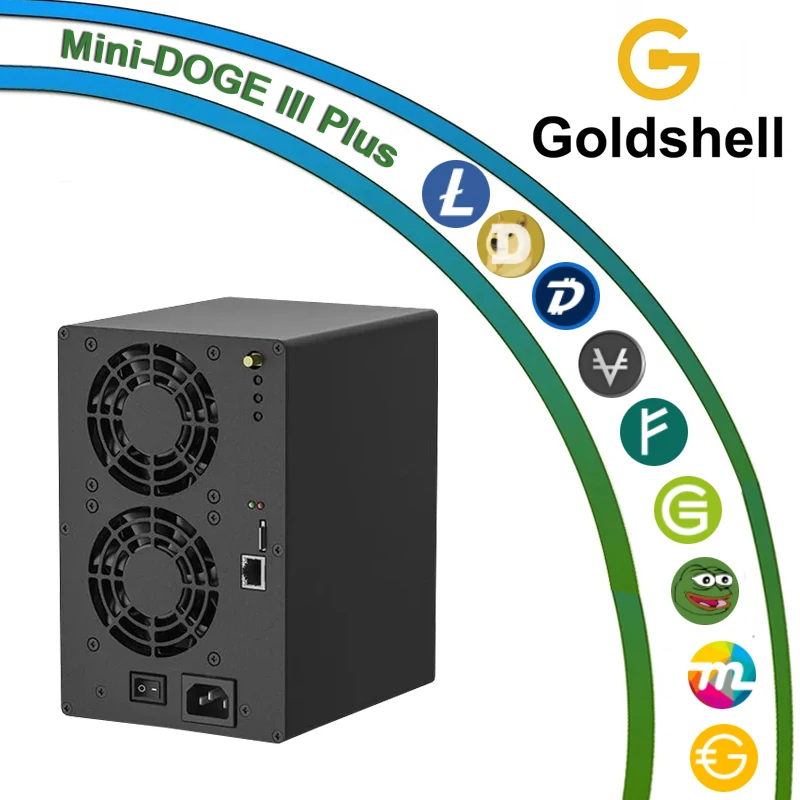
- Beginner-Friendly: The intuitive app and straightforward setup make it easy for newcomers to get started.
- Energy Efficiency: With low power consumption and multiple operating modes, the miner helps reduce electricity costs.
- Quiet Operation: Its compact design and low noise level make it suitable for home use.
- Reliability: Backed by Goldshell’s reputation for quality and a 180-day warranty, the MINI DOGE Ⅲ PLUS is a dependable investment.
- Global Support: Authorized distributors like Minerfixes ensure worldwide accessibility and reliable after-sales service.
Conclusion
The Goldshell MINI DOGE Ⅲ PLUS is more than just a mining device; it’s a comprehensive solution for modern cryptocurrency mining. Its integration with the Goldshell app takes convenience and efficiency to the next level, allowing you to monitor and manage your operations remotely with ease. Whether you’re a beginner looking to dip your toes into mining or an experienced operator scaling your setup, the MINI DOGE Ⅲ PLUS offers the performance, reliability, and flexibility you need.
By leveraging the app’s features, you can stay in control of your mining operation, optimize performance, and maximize profitability—all from the palm of your hand. Embrace the future of mining with the Goldshell MINI DOGE Ⅲ PLUS and unlock the full potential of your cryptocurrency journey.