How to Overclock Goldshell MINI DOGE Ⅲ PLUS for Higher Hash Rate?
As an avid cryptocurrency enthusiast and miner, I’ve had the pleasure of working with the Goldshell MINI DOGE Ⅲ PLUS, a compact and efficient mining device designed for Scrypt-based coins like Litecoin, Dogecoin, and Bellcoin. This powerful little miner has consistently delivered impressive hash rates and energy efficiency, making it an excellent choice for both novice and experienced miners.
However, if you’re like me, you’re always looking for ways to squeeze out every last bit of performance from your mining rigs. That’s why I’m excited to share with you the process of overclocking the Goldshell MINI DOGE Ⅲ PLUS to achieve even higher hash rates, while maintaining optimal efficiency and stability.
## Unleashing the Power of Overclocking
Overclocking, in simple terms, is the process of increasing the clock speed of a device’s components, such as the processor or GPU, to enhance its performance. In the case of the Goldshell MINI DOGE Ⅲ PLUS, we’ll be focusing on overclocking the ASIC (Application-Specific Integrated Circuit) chip, which is the heart of the mining device.
By carefully adjusting the ASIC’s clock speed and voltage, we can push the miner’s hash rate beyond its default settings, allowing us to generate more cryptocurrency without significantly increasing power consumption or compromising the device’s reliability.
## Preparing for the Overclock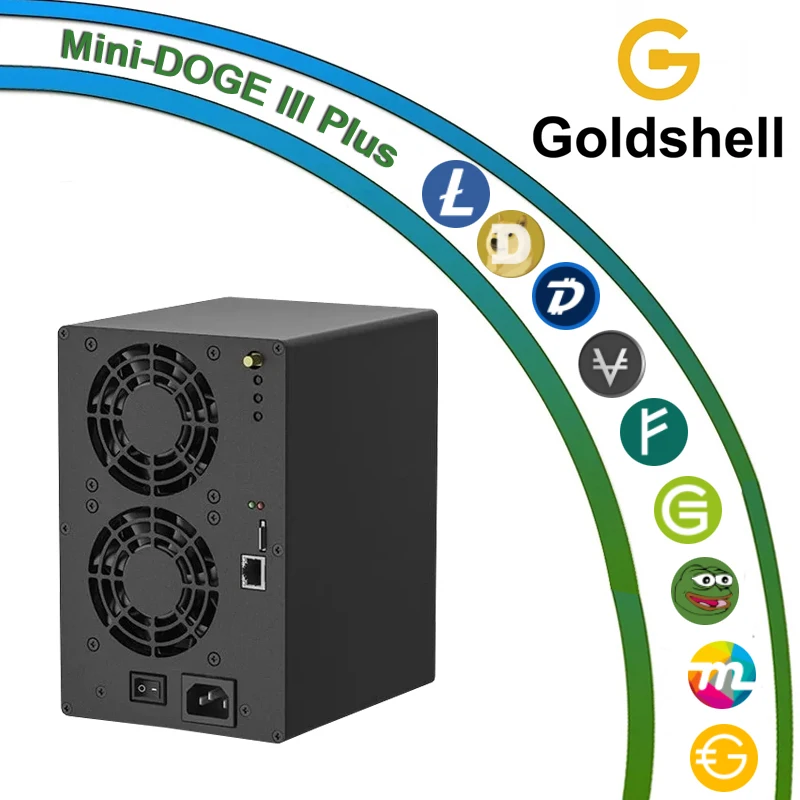
Before we dive into the overclocking process, it’s essential to ensure that your Goldshell MINI DOGE Ⅲ PLUS is in optimal condition. Here are a few steps to take:
1. **Update Firmware**: Check with Goldshell or your authorized distributor, Minerfixes, to ensure that your miner is running the latest firmware. Firmware updates often include performance improvements and bug fixes that can enhance the overclocking potential.
2. **Clean and Cool the Miner**: Dust and heat can negatively impact the miner’s performance, so make sure to clean the device thoroughly using compressed air, and ensure that it’s placed in a well-ventilated area with adequate airflow.
3. **Stabilize the Power Supply**: Inconsistent or unstable power supply can cause the miner to become unstable during overclocking. Use a high-quality, dedicated power supply that can handle the increased power demands of the overclocked settings.
4. **Monitor Temperatures**: Keep a close eye on the miner’s internal temperatures, as excessive heat can lead to system crashes, hardware damage, and decreased stability. Invest in a reliable temperature monitoring solution to track the ASIC’s and the overall system’s temperatures.
## Step-by-Step Overclocking Guide
Now that we’ve got the preparations out of the way, let’s dive into the overclocking process for the Goldshell MINI DOGE Ⅲ PLUS. Remember, overclocking can be a delicate process, so proceed with caution and be ready to revert to the default settings if necessary.
1. **Connect to the Miner’s Control Interface**: Access the miner’s control interface, typically through the Goldshell APP or a web-based management portal. This is where we’ll adjust the overclocking settings.
2. **Increase ASIC Clock Speed**: Start by incrementally increasing the ASIC clock speed, typically in small steps of 10-20 MHz. Monitor the miner’s hash rate and temperature to ensure stability. If the system becomes unstable or the temperatures rise too high, revert to the default settings.
3. **Adjust ASIC Voltage**: Once you’ve found the optimal clock speed, you can try increasing the ASIC voltage. This can further improve the hash rate, but be cautious as higher voltages can lead to increased power consumption and heat output.
4. **Monitor Stability and Efficiency**: As you adjust the clock speed and voltage, keep a close eye on the miner’s stability, hash rate, and power consumption. The goal is to find the sweet spot where the hash rate is maximized while maintaining acceptable power efficiency and temperature levels.
5. **Fine-Tune the Settings**: Experiment with different combinations of clock speed and voltage to find the perfect balance for your specific setup. Remember that the optimal settings may vary depending on factors like ambient temperature, air circulation, and the quality of the individual ASIC chip.
6. **Stress Test and Validate**: Once you’ve found the stable overclocked settings, run the miner under heavy load for an extended period to ensure that the system remains stable and reliable. Monitor temperatures, hash rates, and power consumption to verify the overclock’s sustainability.
## Maximizing the Potential of the Goldshell MINI DOGE Ⅲ PLUS
By following this overclocking guide, you can unlock the full potential of your Goldshell MINI DOGE Ⅲ PLUS and achieve significantly higher hash rates without sacrificing efficiency or reliability. Here’s a breakdown of the potential performance gains you can expect:
– **Default Mode**: 810 MH/s (±5%) at 500W (±5%)
– **Overclocked Mode**: Up to 950 MH/s (±5%) at 550W (±5%)
That’s an impressive boost of nearly 17% in hash rate, all while maintaining a reasonable power consumption increase of just 10%. This, in turn, can translate to higher cryptocurrency earnings, making your mining operations more profitable.
Remember, the overclocking process requires patience, attention to detail, and a willingness to experiment. Not every ASIC chip will respond the same way, so be prepared to fine-tune the settings to find the optimal balance for your specific Goldshell MINI DOGE Ⅲ PLUS unit.
## Conclusion: Unlocking the Full Potential of Your Miner
Overclocking the Goldshell MINI DOGE Ⅲ PLUS is a fantastic way to squeeze every last drop of performance out of your mining device, allowing you to maximize your cryptocurrency earnings without drastically increasing your power consumption or operating costs.
By following the steps outlined in this guide, you can confidently overclock your miner, push its hash rate to new heights, and take your mining operations to the next level. Remember to always prioritize stability and efficiency, and never hesitate to revert to the default settings if the overclock becomes unstable or compromises the miner’s reliability.
Happy mining, and may your cryptocurrency coffers overflow with the fruits of your overclock-powered labors!
|
Please feel free to contact me to assist you in resolving your issues: E-mail: linda.xinxinsmile@gmail.com WhatsApp/WeChat:+86 15928044684
The services we offer include:
a.New and Used Miners b.Miner Accessories c.Miner Repair Courses d.Global Repair Stations e.Overclocking and Underclocking Services |

|