How to Overclock Goldshell MINI DOGE Ⅲ PLUS for Higher Hash Rate?
Cryptocurrency mining has evolved significantly over the years, with miners constantly seeking ways to maximize their returns. One of the most effective strategies to achieve this is through overclocking—a process that pushes mining hardware beyond its default settings to achieve higher hash rates. For owners of the Goldshell MINI DOGE Ⅲ PLUS, a compact and efficient Scrypt algorithm miner, overclocking can unlock even greater performance. In this article, we’ll explore how to safely and effectively overclock the MINI DOGE Ⅲ PLUS, ensuring you get the most out of your mining investment.
Introduction to the Goldshell MINI DOGE Ⅲ PLUS
The Goldshell MINI DOGE Ⅲ PLUS is a powerful yet compact mining device designed for cryptocurrencies based on the Scrypt algorithm, such as Litecoin (LTC), Dogecoin (DOGE), and Bellcoin (BELLS). Its small size, low noise levels, and energy efficiency make it an ideal choice for both beginners and experienced miners.
In its default mode, the MINI DOGE Ⅲ PLUS delivers a hash rate of 810 MH/s (±5%) with a power consumption of 500W (±5%), achieving an efficiency of 0.62 J/GH. For those prioritizing energy savings, the low-power mode offers a hash rate of 620 MH/s (±5%) at just 300W (±5%), resulting in an impressive efficiency of 0.49 J/GH.
While these specifications are already competitive, overclocking can further enhance the miner’s performance, allowing you to squeeze out additional hash rates and potentially increase your mining profits.

Why Overclock the MINI DOGE Ⅲ PLUS?
Overclocking is the process of increasing the clock speed of a device’s processor or memory to achieve higher performance. In the context of mining, this translates to a higher hash rate, which means more computational power and, consequently, a greater chance of solving blocks and earning rewards.
However, overclocking is not without risks. It can lead to increased power consumption, higher operating temperatures, and potential hardware wear and tear. Therefore, it’s crucial to approach overclocking with caution and follow best practices to ensure the longevity of your device.
For the MINI DOGE Ⅲ PLUS, overclocking can be particularly beneficial because of its efficient design and robust cooling system. By carefully adjusting its settings, you can achieve a noticeable boost in performance without compromising stability.
Step-by-Step Guide to Overclocking the MINI DOGE Ⅲ PLUS
1. Understand the Default Settings
Before diving into overclocking, familiarize yourself with the miner’s default settings. The MINI DOGE Ⅲ PLUS operates in two modes:
- Default Mode: 810 MH/s at 500W
- Low-Power Mode: 620 MH/s at 300W
These settings provide a baseline for comparison when overclocking.

2. Access the Miner’s Interface
The MINI DOGE Ⅲ PLUS can be controlled remotely using the Goldshell APP or via its web interface. To access the web interface:

- Connect the miner to your network.
- Find the miner’s IP address using your router’s admin panel or a network scanning tool.
- Enter the IP address into your web browser to access the miner’s dashboard.
3. Adjust the Frequency and Voltage
Overclocking involves increasing the miner’s frequency (clock speed) and, if necessary, adjusting the voltage to maintain stability. Here’s how to do it:
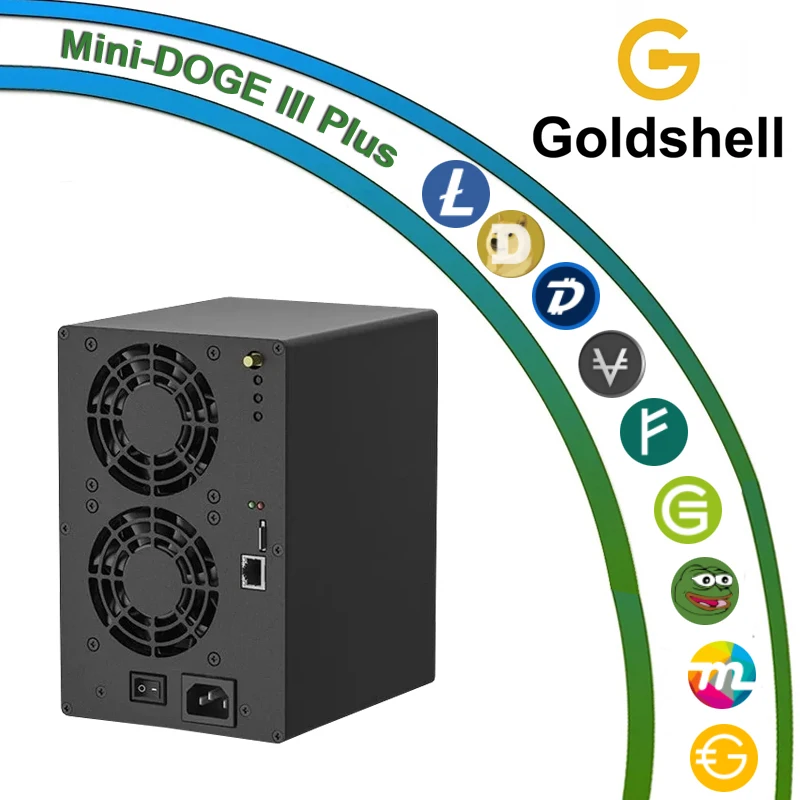
- Navigate to the “Miner Configuration” section in the dashboard.
- Locate the Frequency and Voltage settings.
- Gradually increase the frequency in small increments (e.g., 10 MHz at a time).
- Monitor the miner’s performance and stability after each adjustment.
4. Monitor Temperature and Power Consumption
As you overclock, keep a close eye on the miner’s temperature and power consumption. The MINI DOGE Ⅲ PLUS is designed to operate within safe temperature ranges, but excessive overclocking can push it beyond these limits. Use the dashboard’s monitoring tools to track these metrics in real-time.
5. Test for Stability
After each adjustment, run the miner for at least 30 minutes to test its stability. If you notice any crashes, errors, or overheating, reduce the frequency or voltage slightly until the miner stabilizes.
6. Optimize for Efficiency
Once you’ve achieved a stable overclock, evaluate the miner’s efficiency by comparing its hash rate to its power consumption. The goal is to maximize hash rate while minimizing energy usage. You may need to experiment with different frequency and voltage combinations to find the optimal balance.
Tips for Safe and Effective Overclocking
- Start Small: Make incremental adjustments to avoid overwhelming the hardware.
- Use Reliable Cooling: Ensure the miner is placed in a well-ventilated area to prevent overheating.
- Monitor Continuously: Regularly check the miner’s performance and health metrics.
- Avoid Extreme Overclocking: Pushing the miner too hard can shorten its lifespan and void the warranty.
- Keep Firmware Updated: Goldshell periodically releases firmware updates that can improve performance and stability.
Real-World Benefits of Overclocking the MINI DOGE Ⅲ PLUS
By overclocking the MINI DOGE Ⅲ PLUS, you can achieve hash rates significantly higher than the default 810 MH/s. For example, some users have reported achieving 900–950 MH/s with careful tuning. This increase in hash rate can translate to higher mining rewards, especially during periods of high network activity.
Additionally, overclocking allows you to adapt to changing market conditions. For instance, if the price of Dogecoin or Litecoin rises, you can temporarily increase your miner’s performance to capitalize on the opportunity.
Conclusion
The Goldshell MINI DOGE Ⅲ PLUS is already a highly capable mining device, but overclocking can take its performance to the next level. By following the steps outlined in this guide, you can safely and effectively overclock your miner to achieve higher hash rates and maximize your mining profits. Remember to approach overclocking with caution, monitor your miner closely, and prioritize stability and efficiency. With the right adjustments, the MINI DOGE Ⅲ PLUS can become an even more powerful tool in your cryptocurrency mining arsenal. Happy mining!