How to Overclock JASMINER X16-Q Pro for Better Performance?
The JASMINER X16-Q Pro has quickly established itself as a game-changer in the world of cryptocurrency mining, particularly for Ethereum (ETH) operations. With its industry-leading hash rate of 2050MH/s (±10%) and an unparalleled power efficiency ratio of 0.25J/MH, this mining rig is designed to maximize profitability while minimizing operational costs. However, for experienced miners looking to push the boundaries of performance, overclocking the JASMINER X16-Q Pro can unlock even greater potential. In this article, we’ll explore how to safely and effectively overclock this advanced mining machine, ensuring optimal results without compromising its reliability.
Understanding the JASMINER X16-Q Pro: A Foundation for Overclocking
Before diving into overclocking, it’s essential to understand the core features and capabilities of the JASMINER X16-Q Pro. This mining rig is built on a triple-chip architecture, which optimizes processing power and resource utilization. Its 8GB of high-speed memory ensures robust performance, while the advanced thermal management system—featuring three precision-engineered cooling fans—keeps the unit running smoothly even under heavy workloads.
The X16-Q Pro’s power efficiency ratio of 0.25J/MH is one of its standout features, making it one of the most energy-efficient mining rigs on the market. Additionally, its compact 3U server form factor and universal power input (110-240V) make it versatile enough for both large-scale mining facilities and home setups.
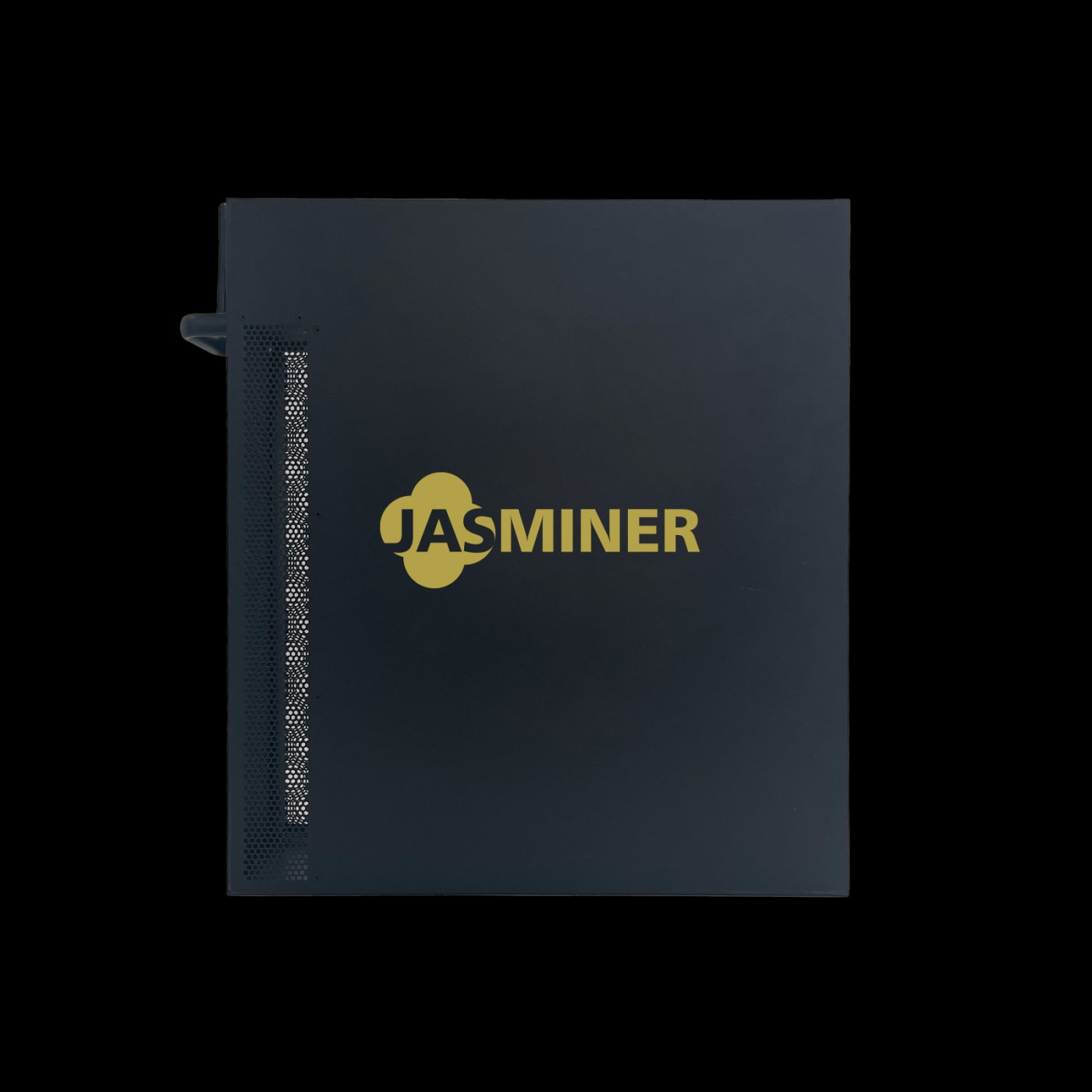
With these features in mind, overclocking the JASMINER X16-Q Pro becomes an attractive option for miners seeking to extract every ounce of performance from their hardware. However, it’s crucial to approach this process with care to avoid overheating, instability, or reduced lifespan.
Why Overclock the JASMINER X16-Q Pro?
Overclocking involves increasing the clock speed of a device’s components to achieve higher performance than the manufacturer’s default settings. For the JASMINER X16-Q Pro, overclocking can lead to:
- Increased Hash Rate: By pushing the hardware beyond its default settings, miners can achieve a higher hash rate, resulting in more ETH mined over time.
- Improved Profitability: A higher hash rate directly translates to increased mining rewards, especially during periods of high network difficulty.
- Optimized Power Efficiency: When done correctly, overclocking can improve the rig’s power efficiency, reducing electricity costs per MH/s.
However, overclocking also comes with risks, including increased heat generation, higher power consumption, and potential hardware wear. Therefore, it’s essential to follow best practices to ensure a safe and effective overclocking process.
Step-by-Step Guide to Overclocking the JASMINER X16-Q Pro
1. Prepare Your Mining Environment
Before overclocking, ensure your mining environment is optimized for the additional heat and power demands. Key considerations include:
- Cooling: The X16-Q Pro’s advanced cooling system is designed to handle high workloads, but additional ventilation or external fans may be necessary when overclocking.
- Power Supply: Verify that your power supply can handle the increased load. The X16-Q Pro supports universal power input, but overclocking may require a more robust PSU.
- Monitoring Tools: Use reliable software to monitor temperature, hash rate, and power consumption in real-time.
2. Access the Overclocking Interface
The JASMINER X16-Q Pro comes with a user-friendly interface that allows miners to adjust key parameters. To access the overclocking settings:
- Connect to the rig via the provided web interface or mobile app.
- Navigate to the “Performance” or “Overclocking” section, where you can adjust clock speeds, voltage, and fan settings.
3. Adjust Clock Speeds Gradually
Start by increasing the clock speed in small increments (e.g., 5-10MHz at a time). After each adjustment:

- Monitor the hash rate and temperature to ensure stability.
- Run the rig for at least 15-20 minutes to confirm that it can handle the new settings without overheating or crashing.
4. Optimize Voltage Settings
Higher clock speeds often require increased voltage to maintain stability. However, excessive voltage can lead to overheating and reduced hardware lifespan. Aim to find the lowest voltage that supports your desired clock speed.
5. Fine-Tune Fan Speeds
The X16-Q Pro’s cooling system is highly efficient, but overclocking may necessitate higher fan speeds to manage increased heat. Adjust fan settings to maintain a safe operating temperature (ideally below 70°C).
6. Test and Validate
Once you’ve found a stable configuration, run the rig for an extended period (24-48 hours) to ensure long-term reliability. Monitor performance metrics closely and make adjustments as needed.
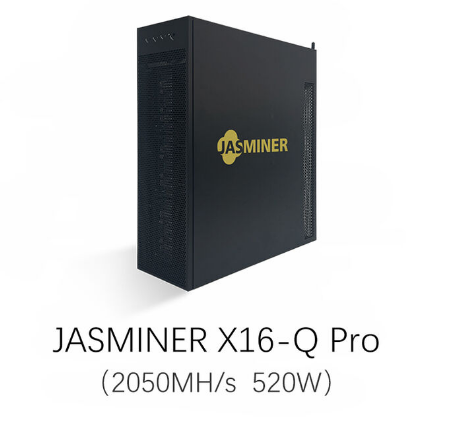
Best Practices for Safe Overclocking
To maximize the benefits of overclocking while minimizing risks, follow these best practices:
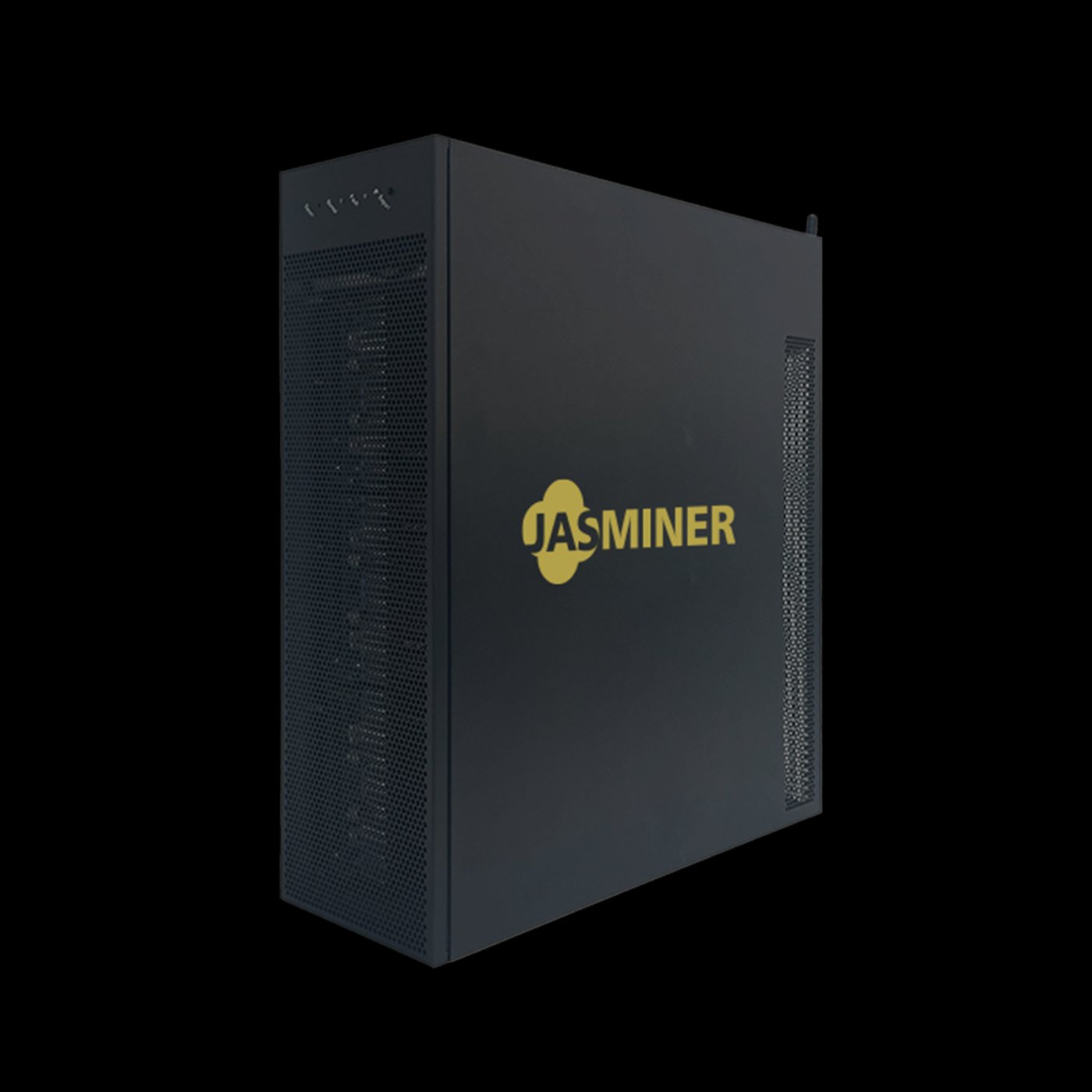
- Start Small: Make incremental changes rather than jumping to maximum settings.
- Monitor Temperatures: Keep an eye on temperature readings to prevent overheating.
- Balance Performance and Efficiency: Aim for a configuration that maximizes hash rate without significantly increasing power consumption.
- Backup Default Settings: Save the rig’s default settings so you can revert if needed.
- Stay Informed: Keep up with firmware updates and community insights to optimize your overclocking strategy.
Real-World Applications and Benefits
Overclocking the JASMINER X16-Q Pro can yield significant benefits in various mining scenarios:
- Large-Scale Operations: For institutional miners, even a small increase in hash rate can translate to substantial gains across hundreds or thousands of rigs.
- Home Miners: Individual miners can maximize their profitability by extracting more performance from a single unit.
- High Network Difficulty Periods: During times of increased competition, overclocking can help maintain profitability by boosting hash rates.
Conclusion: Unlocking the Full Potential of the JASMINER X16-Q Pro
The JASMINER X16-Q Pro is already a powerhouse in the world of ETH mining, but overclocking allows miners to push its performance even further. By following the steps outlined in this guide and adhering to best practices, you can safely and effectively overclock your rig to achieve higher hash rates, improved profitability, and optimized power efficiency.
Whether you’re a seasoned mining operator or a home miner looking to maximize returns, the JASMINER X16-Q Pro offers the flexibility and performance needed to stay ahead in the competitive world of cryptocurrency mining. With careful overclocking, you can unlock its full potential and take your mining operations to the next level.