How to Perform a Firmware Update on JASMINER X16-Q Pro?
The JASMINER X16-Q Pro is a state-of-the-art ETH mining machine that combines enterprise-level performance with exceptional energy efficiency. With its triple-chip architecture, advanced cooling system, and industry-leading hash rate of 2050MH/s (±10%), it has become a go-to choice for both institutional miners and home-based operations. However, to ensure your X16-Q Pro continues to operate at peak performance, it’s essential to keep its firmware up to date. Firmware updates not only enhance the miner’s functionality but also address potential bugs, improve stability, and sometimes even boost efficiency.
In this guide, we’ll walk you through the process of performing a firmware update on your JASMINER X16-Q Pro. Whether you’re a seasoned mining operator or new to the world of cryptocurrency mining, this step-by-step tutorial will help you navigate the process with confidence.
Why Firmware Updates Matter
Before diving into the update process, it’s important to understand why firmware updates are crucial for your mining operation. Firmware is the embedded software that controls the hardware of your miner. Updates can bring several benefits:

- Performance Enhancements: New firmware versions often include optimizations that improve hash rates or reduce power consumption.
- Bug Fixes: Updates address known issues that could affect stability or efficiency.
- Security Patches: Firmware updates can protect your miner from vulnerabilities that could be exploited by malicious actors.
- Compatibility: Updates ensure your miner remains compatible with the latest mining protocols and software.
For the JASMINER X16-Q Pro, firmware updates are particularly important given its advanced features and high-performance capabilities. Keeping the firmware current ensures you’re maximizing the return on your investment.
Preparing for the Firmware Update
Before starting the update process, take the following steps to ensure a smooth and successful update:

1. Check the Current Firmware Version
- Access the miner’s web interface by entering its IP address in your browser.
- Navigate to the “System” or “Firmware” section to view the current firmware version.
- Compare this version with the latest version available on the official JASMINER website.
2. Backup Your Settings
- Before updating, export your current configuration settings from the miner’s web interface. This allows you to restore your settings quickly after the update.
3. Download the Latest Firmware
- Visit the official JASMINER website and download the latest firmware file for the X16-Q Pro. Ensure you select the correct model to avoid compatibility issues.
4. Ensure Stable Power and Network Connectivity
- A stable power supply and internet connection are critical during the update process. Any interruption could result in a failed update or even damage to the miner.
Step-by-Step Firmware Update Process
Now that you’ve prepared for the update, follow these steps to install the new firmware on your JASMINER X16-Q Pro:
Step 1: Access the Miner’s Web Interface
- Open your web browser and enter the IP address of your JASMINER X16-Q Pro. Log in using your credentials.
Step 2: Navigate to the Firmware Update Section
- In the web interface, locate the “System” or “Firmware” tab. This is where you’ll find the option to update the firmware.
Step 3: Upload the Firmware File
- Click the “Browse” or “Choose File” button to select the firmware file you downloaded earlier.
- Once selected, click “Upload” to begin the process.
Step 4: Confirm the Update
- The system will prompt you to confirm the update. Double-check that you’ve selected the correct firmware file, then proceed.
Step 5: Wait for the Update to Complete
- The update process may take several minutes. During this time, do not power off the miner or disconnect it from the network.
- The miner will automatically reboot once the update is complete.
Step 6: Verify the Update
- After the reboot, log back into the web interface and check the firmware version to confirm the update was successful.
Step 7: Restore Your Settings
- If necessary, import the configuration settings you backed up earlier to restore your preferred mining parameters.
Troubleshooting Common Issues
While the firmware update process is generally straightforward, you may encounter some issues. Here’s how to address them:

1. Update Fails to Start
- Ensure the firmware file is compatible with the X16-Q Pro and hasn’t been corrupted during the download.
- Check your internet connection and try again.
2. Miner Fails to Reboot
- If the miner doesn’t reboot after the update, try manually restarting it. If the issue persists, contact JASMINER support for assistance.
3. Settings Not Restored
- If your settings aren’t restored after the update, manually reconfigure the miner using the backup file as a reference.
Maximizing the Benefits of Your JASMINER X16-Q Pro
Performing regular firmware updates is just one way to ensure your JASMINER X16-Q Pro operates at its best. Here are a few additional tips to maximize its performance and longevity:
- Optimize Cooling: Ensure the miner’s cooling system is functioning properly and that the surrounding environment is well-ventilated.
- Monitor Performance: Use the miner’s web interface or third-party tools to track hash rates, power consumption, and temperature.
- Schedule Maintenance: Regularly clean the miner’s fans and vents to prevent dust buildup, which can affect cooling efficiency.
- Stay Informed: Keep an eye on JASMINER’s official channels for announcements about new firmware updates or optimizations.
Conclusion
The JASMINER X16-Q Pro is a powerful and efficient mining machine designed to deliver exceptional results. By keeping its firmware up to date, you can ensure it continues to perform at its peak while benefiting from the latest enhancements and security patches. The update process is simple and straightforward, but it’s essential to follow the steps carefully to avoid any issues.
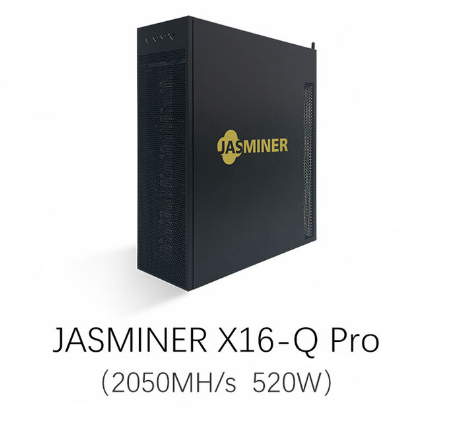
Whether you’re managing a large-scale mining operation or running a single unit at home, regular firmware updates are a small but critical step in maintaining your miner’s performance and profitability. With this guide, you’re now equipped to handle firmware updates on your JASMINER X16-Q Pro with confidence and ease. Happy mining!