How to Perform Firmware Updates on JASMINER X16-Q: A Comprehensive Guide for Mining Operators
The JASMINER X16-Q has emerged as a game-changer in the ETHash/ETC mining landscape, offering unparalleled performance, efficiency, and reliability. With its triple-chip architecture delivering a hashrate of 1950MH/s (±10%) and an industry-leading power efficiency ratio of 0.32J/MH, this miner is designed to meet the demands of both industrial-scale operations and home mining setups. However, to maintain its peak performance and ensure compatibility with evolving mining algorithms, regular firmware updates are essential. This guide will walk you through the process of performing firmware updates on the JASMINER X16-Q, ensuring your mining operation remains efficient and future-proof.
Why Firmware Updates Matter for the JASMINER X16-Q
Firmware updates are critical for maintaining the optimal performance of your mining hardware. For the JASMINER X16-Q, these updates can bring several key benefits:
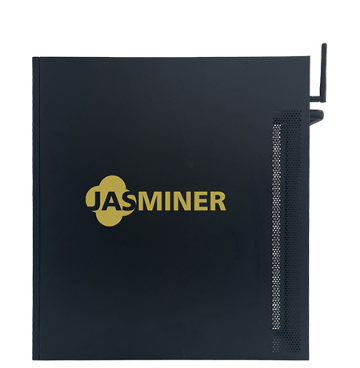
- Enhanced Performance: Updates often include optimizations that improve hashrate and efficiency, allowing you to maximize your mining output.
- Bug Fixes: Firmware updates address known issues, reducing downtime and improving operational stability.
- Algorithm Compatibility: As mining algorithms evolve, firmware updates ensure your miner remains compatible with the latest protocols.
- Security Patches: Updates can include security enhancements to protect your device from vulnerabilities.
- New Features: Manufacturers may introduce new functionalities or improvements to existing features through firmware updates.
Given the advanced engineering of the JASMINER X16-Q—including its revolutionary thermal management system, enterprise-grade reliability, and future-proof architecture—keeping its firmware up-to-date is crucial for leveraging its full potential.

Preparing for the Firmware Update
Before proceeding with the firmware update, it’s important to prepare your JASMINER X16-Q and your setup to ensure a smooth and error-free process.
1. Backup Your Configuration
- Access the miner’s web interface via its IP address.
- Navigate to the settings or configuration section and export your current settings. This ensures you can restore your configuration if needed after the update.
2. Check Compatibility
- Visit the official JASMINER website or contact their support team to verify that the firmware version you plan to install is compatible with your specific model of the X16-Q.
3. Ensure Stable Power and Network
- Connect your miner to a stable power source to prevent interruptions during the update.
- Use a reliable Ethernet connection for the update process, as WiFi connections may be less stable.
4. Download the Latest Firmware
- Download the firmware file from the official JASMINER website. Ensure you select the correct version for the X16-Q.
Step-by-Step Guide to Updating the Firmware
Step 1: Access the Miner’s Web Interface
- Open a web browser and enter the IP address of your JASMINER X16-Q. This will take you to the miner’s dashboard.
Step 2: Navigate to the Firmware Update Section
- Look for the “System” or “Maintenance” tab in the dashboard. Within this section, you should find an option labeled “Firmware Update” or “Upgrade.”
Step 3: Upload the Firmware File
- Click the “Browse” or “Choose File” button to select the firmware file you downloaded earlier.
- Once the file is selected, click “Upload” or “Start Upgrade” to begin the process.
Step 4: Wait for the Update to Complete
- The update process may take several minutes. During this time, do not power off the miner or disconnect it from the network.
- The miner will automatically reboot once the update is complete.
Step 5: Verify the Update
- After the reboot, log back into the miner’s web interface.
- Check the firmware version in the “System Information” or “About” section to confirm the update was successful.
Step 6: Restore Your Configuration
- If necessary, import the configuration file you backed up earlier to restore your settings.
Troubleshooting Common Issues
While the firmware update process is generally straightforward, you may encounter some issues. Here’s how to address them:

- Update Fails to Start:
- Ensure the firmware file is compatible with your miner.
- Double-check your network connection and try again.
- Miner Fails to Reboot:
- Power cycle the miner by turning it off and on again.
- If the issue persists, contact JASMINER support for assistance.
- Configuration Settings Lost:
- Import the backup configuration file you created earlier to restore your settings.
Maximizing the Benefits of the JASMINER X16-Q Post-Update
After successfully updating the firmware, you can further optimize your JASMINER X16-Q for peak performance:
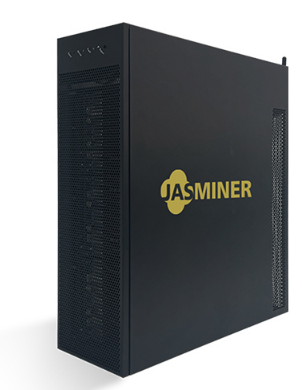
- Monitor Performance:
- Use the miner’s dashboard to track hashrate, power consumption, and temperature. Look for improvements in efficiency and stability.
- Adjust Settings:
- Experiment with overclocking or underclocking settings to find the optimal balance between performance and power consumption.
- Maintain Cooling Efficiency:
- Ensure the miner’s advanced air-cooling system is functioning properly. Clean the fans and vents regularly to prevent overheating.
- Stay Informed:
- Keep an eye on JASMINER’s official channels for announcements about future firmware updates and optimizations.
Conclusion: Keeping Your JASMINER X16-Q at the Cutting Edge
The JASMINER X16-Q is a powerhouse of mining technology, combining unmatched performance efficiency, revolutionary thermal management, and enterprise-grade reliability. By regularly updating its firmware, you ensure that your miner remains at the forefront of the industry, ready to tackle evolving mining challenges and deliver consistent results.
Whether you’re running a large-scale mining operation or a sophisticated home setup, following this guide will help you maintain the JASMINER X16-Q’s peak performance and extend its operational lifespan. Stay proactive, stay updated, and let your JASMINER X16-Q continue to set new benchmarks in cryptocurrency mining.