How to Repair JASMINER X16-QE if It Overheats?
Cryptocurrency mining is a demanding process that pushes hardware to its limits, and even the most advanced equipment like the JASMINER X16-QE can face challenges such as overheating. While this state-of-the-art miner is engineered with cutting-edge thermal management, prolonged use or suboptimal conditions can sometimes lead to temperature issues. In this article, we’ll explore practical steps to diagnose and repair overheating in the JASMINER X16-QE, ensuring your mining operations remain efficient and reliable.
Understanding the JASMINER X16-QE: A Mining Powerhouse
Before diving into troubleshooting, it’s essential to understand why the JASMINER X16-QE is a standout in the mining industry. Designed specifically for ETCHASH and ETHASH algorithms, this miner boasts an impressive hash rate of up to 1750MH/s (±10%) while maintaining an energy efficiency ratio of just 0.33J/MH. Its advanced thermal management system, featuring triple-fan technology and optimized airflow design, ensures stable operation in temperatures ranging from 0°C to 40°C, with noise levels kept below 40dB—a remarkable feat for high-performance mining hardware.
However, even with these advanced features, certain factors can cause the JASMINER X16-QE to overheat. Let’s explore the common causes and solutions to keep your miner running at peak performance.
Common Causes of Overheating in the JASMINER X16-QE
1. Inadequate Ventilation
The JASMINER X16-QE’s cooling system relies on efficient airflow to dissipate heat. If the miner is placed in a confined space or surrounded by other heat-generating devices, the cooling fans may struggle to maintain optimal temperatures.
Solution:

- Ensure the miner is placed in a well-ventilated area with at least 12 inches of clearance on all sides.
- Avoid stacking miners too closely together, as this can trap heat.
- Use additional external fans or air conditioning to improve air circulation in the mining environment.
2. Dust and Debris Accumulation
Over time, dust and debris can accumulate on the miner’s fans and heat sinks, obstructing airflow and reducing cooling efficiency.
Solution:
- Regularly clean the miner using compressed air to remove dust from the fans, vents, and internal components.
- Consider using air filters or dust covers in environments prone to high dust levels.
3. High Ambient Temperatures
While the JASMINER X16-QE is designed to operate in temperatures up to 40°C, excessively hot environments can push the cooling system to its limits.
Solution:
- Monitor the ambient temperature of your mining space and ensure it stays within the recommended range.
- Install cooling solutions such as air conditioning or exhaust fans to maintain a stable environment.
4. Faulty Cooling Components
In rare cases, the miner’s cooling fans or thermal paste may malfunction, leading to inadequate heat dissipation.
Solution:
- Inspect the cooling fans for unusual noises or reduced airflow, which may indicate a problem.
- Replace faulty fans or reapply thermal paste to ensure proper heat transfer.
5. Overclocking or High Workloads
Running the JASMINER X16-QE at maximum capacity for extended periods can generate excessive heat, especially if the cooling system isn’t optimized.
Solution:

- Avoid overclocking the miner beyond its recommended settings.
- Monitor the hash rate and power consumption to ensure they align with the manufacturer’s specifications.
Step-by-Step Guide to Diagnosing and Repairing Overheating
Step 1: Monitor Temperature Readings
Most modern miners, including the JASMINER X16-QE, come with built-in temperature sensors. Access the miner’s dashboard to check the current temperature and identify any abnormal spikes.
Step 2: Inspect the Physical Setup
Evaluate the miner’s placement and surroundings. Ensure it’s not exposed to direct sunlight or placed near other heat sources.
Step 3: Clean the Miner
Power down the miner and carefully clean the exterior and interior components. Pay special attention to the fans and heat sinks, as these are critical for heat dissipation.
Step 4: Test the Cooling System
After cleaning, power on the miner and observe the fans. They should spin smoothly and consistently. If you notice any irregularities, consider replacing the faulty components.
Step 5: Optimize the Environment
If the ambient temperature is high, implement additional cooling measures such as air conditioning or exhaust fans.
Step 6: Reset to Factory Settings
If overheating persists, reset the miner to its factory settings to eliminate any software-related issues that may be causing excessive workload.

Step 7: Contact Customer Support
If none of the above steps resolve the issue, reach out to JASMINER’s customer support team for professional assistance.
Proactive Measures to Prevent Overheating
Prevention is always better than cure, especially in the high-stakes world of cryptocurrency mining. Here are some proactive steps to keep your JASMINER X16-QE running smoothly:
- Regular Maintenance: Schedule monthly cleanings to prevent dust buildup.
- Environmental Monitoring: Use temperature and humidity sensors to track your mining environment.
- Firmware Updates: Keep the miner’s firmware up to date to benefit from the latest optimizations.
- Load Management: Avoid running the miner at full capacity for extended periods.
- Backup Equipment: Have spare fans and cooling components on hand for quick replacements.
The Advantages of the JASMINER X16-QE’s Thermal Design
Despite the potential for overheating, the JASMINER X16-QE’s thermal management system remains one of its standout features. The triple-fan cooling solution and optimized airflow design set it apart from competitors, ensuring consistent performance even under heavy workloads. Additionally, its low noise levels make it suitable for both home and data center setups, providing a balance of power and practicality.
Conclusion
The JASMINER X16-QE is a testament to the advancements in cryptocurrency mining technology, combining exceptional performance with energy efficiency and robust thermal management. However, like any high-performance device, it requires proper care and maintenance to operate at its best. By understanding the common causes of overheating and following the steps outlined in this article, you can ensure your JASMINER X16-QE remains a reliable and profitable component of your mining operation.
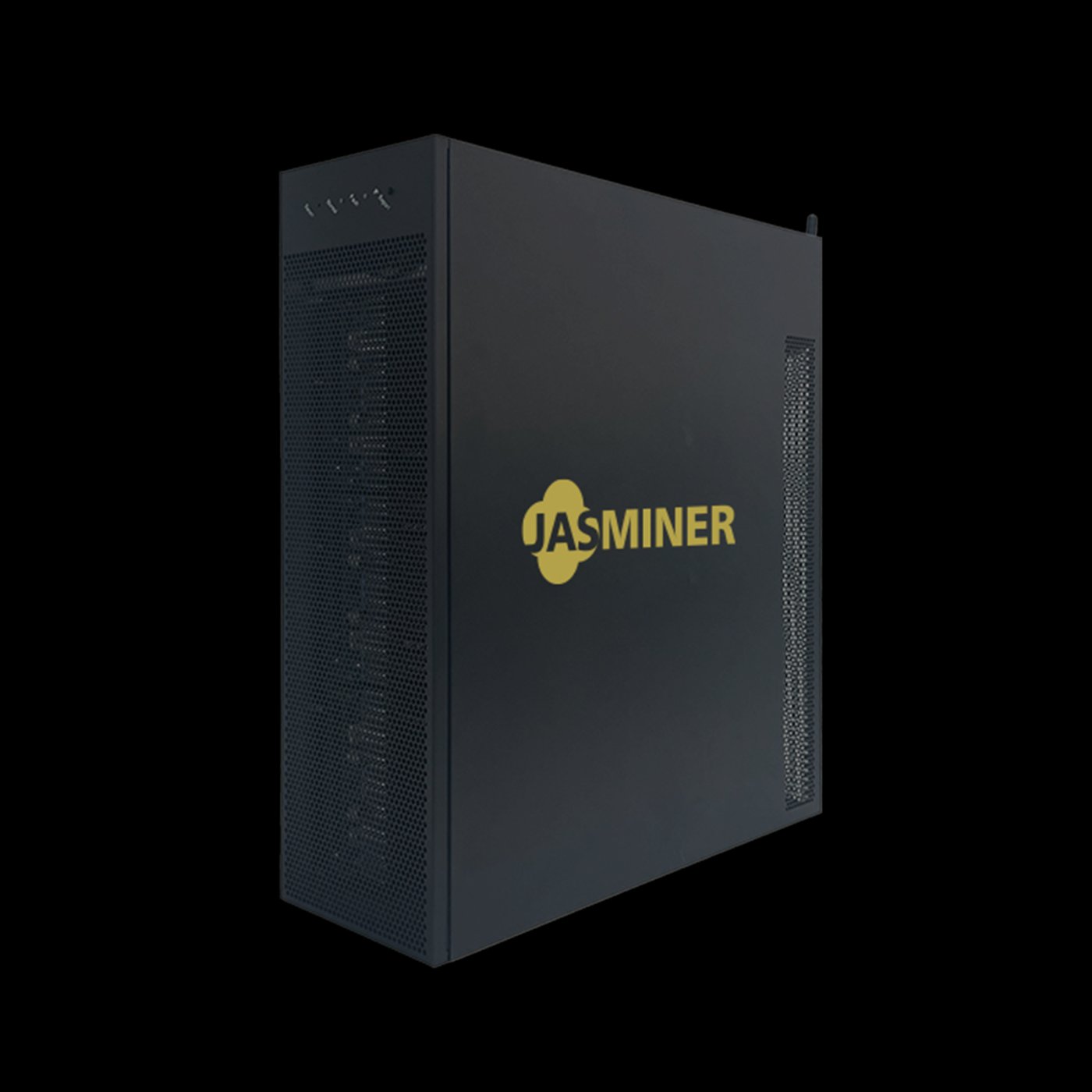
Remember, proactive maintenance and a well-optimized environment are key to maximizing the lifespan and efficiency of your mining hardware. With the right approach, the JASMINER X16-QE will continue to deliver outstanding results while minimizing downtime and operational costs.