How to Repair JASMINER X16-QE If It Overheats?
Cryptocurrency mining has evolved significantly over the years, with advanced hardware like the JASMINER X16-QE setting new benchmarks in efficiency and performance. Designed specifically for ETCHASH and ETHASH algorithms, this mining powerhouse combines a remarkable hash rate of up to 1750MH/s (±10%) with industry-leading energy efficiency. However, like any high-performance mining equipment, the JASMINER X16-QE is not immune to operational challenges, particularly overheating. In this article, we’ll explore practical steps to diagnose and repair overheating issues in the JASMINER X16-QE, ensuring optimal performance and longevity.
Understanding the JASMINER X16-QE’s Cooling System
Before diving into troubleshooting, it’s essential to understand the JASMINER X16-QE’s thermal management system. The device features a triple-fan cooling solution paired with an optimized airflow design, ensuring stable operation within a temperature range of 0-40°C. Additionally, the system maintains noise levels below 40dB, making it one of the quietest mining machines in its class. Despite these advanced features, overheating can still occur due to environmental factors, improper setup, or component wear. Let’s explore common causes and solutions.
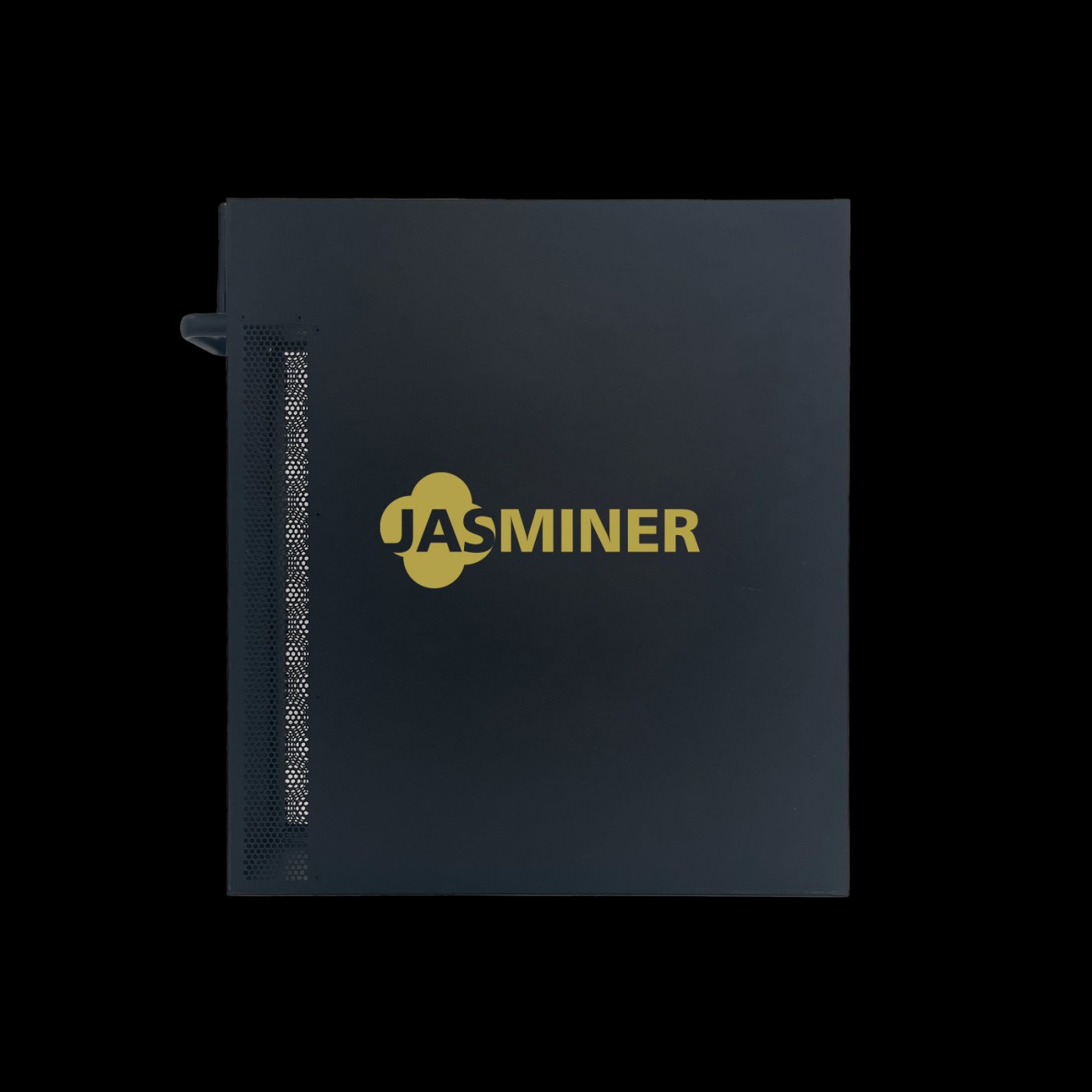
Common Causes of Overheating
- Inadequate Ventilation
Mining rigs generate significant heat, and the JASMINER X16-QE is no exception. If the device is placed in a poorly ventilated area, heat buildup can overwhelm the cooling system.
- Dust and Debris Accumulation
Over time, dust and debris can clog the fans and vents, reducing airflow and causing the system to overheat.
- Fan Malfunction
The triple-fan cooling system is critical for maintaining optimal temperatures. If one or more fans fail, heat dissipation becomes inefficient.

- Environmental Temperature
Operating the device in environments exceeding the recommended temperature range (0-40°C) can strain the cooling system.
- Overclocking or Prolonged Usage
Pushing the device beyond its designed specifications or running it continuously without breaks can lead to overheating.
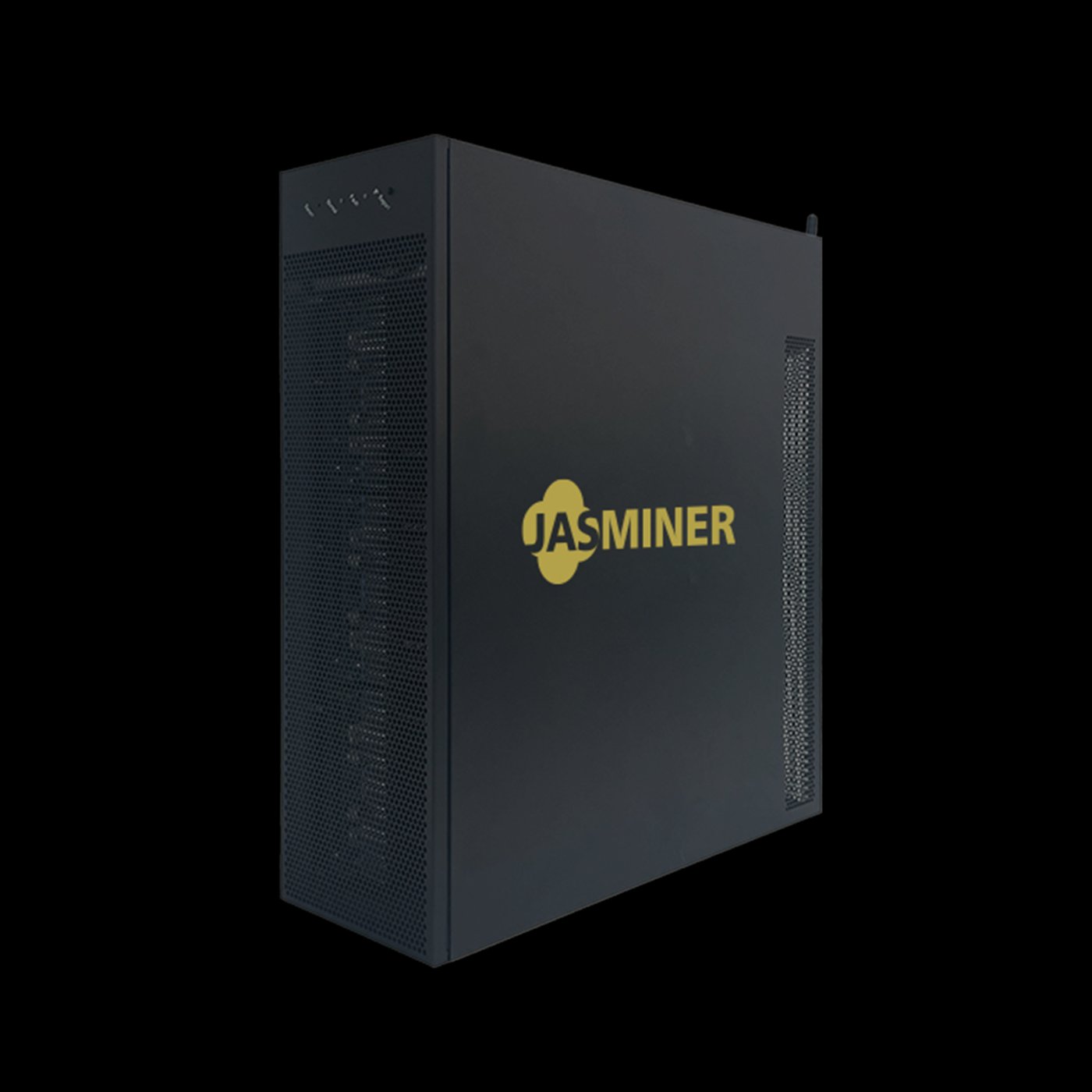
Diagnosing Overheating Issues
Step 1: Monitor Temperature Readings
The JASMINER X16-QE includes built-in temperature sensors accessible through its management interface. Regularly monitor these readings to identify abnormal temperature spikes.
Step 2: Inspect Ventilation and Placement
Ensure the device is placed in a well-ventilated area with sufficient space around it. Avoid stacking multiple devices too closely, as this can trap heat.
Step 3: Check Fan Operation
Listen for unusual noises or observe fan speeds. If a fan is not spinning or is operating inconsistently, it may need cleaning or replacement.
Step 4: Clean the Device
Dust buildup is a common culprit. Carefully clean the fans, vents, and internal components using compressed air or a soft brush.
Repairing Overheating Issues
1. Improve Ventilation
- Relocate the Device: Move the JASMINER X16-QE to a cooler, well-ventilated area.
- Use External Fans: Install additional fans to enhance airflow around the device.
- Avoid Heat Sources: Keep the device away from direct sunlight or other heat-generating equipment.
2. Clean the Cooling System
- Power Off the Device: Always turn off and unplug the device before cleaning.
- Remove Dust: Use compressed air to blow dust out of the fans and vents. For stubborn debris, gently wipe with a microfiber cloth.
- Inspect Internal Components: Open the casing (if safe) and check for dust accumulation on internal components.
3. Replace Faulty Fans
- Identify the Problematic Fan: Use the management interface to determine which fan is malfunctioning.
- Order Replacement Parts: Contact JASMINER support or authorized dealers for genuine replacement fans.
- Install the New Fan: Follow the manufacturer’s instructions to replace the faulty fan.
4. Adjust Operational Parameters
- Reduce Hash Rate: Lowering the hash rate slightly can reduce heat generation without significantly impacting mining efficiency.
- Implement Scheduled Breaks: Allow the device to cool down periodically by scheduling short breaks between mining sessions.
5. Upgrade the Cooling System
- Install Additional Cooling: Consider adding external cooling solutions, such as liquid cooling systems or larger fans.
- Optimize Airflow: Rearrange your mining setup to ensure optimal airflow across all devices.
Preventive Measures
- Regular Maintenance
Establish a routine cleaning schedule to prevent dust buildup and ensure the cooling system operates efficiently.

- Environmental Control
Maintain a stable ambient temperature in your mining space using air conditioning or ventilation systems.
- Monitor Performance
Use the JASMINER X16-QE’s management interface to track temperature trends and address potential issues before they escalate.
- Avoid Overclocking
Stick to the device’s recommended settings to minimize heat generation and extend its lifespan.
Real-World Application: Case Study
Consider a mining operation in a small data center where multiple JASMINER X16-QE units are deployed. Over time, operators noticed a gradual increase in temperature readings across several devices. Upon inspection, they discovered significant dust buildup in the fans and vents, combined with inadequate airflow due to the tight layout of the mining racks.
To address this, they implemented the following measures:
- Cleaned all devices thoroughly using compressed air.
- Reorganized the rack layout to improve airflow.
- Installed additional fans to enhance ventilation.
- Established a monthly cleaning schedule to prevent future dust accumulation.
These steps resulted in a significant reduction in operating temperatures, ensuring stable performance and minimizing downtime.
Why Choose the JASMINER X16-QE?
Despite the occasional overheating issue, the JASMINER X16-QE remains a top-tier mining solution for several reasons:
- Exceptional Performance: With a hash rate of up to 1750MH/s, it delivers unparalleled mining capabilities.
- Energy Efficiency: The industry-leading power efficiency ratio of 0.33J/MH ensures cost-effective operations.
- Advanced Cooling: The triple-fan system and optimized airflow design set new standards for thermal management.
- Versatile Deployment: Its 3U server form factor and dual-mounting options make it suitable for various setups.
By understanding how to diagnose and repair overheating issues, operators can maximize the potential of this cutting-edge mining machine, ensuring long-term reliability and efficiency.
Conclusion
The JASMINER X16-QE is a powerful and efficient mining solution designed to meet the demands of modern cryptocurrency mining. While overheating can pose a challenge, it is manageable with proper diagnosis, maintenance, and preventive measures. By following the steps outlined in this article, miners can ensure their JASMINER X16-QE operates at peak performance, delivering optimal results while extending the device’s lifespan. Remember, proactive care and attention to environmental factors are key to maintaining a successful mining operation. Happy mining!