How to Replace Parts in Bitcoin Miner S19e XP Hyd?
The Bitcoin Miner S19e XP Hyd is a cutting-edge ASIC miner from Antminer, designed to deliver unmatched performance and efficiency in cryptocurrency mining. With its revolutionary liquid cooling system, exceptional energy efficiency, and robust construction, the S19e XP Hyd has become a preferred choice for mining operators worldwide. However, even the most advanced mining hardware requires maintenance and occasional part replacements to ensure optimal performance and longevity. In this guide, we’ll walk you through the process of replacing parts in the S19e XP Hyd, providing practical insights and step-by-step instructions to help you keep your mining operation running smoothly.
Understanding the Bitcoin Miner S19e XP Hyd
Before diving into the replacement process, it’s essential to understand the key components of the S19e XP Hyd and how they contribute to its performance:
- Hashboards: The heart of the miner, responsible for performing the complex calculations required for mining. The S19e XP Hyd features advanced hashboards capable of delivering a hashrate of 251 TH/s.
- Power Supply Unit (PSU): Provides the necessary power to the miner, operating at a 3-phase voltage range of 380~415V.
- Control Board: Manages the miner’s operations, including communication with the network and monitoring of performance metrics.
- Liquid Cooling System: A closed-loop system that maintains optimal operating temperatures, reducing noise and extending the miner’s lifespan.
- Fans and Cooling Components: These work in tandem with the liquid cooling system to dissipate heat effectively.
Each of these components plays a critical role in the miner’s functionality, and understanding their importance will help you identify when and how to replace them.

When to Replace Parts in the S19e XP Hyd
Knowing when to replace parts is crucial for maintaining the efficiency and profitability of your mining operation. Here are some common signs that indicate a component may need replacement:
- Reduced Hashrate: A noticeable drop in the miner’s hashrate could signal issues with the hashboards or control board.
- Overheating: If the miner consistently operates at high temperatures despite the cooling system, it may indicate a problem with the liquid cooling components or fans.
- Frequent Errors or Shutdowns: Unexpected shutdowns or error messages often point to a failing PSU or control board.
- Unusual Noises: Grinding or rattling sounds from the cooling system could mean that fans or other cooling components are wearing out.
- Physical Damage: Visible damage to components, such as burnt circuits or leaking coolant, requires immediate attention.
Regular monitoring and maintenance can help you catch these issues early, minimizing downtime and repair costs.

Tools and Safety Precautions
Before starting the replacement process, gather the necessary tools and equipment:
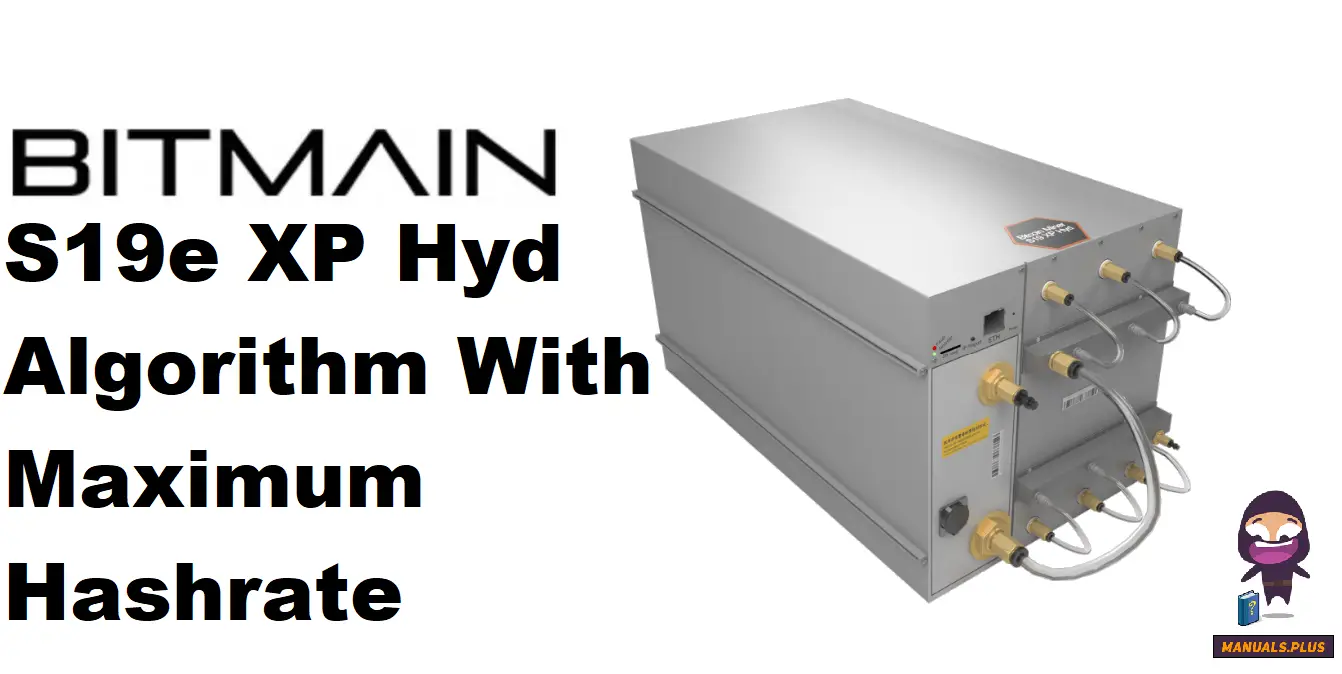
- Screwdrivers (Phillips and flathead)
- Anti-static wrist strap
- Thermal paste
- Replacement parts (hashboards, PSU, control board, etc.)
- Coolant (if replacing liquid cooling components)
- Cleaning supplies (compressed air, microfiber cloth)
Safety is paramount when working with mining hardware. Always follow these precautions:

- Power Down the Miner: Ensure the miner is completely powered off and unplugged before beginning any work.
- Ground Yourself: Use an anti-static wrist strap to prevent electrostatic discharge, which could damage sensitive components.
- Work in a Clean Environment: Dust and debris can interfere with the miner’s performance, so ensure your workspace is clean and well-ventilated.
- Handle Components Carefully: Avoid touching circuit boards directly, and use proper tools to avoid damaging connectors or pins.
Step-by-Step Guide to Replacing Parts
1. Replacing the Hashboards
- Step 1: Open the miner’s casing by removing the screws on the sides and top panel.
- Step 2: Locate the hashboards, which are typically mounted in slots within the miner.
- Step 3: Disconnect the cables connecting the hashboards to the control board.
- Step 4: Carefully remove the old hashboards and insert the new ones, ensuring they are securely seated.
- Step 5: Reconnect the cables and reassemble the miner.
2. Replacing the Power Supply Unit (PSU)
- Step 1: Disconnect the miner from the power source.
- Step 2: Remove the screws securing the PSU to the miner’s chassis.
- Step 3: Disconnect all cables connected to the PSU, noting their positions for reconnection.
- Step 4: Install the new PSU, reconnect the cables, and secure it with screws.
- Step 5: Power on the miner to test the new PSU.
3. Replacing the Control Board
- Step 1: Open the miner’s casing as described earlier.
- Step 2: Locate the control board, which is usually positioned near the front or top of the miner.
- Step 3: Disconnect all cables and connectors attached to the control board.
- Step 4: Remove the screws holding the control board in place and carefully lift it out.
- Step 5: Install the new control board, reconnect the cables, and reassemble the miner.
4. Replacing Liquid Cooling Components
- Step 1: Drain the existing coolant from the system using the provided drainage valve.
- Step 2: Disconnect the hoses and fittings connecting the cooling components.
- Step 3: Remove the old components (pump, radiator, etc.) and install the new ones.
- Step 4: Reconnect the hoses and refill the system with fresh coolant.
- Step 5: Test the cooling system for leaks and proper operation.
Tips for Maintaining the S19e XP Hyd
To minimize the need for part replacements and extend the lifespan of your miner, follow these maintenance tips:
- Clean Regularly: Remove dust and debris from the miner’s exterior and cooling components using compressed air.
- Monitor Performance: Use Antminer’s monitoring software to track hashrate, temperature, and power consumption.
- Update Firmware: Keep the miner’s firmware up to date to ensure optimal performance and security.
- Inspect Cooling System: Check for leaks or blockages in the liquid cooling system periodically.
- Optimize Environment: Ensure the miner operates in a cool, dry environment with adequate ventilation.
Why Choose the S19e XP Hyd?
The Bitcoin Miner S19e XP Hyd stands out as a top-tier mining solution, offering unparalleled performance, energy efficiency, and innovative cooling technology. Its ability to maintain high hashrates while operating quietly and efficiently makes it a valuable asset for both small-scale and large-scale mining operations. By understanding how to replace and maintain its components, you can maximize its lifespan and profitability, ensuring a strong return on your investment.
For miners seeking a reliable and future-proof solution, the S19e XP Hyd, combined with Antminer’s comprehensive support and after-sales services, is an excellent choice. Whether you’re a seasoned operator or new to cryptocurrency mining, this guide equips you with the knowledge to keep your hardware in peak condition.