How to Upgrade the Firmware on Goldshell MINI DOGE Ⅲ PLUS?
Cryptocurrency mining has become increasingly accessible, thanks to devices like the Goldshell MINI DOGE Ⅲ PLUS. Designed for mining Scrypt algorithm-based coins such as Litecoin (LTC), Dogecoin (DOGE), and Bellcoin (BELLS), this compact and efficient miner is a favorite among both beginners and seasoned mining operators. However, to ensure optimal performance and longevity, it’s essential to keep your device updated with the latest firmware. In this guide, we’ll walk you through the process of upgrading the firmware on your Goldshell MINI DOGE Ⅲ PLUS, highlighting its advantages and practical applications along the way.
Product Introduction: Goldshell MINI DOGE Ⅲ PLUS
Before diving into the firmware upgrade process, let’s briefly review what makes the Goldshell MINI DOGE Ⅲ PLUS a standout mining device. This miner is engineered for high performance and efficiency, delivering a hashrate of 810 MH/s (±5%) in default mode with a power consumption of just 500W (±5%). Its low-power mode further enhances energy efficiency, offering a hashrate of 620 MH/s (±5%) at only 300W (±5%). These specifications translate to an impressive efficiency rating of 0.62 J/GH in default mode and 0.49 J/GH in low-power mode.
The MINI DOGE Ⅲ PLUS is also designed with user-friendliness in mind. Its compact dimensions (133 x 163.3 x 202 mm) and lightweight build (3.7 kg) make it easy to set up and integrate into home mining setups. Additionally, its low noise level (≤35db) ensures it won’t disrupt your living environment. The miner also features a dual-mode connection port and can be managed remotely via the Goldshell APP, providing convenient monitoring and control.
Why Upgrade the Firmware?
Firmware updates are critical for maintaining and enhancing the performance of your mining device. They often include:

- Performance Improvements: Updates can optimize hashrates and power efficiency, ensuring your miner operates at peak performance.
- Bug Fixes: Firmware upgrades address known issues, reducing downtime and improving reliability.
- New Features: Manufacturers may introduce new functionalities or settings that enhance usability.
- Security Enhancements: Updates often patch vulnerabilities, protecting your investment from potential threats.
For the Goldshell MINI DOGE Ⅲ PLUS, staying up-to-date with firmware ensures you’re mining efficiently and securely while taking advantage of the latest advancements.
Step-by-Step Guide to Upgrading the Firmware
Upgrading the firmware on your Goldshell MINI DOGE Ⅲ PLUS is a straightforward process. Follow these steps to ensure a smooth update:
Step 1: Prepare Your Equipment
Before starting, ensure you have the following:
- A stable internet connection.
- A computer or smartphone with access to the miner’s interface.
- The latest firmware file (available on the Goldshell website).
Step 2: Access the Miner’s Interface
- Connect your MINI DOGE Ⅲ PLUS to your network and power it on.
- Open a web browser and enter the miner’s IP address (found in your router’s connected devices list) to access its interface.
- Log in using your credentials (default username: admin, password: 123456789).
Step 3: Download the Latest Firmware
- Visit the official Goldshell website and navigate to the Support or Downloads section.
- Locate the firmware file for the MINI DOGE Ⅲ PLUS and download it to your computer or smartphone.
Step 4: Upload the Firmware File
- In the miner’s interface, go to the System or Settings tab.
- Select Upgrade Firmware and click Browse to locate the downloaded firmware file.
- Click Upload to begin the update process.
Step 5: Wait for the Update to Complete
The upgrade process may take a few minutes. Do not power off or disconnect the miner during this time. Once complete, the device will automatically reboot.
Step 6: Verify the Update
After rebooting, return to the miner’s interface and check the firmware version under the System tab to confirm the update was successful.
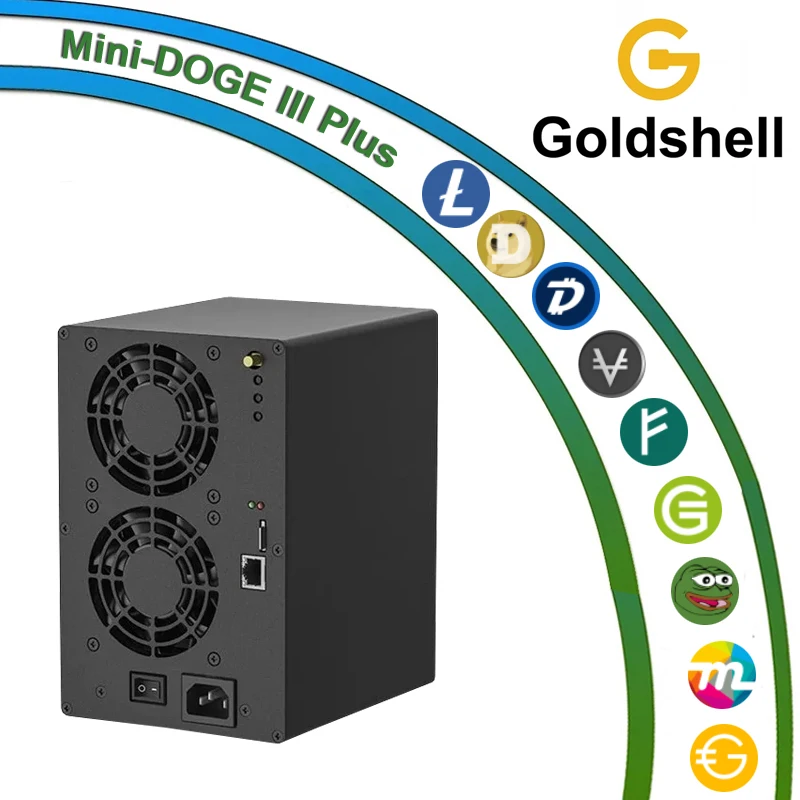
Advantages of the Goldshell MINI DOGE Ⅲ PLUS
While upgrading the firmware is essential, it’s worth revisiting the key advantages of the Goldshell MINI DOGE Ⅲ PLUS that make it a top choice for miners:

- Accessible for Beginners: Its user-friendly design and simple operation make it an ideal entry point for newcomers to crypto mining.
- Energy-Efficient and Eco-Friendly: With low power consumption in both default and low-power modes, it reduces electricity costs and environmental impact.
- Quiet Operation: The miner’s noise level of ≤35db ensures it can run comfortably in home environments.
- High Potential Cryptocurrencies: By focusing on Scrypt-based coins like Litecoin and Dogecoin, it offers opportunities for profitable mining.
- Exceptional Customer Support: Goldshell’s 180-day warranty and reliable after-sales service provide peace of mind.
- Global Accessibility: Available through authorized distributors like Minerfixes, it can be shipped worldwide using DHL, UPS, or DDP.
Practical Tips for Maximizing Your Miner’s Performance
To get the most out of your Goldshell MINI DOGE Ⅲ PLUS, consider these additional tips:

- Regular Maintenance: Clean the device periodically to prevent dust buildup, which can affect cooling and performance.
- Monitor Temperatures: Ensure the miner operates within the recommended temperature range to avoid overheating.
- Stay Informed: Keep an eye on firmware updates and industry trends to adapt your mining strategy as needed.
- Optimize Power Settings: Use low-power mode during periods of lower profitability to maximize energy savings.
Conclusion
The Goldshell MINI DOGE Ⅲ PLUS is a powerful and efficient mining device that caters to both beginners and experienced miners. By regularly updating its firmware, you can ensure it remains at the forefront of performance and reliability. The upgrade process is simple and straightforward, making it easy to maintain your investment and maximize your mining returns.
Whether you’re mining Litecoin, Dogecoin, or Bellcoin, the MINI DOGE Ⅲ PLUS offers a blend of accessibility, efficiency, and performance that’s hard to beat. So, take the time to upgrade your firmware and enjoy the benefits of a well-maintained mining operation. Happy mining!