JASMINER X16-Q Cooling Fan Cleaning and Maintenance Guide: Unlocking Maximum Efficiency and Longevity
As a seasoned cryptocurrency enthusiast, I’ve been eagerly following the advancements in mining technology, and the JASMINER X16-Q has certainly caught my attention. This remarkable piece of engineering not only delivers unparalleled performance in ETHash/ETC mining but also showcases innovative solutions to address the common challenges faced by miners.
One of the key aspects that sets the X16-Q apart is its exceptional thermal management system. The precision-engineered air-cooling solution, with three strategically placed fans, is a true marvel of engineering, keeping the device operating at optimal temperatures while maintaining whisper-quiet performance. However, to ensure that this cutting-edge cooling system continues to function at its best, proper maintenance and cleaning are essential.
In this comprehensive guide, I will share my insights and practical tips on how to effectively clean and maintain the cooling fans of the JASMINER X16-Q, unlocking its full potential and extending its lifespan. By following these steps, you can maximize the efficiency and reliability of your mining rig, ensuring uninterrupted and profitable operations.
Importance of Cooling Fan Maintenance
The cooling fans in the JASMINER X16-Q play a crucial role in maintaining the optimal operating temperature of the device. These fans work tirelessly to dissipate the heat generated by the powerful mining hardware, ensuring that the system remains stable and efficient. Neglecting the maintenance of these fans can lead to a variety of issues, including:
1. Increased operating temperatures: Dust, dirt, and debris buildup on the fans can impede their airflow, causing the device to run at higher temperatures. This can result in reduced mining performance, decreased hash rates, and even potential hardware damage over time.
2. Premature fan failure: Without regular cleaning, the fans can become clogged and overworked, leading to premature wear and tear. This can result in the fans failing prematurely, requiring costly replacements and potentially causing downtime for your mining operations.
3. Reduced energy efficiency: Poorly functioning cooling fans can force the mining rig to consume more power in an attempt to maintain optimal temperatures, leading to higher electricity costs and reduced profitability.
4. Shortened device lifespan: Excessive heat and strain on the mining hardware can significantly reduce the overall lifespan of the JASMINER X16-Q, necessitating earlier replacements and higher maintenance costs.
By proactively maintaining the cooling fans, you can ensure that your JASMINER X16-Q continues to operate at peak efficiency, maximizing your mining returns and extending the life of your investment.
Preparing for Cooling Fan Maintenance
Before we dive into the step-by-step cleaning and maintenance process, it’s important to gather the necessary tools and materials. Proper preparation will ensure a smooth and effective cleaning session, minimizing the risk of any damage to the device.
What you’ll need:
– Soft-bristled brush (e.g., a clean paintbrush or toothbrush)
– Compressed air canister or electric air duster
– Microfiber cloth
– Isopropyl alcohol (91% or higher)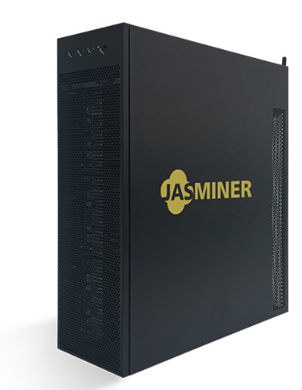
– Cotton swabs
– Protective gloves (optional)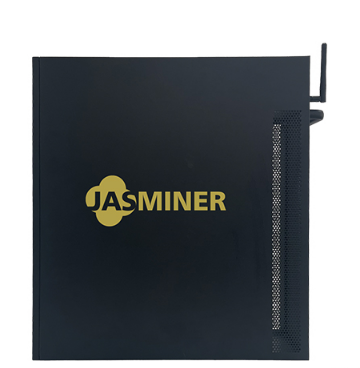
– Anti-static mat or work surface (optional)
It’s also a good idea to have the user manual for the JASMINER X16-Q on hand, as it may contain specific manufacturer recommendations or instructions for fan maintenance.
Step 1: Power Down and Unplug the Device
The first and most crucial step is to ensure the safety of the entire process. Begin by powering down the JASMINER X16-Q and unplugging it from the power source. This will prevent any risk of electric shock or accidental damage to the device during the cleaning and maintenance work.
Step 2: Access the Cooling Fans
Locate the cooling fans on the JASMINER X16-Q. Depending on the specific model, there may be one or more fans, typically positioned at the rear or side of the device. Refer to the user manual or the device’s design to identify the fan locations.
Step 3: Remove the Fan Grille (If Applicable)
Some JASMINER X16-Q models may have a removable fan grille or cover. If this is the case, gently remove the grille to gain better access to the fans. Be careful not to apply excessive force, as the grille may be fragile.
Step 4: Clean the Cooling Fans
With the fans exposed, it’s time to begin the cleaning process. Start by using the soft-bristled brush to gently remove any visible dust, dirt, or debris from the fan blades and the surrounding area. Avoid applying too much pressure, as this could potentially damage the delicate fan components.
Next, use the compressed air canister or electric air duster to blow away any remaining particles. Ensure that you hold the canister or duster upright and direct the airflow across the fan blades, not directly at them. This will help prevent the fan from spinning too quickly and potentially causing damage.
If you encounter stubborn buildup, you can lightly dampen a cotton swab with isopropyl alcohol and gently wipe the affected areas. Be cautious not to let any liquid drip into the fan bearings or other sensitive components.
Step 5: Clean the Fan Grille (If Applicable)
If you removed the fan grille in Step 3, use the soft-bristled brush and compressed air to clean the grille as well. Ensure that all the openings are free of debris to maintain optimal airflow.
Step 6: Reassemble the JASMINER X16-Q
Once you have thoroughly cleaned the cooling fans and the fan grille (if applicable), it’s time to reassemble the device. Carefully replace the fan grille (if removed) and ensure that it is securely in place.
Step 7: Reconnect Power and Test the Cooling System
Plug the JASMINER X16-Q back into the power source and power on the device. Monitor the cooling system’s performance by checking the device’s temperature readings and observing the fan operation. Ensure that the fans are spinning smoothly and that the overall operating temperature is within the recommended range specified by the manufacturer.
Ongoing Maintenance and Monitoring
Regular cleaning and maintenance of the JASMINER X16-Q’s cooling fans are essential to ensure the longevity and optimal performance of your mining rig. Here are some additional tips to maintain your device:
1. Establish a Cleaning Schedule: Depending on your mining environment and the level of dust or debris accumulation, plan to clean the cooling fans every 1-3 months. This will help prevent the buildup of contaminants and keep your device running at its best.
2. Monitor Temperatures: Regularly check the JASMINER X16-Q’s operating temperatures to identify any potential issues with the cooling system. Refer to the manufacturer’s recommended temperature range and take immediate action if the device starts to run hotter than normal.
3. Listen for Changes in Fan Noise: Pay attention to any changes in the sound of the cooling fans. If you notice an increase in fan noise or any unusual vibrations, it could be a sign of a problem that requires attention.
4. Keep the Mining Environment Clean: Maintaining a clean and well-ventilated mining environment can significantly reduce the amount of dust and debris that accumulates on the JASMINER X16-Q’s cooling fans. Consider using air filters, regularly cleaning the surrounding area, and ensuring adequate airflow around the device.
5. Consider Preventive Maintenance: If you’re operating your JASMINER X16-Q in a particularly dusty or harsh environment, you may want to consider more frequent preventive maintenance, such as quarterly or semi-annual cleaning sessions.
By following these ongoing maintenance practices, you can ensure that your JASMINER X16-Q continues to deliver exceptional performance, reliability, and energy efficiency throughout its lifespan, maximizing your mining returns and minimizing the risk of unexpected downtime.
Conclusion
The JASMINER X16-Q is a remarkable piece of engineering that sets new standards in the world of ETHash/ETC mining. Its cutting-edge cooling system is a testament to the brand’s commitment to innovation and efficiency. By proactively maintaining the cooling fans, you can unlock the full potential of your JASMINER X16-Q, ensuring uninterrupted and profitable mining operations.
Remember, regular cleaning and maintenance are the keys to maximizing the lifespan and performance of your mining rig. Follow the step-by-step guide outlined in this article, and you’ll be well on your way to keeping your JASMINER X16-Q in top condition, ready to tackle the ever-evolving cryptocurrency mining landscape.
|
Please feel free to contact me to assist you in resolving your issues: E-mail: Minerfixessales@gmail.com WhatsApp/WeChat:+86 15928044684
The services we offer include:
a.New and Used Miners b.Miner Accessories c.Miner Repair Courses d.Global Repair Stations e.Overclocking and Underclocking Services |

|