JASMINER X16-Q Firmware Troubleshooting for Better Performance
The JASMINER X16-Q has emerged as a game-changer in the ETHash/ETC mining landscape, offering unparalleled performance, efficiency, and reliability. However, even the most advanced mining hardware can benefit from optimized firmware settings to unlock its full potential. In this article, we’ll explore practical firmware troubleshooting techniques for the JASMINER X16-Q, ensuring you achieve maximum performance while maintaining operational stability.
Understanding the JASMINER X16-Q: A Brief Overview
Before diving into firmware troubleshooting, it’s essential to understand what makes the JASMINER X16-Q stand out. This miner boasts a triple-chip architecture, delivering a hashrate of 1950MH/s (±10%) with an exceptional power efficiency ratio of 0.32J/MH. Its 8GB memory ensures it’s future-proofed for evolving mining requirements, while its advanced thermal management system keeps noise levels below 40dB, making it suitable for both industrial and home environments.
Despite its robust design, firmware optimization plays a critical role in maximizing the X16-Q’s performance. Let’s explore how to troubleshoot and fine-tune its firmware for better results.

Common Firmware Issues and Their Solutions
1. Inconsistent Hashrate Performance
One of the most common issues miners face is inconsistent hashrate. If your X16-Q isn’t delivering the expected 1950MH/s, consider the following steps:
- Check Firmware Version: Ensure you’re running the latest firmware version. Manufacturers often release updates to improve performance and fix bugs.
- Monitor Temperature: The X16-Q operates optimally between 0-40°C. Overheating can throttle performance. Verify that the cooling system is functioning correctly and that the environment is well-ventilated.
- Power Supply Stability: Fluctuations in power supply can impact hashrate. Use a high-quality PSU and ensure the input voltage (110-240V) is stable.
2. Connectivity Problems
The X16-Q supports both Ethernet and WiFi connectivity. If you’re experiencing network issues:

- Test Network Speed: Ensure your network meets the required speed (10/100/1000M). Slow connections can lead to stale shares.
- Switch Connection Type: If using WiFi, try switching to Ethernet for a more stable connection.
- Update Network Drivers: Ensure your router or modem drivers are up to date.
3. High Power Consumption
While the X16-Q is highly efficient, improper firmware settings can lead to unnecessary power usage:
- Optimize Power Settings: Some firmware versions allow you to adjust power limits. Lowering the power limit slightly can reduce consumption without significantly impacting hashrate.
- Monitor Efficiency Ratio: Aim to maintain the 0.32J/MH efficiency ratio. If it’s higher, investigate potential causes such as overheating or outdated firmware.
Advanced Firmware Optimization Techniques
1. Custom Firmware Options
For experienced miners, custom firmware can unlock additional performance. However, proceed with caution:
- Research Compatibility: Ensure the custom firmware is specifically designed for the X16-Q to avoid compatibility issues.
- Backup Original Firmware: Always create a backup before installing custom firmware.
- Test Thoroughly: Run the miner for several hours to ensure stability and performance improvements.
2. Overclocking and Undervolting
Overclocking can boost hashrate, while undervolting reduces power consumption:
- Start Small: Gradually increase clock speeds or decrease voltage, monitoring stability and temperature.
- Use Monitoring Tools: Utilize built-in firmware tools or third-party software to track performance metrics.
- Balance Performance and Efficiency: Find the sweet spot where hashrate is maximized without excessive power usage or heat generation.
3. Fan Speed Control
The X16-Q’s advanced cooling system is crucial for maintaining optimal temperatures:
- Adjust Fan Curves: Some firmware versions allow you to customize fan speed based on temperature. Increasing fan speed can prevent overheating but may raise noise levels.
- Monitor Noise Levels: Ensure fan adjustments don’t exceed the 40dB threshold if noise is a concern.
Practical Tips for Long-Term Performance
1. Regular Maintenance
- Clean Dust Filters: Dust accumulation can impede airflow and cause overheating. Clean filters regularly.
- Inspect Components: Periodically check for loose connections or worn-out parts.
2. Firmware Updates
Manufacturers frequently release updates to address bugs and improve performance. Regularly check for and install updates to keep your X16-Q running smoothly.
3. Environmental Considerations
- Optimal Placement: Place the miner in a cool, well-ventilated area to prevent overheating.
- Avoid Humidity: High humidity can damage components. Use a dehumidifier if necessary.
Real-World Applications and Benefits
The JASMINER X16-Q’s versatility makes it suitable for various mining setups:
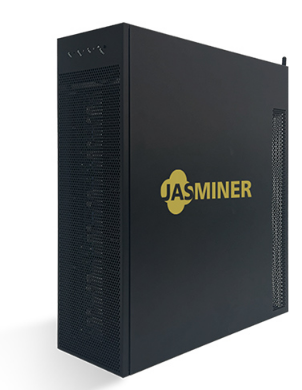
- Industrial Mining Farms: Its high hashrate and efficiency make it ideal for large-scale operations.
- Home Mining: The quiet operation and compact design allow for deployment in residential settings.
- Remote Locations: The wide input voltage range and robust construction enable deployment in diverse environments.
By optimizing firmware settings, miners can further enhance these benefits, achieving higher profitability and longer hardware lifespan.
Conclusion
The JASMINER X16-Q is a powerhouse in the world of ETHash/ETC mining, but its true potential can only be unlocked through proper firmware troubleshooting and optimization. By addressing common issues, exploring advanced techniques, and maintaining the miner regularly, you can ensure consistent performance and maximize your return on investment.

Whether you’re a seasoned mining operator or a home enthusiast, the X16-Q’s combination of cutting-edge technology and user-friendly design makes it a top choice for modern cryptocurrency mining. With the right approach to firmware management, you’ll be well-equipped to tackle the challenges of today’s competitive mining landscape.