JASMINER X16-Q Installation Guide for Home Miners
The JASMINER X16-Q is revolutionizing the ETHash/ETC mining landscape, offering an unprecedented combination of performance, efficiency, and versatility. Whether you’re a seasoned miner or a newcomer to the field, this guide will walk you through the installation process and highlight why the X16-Q is an excellent choice for home mining setups.
Product Introduction
The JASMINER X16-Q is a state-of-the-art mining rig designed to meet the demands of modern cryptocurrency mining. With a triple-chip architecture, it delivers an impressive hashrate of 1950MH/s (±10%) while maintaining exceptional energy efficiency at just 0.32J/MH. This makes it one of the most powerful and eco-friendly miners in its class.
Its 8GB memory ensures compatibility with current and future mining algorithms, providing long-term viability for your mining operation. The X16-Q’s compact 3U server form factor (445mm x 132.5mm x 443mm) and lightweight design (10KG) make it ideal for home installations, where space and noise levels are often key considerations.
Equipped with advanced thermal management and whisper-quiet operation (≤40dB), the X16-Q is perfect for residential environments. It supports both Ethernet and WiFi connectivity, offering flexibility in setup and integration.
Why Choose the JASMINER X16-Q for Home Mining?
Before diving into the installation process, let’s explore the key advantages of the X16-Q that make it an ideal choice for home miners:
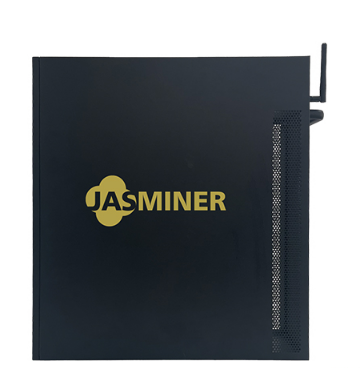
1. Unmatched Performance Efficiency
The X16-Q’s triple-chip architecture delivers a staggering 1950MH/s hashrate while consuming minimal power. At 0.32J/MH, it significantly reduces electricity costs, a critical factor for home miners looking to maximize profitability.
2. Revolutionary Thermal Management
Mining rigs are notorious for generating heat and noise, but the X16-Q breaks this stereotype. Its advanced air-cooling system with three strategically placed fans ensures optimal operating temperatures (0-40°C) while maintaining noise levels below 40dB—quieter than a typical conversation.

3. Enterprise-Grade Reliability
Built with professional-grade components, the X16-Q offers unparalleled stability and durability. Its robust construction ensures consistent performance, even during extended mining sessions.
4. Versatile Implementation Options
The X16-Q’s compact design and dual-sided hanging lugs allow for flexible installation in various home setups. Whether you’re mounting it on a rack or placing it on a desk, the X16-Q adapts to your space.
5. Future-Proof Architecture
With 8GB of memory and an optimized chip architecture, the X16-Q is ready for evolving mining requirements and algorithm updates, ensuring your investment remains relevant for years to come.
Installation Guide for Home Miners
Setting up the JASMINER X16-Q is straightforward, even for those new to mining. Follow these steps to get started:
Step 1: Unbox and Inspect
Carefully unbox the X16-Q and inspect it for any visible damage during shipping. The package should include the miner, power cables, and user manual.
Step 2: Choose the Right Location
Select a well-ventilated area with adequate airflow to ensure optimal cooling. Avoid confined spaces or areas with high humidity. The X16-Q’s compact size makes it suitable for placement on a desk, shelf, or dedicated mining rack.

Step 3: Mount the Miner (Optional)
If you’re using a rack, utilize the dual-sided hanging lugs to securely mount the X16-Q. Ensure there’s sufficient space around the unit for airflow.
Step 4: Connect to Power
The X16-Q supports a wide input voltage range (110-240V), making it compatible with most home electrical systems. Plug the power cord into a stable power source and avoid using extension cords to prevent voltage drops.
Step 5: Set Up Network Connectivity
The X16-Q offers both Ethernet and WiFi connectivity. For a wired connection, use an Ethernet cable to link the miner to your router. For WiFi, access the miner’s web interface (instructions in the manual) to connect to your wireless network.
Step 6: Configure the Miner
Access the X16-Q’s web interface by entering its IP address in your browser. Configure your mining pool settings by entering the pool’s URL, port, and your wallet address. Save the settings and start mining.
Step 7: Monitor Performance
Use the X16-Q’s intuitive interface to monitor hashrate, temperature, and power consumption. The advanced thermal management system ensures the miner operates within safe temperature ranges, but regular monitoring is recommended.
Tips for Optimizing Your Home Mining Setup
To get the most out of your JASMINER X16-Q, consider these optimization tips:
1. Maximize Airflow
Ensure the miner’s intake and exhaust vents are unobstructed. Use additional fans or air conditioning if necessary to maintain optimal operating temperatures.
2. Reduce Noise Levels
Place the miner on a soft surface or use soundproofing materials to minimize noise. The X16-Q’s quiet operation makes it ideal for home use, but additional measures can further reduce sound.
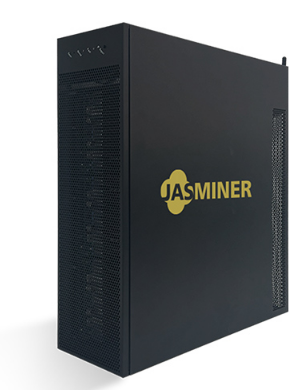
3. Monitor Electricity Usage
Track your electricity consumption to calculate profitability. The X16-Q’s energy efficiency helps keep costs low, but understanding your power usage is essential for maximizing returns.
4. Stay Updated
Regularly check for firmware updates to ensure your miner is running the latest software. This can improve performance and add new features.
Conclusion
The JASMINER X16-Q is a game-changer for home miners, combining cutting-edge technology with user-friendly design. Its unmatched performance efficiency, advanced thermal management, and versatile installation options make it an excellent choice for both novice and experienced miners.
By following this installation guide and leveraging the X16-Q’s innovative features, you can create a profitable and sustainable home mining operation. Whether you’re mining ETHash or ETC, the X16-Q delivers the reliability and performance you need to succeed in the competitive world of cryptocurrency mining.
Invest in the JASMINER X16-Q today and take your home mining setup to the next level!