JASMINER X16-Q Pro Cooling Fan Maintenance Instructions
The JASMINER X16-Q Pro has established itself as a powerhouse in the cryptocurrency mining industry, combining enterprise-level performance with unparalleled energy efficiency. Its triple-chip architecture delivers an impressive hash rate of 2050MH/s (±10%) while maintaining a revolutionary power efficiency ratio of 0.25J/MH. However, one of the standout features of this mining rig is its advanced thermal management system, which relies on three precision-engineered cooling fans to ensure optimal performance and longevity.
Proper maintenance of these cooling fans is critical to sustaining the JASMINER X16-Q Pro’s exceptional performance. In this article, we’ll provide detailed, practical instructions for maintaining and troubleshooting the cooling fans, ensuring your mining operation remains efficient and profitable.
Importance of Cooling Fan Maintenance
Cryptocurrency mining generates significant heat, and the JASMINER X16-Q Pro’s cooling system is designed to dissipate this heat efficiently. The three cooling fans are integral to this process, maintaining a stable operating temperature and preventing overheating, which can lead to hardware failure or reduced performance.
Neglecting fan maintenance can result in several issues:
- Reduced Cooling Efficiency: Dust accumulation or damaged fans can impair airflow, causing the system to overheat.
- Increased Noise Levels: Malfunctioning fans often produce excessive noise, which can be disruptive in residential or office environments.
- Shortened Lifespan: Overheating accelerates wear and tear on internal components, reducing the overall lifespan of the mining rig.
By following the maintenance instructions below, you can ensure that your JASMINER X16-Q Pro operates at peak efficiency, minimizing downtime and maximizing profitability.
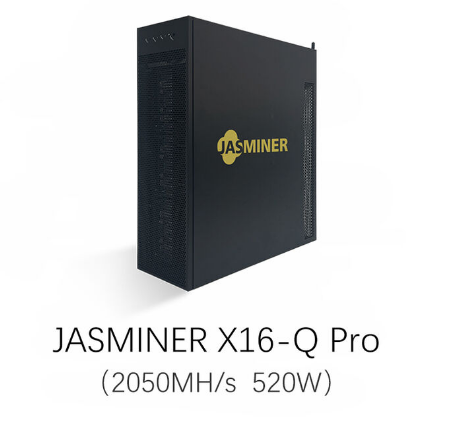
Step-by-Step Cooling Fan Maintenance Instructions
1. Preparation
Before starting, ensure you have the following tools and materials:
- A soft brush or compressed air canister
- Isopropyl alcohol (90% or higher)
- Microfiber cloth
- Screwdriver set (compatible with the unit’s screws)
- Anti-static wrist strap (optional but recommended)
2. Power Down and Disconnect
Always turn off and unplug the JASMINER X16-Q Pro before performing any maintenance. This prevents electrical hazards and protects the hardware from accidental damage.
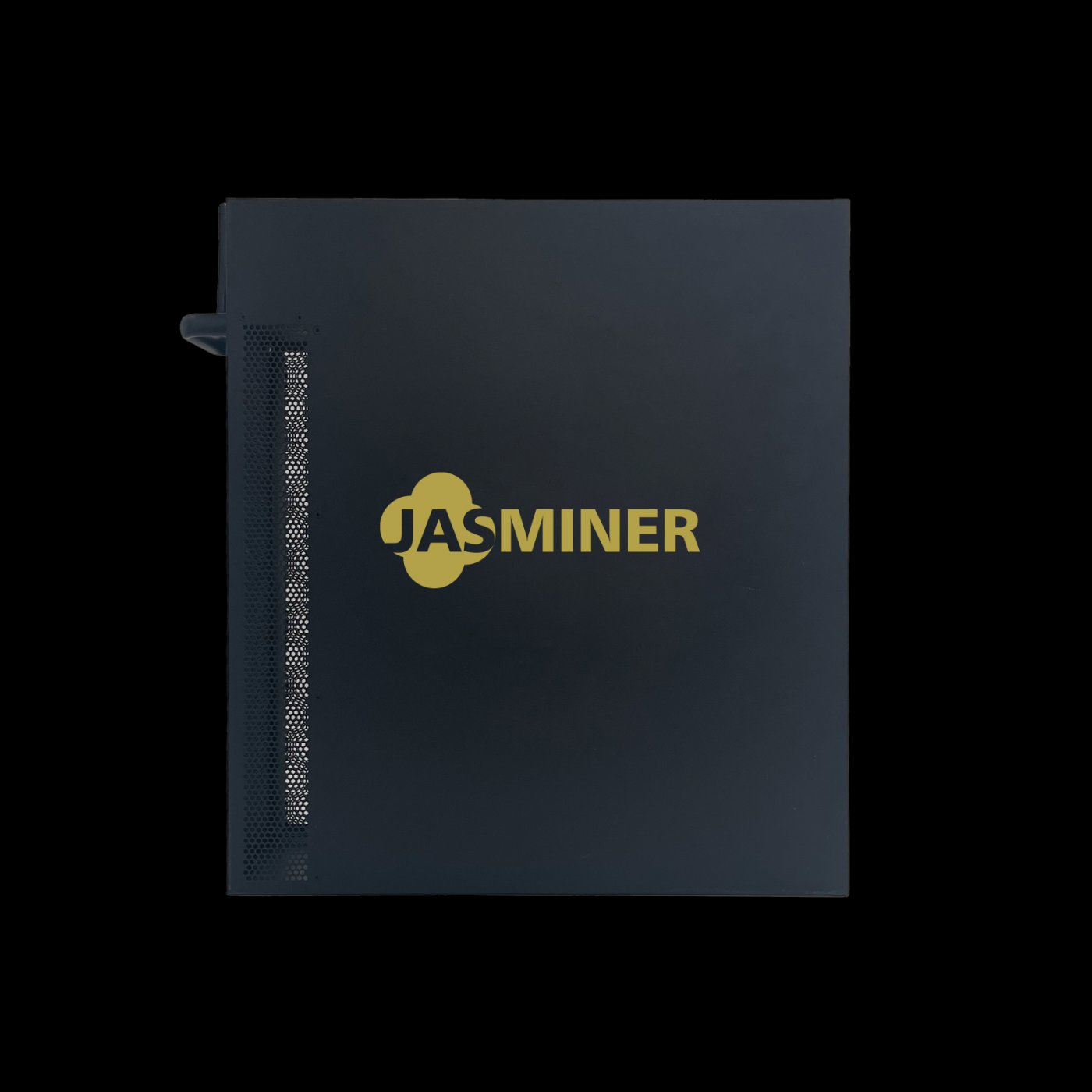
3. Access the Cooling Fans
The JASMINER X16-Q Pro’s cooling fans are located within the unit’s housing. To access them:
- Place the unit on a flat, stable surface.
- Use a screwdriver to remove the screws securing the outer casing.
- Carefully detach the casing to expose the internal components, including the cooling fans.
4. Inspect the Fans
Visually inspect each fan for signs of wear or damage, such as:
- Excessive dust buildup
- Cracked or broken fan blades
- Unusual wobbling or misalignment
If any fan appears damaged, it should be replaced immediately to avoid further issues.
5. Clean the Fans
Dust accumulation is the most common cause of fan inefficiency. To clean the fans:
- Use a soft brush or compressed air to remove loose dust from the fan blades and surrounding areas.
- For stubborn dirt, lightly dampen a microfiber cloth with isopropyl alcohol and gently wipe the blades. Avoid using excessive liquid, as it can damage the fan motor.
- Allow the fans to dry completely before reassembling the unit.
6. Check Fan Operation
After cleaning, reassemble the unit and power it on. Verify that all fans are spinning smoothly and quietly. If any fan fails to operate correctly, it may require replacement or professional servicing.
7. Monitor Temperature and Noise Levels
After maintenance, monitor the unit’s temperature and noise levels during operation. The JASMINER X16-Q Pro is designed to operate at ≤40dB, so any significant increase in noise could indicate ongoing issues.

Troubleshooting Common Fan Issues
Even with regular maintenance, cooling fans can occasionally encounter problems. Here are some common issues and their solutions:

1. Fan Not Spinning
- Cause: Power connection issue or motor failure.
- Solution: Check the fan’s power cable for secure connections. If the fan still doesn’t spin, replace it with a compatible model.
2. Excessive Noise
- Cause: Dust buildup, misalignment, or worn bearings.
- Solution: Clean the fan thoroughly and check for alignment issues. If noise persists, replace the fan.
3. Inadequate Cooling
- Cause: Insufficient airflow due to blocked vents or damaged fans.
- Solution: Ensure the unit’s vents are unobstructed and replace any damaged fans.
Preventative Maintenance Tips
To minimize the need for extensive repairs, adopt these preventative maintenance practices:
- Regular Cleaning: Perform a thorough cleaning of the cooling fans every 3-6 months, depending on the operating environment.
- Environmental Control: Operate the JASMINER X16-Q Pro in a clean, dust-free area with adequate ventilation.
- Temperature Monitoring: Use monitoring software to track the unit’s temperature and address any anomalies promptly.
- Firmware Updates: Keep the unit’s firmware up to date to ensure optimal performance and compatibility with new mining protocols.
Conclusion
The JASMINER X16-Q Pro’s advanced cooling system is a cornerstone of its exceptional performance and reliability. By following these maintenance instructions, you can ensure that the cooling fans operate efficiently, protecting your investment and maximizing your mining profitability.
Remember, proactive maintenance not only extends the lifespan of your mining rig but also enhances its performance, making it a crucial aspect of successful cryptocurrency mining operations. Whether you’re managing a large-scale mining facility or running a home setup, these guidelines will help you keep your JASMINER X16-Q Pro in top condition, ready to tackle the challenges of the ever-evolving crypto landscape.