JASMINER X16-Q Pro Cooling Fan Replacement Guide
Cryptocurrency mining has evolved significantly over the years, with mining hardware becoming more powerful, efficient, and sophisticated. Among the latest innovations in the industry is the JASMINER X16-Q Pro, a cutting-edge ETH mining solution that combines enterprise-level performance with remarkable energy efficiency. However, like all high-performance mining equipment, proper maintenance is crucial to ensure longevity and optimal operation. One of the most critical maintenance tasks is replacing the cooling fans, which play a vital role in maintaining the system’s thermal efficiency.
This guide is designed to walk you through the process of replacing the cooling fans on your JASMINER X16-Q Pro, ensuring your mining operation continues to run smoothly and efficiently. Whether you’re a seasoned mining operator or a home miner, understanding this process will help you maximize the lifespan of your equipment and maintain peak performance.
Understanding the Importance of Cooling Fans in the JASMINER X16-Q Pro
The JASMINER X16-Q Pro is engineered for high-performance mining, delivering an impressive hash rate of 2050MH/s (±10%) with an industry-leading power efficiency ratio of 0.25J/MH. Such performance generates significant heat, which must be effectively managed to prevent overheating and ensure stable operation.
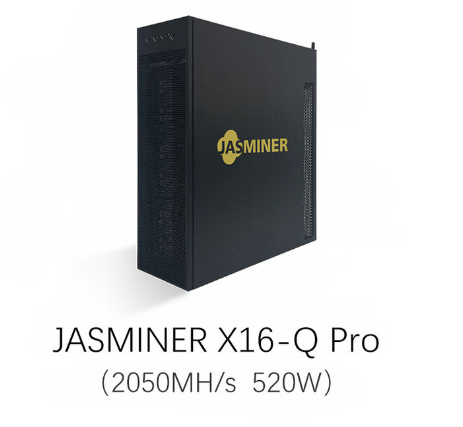
The cooling system of the X16-Q Pro features three precision-engineered cooling fans, designed to maintain optimal temperatures across a broad range of operating conditions (0-40°C). These fans work in tandem with an advanced airflow design to keep the unit running efficiently while producing minimal noise (≤40dB).
However, like all mechanical components, cooling fans are subject to wear and tear. Over time, dust accumulation, prolonged usage, or environmental factors can lead to reduced fan performance or failure. Replacing the fans promptly when needed ensures that your mining operation remains uninterrupted and your hardware protected.
When to Replace the Cooling Fans
Before diving into the replacement process, it’s essential to recognize the signs that indicate your cooling fans may need replacement:
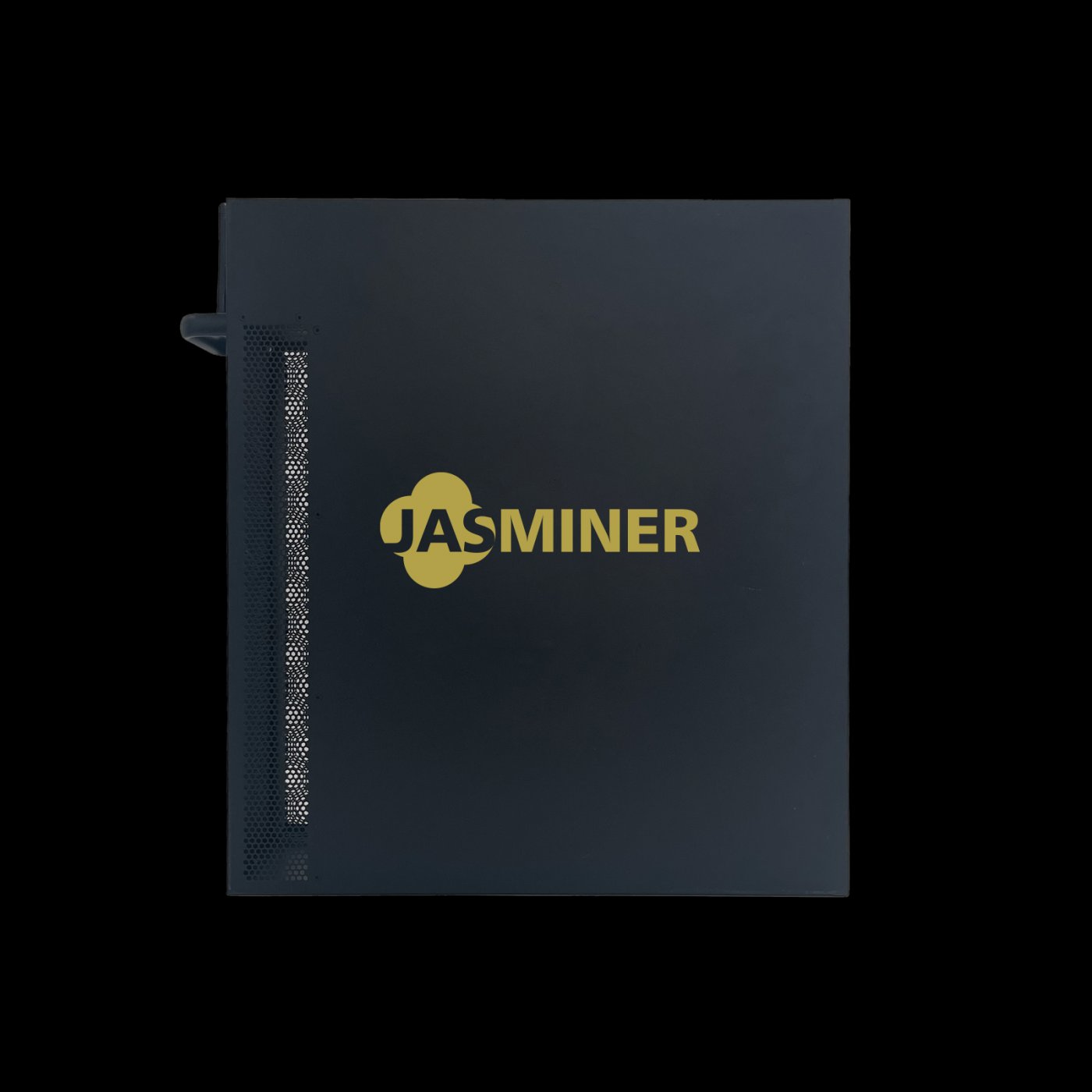
- Increased Noise Levels: If your X16-Q Pro starts producing louder-than-usual noises, it could indicate that the fans are struggling or wearing out.
- Reduced Airflow: Noticeable decreases in airflow from the fans may signal that they are no longer functioning efficiently.
- Overheating: If your unit is consistently overheating or shutting down due to thermal issues, the cooling fans may be failing.
- Visible Damage: Physical damage, such as cracked blades or misaligned fans, is a clear sign that replacement is necessary.
Regular inspections and proactive maintenance can help you identify these issues early, preventing potential damage to your mining equipment.
Step-by-Step Guide to Replacing the Cooling Fans
Replacing the cooling fans on the JASMINER X16-Q Pro is a straightforward process, but it requires careful attention to detail. Follow these steps to ensure a smooth and successful replacement:
Tools and Materials Needed
- Replacement cooling fans (compatible with JASMINER X16-Q Pro)
- Screwdriver set (Phillips and flathead)
- Compressed air or soft brush for cleaning
- Anti-static wrist strap (recommended)
- Thermal paste (optional, for reapplication)
Step 1: Power Down and Disconnect the Unit
Before beginning any maintenance, ensure the X16-Q Pro is powered off and disconnected from the power source. This is crucial for safety and to prevent electrical damage.
Step 2: Access the Cooling Fans
The X16-Q Pro features a 3U server form factor (445mm×132.5mm×443mm), with the cooling fans located in a dedicated section of the unit. Remove the outer casing by unscrewing the panels, exposing the internal components.
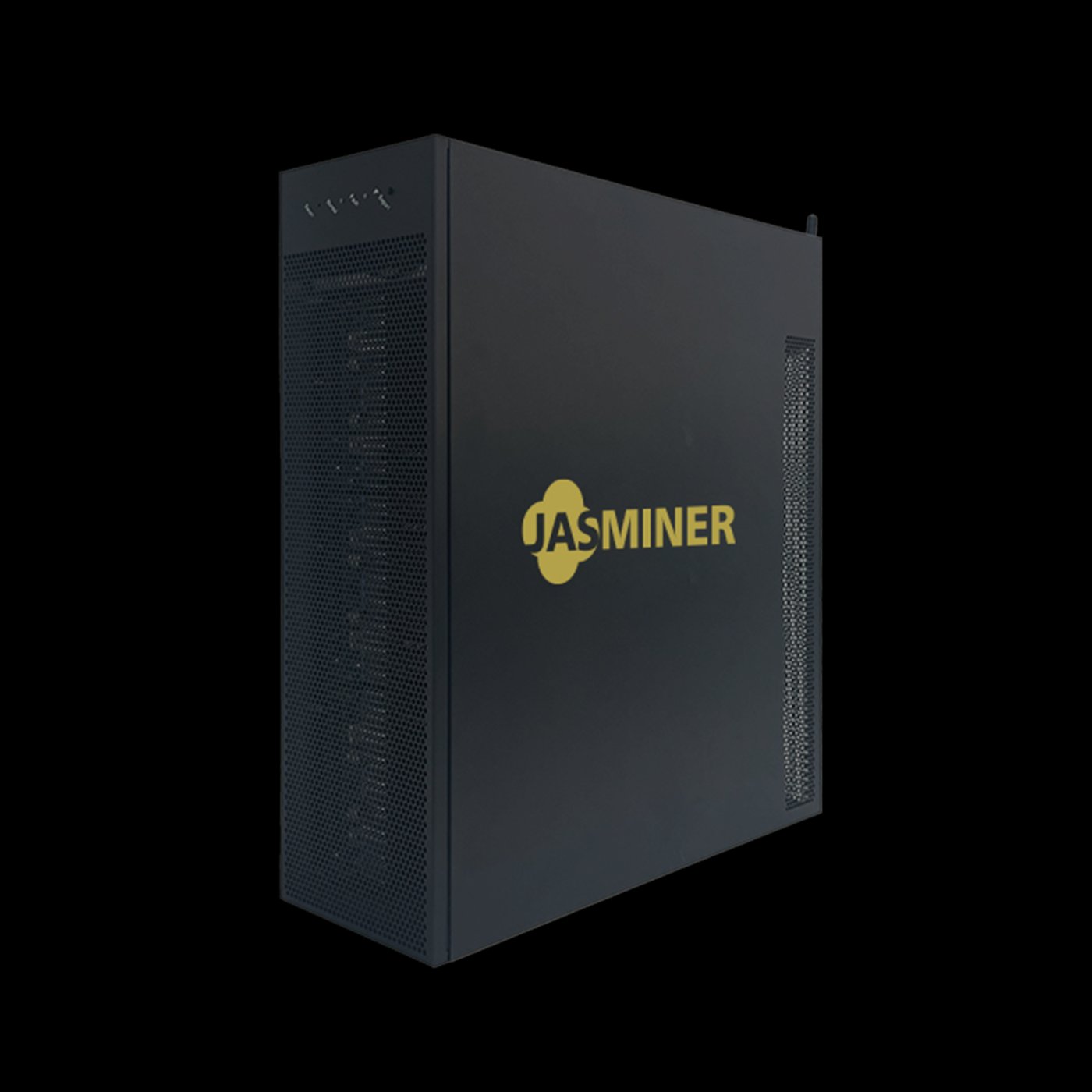
Step 3: Remove the Old Fans
Carefully disconnect the power cables connected to the existing fans. Use your screwdriver to remove the screws securing the fans in place. Gently lift the fans out of their housing, taking note of their orientation for easier installation of the new ones.
Step 4: Clean the Interior
While the fans are removed, take the opportunity to clean the interior of the unit. Use compressed air or a soft brush to remove dust and debris from the heatsinks and other components. This step ensures optimal airflow and cooling efficiency once the new fans are installed.

Step 5: Install the New Fans
Position the replacement fans in the same orientation as the old ones. Secure them with screws and reconnect the power cables. Ensure the fans are firmly seated and properly aligned to maximize airflow.
Step 6: Reassemble the Unit
Once the new fans are installed, carefully reassemble the outer casing by reattaching the panels and securing them with screws. Double-check all connections and ensure everything is properly aligned.
Step 7: Test the Unit
Power on the X16-Q Pro and monitor its operation. Listen for any unusual noises and verify that the fans are functioning correctly. Check the unit’s temperature readings to ensure it is cooling efficiently.
Benefits of Regular Cooling Fan Maintenance
Proper maintenance of the cooling fans offers several key benefits for your mining operation:
- Extended Equipment Lifespan: Regular fan replacement prevents overheating, reducing wear and tear on other components.
- Consistent Performance: Efficient cooling ensures the X16-Q Pro operates at peak performance, maximizing your mining output.
- Reduced Downtime: Proactive maintenance minimizes the risk of unexpected failures, keeping your operation running smoothly.
- Cost Savings: Preventing damage to the unit’s internal components saves on costly repairs or replacements.
Conclusion
The JASMINER X16-Q Pro is a powerful and efficient mining solution, but like all high-performance equipment, it requires regular maintenance to ensure optimal operation. Replacing the cooling fans is a critical task that safeguards your investment and maintains the unit’s performance.
By following this guide, you can confidently perform fan replacements, keeping your mining operation efficient and profitable. Remember, proactive maintenance is key to maximizing the lifespan of your equipment and achieving long-term success in the competitive world of cryptocurrency mining.
With its cutting-edge technology and robust design, the JASMINER X16-Q Pro continues to set new standards in mining efficiency. By taking care of its cooling system, you ensure that your mining operation remains at the forefront of the industry.