JASMINER X16-Q Pro Setup Troubleshooting: Common Issues and Solutions
The JASMINER X16-Q Pro has quickly become a standout in the cryptocurrency mining industry, offering a blend of enterprise-level performance and energy efficiency that appeals to both institutional miners and home enthusiasts. Its triple-chip architecture, advanced thermal management, and professional-grade design make it a top choice for ETH mining. However, even with its cutting-edge technology, users may encounter setup and operational challenges. This article dives into common issues faced during the setup of the JASMINER X16-Q Pro and provides practical troubleshooting solutions to ensure smooth mining operations.
Understanding the JASMINER X16-Q Pro
Before diving into troubleshooting, it’s essential to understand what makes the JASMINER X16-Q Pro a game-changer in the mining industry. This device boasts an impressive hash rate of 2050MH/s (±10%) while maintaining a power efficiency ratio of just 0.25J/MH. Its 8GB memory configuration and triple-chip architecture optimize processing power, making it a future-proof investment for serious miners.
The X16-Q Pro’s thermal management system is equally noteworthy. With three precision-engineered cooling fans and an optimized airflow design, it operates efficiently across a temperature range of 0-40°C, producing noise levels as low as ≤40dB. Its compact 3U server form factor, universal power input (110-240V), and dual networking options (Gigabit Ethernet and WiFi) make it versatile and easy to integrate into existing setups.
While these features are designed to simplify mining operations, improper setup or environmental factors can lead to issues. Let’s explore the most common problems and how to resolve them.
Common Setup Issues and Troubleshooting Solutions
1. Device Not Powering On
Issue: The miner fails to start after connecting to a power source.
Possible Causes:
- Incorrect power supply voltage.
- Loose or faulty power cable connections.
- Power supply unit (PSU) incompatibility.
Solutions:
- Verify that the power supply matches the X16-Q Pro’s requirements (110-240V AC).
- Ensure all power cables are securely connected and undamaged.
- Test the PSU with another device to confirm functionality. If necessary, replace it with a compatible unit.
Pro Tip: Always use a surge protector to safeguard against voltage fluctuations that could damage the miner.
2. Network Connectivity Problems
Issue: The miner cannot connect to the internet or pool.
Possible Causes:
- Incorrect network settings.
- Router or modem compatibility issues.
- Faulty Ethernet cable or WiFi adapter.
Solutions:
- For Ethernet connections, check the cable for damage and ensure it’s securely plugged into both the miner and router.
- For WiFi, verify that the correct network credentials are entered and that the signal strength is adequate.
- Restart the router or modem to resolve temporary connectivity issues.
- Update the miner’s firmware to the latest version, as updates often include network performance improvements.
Pro Tip: Use a wired Ethernet connection for stable and reliable network performance, especially in high-interference environments.
3. Overheating or Fan Malfunction
Issue: The miner shuts down unexpectedly or operates at higher-than-normal temperatures.

Possible Causes:
- Inadequate ventilation or airflow around the miner.
- Dust accumulation on fans or heat sinks.
- Malfunctioning cooling fans.
Solutions:
- Ensure the miner is placed in a well-ventilated area with sufficient space around it for airflow.
- Regularly clean the fans and heat sinks to prevent dust buildup.
- Monitor fan operation using the miner’s interface. If a fan is not spinning or is unusually loud, consider replacing it.
Pro Tip: Use external cooling solutions, such as additional fans or air conditioning, in hot environments to maintain optimal operating temperatures.
4. Low Hash Rate or Performance Issues
Issue: The miner’s hash rate is significantly lower than the advertised 2050MH/s.
Possible Causes:
- Incorrect mining pool configuration.
- Overclocking or underclocking settings.
- Hardware or software malfunctions.
Solutions:
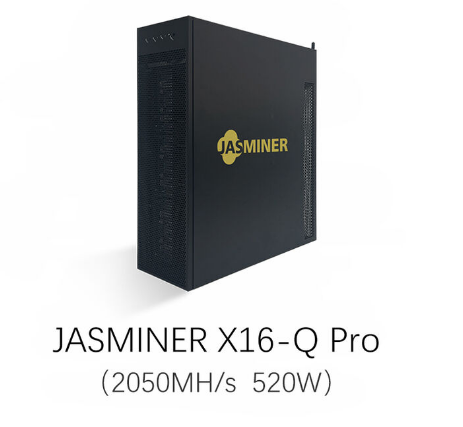
- Double-check the mining pool settings in the miner’s interface to ensure they match the pool’s requirements.
- Reset the miner’s clock settings to factory defaults if overclocking or underclocking has been applied.
- Perform a hardware diagnostic test to identify any faulty components.
Pro Tip: Regularly monitor the miner’s performance metrics to detect and address issues early.
5. Firmware Update Failures
Issue: The miner fails to update its firmware or becomes unresponsive after an update.
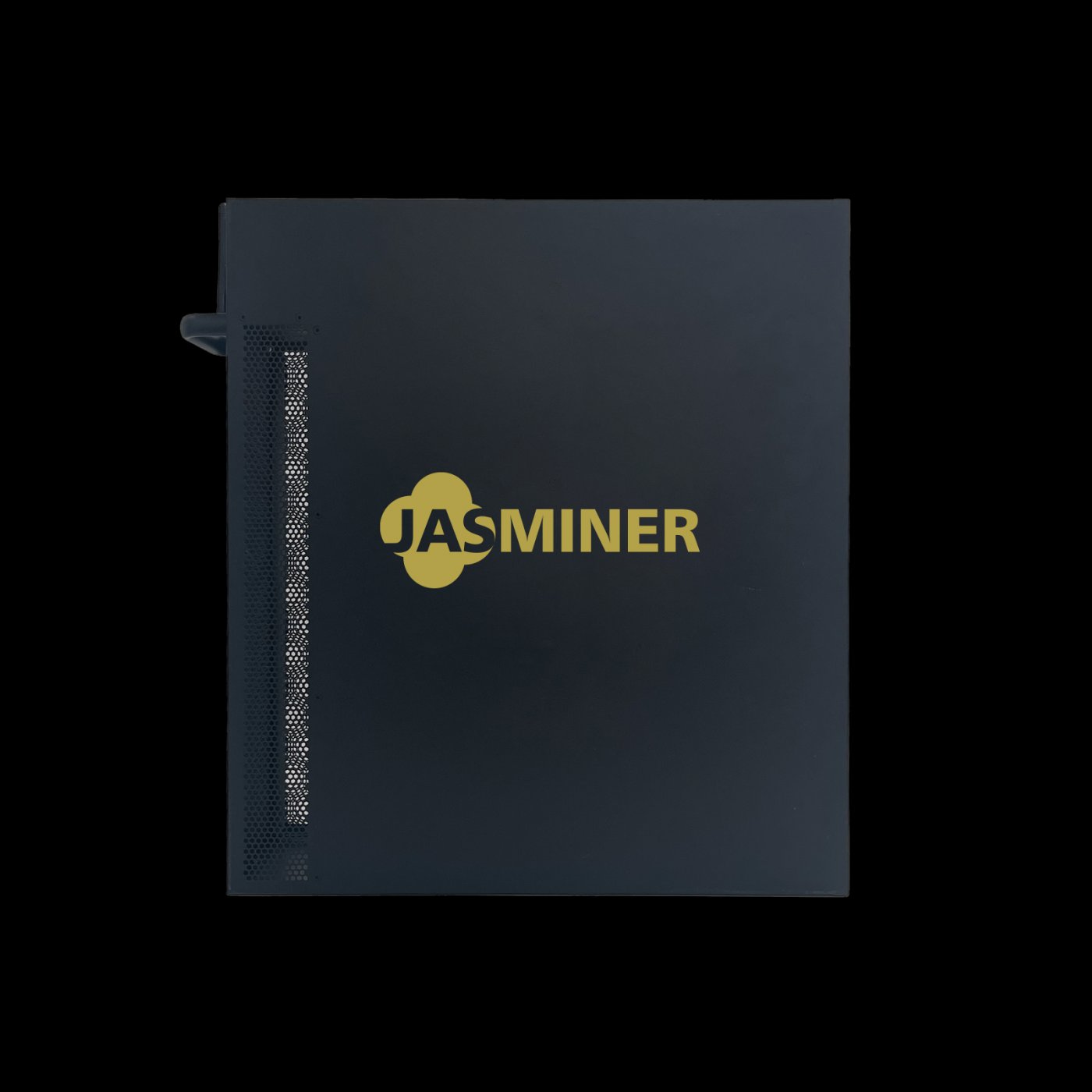
Possible Causes:
- Interrupted internet connection during the update process.
- Corrupted firmware file.
- Incompatible firmware version.
Solutions:
- Ensure a stable internet connection before initiating the update.
- Download the firmware file directly from the official JASMINER website to avoid corruption.
- Follow the manufacturer’s instructions carefully during the update process.
Pro Tip: Back up the miner’s current settings before performing a firmware update to simplify recovery if issues arise.
6. Noise or Vibration Issues
Issue: The miner produces excessive noise or vibrations during operation.
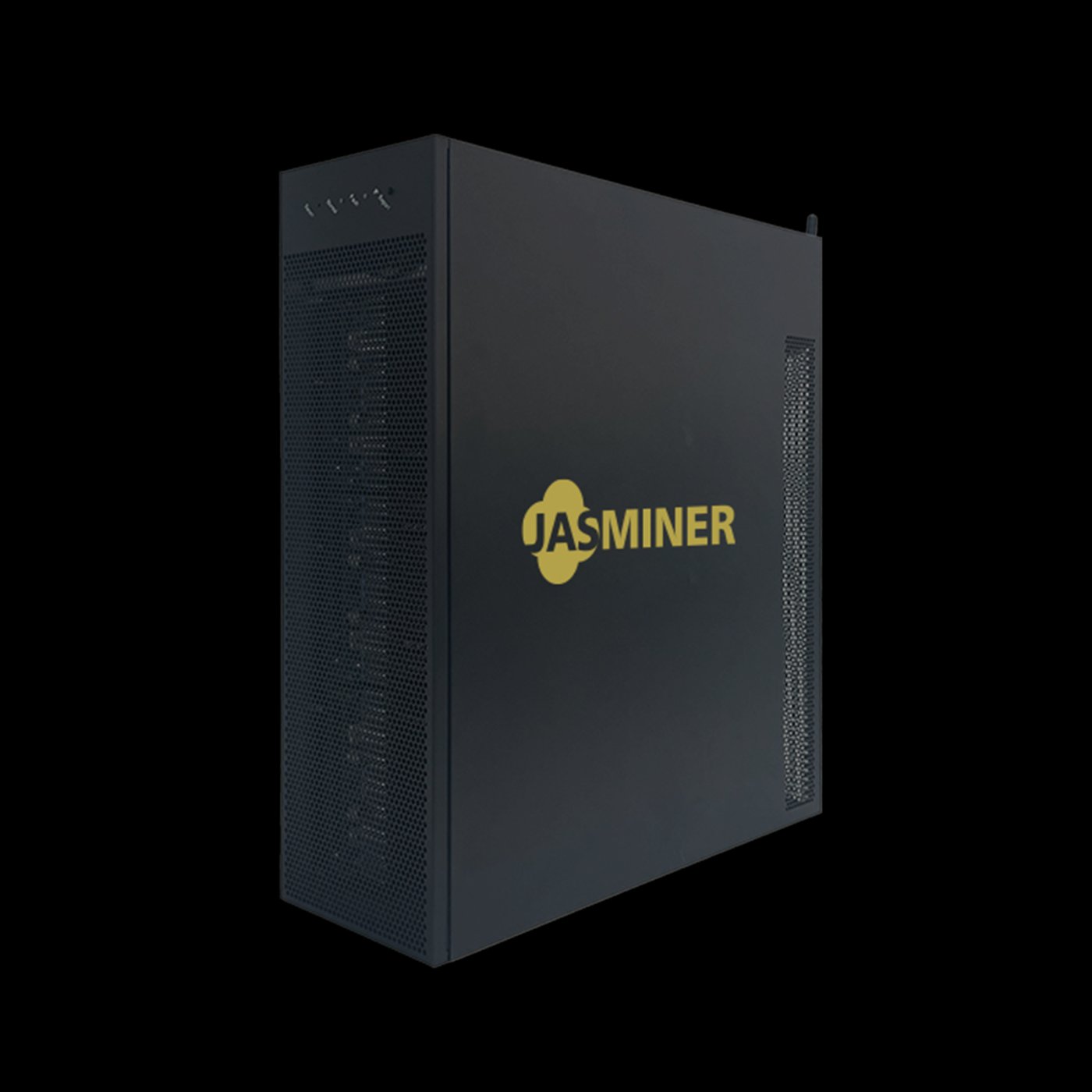
Possible Causes:
- Loose components or mounting hardware.
- Unbalanced cooling fans.
- Improper placement on an unstable surface.
Solutions:
- Tighten all screws and mounting hardware to secure loose components.
- Inspect the cooling fans for balance and replace any that are damaged or worn.
- Place the miner on a stable, level surface to minimize vibrations.
Pro Tip: Use vibration-dampening pads or mats to reduce noise and vibrations in residential or office environments.
Preventative Maintenance Tips
To minimize setup and operational issues with the JASMINER X16-Q Pro, follow these preventative maintenance practices:
- Regular Cleaning: Dust and debris can accumulate over time, affecting performance. Clean the miner’s exterior and internal components every 2-3 months.
- Environmental Monitoring: Maintain a stable operating environment with adequate ventilation and temperature control.
- Firmware Updates: Stay up-to-date with the latest firmware releases to benefit from performance improvements and bug fixes.
- Performance Monitoring: Use monitoring tools to track hash rates, temperatures, and fan speeds, addressing anomalies promptly.
- Backup Configurations: Save your miner’s settings regularly to simplify recovery in case of a reset or failure.
Conclusion
The JASMINER X16-Q Pro is a powerful and efficient mining solution designed to meet the demands of modern cryptocurrency mining. While its advanced features and professional-grade design make it a reliable choice, proper setup and maintenance are crucial for optimal performance. By understanding and addressing common issues, miners can maximize their ROI and ensure long-term success with this cutting-edge device.
Whether you’re a seasoned mining operator or a newcomer to the industry, the JASMINER X16-Q Pro offers a compelling combination of performance, efficiency, and versatility. With the troubleshooting tips and preventative maintenance practices outlined in this article, you’ll be well-equipped to overcome challenges and unlock the full potential of this exceptional mining solution. Happy mining!