JASMINER X16-Q Pro Troubleshooting Guide
The JASMINER X16-Q Pro is a game-changer in the world of cryptocurrency mining, offering unparalleled performance, energy efficiency, and durability. However, like any sophisticated piece of hardware, it may encounter operational challenges that require troubleshooting. This guide is designed to help miners and operators diagnose and resolve common issues with the X16-Q Pro, ensuring optimal performance and minimal downtime.
Whether you’re an institutional miner managing large-scale operations or a home miner with a single unit, this troubleshooting guide will provide practical solutions to keep your X16-Q Pro running smoothly. Let’s dive into the most common issues and how to address them effectively.
1. Power-Related Issues
Symptoms:
- The unit fails to power on.
- Intermittent power loss.
- Fans or lights not functioning.
Troubleshooting Steps:

- Check Power Supply: Ensure the power cable is securely connected to both the unit and the power source. Verify that the power outlet is functional by testing it with another device.
- Voltage Compatibility: The X16-Q Pro supports a universal input range of 110-240V. Confirm that your power source falls within this range. Using an incompatible voltage can damage the unit.
- Power Surges: Sudden power surges can disrupt operations. Consider using a surge protector or uninterruptible power supply (UPS) to safeguard your equipment.
- Internal Power Components: If the above steps don’t resolve the issue, inspect the internal power supply unit (PSU) for damage or loose connections. Contact JASMINER support for professional assistance if needed.
2. Overheating and Thermal Management Problems
Symptoms:
- The unit shuts down unexpectedly.
- Fans are unusually loud or not spinning.
- High internal temperatures reported via monitoring software.
Troubleshooting Steps:

- Airflow Optimization: Ensure the unit is placed in a well-ventilated area with adequate clearance around the intake and exhaust vents. Blocked airflow can lead to overheating.
- Dust Accumulation: Regularly clean the fans and grille to prevent dust buildup, which can impede cooling performance. Use compressed air for thorough cleaning.
- Fan Functionality: Check that all three cooling fans are operational. A malfunctioning fan can cause localized overheating. Replace defective fans promptly.
- Ambient Temperature: The X16-Q Pro operates best in environments between 0-40°C. If the ambient temperature exceeds this range, consider installing additional cooling solutions like air conditioning or exhaust fans.
3. Network Connectivity Issues
Symptoms:
- The miner cannot connect to the mining pool.
- Intermittent network drops.
- Poor hash rate due to connectivity problems.
Troubleshooting Steps:
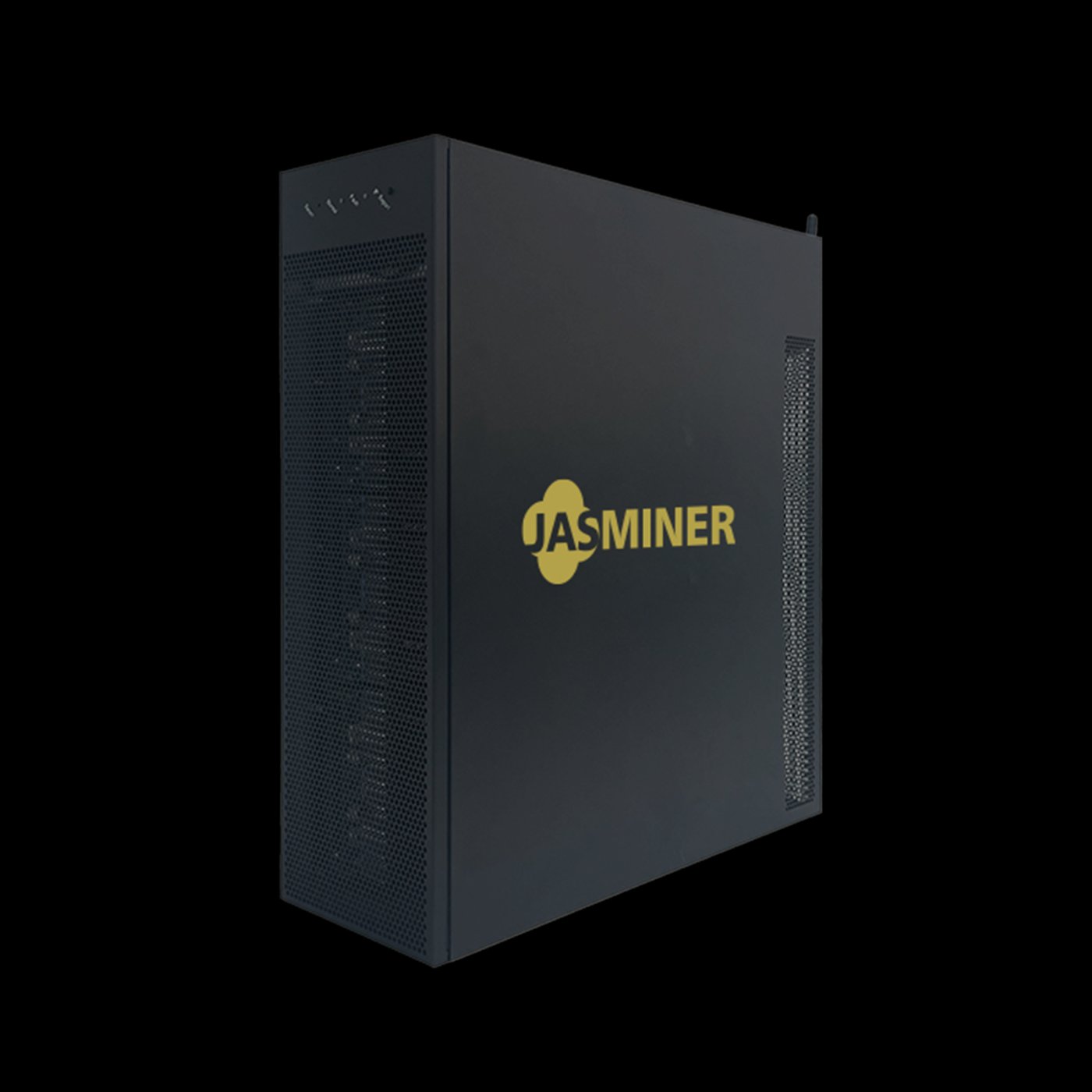
- Network Cables: For wired connections, ensure the Ethernet cable is securely plugged into both the miner and the router. Replace damaged cables.
- Wi-Fi Setup: If using Wi-Fi, confirm that the miner is within range of the router and that the correct credentials are entered.
- Router Configuration: Check your router settings for any restrictions or firewalls that might block the miner’s connection.
- Internet Speed: Verify that your internet connection has sufficient bandwidth and low latency. A slow or unstable connection can significantly impact mining performance.
- Firmware Update: Ensure the miner’s firmware is up to date, as updates often include improvements to network stability.
4. Performance Degradation
Symptoms:
- Hash rate drops below the advertised 2050MH/s (±10%).
- Increased power consumption.
- Frequent errors or rejected shares.
Troubleshooting Steps:
- Software Configuration: Double-check your mining software settings, including the mining pool address and worker credentials. Incorrect settings can reduce efficiency.
- Hardware Health: Monitor the unit’s internal components for signs of wear or damage. For example, degraded memory modules can affect performance.
- Overclocking Risks: While overclocking can boost hash rates, it may also cause instability and increased power consumption. Revert to factory settings if performance issues arise.
- Environmental Factors: Ensure the unit is operating within its specified temperature range. Overheating can throttle performance to prevent damage.
5. Noise and Vibration Concerns
Symptoms:
- Excessive noise levels (above 40dB).
- Unusual vibrations during operation.
Troubleshooting Steps:
- Fan Maintenance: Clean and inspect the cooling fans for obstructions or wear. Misaligned or damaged fans can cause excessive noise.
- Unit Placement: Ensure the miner is placed on a stable, level surface. Vibrations can amplify noise and affect performance.
- Component Checks: Inspect internal components for loose screws or mounting brackets. Tighten any loose parts to reduce vibrations.
6. Software and Firmware Issues
Symptoms:
- Miner fails to recognize commands.
- Firmware update errors.
- Inability to monitor or control the unit remotely.
Troubleshooting Steps:
- Firmware Updates: Regularly check for and install firmware updates provided by JASMINER. These updates often include bug fixes and performance enhancements.
- Factory Reset: If software issues persist, perform a factory reset to restore default settings. Refer to the user manual for instructions.
- Monitoring Tools: Use reliable mining software to monitor and manage the unit. Ensure the software is compatible with the X16-Q Pro.
7. Preventive Maintenance Tips
To minimize the need for troubleshooting, adopt a proactive maintenance routine:
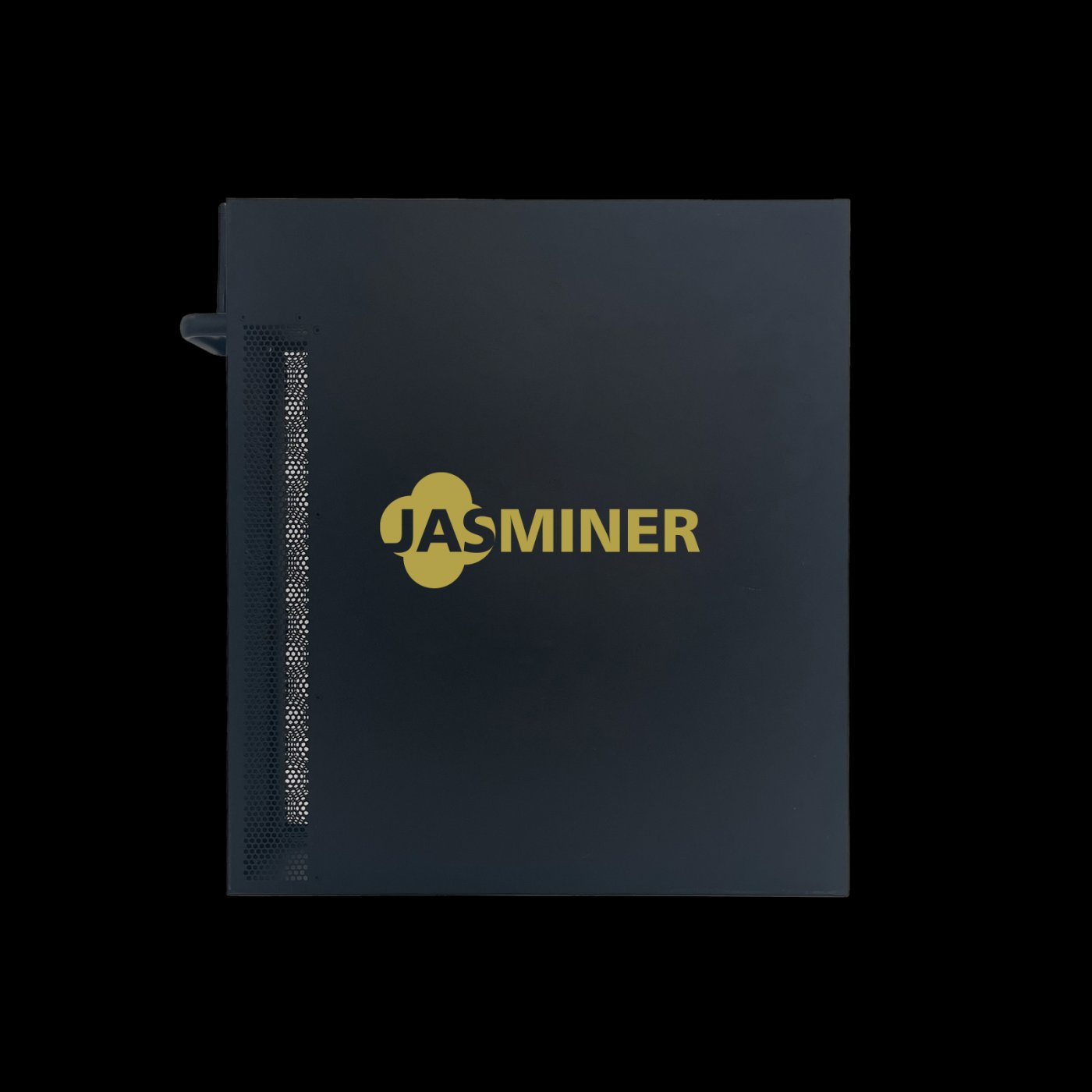
- Regular Cleaning: Clean the unit’s exterior and interior components every 2-3 months to prevent dust buildup.
- Environmental Monitoring: Keep the operating environment within the recommended temperature and humidity ranges.
- Component Inspections: Periodically inspect fans, cables, and other components for signs of wear or damage.
- Backup Systems: Maintain backup power and networking solutions to ensure uninterrupted operation during outages.
Conclusion
The JASMINER X16-Q Pro is a robust and efficient mining solution designed for long-term profitability. By following this troubleshooting guide, you can quickly identify and resolve common issues, ensuring your unit operates at peak performance.
Remember, preventive maintenance is key to avoiding problems altogether. With proper care and attention, the X16-Q Pro will continue to deliver exceptional results, making it a valuable asset in your mining operations. For complex issues beyond this guide, always consult JASMINER’s professional support team for expert assistance.
Happy mining!