JASMINER X16-Q Pro Wi-Fi Setup Guide: Optimizing Your Mining Operation
The JASMINER X16-Q Pro has emerged as a game-changer in the cryptocurrency mining industry, combining cutting-edge technology with exceptional efficiency. As mining operations become increasingly competitive, the ability to maximize performance while minimizing operational overhead is critical. One of the standout features of the X16-Q Pro is its dual networking capabilities, including Wi-Fi connectivity, which offers flexibility and ease of integration into diverse mining setups.
This guide will walk you through the Wi-Fi setup process for the JASMINER X16-Q Pro, highlighting its advantages and explaining how this feature enhances your mining operation. Whether you’re a seasoned mining operator or a home miner looking to optimize your setup, this practical guide will help you get the most out of your X16-Q Pro.
Introduction to the JASMINER X16-Q Pro
The JASMINER X16-Q Pro is a state-of-the-art ETH mining solution designed for maximum efficiency and performance. With a hash rate of 2050MH/s (±10%) and an unparalleled power efficiency ratio of 0.25J/MH, this miner sets new standards in crypto mining economics. Its triple-chip architecture and 8GB high-speed memory configuration ensure robust performance, while its advanced cooling system maintains optimal temperatures even under heavy workloads.
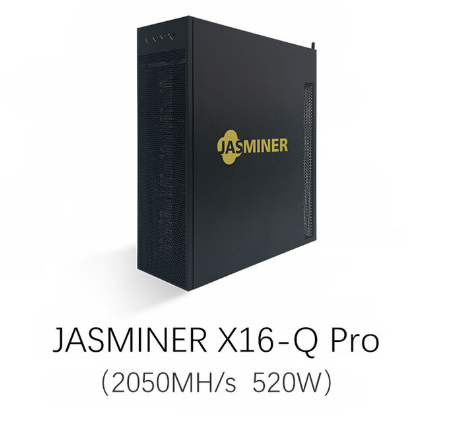
One of the key features that sets the X16-Q Pro apart is its versatile networking options. Supporting both Gigabit Ethernet and Wi-Fi connectivity, this miner offers unparalleled flexibility for integration into existing mining infrastructure. Wi-Fi connectivity, in particular, simplifies the setup process, reduces cable clutter, and enables deployment in locations where Ethernet access may be limited.
Why Wi-Fi Connectivity Matters in Mining Operations
In the world of cryptocurrency mining, every detail matters. Wi-Fi connectivity may seem like a minor feature, but it offers significant practical advantages:
- Flexibility in Deployment: Wi-Fi allows you to place the miner in optimal locations without being constrained by Ethernet cable length or accessibility. This is especially useful in large mining facilities or home setups where running cables may be impractical.
- Reduced Cable Clutter: Eliminating Ethernet cables simplifies cable management, improving airflow and reducing the risk of tripping hazards in your mining space.
- Ease of Setup: Wi-Fi connectivity streamlines the initial setup process, allowing miners to get up and running quickly without the need for complex wiring.
- Remote Monitoring and Management: With Wi-Fi, you can easily access your miner’s dashboard from any device on the same network, enabling real-time monitoring and adjustments.
Step-by-Step Wi-Fi Setup Guide for the JASMINER X16-Q Pro
Setting up Wi-Fi on your JASMINER X16-Q Pro is a straightforward process. Follow these steps to ensure a seamless connection:

Step 1: Prepare Your Miner and Wi-Fi Network
Before beginning the setup process, ensure that your miner is powered on and that your Wi-Fi network is active and accessible. Make sure you have your Wi-Fi network name (SSID) and password handy.
Step 2: Access the Miner’s Web Interface
- Connect your computer or mobile device to the same Wi-Fi network you intend to use for the miner.
- Open a web browser and enter the miner’s IP address. (You can find the IP address in the miner’s manual or by using a network scanning tool.)
- Log in to the miner’s dashboard using your credentials.
Step 3: Navigate to the Network Settings
- In the dashboard, locate the “Network Settings” or “Wi-Fi Configuration” section.
- Select the option to enable Wi-Fi connectivity.
Step 4: Connect to Your Wi-Fi Network
- The miner will scan for available Wi-Fi networks. Select your network from the list.
- Enter your Wi-Fi password when prompted.
- Save the settings and wait for the miner to establish a connection.
Step 5: Verify the Connection
- Once the connection is established, the miner’s dashboard will display the Wi-Fi status as “Connected.”
- Test the connection by accessing the miner’s dashboard from another device on the same network.
Advantages of Wi-Fi Connectivity in Mining Operations
The JASMINER X16-Q Pro’s Wi-Fi capability offers several operational benefits that enhance the overall mining experience:
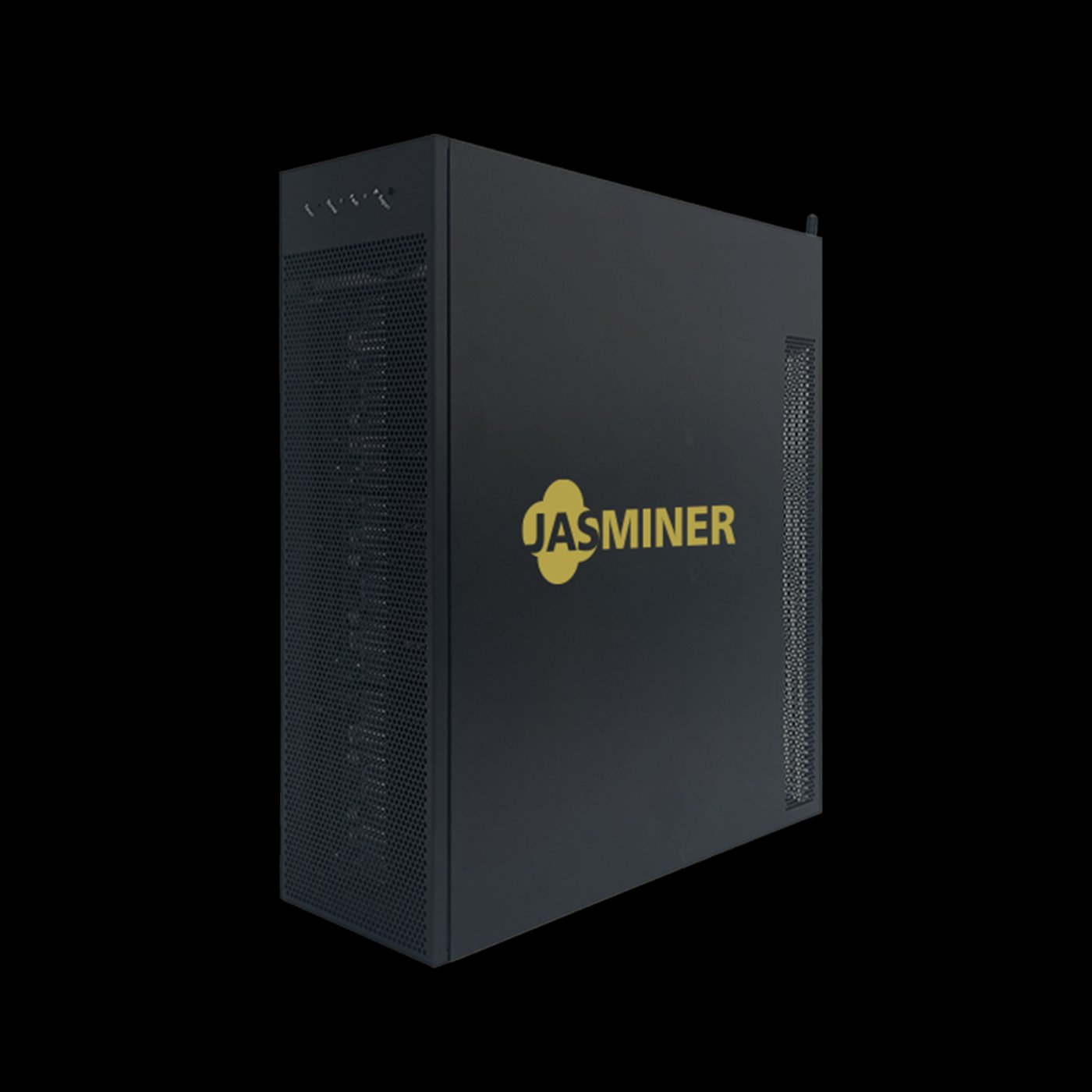
- Simplified Deployment: Wi-Fi eliminates the need for Ethernet cables, making it easier to deploy miners in diverse environments, from large-scale facilities to home setups.
- Improved Airflow Management: By reducing cable clutter, Wi-Fi connectivity helps maintain optimal airflow around your mining equipment, improving cooling efficiency.
- Remote Accessibility: With Wi-Fi, you can monitor and manage your miner from anywhere within your network, enabling real-time adjustments and troubleshooting.
- Scalability: Wi-Fi connectivity simplifies the process of scaling up your mining operation, allowing you to add new miners without worrying about Ethernet infrastructure.
Tips for Optimal Wi-Fi Performance
To ensure reliable Wi-Fi connectivity for your JASMINER X16-Q Pro, consider the following tips:
- Position Your Miner Strategically: Place the miner within range of your Wi-Fi router to ensure a strong and stable connection. Avoid obstacles such as walls or large metal objects that may interfere with the signal.
- Optimize Your Wi-Fi Network: Use a dual-band router and connect the miner to the 5GHz band for faster speeds and reduced interference.
- Monitor Signal Strength: Regularly check the Wi-Fi signal strength on the miner’s dashboard and make adjustments as needed to maintain optimal performance.
- Secure Your Network: Ensure your Wi-Fi network is password-protected to prevent unauthorized access and protect your mining operation.
Conclusion
The JASMINER X16-Q Pro’s Wi-Fi connectivity is a powerful feature that enhances flexibility, simplifies deployment, and improves operational efficiency. By following this guide, you can easily set up Wi-Fi on your miner and unlock its full potential.

Whether you’re running a large-scale mining operation or a home setup, the X16-Q Pro’s advanced features, including Wi-Fi connectivity, make it a standout choice for miners seeking performance, efficiency, and ease of use. Invest in the JASMINER X16-Q Pro today and take your mining operation to the next level.