JASMINER X16-QE Troubleshooting for Connectivity Issues
The JASMINER X16-QE is a cutting-edge cryptocurrency mining machine designed to maximize efficiency and performance for ETCHASH and ETHASH algorithms. With its impressive hash rate of up to 1750MH/s and an industry-leading power efficiency ratio of 0.33J/MH, the X16-QE is a top choice for both professional miners and enthusiasts. However, like any sophisticated piece of hardware, the X16-QE can occasionally encounter connectivity issues that may disrupt its performance. This article will guide you through practical troubleshooting steps to resolve these issues, ensuring your mining operations run smoothly.
Understanding the JASMINER X16-QE’s Connectivity Features
Before diving into troubleshooting, it’s essential to understand the connectivity options available on the JASMINER X16-QE. This miner supports both Ethernet and WiFi connectivity, offering flexibility in deployment. Whether you’re setting up the X16-QE in a data center or a home environment, these options ensure seamless integration into your network. Additionally, the device’s dual-mounting capability and 3U server form factor make it adaptable to various setups, further enhancing its usability.
Key Connectivity Specifications:
- Ethernet Port: Gigabit Ethernet for high-speed wired connections.
- WiFi Support: Dual-band WiFi for wireless connectivity.
- Power Supply: 110-240V input compatible with global power standards.
- Thermal Management: Triple-fan cooling system to maintain optimal operating temperatures.
Common Connectivity Issues and Solutions
Connectivity issues can arise due to various factors, including network configuration, hardware malfunctions, or environmental conditions. Below are some common problems and their solutions:
1. No Internet Connection
Symptoms: The miner fails to connect to the internet, resulting in halted mining operations.
Troubleshooting Steps:
- Check Network Cables: Ensure that the Ethernet cable is securely connected to both the miner and the router. Look for any visible damage to the cable.
- Router Configuration: Verify that the router is functioning correctly and that other devices can connect to the internet.
- WiFi Settings: If using WiFi, ensure that the correct network name (SSID) and password are entered. Check for signal interference from other electronic devices.
- Restart Devices: Power cycle both the miner and the router to reset the connection.
Example: A user reported that their X16-QE stopped mining after a power outage. After checking the Ethernet cable and restarting the router, the miner successfully reconnected to the internet and resumed operations.
2. Intermittent Connectivity
Symptoms: The miner experiences frequent disconnections, leading to inconsistent mining performance.
Troubleshooting Steps:
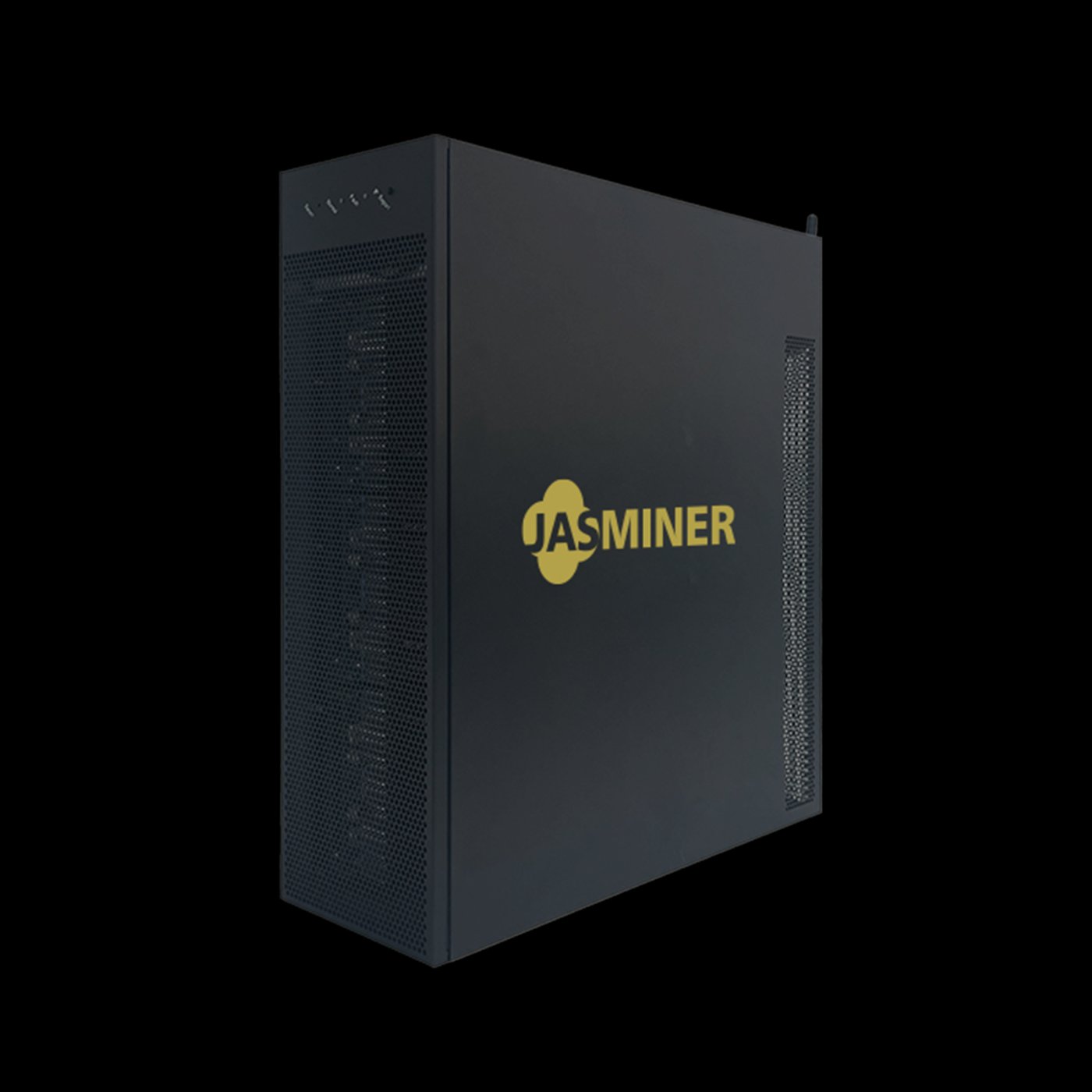
- Network Load: Ensure that the network is not overloaded with too many devices. Prioritize the miner’s connection if possible.
- Signal Strength: For WiFi connections, check the signal strength. Moving the router closer to the miner or using a WiFi extender can improve stability.
- Firmware Update: Check for firmware updates for both the miner and the router. Outdated firmware can cause connectivity issues.
- Environmental Factors: Ensure that the miner is not exposed to extreme temperatures or humidity, which can affect its performance.
Example: A mining operator noticed intermittent disconnections during peak hours. By limiting the number of connected devices and upgrading the router firmware, the issue was resolved, and the miner maintained a stable connection.

3. Slow Mining Performance
Symptoms: The miner is connected to the internet but operates at a reduced hash rate.

Troubleshooting Steps:
- Network Speed: Test the network speed to ensure it meets the miner’s requirements. A slow internet connection can bottleneck mining performance.
- Pool Configuration: Verify that the mining pool settings are correctly configured. Switching to a less congested pool can improve performance.
- Hardware Check: Inspect the miner for any signs of hardware issues, such as overheating or damaged components. Ensure that the cooling system is functioning correctly.
- Background Processes: Check for any background processes or software that may be consuming network resources.
Example: A miner observed a drop in hash rate despite being connected to the internet. After testing the network speed and switching to a different mining pool, the hash rate returned to its optimal level.
4. WiFi Connection Issues
Symptoms: The miner fails to connect to WiFi or frequently drops the connection.
Troubleshooting Steps:
- WiFi Signal: Ensure that the miner is within range of the WiFi signal. Obstructions like walls and furniture can weaken the signal.
- Channel Interference: Use a WiFi analyzer tool to check for channel interference. Switching to a less congested channel can improve connectivity.
- Reset WiFi Settings: Reset the WiFi settings on the miner and reconfigure the connection.
- Antenna Placement: If the miner has external antennas, ensure they are properly positioned for optimal signal reception.
Example: A user struggled with their X16-QE dropping the WiFi connection. After repositioning the antennas and switching to a less congested WiFi channel, the miner maintained a stable connection.
Preventive Measures for Maintaining Connectivity
To minimize the occurrence of connectivity issues, consider implementing the following preventive measures:
1. Regular Maintenance
- Clean the Miner: Dust and debris can accumulate inside the miner, affecting its performance. Regularly clean the device to ensure proper airflow and cooling.
- Check Cables: Inspect all cables for wear and tear. Replace damaged cables promptly to prevent connectivity issues.
2. Network Optimization
- Quality Router: Invest in a high-quality router with strong signal coverage and advanced features like Quality of Service (QoS) to prioritize the miner’s traffic.
- Dedicated Connection: If possible, use a dedicated internet connection for the miner to avoid network congestion.
3. Environmental Control
- Temperature Management: Ensure that the miner operates within the recommended temperature range (0-40°C). Proper ventilation and cooling are crucial for maintaining performance.
- Humidity Control: Keep the miner in a dry environment to prevent moisture-related damage.
4. Firmware Updates
- Stay Updated: Regularly check for firmware updates from JASMINER. Keeping the miner’s firmware up to date ensures compatibility with the latest network standards and improves stability.
Conclusion
The JASMINER X16-QE is a powerful and efficient mining machine designed to deliver exceptional performance. However, connectivity issues can occasionally disrupt its operations. By understanding the miner’s connectivity features and following the troubleshooting steps outlined in this article, you can quickly resolve these issues and maintain optimal mining performance.
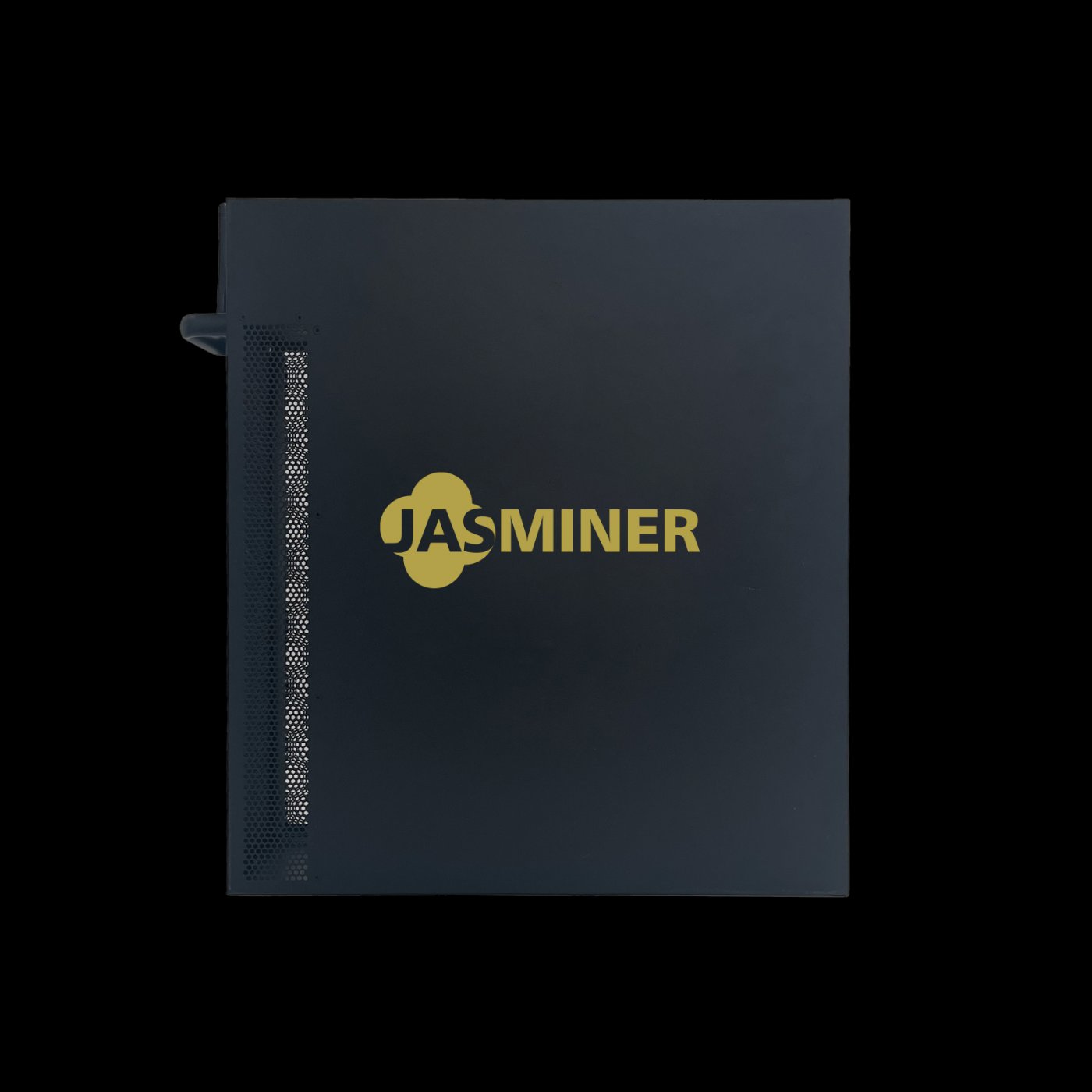
Remember, preventive maintenance and network optimization play a crucial role in ensuring the long-term reliability of your mining operations. With the right approach, the JASMINER X16-QE will continue to be a valuable asset in your cryptocurrency mining endeavors, providing consistent and efficient results.
Whether you’re a seasoned mining operator or a cryptocurrency enthusiast, addressing connectivity issues promptly will help you maximize the potential of the JASMINER X16-QE and achieve your mining goals. Happy mining!